As part of its Q1’11 CPU roll-out, Sandy Bridge was perhaps Intel’s biggest announcement. Intel also released the E5603, E5606, and E5607 CPUs which are quad core, non-Hyper-Threading parts meant for dual processor (DP) servers. I decided to look at the E5606 CPU as a successor to the E5506 previous generation (45nm) CPU and was very surprised with the results.
Test Configuration
I detailed the dual Xeon processor build in an earlier dual processor test bed build log piece. To get power consumption numbers I removed all add-in cards. It should be noted that this build cannot be directly compared to the UP power consumption numbers simply because I am using more fans than normal (most test configurations are single-fan with a PicoPSU). The PicoPSU 150XT could not power this configuration, which frankly makes a lot of sense. The platform has dual IOH36 controllers and an onboard LSI SAS2008 controller. Each IOH36 has a TDP of around 24w. With all of the PCIe lanes, the board offers a TON of expandability beyond the dual CPUs. Let’s face it, a PicoPSU 150XT is an unrealistic power supply for this configuration.
- CPU: Dual Intel Xeon E5606
- Motherboard: Supermicro X8DTH-6F
- Memory: 24GB ECC DDR3 1066MHz DRAM (6x 4GB UDIMMs)
- OS Drive: OCZ Agility 2 120GB
- Additional NICs: None
- Additional RAID Controllers/ HBAs: LSI 9211-8i, IBM ServeRAID M1015, Areca 1680LP
- Enclosure: Supermicro SC842TQ-665B
- Power Supply: Supermicro 665w (included in the SC842TQ-665B)
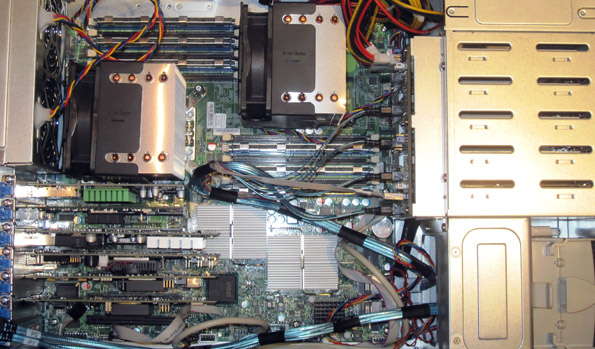
Performance Tests
I have started to use my expanded benchmark suite and am continuing to use this on the plethora of new CPU reviews that I will be doing in the coming weeks. This includes Cinebench R11.5 which is a great multi-threaded benchmark, 7-Zip compression benchmarks, and TrueCrypt encryption benchmarks. For comparison’s sake, I also ran the Lynnfield Xeon X3440 and X3460 through the same battery of tests along with the Core i7-2600K, Core i5-2500K, Xeon E3-1220, Xeon E3-1230, and Xeon E3-1280 as well as some older CPUs such as the Xeon W3550. I am skipping gaming benchmarks because that is really unnecessary on a dual processor server CPU setup.
Windows Experience Index
Personally, I think that Microsoft’s built-in relative performance indicator, the Windows Experience Index (WEI) does not do enough to stress and stratify CPUs, especially at the upper-end. With that being said, a lot of readers ask for WEI scores so I have learned to oblige.
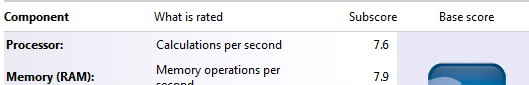
I did also snag the WEI memory score for the dual Xeon configuration. This was done with 1066MHz RAM, and is fairly impressive to see a 7.9 score with that speed of RAM. With that being said, the dual Xeon setup does offer plenty of memory bandwidth.
Cinebench R11.5
I have been using Cinebench benchmarks for years but have held off using them on ServeTheHome.com because the primary focus of the site until the past few months has been predominantly storage servers. With the expansion of the site’s scope, Cinebench has been added to the test suite because it does represent a valuable benchmark of multi-threaded performance. I have had quite a few readers contact me about this type of performance for things like servers that are Adobe CS5 compute nodes and similar applications. Cinebench R11.5 is something that anyone can run on their Windows machines to get a relative idea of performance.
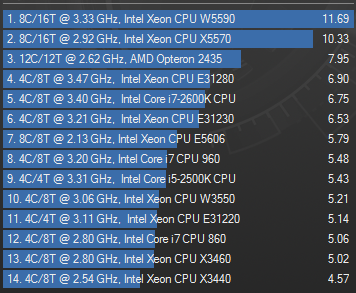
As one can see, the dual Xeon E5606 setup, even with a very low stock clock speed, does manage to perform better than everything but the higher-clock speed Sandy Bridge Xeons.
7-Zip Compression Benchmark
7-Zip is an immensely popular compression application with an easy to use benchmark.
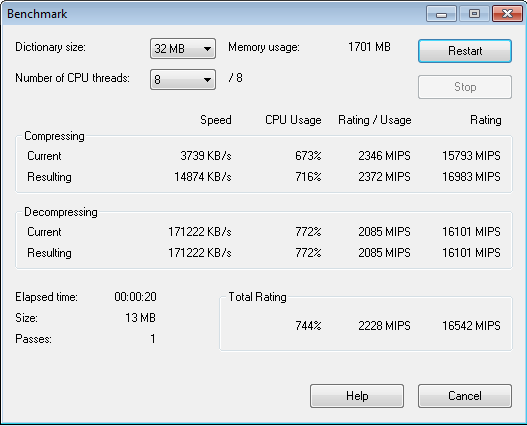
One can see that the dual Xeon E5606 setup preforms reasonably well here.
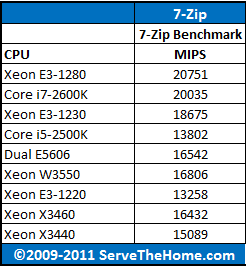
Overall, this is a good result putting the dual Xeon E5606 setup in-line with, and slightly ahead of, the previous generation 4 core 8 thread CPUs. One can see that 7-Zip is highly thread dependent as the setup easily dispatches the non-Hyper-Threading quad core Xeon E3-1220 and Core i5-2500K.
TrueCrypt Encryption Benchmarks
With Intel’s focus on its AES-NI features TrueCrypt can look a bit skewed. Unlike some dubious drivers over the years that were optimized for benchmarks over real world application, Intel’s AES-NI feature does encompass the addition of specialized hardware. This specialized hardware has many practical uses and is becoming more supported. For example, users of Solaris 11 can utilize the AES-NI features to see much higher throughput on encrypted volumes. Without further waiting, here is the dual Xeon E5606 TrueCrypt benchmark run:
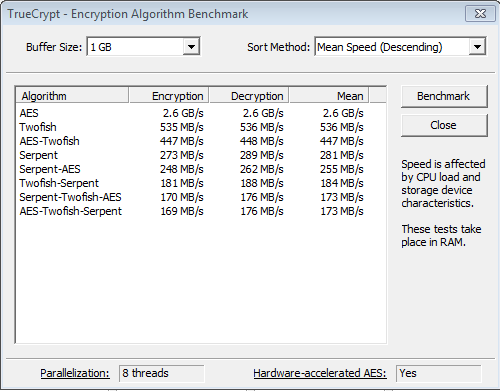
Overall, a solid result again. My initial hypothesis was that the E5606 could excel here with two CPUs featuring Intel’s AES-NI instructions. I was hoping for a higher AES score but the above is still reasonable. One can note that all numbers are up significantly from the Xeon E3-1220.
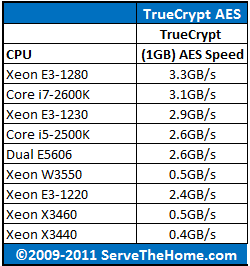
One can see from the AES table, the dual E5606 setup provides a ton of output. That is important on a dual IOH36 platform because there is a ton of I/O bandwidth with the sheer number of PCIe lanes the setup provides. Overall a strong result.
Handbrake 0.9.5 x264 Encoding Benchmarks
As was noted in the Sandy Bridge Reviews, I am moving from DVD quality to Blu-Ray quality encoding with Handbrake this year. During the transition period, I will still have both sets of numbers, however CPUs reviewed previously may not get re-tested for the newer HD test.

The dual Xeon E5606 setup did well on the standard definition encoding but faltered a bit on the HD encoding tests. This does show a certain scaling preference for additional clock speed versus
Power Consumption
With two 80w TDP CPUs I was expecting a significant delta between idle and max loads in-line with two Sandy Bridge Xeons like the Xeon E3-1220. My hypothesis was completely incorrect.
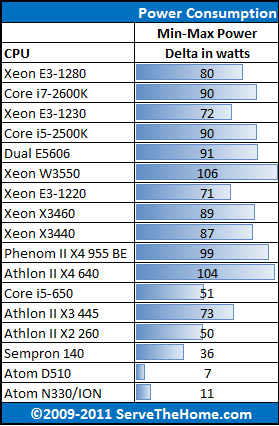
It turned out that the max power consumption hovered at about 91w higher than min consumption with both CPUs loaded at 100% under Folding@Home (the client stresses both CPUs and all eight cores very well running –smp and –bigadv flags). I re-ran the tests measuring with a fluke multimeter, and my CyberPower UPS, and then realized that the numbers were correct. It does make sense that without hyper-threading and a much lower clock speed than many other Westmere-EP parts that dual E5606 CPUs would sip power. Frankly, I think the 80w TDP may be indicative of higher-voltage parts than I purchased. The plus side here is that PWM fans run a lot slower with this.
One big caveat to the above is that the system’s idle power draw was 168w, or over 100w more than the Xeon E3 testbeds and much more over other testbeds. One major driver here is the fact that the dual Xeon platform had six fans unlike my normal PicoPSU test platform. While at first this may seem unreasonable, the fact is that dual 8-pin CPU power connectors are too much for the PicoPSU. Furthermore, anyone running a dual IOH36 setup (known to use a decent amount of power), with an onboard LSI SAS2008 controller, and at least six DIMMs is going to be using more than one or two fans to cool everything. In the DP testbed there are six fans (three chassis, one PSU, two CPU fans) which consume a considerable amount of energy themselves. The platform does consume a lot of power, but one needs to remember that it is meant to be part of an ecosystem of high bandwidth PCIe add-in cards, so the goal of the platform is tilted at least slightly towards expandability over the lowest idle power consumption.
Conclusion
I have mixed feelings about the E5606 CPUs. On one hand, the CPUs are inexpensive, around $230-240 each. They do allow for a low cost point of entry for the dual CPU socket market and the massive PCIe bandwidth of dual IOH36’s and the massive amount of DP memory allowed with registered ECC DRAM. On the other hand, looking at the new E3-1200 series, performance is equivalent UP offerings from Intel, yet the E3-1230 provides a lower cost of entry and lower power consumption. If one needs access to massive amounts of PCIe bandwidth and memory and less CPU power, the dual E5606 configuration makes sense. On the other hand, if one does not need either of those, or needs more CPU power, other offerings are probably wiser choices. It comes down to solution sizing for a given application.




Which setup would you recommend for a virtualization rig? UP Xeon E3 or DP Xeon E? Planning on building an all-in-one storage-, TV-, ripping- and development server. I would certainly go for the Xeon E3-series if it weren’t for the limited number of PCI lanes…
That is a really tough one Nils. If you have only a few VMs the E3 can handle it easily is less expensive and uses less power.
The dual Xeon E5500 or E5600 series CPUs when you need 24-32GB+ worth of RAM and want to consolidate a lot of cards into a box starts to make sense.
Really it depends on how big you want to go. If you just need a few things, the E3 series is really a standout and is much less expensive for a small business or home use.