We have recently looked at a new product from Icy Dock, the ToughArmor MB516SP-B 16-Bay Hot Swap Mobile Rack; now we have another new product called the ToughArmor MB699VP-B. The MB699VP-B offers 4x hot-swap drive bays for 2.5” NVMe U.2 SSD’s in a single 5.25″ hot swap bay form factor.
The ToughArmor MB699VP-B will only take one 5.25” device bay and handles the bulky cables and extra power cables that U.2 NVMe SSD’s require with ease. Many of our workstation cases and a handful of server cases have 5.25” device bays that often go unused; this makes the MB699VP-B very handy if you are planning on using U.2 NVMe SSD’s in your build.
Icy Dock ToughArmor MB699VP-B Specifications
To get things started, it is worth looking at the key specs for the chassis.
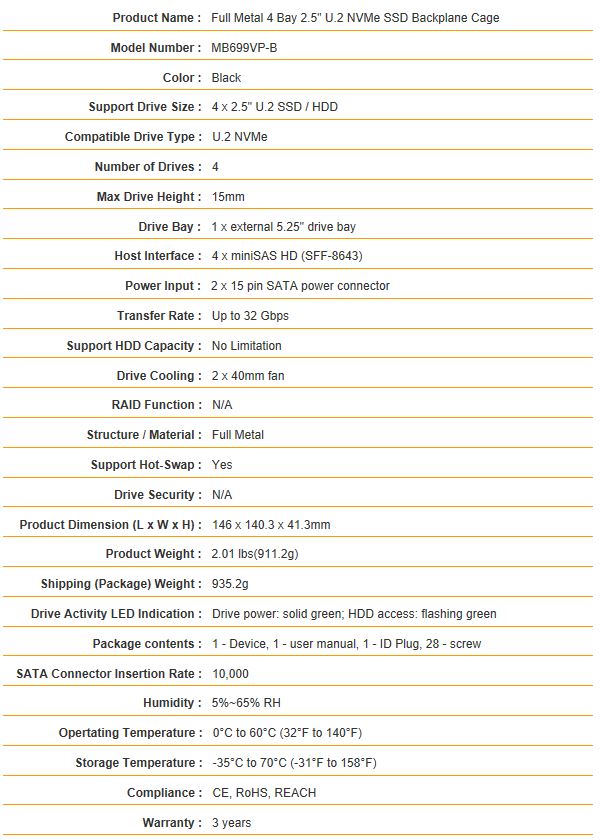
The keys here are that this chassis handles up to 4x U.2 NVMe drives and3-yearear warranty.
Icy Dock ToughArmor MB699VP-B Contents
The standard brown cardboard box that we see in many Icy Dock products completes the outfit and supplies us with basic product information printed on the outside.

At the back of the retail box, we find the product specifications for the MB699VP-B.
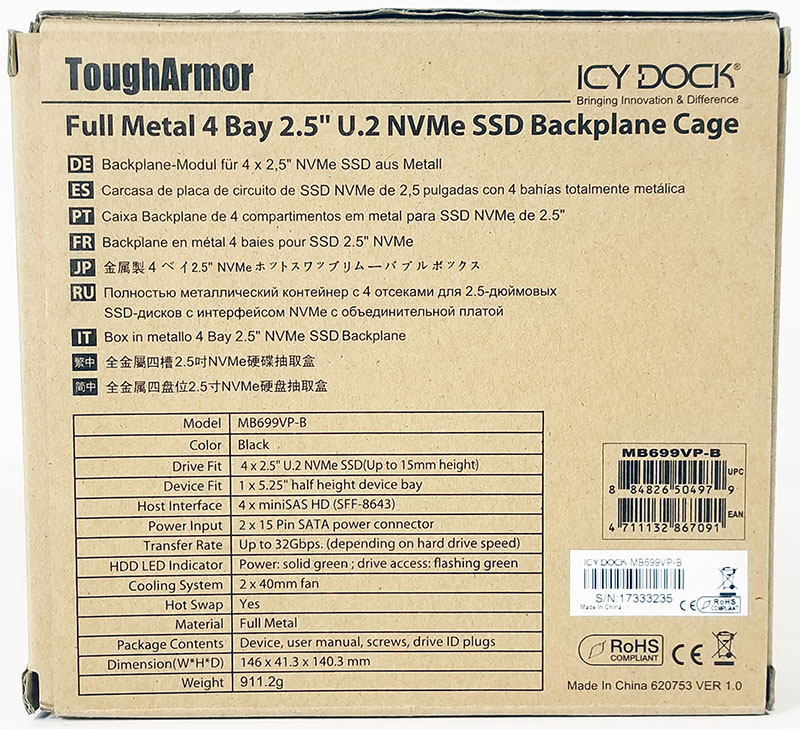
Reference graphics printed on the retail box side, show product features and cable connection locations.
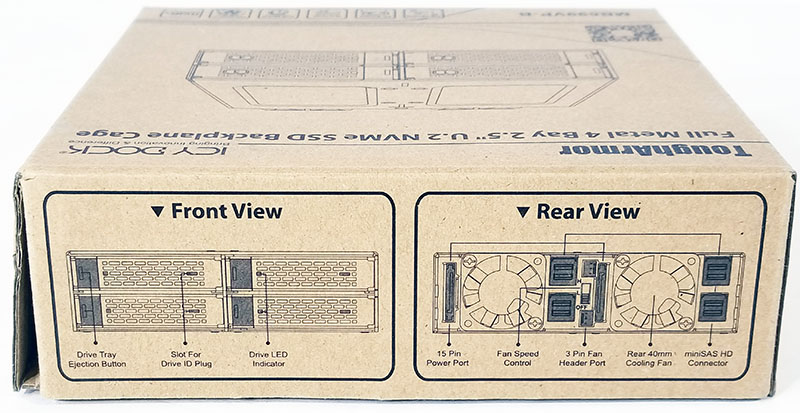
The ToughArmor MB699VP-B is wrapped in a clear plastic bag and inserted between two large foam packaging inserts.

Accessories included with the kit include two bags of screws used for mounting the ToughArmor MB699VP-B into a case and installing U.2 NVMe SSD’s onto the drive trays.
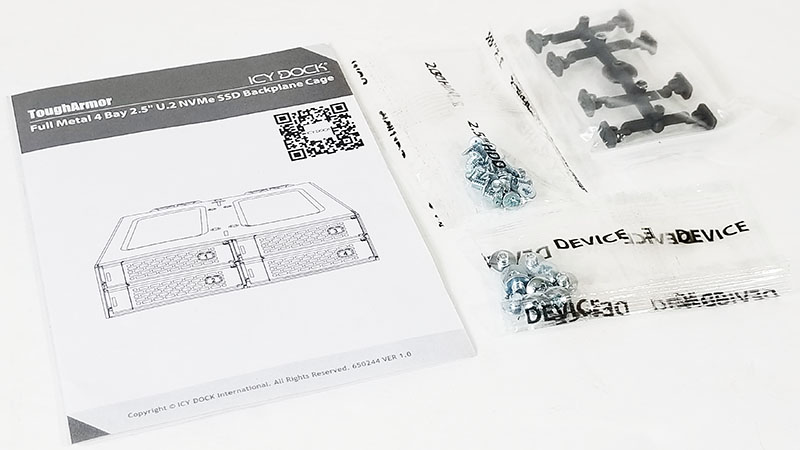
For those that like to label each drive a package of drive ID labels provides a simple and effective way to do this.
Let’s move on to the ToughArmor MB699VP-B itself, starting with the exterior.

The ToughArmor MB699VP-B has a metal construction and weighs in at 911.2g.
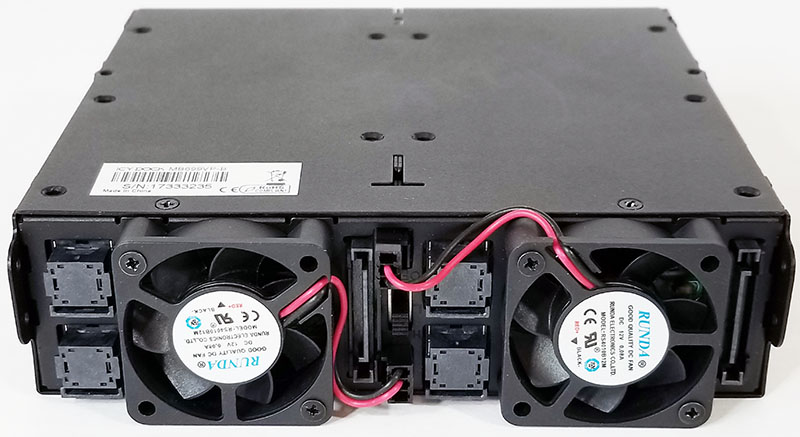
At the back, we find dual 40mm fans with three-speed fan controls provide cooling to the cage. Connections include four mini SAS HD (SFF-8643) ports offer up to 32Gb/s throughput per channel, two SATA power connectors supply power to the drives, one connector on each side powers two drives each.
A major note here: these SFF-8643 connectors are also used in SAS3 infrastructure. That has to do with the signaling performance. Unless you are using a specific controller designed for NVMe / SAS3, such as the Broadcom 9400 series, you do not want to hook these ports up to a SAS controller.
The MB699VP-B cooling system and LEDs will power on with drives installed in the bays utilizing Icy Docks Active Power Technology (APT). Removing drives will turn off the un-needed fans and LEDs.

Removed drive trays unlock at the push of a button and easily slide in and out.

Hot-swappable EZ slide trays offer solid construction that protects drives installed inside. The full metal drive trays utilize Icy Docks Anti-Vibration Technology (AVT) which adds additional drive protection.
Icy Dock ToughArmor MB699VP-B Performance
Hot-swap cages are usually fairly simple devices so we wanted to perform a quick sanity test with and without the Icy Dock ToughArmor MB699VP-B to validate that the introduction of the cage does not impact performance.
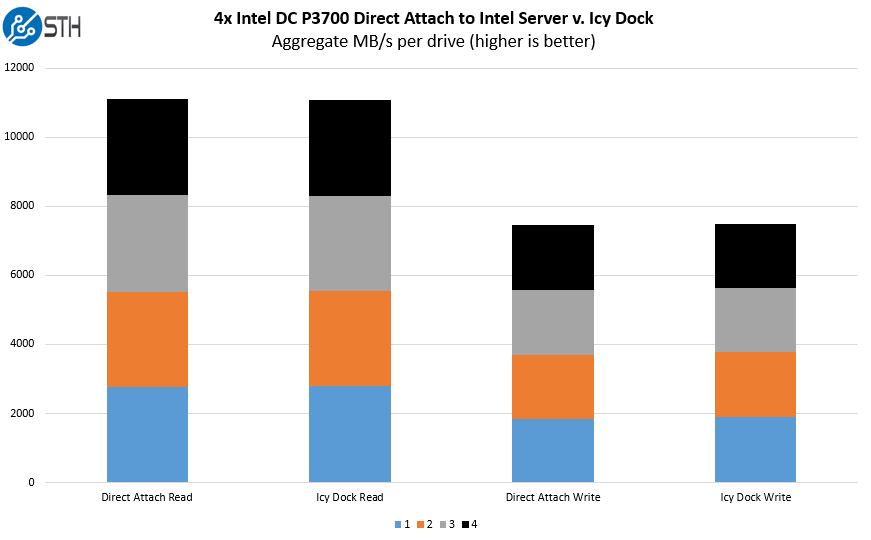
Back in the data center, we loaded our MB699VP-B with 4x Intel DC P3700’s, and stress tested the full cage. The above graph shows aggregated results of all four drives. There is very little difference in the four.
Conclusion
One word of caution here is that NVMe hot-swap is still a challenge in some systems. As you may have seen from our Single Socket AMD EPYC 7000 FAQ Answers to Common Questions just because a CPU says it supports NVMe hot-swap does not mean that hot-swapping a U.2 drive will not crash the system. There is a lot of work that must happen at a system level to ensure U.2 hot-swap works properly.

We have used Icy Dock products in many of our builds here in the lab; they offer many hallmarks we have come to expect from Icy Dock. Ease of install, metal cages that do not flex, excellent airflow through the cage and hot-swappable drive bays. With dual 40mm fans for cooling, we find noise levels even at full speed, make little noise at all. As most workstation cases still have 5.25” bays included, some more than one, drive bays like the MB699VP-B can extend high-speed storage options even further with ease of use and accessibility of hot-swap drives.





Just tried to hot swap on a supermicro mother board with epyc. No good. The U.2 drive was a intel optane, operating system is windows server 2016. It’s not hot swapable, it’s a lie.
Platform needs to support hot swap. See https://www.servethehome.com/single-socket-amd-epyc-7000-faq-answers-common-questions/
Does it also work with LSI 9460 16i ?
Can I use cable from Broadcom 05-50061-00 to connect it ?
There apparently is an OcuLink compatible cable adapter out for this now?
https://www.microsatacables.com/oculink%20sff-8611%20straight%20male%20to%20sff-8643%20cable
err, correct link might be this?
https://www.microsatacables.com/catalog/product/view/id/1670/s/oculink%20sff-8611%20straight%20male%20to%20sff-8643%20cable/
Does this model support PCIe 4.0? Seems to be a lot of conflicting information on this even though IcyDock themselves claim PCIe 4.0 support.