Last month we posted about the latest offerings from Synology, the DS1517+, and DS1518+. Today we have a Synology DS1517+ 5 Bay NAS in the lab to review. In this testing session, we ran over 40 benchmarks and even jumped to SMB hyper speed with 10 gigabit Ethernet and SSDs. Let’s take a look at one of Synology’s newest offerings.
Synology DS1517+ 5-Bay NAS Key Specifications
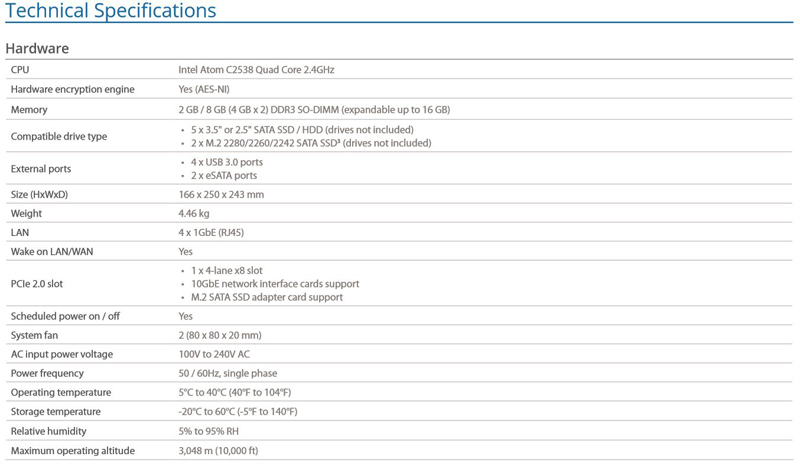
For complete system specifications of the DS1517+ head over to Synology to find more detail.
Synology’s DS1517+ and DS1817+ both sport a Gen2 x8 slot (x4 link) PCIe expansion slot that serves up additional capabilities for this new NAS line-up. There are both M.2 SSD (SATA) expansion as well as 10GbE options.
For users that need SSD cache abilities for heavy user workloads, the new line-up can add a Synology M2D17 Dual M.2 SATA SSD adapter card.
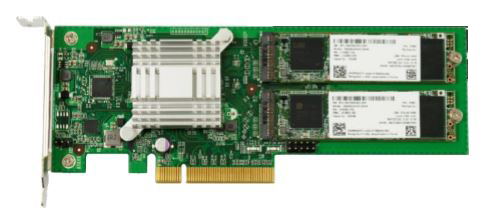
The SSD cache adapter card frees up two storage slots in the main unit giving more capacity.

We do want to note this is a SATA SSD device, not a PCIe 3.0 based NVMe storage device. Performance wise, it is still a step up from hard drives but it is not the same speed as high-end NVMe storage solutions.
If you need blazing fast network speeds, an optional 10GbE network card is available.
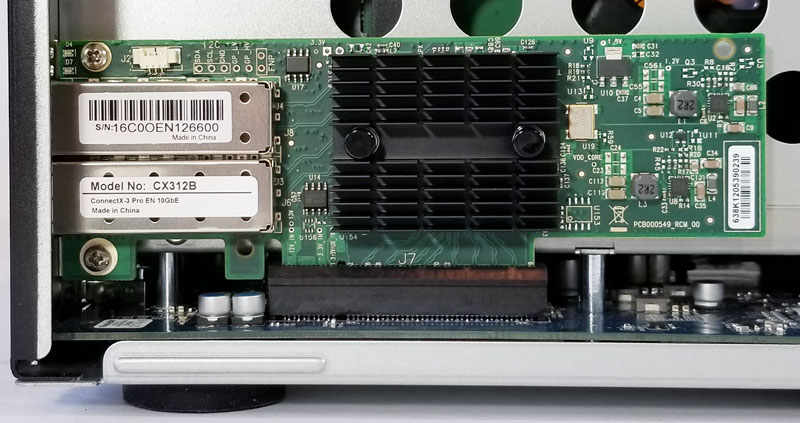
The 10GbE network card shown installed in our test unit works great for bandwidth-intensive environments for extreme data transfer speeds. Synology quotes speeds of 1,179 MB/s read, and 542 MB/s write.
Two DX517 5-bay expansion boxes can allow the DS1517+ to expand to a total of 15 drives. These expansion units offer on-the-fly volume expansion and is immediately ready to be used once connected.
Synology DS1517+ 5-Bay NAS Overview
Accessories included with the DS1517+ include:
- 1x Synology DS1517+ main unit
- 1x Quick Installation Guide
- 1x Accessory Pack
- 1x AC power cord
- 2x RJ-45 LAN cable
After removing the DS1517+ from its packing material, we can now take a look at the NAS.

The front of the DS1517+ has the iconic Synology look and feel, fairly simple with the power button and status LEDs at the top. The drive bays are key locked which adds security to the unit.

A normal power port at the back negates the need for a power adapter with the DS1517+. Large fans at the back cool the box which is silent in operation.
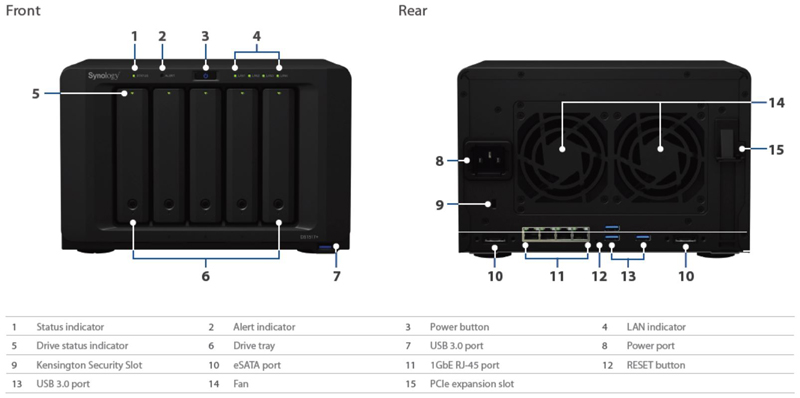
And a full description of all the ports on the DS1517+ is shown here.
Synology DS1517+ 5 Bay NAS Management
Getting our DS1517+ up and running is the same as the DS916+ we reviewed earlier.
After turning on the NAS and connecting it to your network type in “find.synology.com” in your browser to bring up the management interface, or you can use Synology Assistant to find your NAS unit over the network. Sometimes we have issues with “find.synology.com” and not seeing our NAS; the Assistant worked without issues.
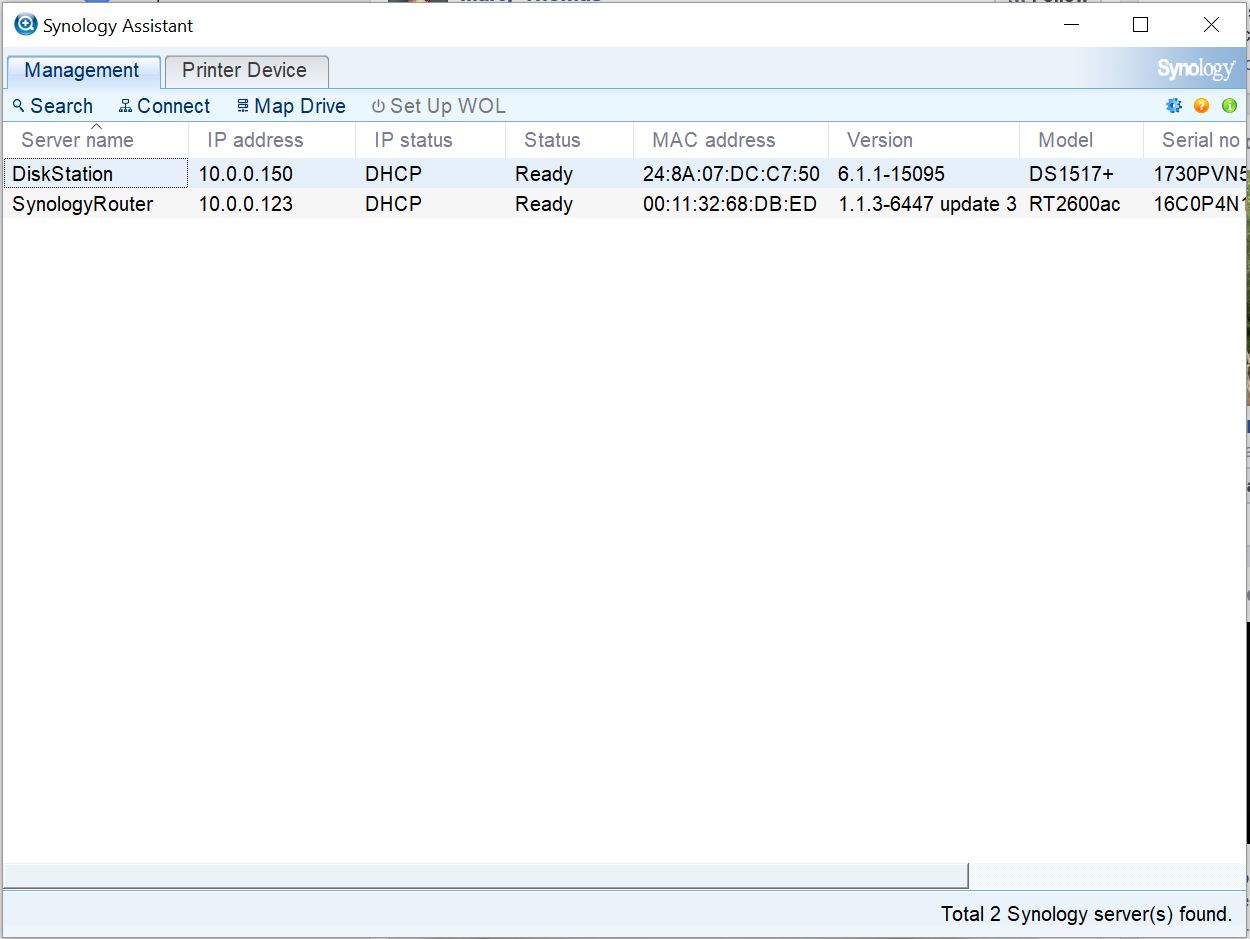
Double click on the DS1517+ gets us going with getting our NAS up and ready to use.
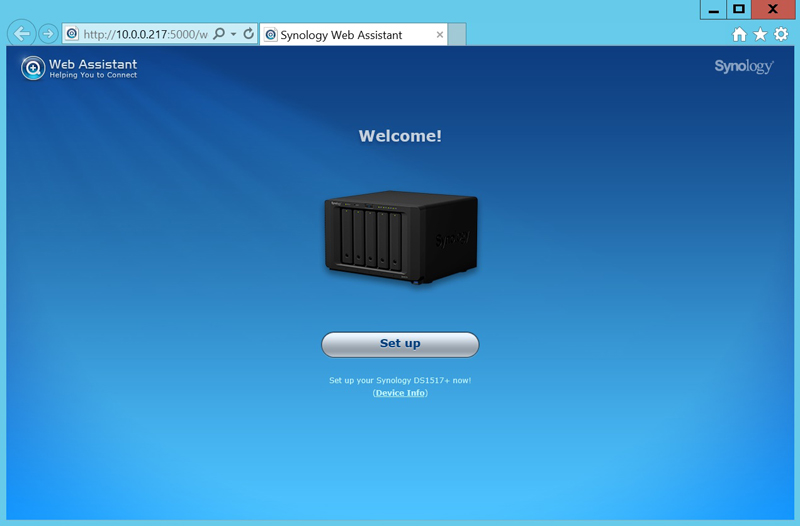
Clicking on the “Setup” button gets you started. Setting up our DS1517+ is the same as our DS916+ review which you can read about here.
Synology DSM 6.1 Features
DiskStation Manager or DSM is a web based Operating system found on every Synology NAS solution. We updated our DS1517+ to the latest version. If you would like to check out DSM 6.1 via a Live Demo, head over here.
Synology DS1517+ 5 Bay NAS Performance
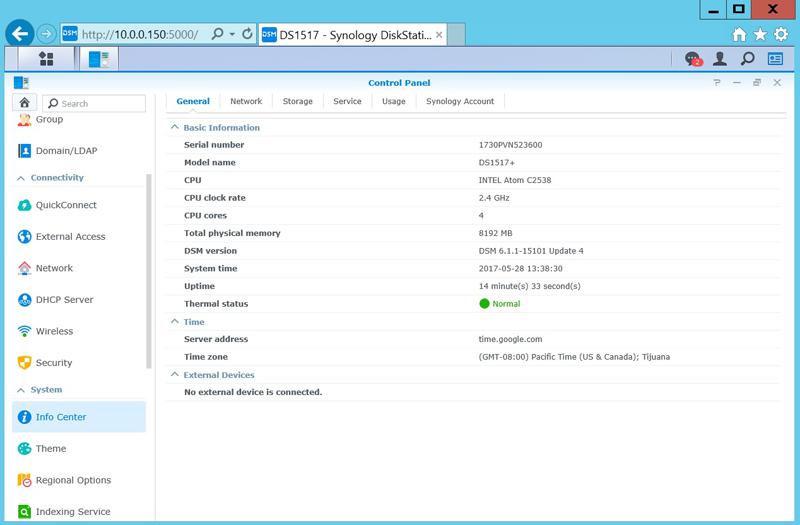
Here we see the configuration of our DS1517+, equipped with an Intel Atom C2538 quad core processor at 2.4 GHz gives us plenty of power to handle the unit, 8GB of DDR3 ensures RAM will not be a bottleneck in our tests.
We will use two sets of drives in our testing, hard drives and SSD’s.

For hard drives, we will use three 8TB Seagate Ironwolf NAS drives. Using three drives lowers entry cost and gives us two bays for expansion.

We also have five 240GB Seagate XF1230 SSD’s to try out SSD performance. These are rather small capacity drives and not useful for normal operation, but they will give us an idea how SSD’s perform in the DS1517+.
The performance benchmarks we will use are Intel NAS Performance Toolkit
We have switched our SMB NAS lab network over to 10GbE capability and now use a D-Link DXS-1210-12TC switch. This is a great entry level 10GbE switch and performs very well for our needs in the lab.
To get a performance baseline we will start off with 1GbE network configuration, then advance to 10GbE. Whenever we changed RAID types we waited until the NAS has completed parity consistency check (volume resync).
Intel NAS Performance Toolkit
The Intel NAS Performance Toolkit (Intel NASPT) is a file system exerciser and analysis tool designed to enable performance comparisons between network-attached storage (NAS) devices.
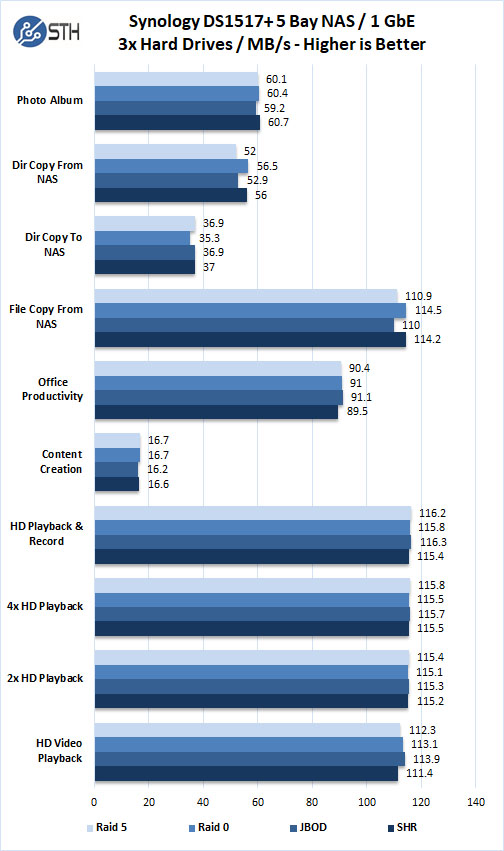
In three drive configuration we see performance comparable to the DS916+ with four drives, in some cases, the DS1517+ is faster. Unlike the DS916+ we max out bandwidth on all Raid types on the DS1517+.
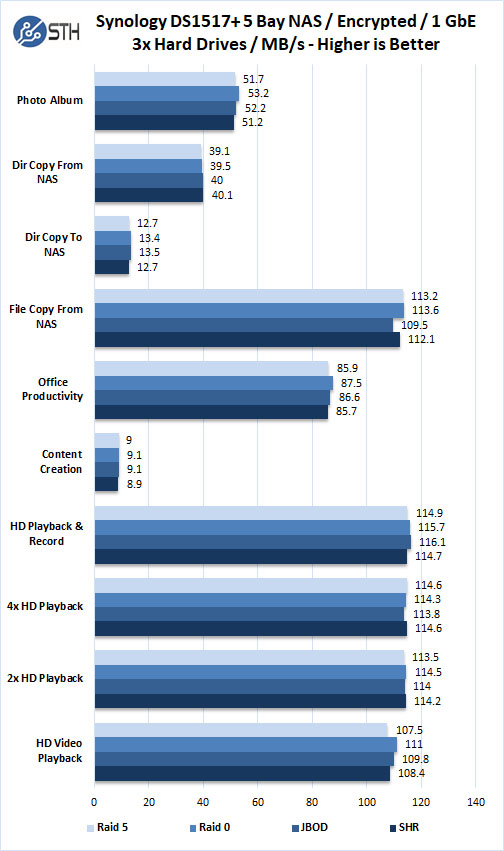
Here we see encrypted folder benchmarks which take a hit in performance. Again, we see maxed out performance on all Raid types.
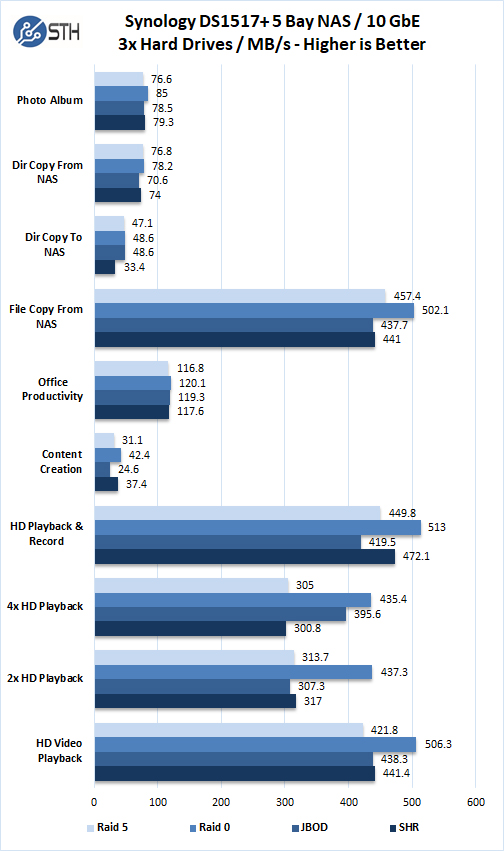
Now we have moved to 10GbE network configuration and see a huge difference in performance.
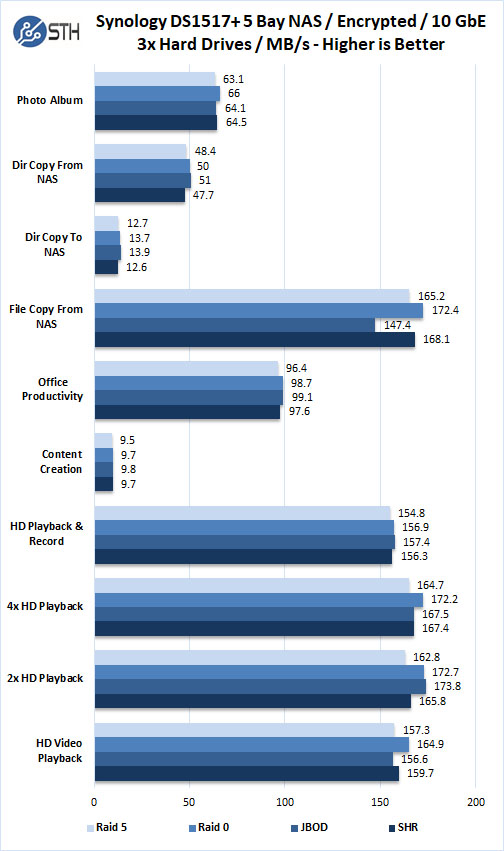
The DS1517+ handles encryption at 10GbE network speeds with ease also.
Let us install our five 240GB Seagate XF1230 SSD’s just to see how far we can push the unit.
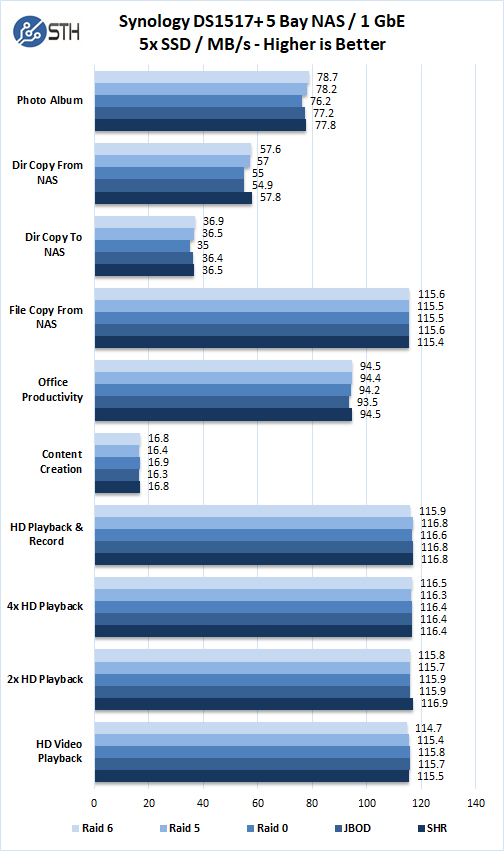
The five 240GB Seagate XF1230 SSD’s clearly performs very well and fully saturates our system with 1GbE network.
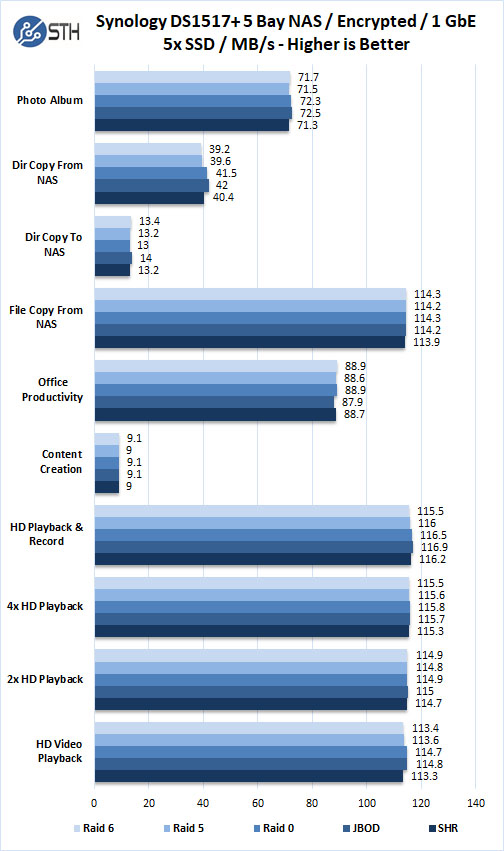
Even when using encryption our system does not slow down.
Let us move on to 10GbE tests.
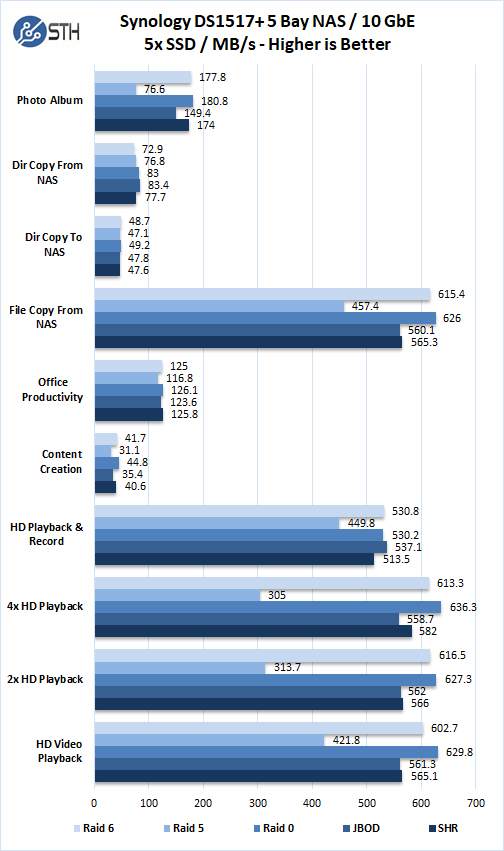
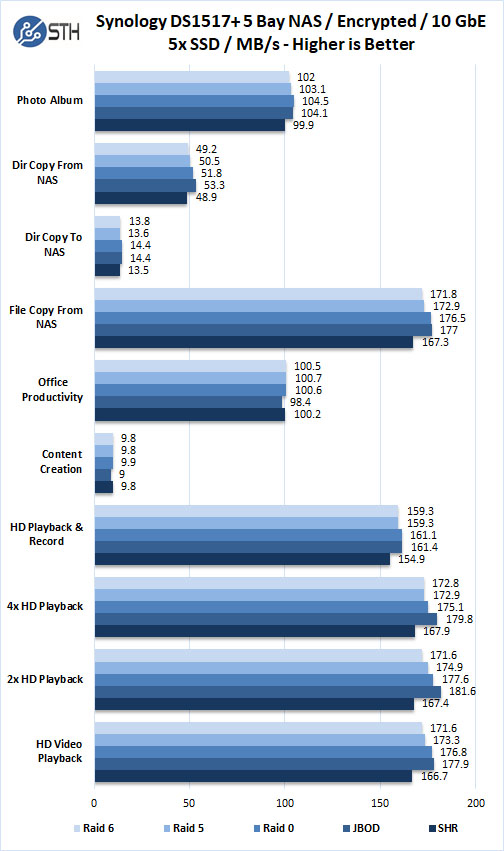
Speed testing with five SSD’s and 10GbE network shows very fast numbers, it was a mixed bag with some results like RAID 5, which did not seem able to keep up. We do notice the speed of the system, no drive spin up is needed and coupled with lower latency the system feels very snappy. If you are using hard drives, then you would be unlikely to notice a difference in speeds. We used SSDs simply to push the unit harder than you would with HDDs.
Conclusion
The latest 5-bay NAS offering from Synology DS1517+ is certainly worth looking at, with the 2.4 GHz quad-core Atom C2538 that keeps up with system demands, it very easily max’s out our 1GbE connections. Speeds can be improved further with link aggregation on the NAS and supporting switches.
We found the real star of this NAS is the 10GbE network adapter which pushed the DS1517+ to the max. We transferred a typical movie ISO file from our Western Digital RX4100 Rackmount NAS takes approximately 45 seconds with our 1GbE network, moving to 10GbE and the DS1517+ to our ASUS X99-E-10G based workstation takes only 4 seconds. The difference is amazing. Given the rapidly falling costs of 10GbE ports, it is time to upgrade your network.
For some time in our lab it was a toss up between the Synology DS916+ or QNAP TS-453A 4 Bay NAS units that we liked, now the DS1517+ even at 1GbE network is fast but turning up the network speed to 10GbE is amazing. We highly recommend moving to 10GbE network if you can, this is where the DS1517+ really shines and will improve your workflow a great deal.





Great review!
Is this unit a good choice if using 10Gb with iSCSI and VMware for VMs (say 25 VMs)?
Is there a quiet/silent 10Gb switch available that can be used at home?
Any IOPS testing? How about NFS or iSCSI as a vSphere or Hyper-V?
Also a comparison / benchmarks against the DS1515+
Prices?
Thank you for publishing these test results. Summary: With encrypted shared folders, for solely large file transfers, there is a marginal benefit to the increased speed that 10gbe provides, but once you start real world use cases of thousands of file transfers, then the benefits really evaporate.
Our Synology use case is routine archive storage for laptops capped at 2TB onboard storage.
We recently added a 10gbe card (Synology 10Gb Ethernet Adapter 1 RJ45 Port (E10G18-T1)) to be able to direct connect our DS1817+ for non-Thunderbolt laptops via a USB 3.0 Type-C to 5GbE Adapter (QNA-UC5G1T) by QNAP. On unencrypted shared folders to a 5 x 4TB WD Red SHR2 array or to a single Samsung 850 EVO SSD we get steady 390 mb/s transfers up and down. But, with transfers to encrypted shared folders we only get about 170 mb/s writes and 350 mb/s reads to and from the Synology. With a direct attached 1gbe connection, the writes and reads are about 120 mb/s to encrypted shared folders. For solely large file transfers, there is a marginal benefit to the increased speed that 10gbe provides, but once you start real world use cases of thousands of file transfers, then the benefits really evaporate (with encrypted shared folders).
Your testing confirms that the results we are seeing are consistent with what we should expect.
Encryption is a real bottleneck on Synology. But, you have to be crazy not to enable encryption if you care about security at all. The most likely way to lose your data is to have someone physically steal your hardware.
In short, if use encrypted shared folders, then there is marginal little benefit to using 10gbe on the Synology NAS.