We checked this is not an April Fool’s joke. At the Microsoft Build conference this week the company unveiled and expansion of its Windows Subsystem for Linux and Windows App Store to include Linux OSes. You can already get to a bash shell via Windows Subsystem for Linux via a beta Windows feature. It appears as though Microsoft wants to expand this functionality and make it easy to get Ubuntu, Fedora, and SUSE linux running on Windows.
How did we get to a point that Microsoft is making Apple Macbooks look antiquated for today’s developers?
Linux Distro Functionality as an App
Microsoft said that in the near future you will be able to get Linux distributions on the Windows Store. You will be able to install them on the same machine and use secondary disks (not c:).
This is one of the most important announcements as Microsoft will have essentially made running Linux on Windows as easy as an app installation.
Microsoft said it has been working with Ubuntu but also SUSE and Fedora and that their implementation will allow for other distributions to follow a similar model. We expect Ubuntu to be ahead in terms of support for some time.
(Source: Microsoft)
Turning on Windows System for Linux (e.g. get a Ubuntu bash shell on Windows)
You can already preview this functionality if you are using a later Windows 10 build such as the Creators Update. Simply go to Turn Windows features on or off (type it at the start menu to get there quickly) and then find the Windows Subsystem for Linux (Beta). You can check the box and install:
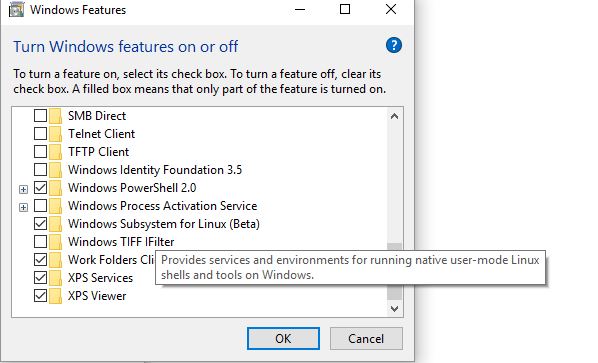
You also need to enable Developer mode in Settings or it will not run:
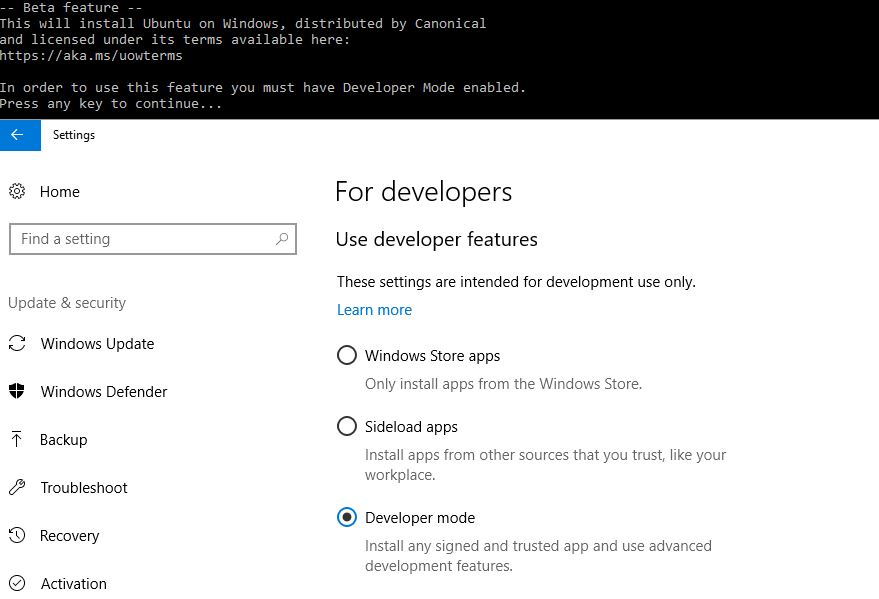
Once you have done so, you can successfully type bash at the command prompt and install Ubuntu for Windows via the Windows Store:
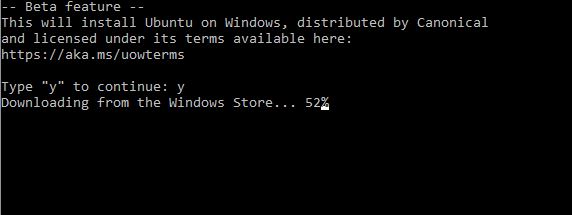
If you have not done this already and use a lot of Linux, you need to try it.

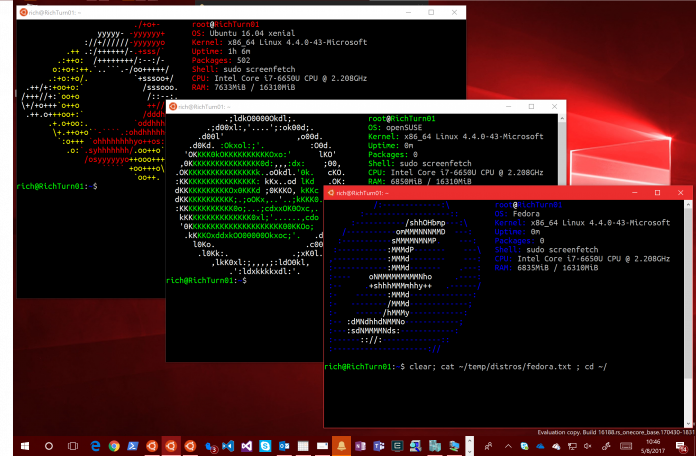
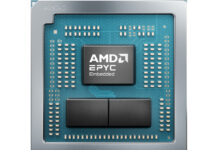


I would still say WSL is far inferior to having a shell running natively on a Unix Like system as in OS X or just have everything work out of the box without headaches (especially docker) when running a Linux Desktop. I don’t know what would tempt me to start using Windows for anything other than Gaming at this point.
how is this materially different than running a VM on windows with the OS of your choice? I really dont understand this direction at all.
This works differently than a VM because it has direct access to disk drives. You can take advantage of Linux storage systems like ZFS, BTRFS and EXT4. In a VM you can use these file systems but only on top of a VHD and then again on top of the host OS File system like NTFS, that negates any benefits of the Linux file systems.
@Jieddo: No, this has nothing to do with ZFS, BTRFS and EXT4 or any other Linux filesystem. It exposes the already mounted NTFS (and others for USB thumbdrives and CD/DVD-ROM) filesystems via the Linux file IO API. So I also don’t think you can say it has direct access to the drives. The Windows kernel has but the Linux subsystem only has access to the filesystems. Remember, there’s no Linux kernel here.
To me this is rather like Cygwin. Maybe a bit faster. Cygwin has always been pretty slow dealing with lots of files. This a bit faster but it’s far cry from native Linux.
BTW, when you run Linux in a VM you *can* have access to raw disks/partitions if that’s how you set it up.
So fundamentally this capability brings nothing to the table
Randy have you not tried the Ubuntu version? You can do bash scripts on Windows files from the Windows CMD prompt. Not something you’d get with a normal VM.
Ok, well that seems interesting. My question is what is the use case for this tool? Is it a developer workstation? A sysadmins workstation?
Hi Randy – It may be worth trying out. One example is that I have a bash script parsing log files that I run from my desktop now. I could have used Powershell but this way I did not need to learn/ develop anything new.
“If you have not done this already and use a lot of Linux, you need to try it.”
If you use a lot of Linux you’re unlikely to be running Windows 10 in the first place.
I use close to 200 Linux systems regularly, and more VMs/ containers. Windows 10 still has software that I use (e.g. Adobe CC) that keep it useful for me. Every 12 months I try to switch, but there is always something I need to revert back for.
Patrick I would think if it’s just a few software packages it’s probably worthwhile to just run those things in a VM (Virtualbox has a seamless mode so it integrates with your desktop environment) so you can benefit from everything else Linux offers.
How can we get a copy of SSL for windows10?