When it came to the Ryzen 7 line-up, we opined that the AMD Ryzen 7 1700 was the CPU to get. With the Ryzen 5 generation, the AMD Ryzen 5 1400 we have Linux benchmarks of today is similarly at the low end of its model range. Unlike the Ryzen 7 1700, we are going to say that for most of our readers, the Ryzen 5 1400 is not the chip you will want to get. For starters, the AMD Ryzen 5 1400 is a 65W TDP part with 4 cores and 8 threads. Core and thread wise this is comparable to the Intel Core i7 range. Since it supports unbuffered ECC RAM, some may also compare it to the Intel Xeon E3-1200 range. While the 4 SMT threads are a great spec to have, the higher clock speeds and IPC of the Intel Core i7 line and chips like the Intel Xeon E3-1220 V6 are still in the ballpark.
While the Ryzen 5 1400 gets all of the features we have seen on Ryzen 7 and other Ryzen 5 models, it does have one major change, L3 cache.
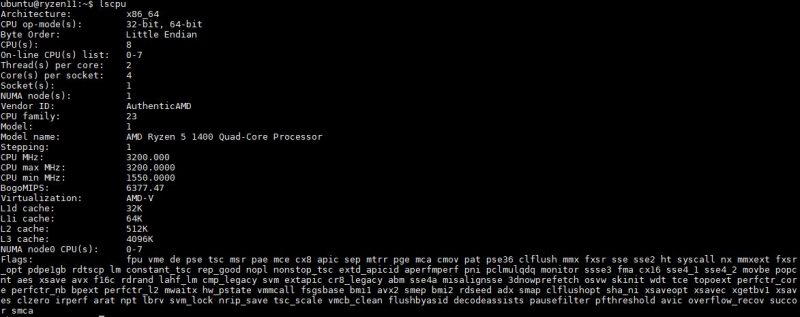
The L3 cache on the Ryzen 5 1400 is only 8MB. lscpu reports Ryzen’s L3 cache only for one of the CCX structures which may impact your PSA: How AMD Ryzen (and Zen) may impact your bash / python scripts: L3 Cache ReportingLinux scripts.
Test Configuration

For our Ubuntu 14.04 with kernel 4.10.1 benchmarks, we standardized on a very simple platform.
- CPU: AMD Ryzen 5 1400
- Motherboard: ASUS Prime B350-Plus
- RAM: 16GB (4 x 16GB) DDR4-2666
- Boot Media: Intel DC S3710 400GB
- Cooling: AMD Wraith Stealth (bundled)
- Operating System: Ubuntu 14.04 LTS with Kernel 4.10.1
We expect most Ryzen 5 1400 users will opt for a B350 or lower motherboard. When you are running a server-oriented OS, there is very little reason to splurge on a $200 motherboard. The one item we wish the ASUS Prime B350-Plus had was an Intel 1GbE NIC to make OS installations easier.
The AMD Ryzen 5 1400 also comes with a bundled AMD Wraith Stealth cooler. This is a lower-end and lower-performance cooler than the Wraith Spire that comes with many other Ryzen 5 and 7 SKUs.
We recommend using Ryzen only with Linux kernels 4.10 and later. We linked the Ubuntu upgrade guide above but if you are running Debian, RHEL, or CentOS 7 you will need to upgrade to a newer kernel ASAP. Here is the guide to stop the crashes in CentOS 7 by upgrading the kernel to 4.10.1 there.
AMD Ryzen 5 1400 Linux Benchmarks
For our testing we are using Linux-Bench scripts which help us see cross platform “least common denominator” results. We are using gcc due to its ubiquity as a default compiler. One can see details of each benchmark here. We are likely going to update the Linux-Bench in the near future with a few new tests as well as an even simpler to use/ faster revision, but for now, we are using the legacy version that now has over 100,000 test runs under its belt.
The item to remember here is that any benchmark we are publishing has had at least 10,000 profiling runs on a multitude of different architectures to ensure we get consistent results before we add it to our repertoire. Normally we go one step further and heat soak every machine at 100% load for 24 hours. On multi-node systems we even use a “sandwich” and controlled temperature and humidity to ensure systems are as close to real-world temperatures as possible. Due to the desktop nature of Ryzen chips, we are going to present our Linux kernel 4.10.1 based results all with 24-hour heat soak but with no adjoining systems.
Python Linux 4.4.2 Kernel Compile Benchmark
This is one of the most requested benchmarks for STH over the past few years. The task was simple, we have a standard configuration file, the Linux 4.4.2 kernel from kernel.org, and make with every thread in the system. We are expressing results in terms of complies per hour to make the results easier to read.
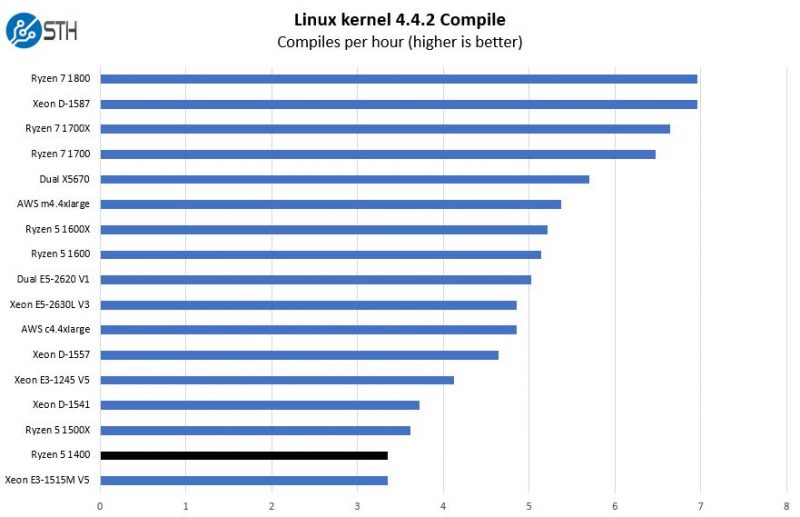
As the lowest-end and lowest priced CPU in the Ryzen 5 range, we expect the Ryzen 5 1400 to be lower on the chart. On the other hand, the Intel Xeon E3-1515M V5 is a Skylake plus Iris Pro CPU+GPU with a 45W TDP that is due for replacement with the V6 series. Likewise, the single Intel E5-2630L V3 CPU (8 core 16 thread) in a 1U system runs this workload faster and using about 25W less power at the wall.
The bottom line performance summary we are going to say is that as Ryzen heads to lower core counts, Intel efficiency will look better.
c-ray 1.1 Performance
We have been using c-ray for our performance testing for years now. It is a ray tracing benchmark that is extremely popular to show differences in processors under multi-threaded workloads.
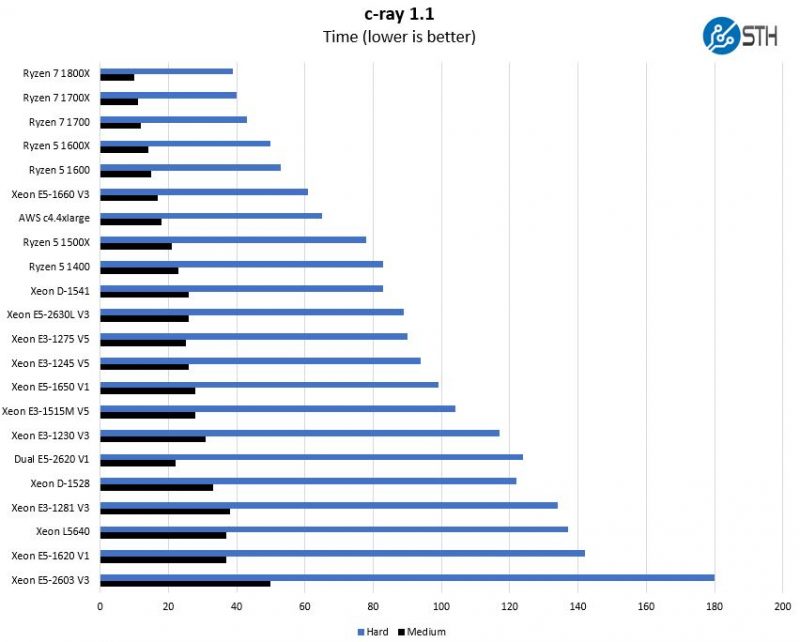
This type of benchmark is the AMD Ryzen bread-and-butter. The code runs mostly in CPU cache so the AMD Ryzen 5 1400 performs very well here.
7-zip Compression Performance
7-zip is a widely used compression/ decompression program that works cross platform. We started using the program during our early days with Windows testing. It is now part of Linux-Bench.
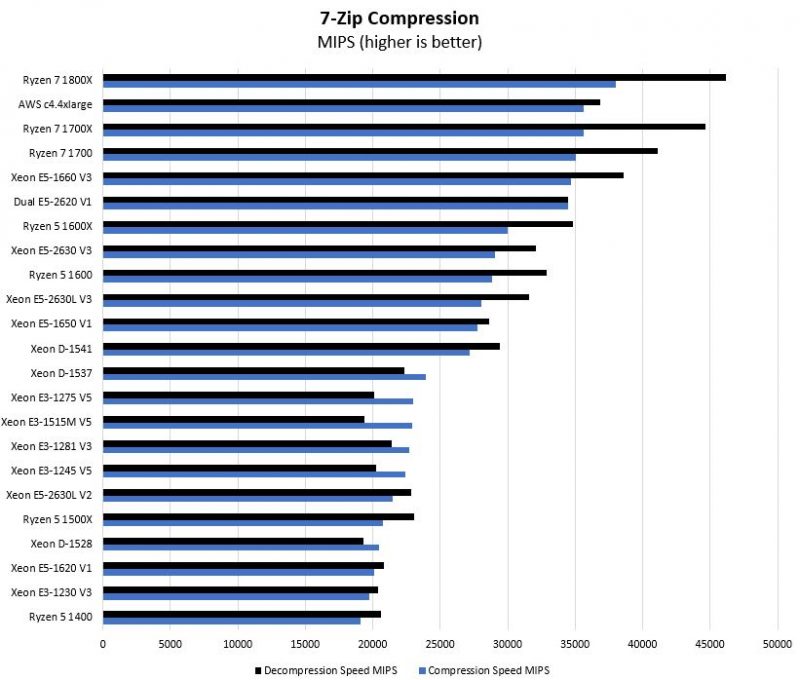
We sorted the chart based on compression speeds but the 2017 AMD Ryzen 5 1400 is quite competitive with a four year old Intel Xeon E3-1230 V3, dropping the price of that performance down to $170 instead of $240. On the flip side, four years of progress and that is only a ~30% discount.
NAMD Performance
NAMD is a molecular modeling benchmark developed by the Theoretical and Computational Biophysics Group in the Beckman Institute for Advanced Science and Technology at the University of Illinois at Urbana-Champaign. More information on the benchmark can be found here.
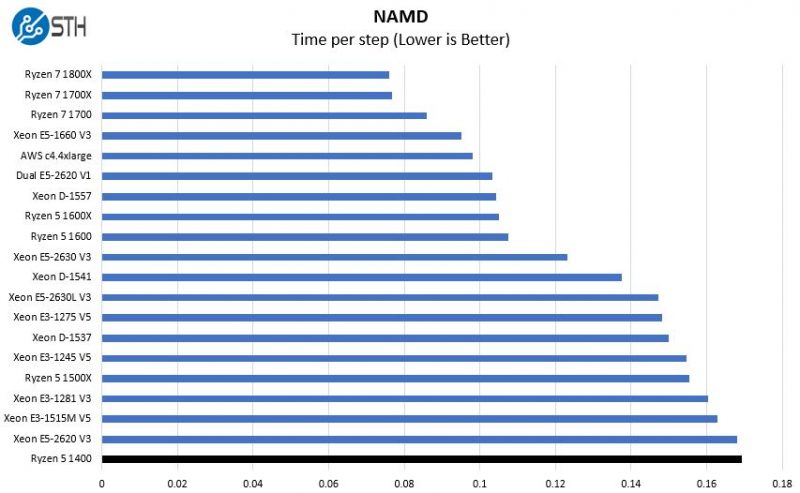
Here you can see solid NAMD performance but the Intel Xeon E3-1200 line performs better. The scaling is fairly liner with this compared to the higher-end Ryzen 7 chips.
Sysbench CPU test
Sysbench is another one of those widely used Linux benchmarks. We specifically are using the CPU test, not the OLTP test that we use for some storage testing.
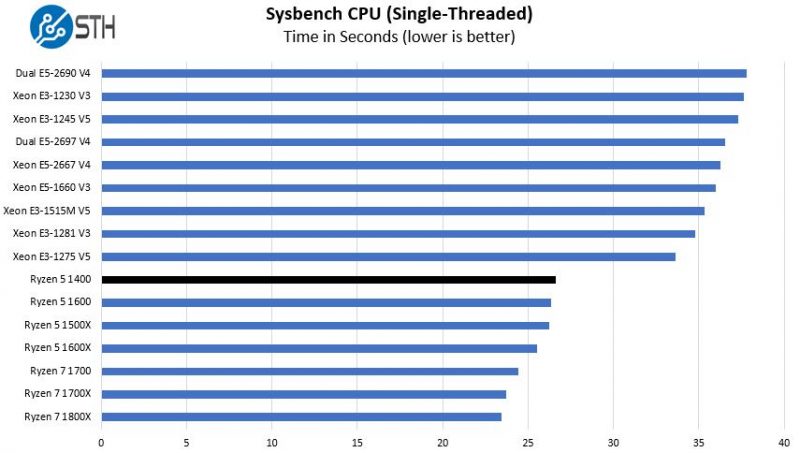
Sysbench’s CPU test shows off the Ryzen single core performance extremely well. Here we see the AMD Ryzen 5 1400 turning in a stellar performance.
OpenSSL Performance
OpenSSL is widely used to secure communications between servers. This is an important protocol in many server stacks. We first look at our sign tests:
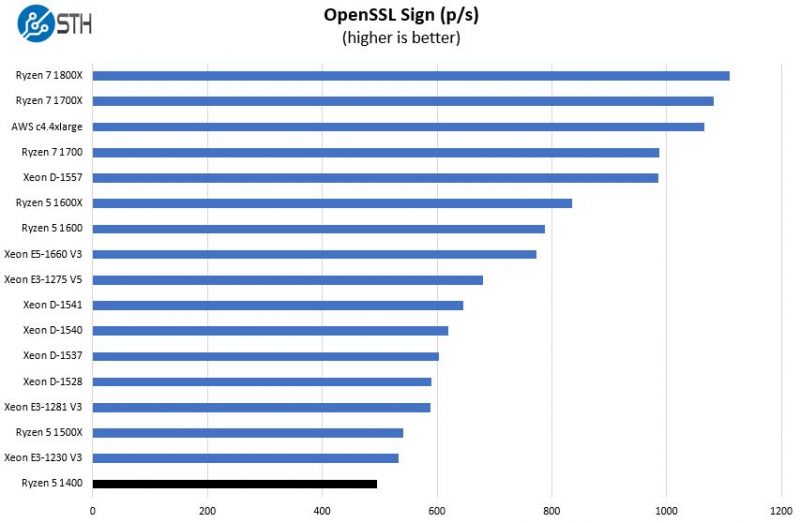
As the core count shrinks, OpenSSL performance is negatively impacted for the AMD Ryzen 4 1400.
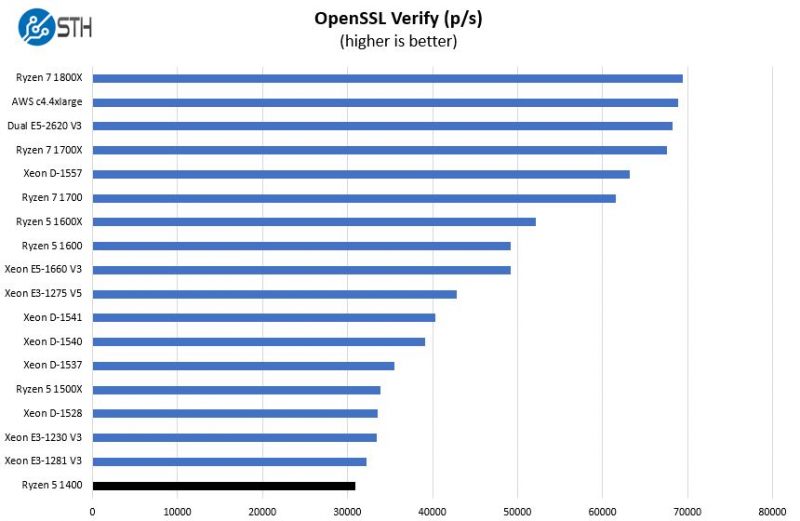
Whereas the Ryzen 7 1700 had many cores to offset lower clock speeds, the Ryzen 4 1400 does not. Still, it is a $170 option.
UnixBench Dhrystone 2 and Whetstone Benchmarks
One of our longest running tests is the venerable UnixBench 5.1.3 Dhrystone 2 and Whetstone results. They are certainly aging, however, we constantly get requests for them, and many angry notes when we leave them out. For example on our original AMD Ryzen 7 1700X review where UnixBench was crashing due to the kernel version we were using we left the results out and received many e-mails asking about them. UnixBench is widely used so it is a good comparison point.
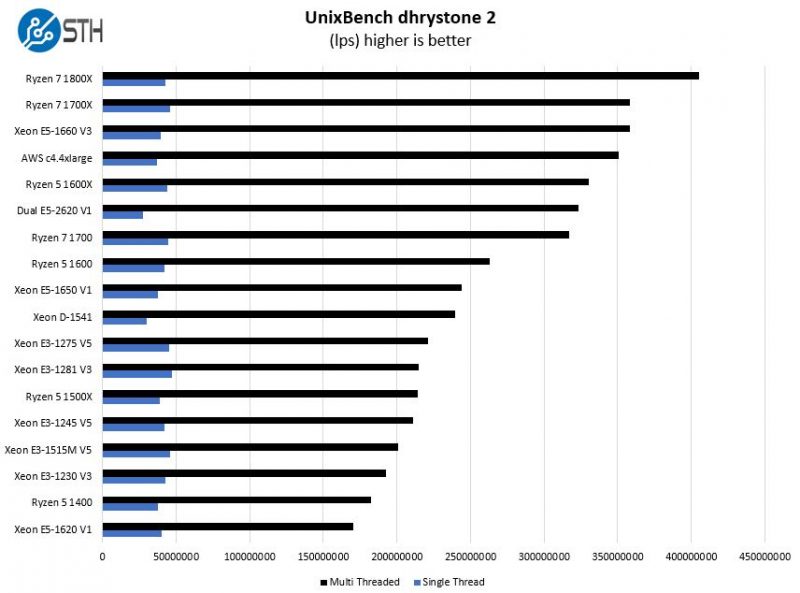
Here the Ryzen 5 1400 is about comparable to a $295 Intel CPU from five years ago, the Intel Xeon E5-1620 V1. Many folks have existing systems so if you have a quad core system from the Sandy Bridge-E era, you may not see a huge upgrate with the Ryzen 5 1400.
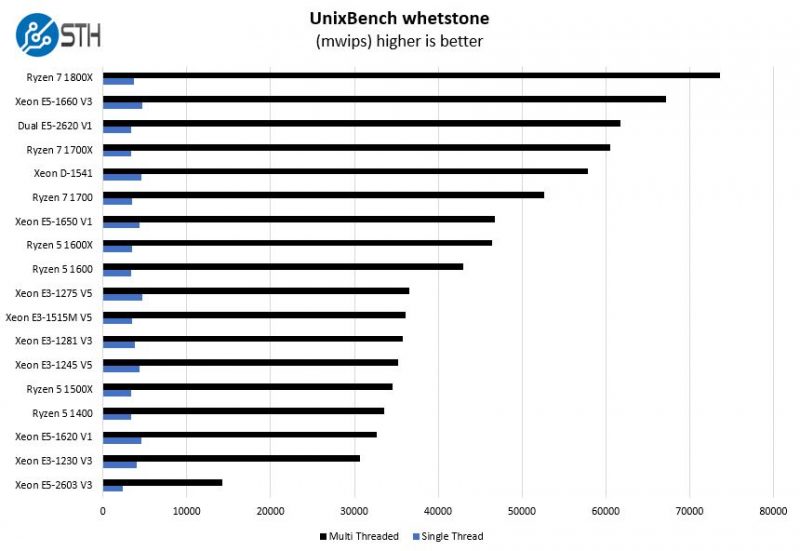
In terms of floating point performance, the AMD Ryzen 5 1400 performs well given its price.
Final Words
The AMD Ryzen 5 1400 we had hoped would be a clear winner. If you are looking to pair a system with 4GB of RAM and a low-cost motherboard and GPU to get a sub-400 system, it is compelling. As specs and price for the rest of the system increase, it gets harder to recommend the lower-end CPU. Intel options have an integrated GPU and higher clock speeds and IPC. As a result, the 4 core value proposition of saving $50 with a Ryzen 5 1400 over an Intel Core i5-7600 in the $220 range is not there, especially if one is using the integrated Intel GPU. Sure, the Ryzen 5 1400 adds more threads, but the acquisition cost of a low-end GPU plus the added electricity cost of a PCIe GPU will nullify $50 in savings.
If you are thinking of getting a Ryzen 5 1400 and then adding a cooler such as a Noctua NH-L9x65 SE-AM4 our advice is to skip going that direction. For $50 more AMD has the Ryzen 5 1600 along with a Wraith Spire cooler which is about the same cost as just getting the aftermarket Noctua.

Likewise, for $20 more AMD gives you the Wraith Spire upgrade and a chip bump with the Ryzen 5 1500X. The Ryzen 5 1400 is getting squarely into the territory where one is looking to build a low-cost quad-core system cutting corners wherever possible. The Wraith Spire is both taller as well as having a copper contact area on the cooler.
At 6 or 8 cores, Ryzen has a great value proposition. At 4 cores, Ryzen is getting less competitive. At this point, it is worth pausing and taking stock of the statement that AMD is less competitive because Intel has the better (present) GPU.



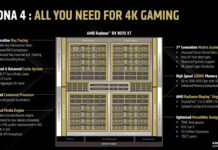

A fair and honest review of Ryzen. Neither that it’s heaven sent nor total trash. +1 to STH on being balanced.
Why the hell I need “acquisition cost of a low-end GPU plus the added electricity cost of a PCIe GPU will nullify $50 in savings”, when I want headless server?