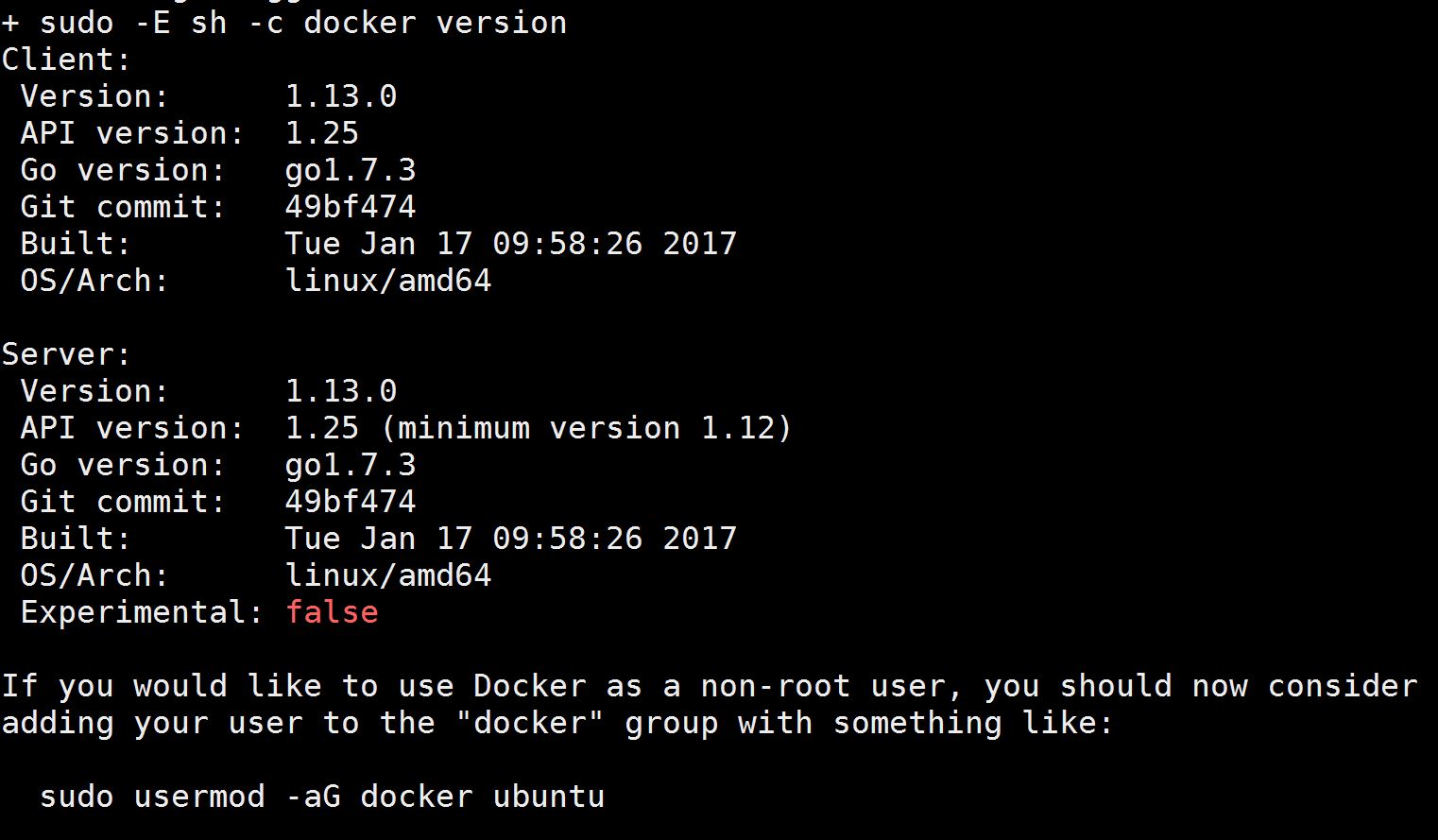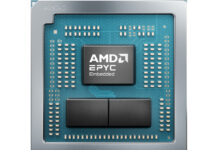Today Docker 1.13 saw its official release. There are a few new interesting features in this version. One of the biggest announcements with Docker 1.13 is that Docker for AWS and Azure is now out of beta.
Docker is pushing its Swarm feature in 1.13 with an update that allows one to launch services using compose files. Another one of the major changes was to the CLI as commands have moved to make the structure more logical as the command set has expanded.
We also really like the new cleanup features. Docker system prune can remove containers, volumes, networks and images not in use. Docker development nodes can generate a lot of wasted space on storage and the new tools help manage the sprawl on systems.
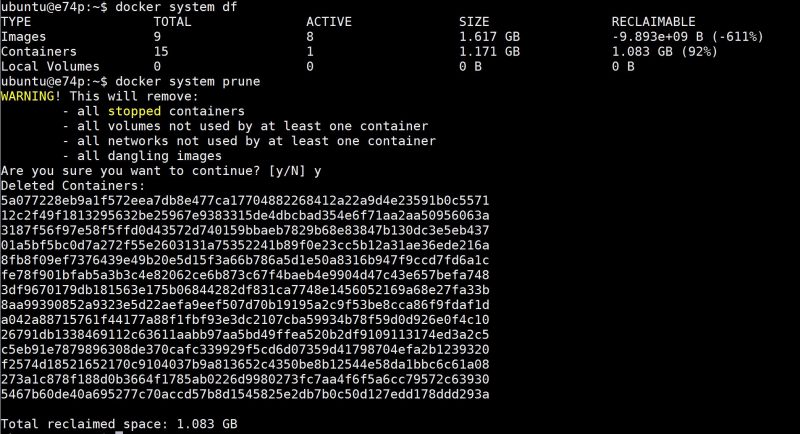
This is a feature we are likely to use often in the near future as older methods of cleanup took much longer. Kudos to the Docker team on adding a very useful feature.
We suggest heading over to the official Docker page to see the new updates. This is not as large of an update as some of the others we have seen but adding additional orchestration features, logging features, cleanup features and having two of the largest cloud platforms out of beta is still excellent progress.
How to Get Docker 1.13
Perhaps the easiest way to install Docker 1.13 on most systems is to use package managers or their install script:
wget -qO- https://get.docker.com/ | sh
Do your diligence before installing via this method as you are piping a web script directly into execution where you need super user privileges:
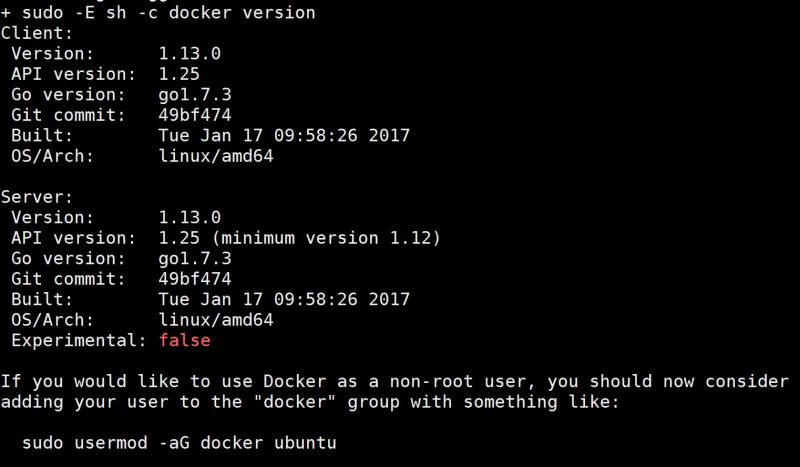
Note, you should upgrade Docker using the original installation method. Using different methods to upgrade can result in issues.
We have been using Docker a lot in our lab for various tasks such as load generation on nodes and it has been immensely useful