On the heels of our testing Windows Server 2016 Essentials with the Intel Xeon D platform, we wanted to provide some information that is still slightly hard to find. Microsoft does place limits on the number of AD users (25) as well as AD devices (50) with the Windows Server 2016 Essentials installation. Along with those limits, we wanted to test features like dual CPUs, and the 64GB RAM limit. Strangely enough, the MSDN article that is kept current with limits for every other edition of Windows and Windows Server is silent on the Essentials version limit.
Testing Windows Server 2016 Essentials Hardware Requirements
We first tested the Microsoft Windows Server 2016 Essentials with a dual Intel Xeon E5-2690 V3 system with 256GB of RAM. We have heard there is a 64GB limit to the OS but that seemed strange given the current Windows 10 Home RAM limit is 128GB and other editions (e.g. Pro and Enterprise) are at 2TB RAM limitations.
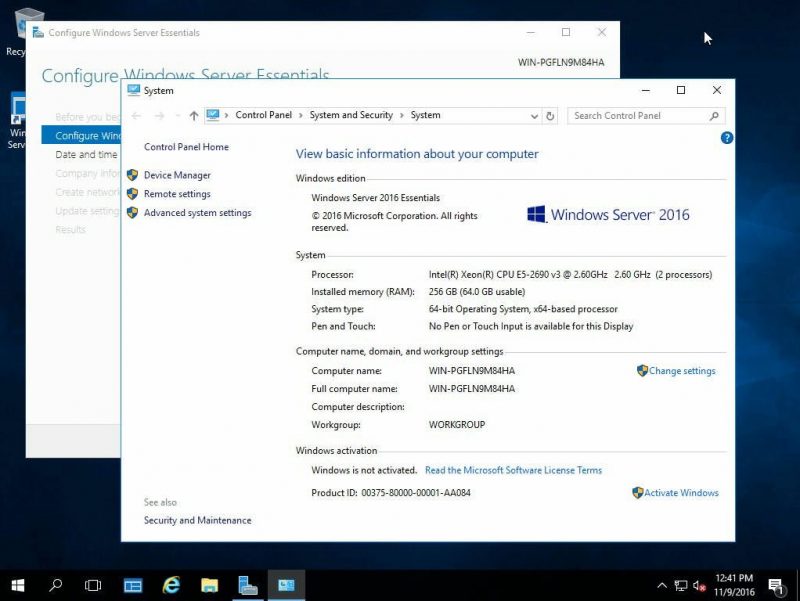
As you can see with the screenshot above, the system has 256GB of RAM installed but we can see the (64.0 GB usable) noted. We can also see that the system allowed us to use dual Intel Xeon E5-2690 V3 processors for a total of 24 threads and 48 cores. In a modern system, we see little reason in building a Essentials machine with dual processors. We did want to see exactly how much RAM was used by a default installation.
Windows Server 2016 Essentials RAM Usage
We wanted to see exactly how much RAM was used so we swapped back to our Intel Xeon D testbed with 64GB of RAM.
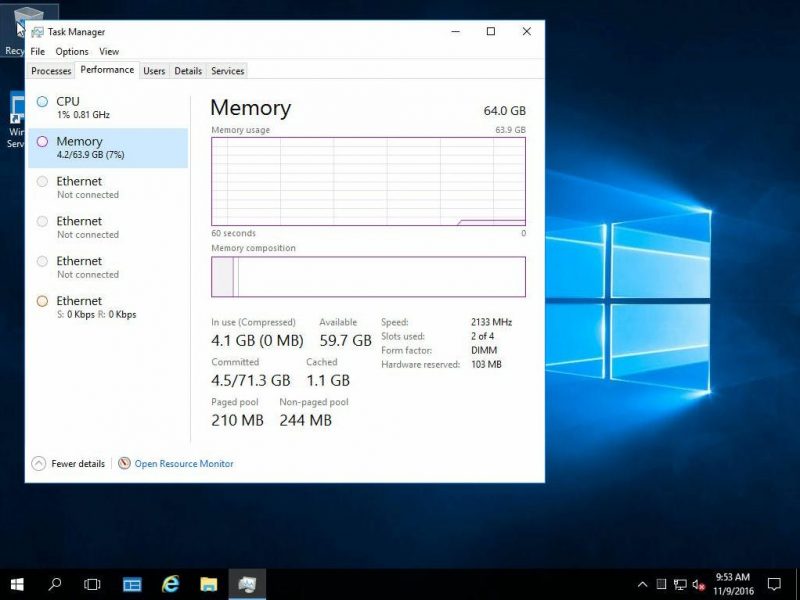
After allowing the setup to complete, we were left with 4.1GB in use before even setting up Active Directory, copying a single file over or running any program. That means that we had less than 60GB of additional RAM to work with before having the server do anything aside from booting.
Windows Server 2016 Essentials Disk Space Used
Given the amount of RAM usage, we also wanted to investigate how much space a fresh installation of the OS would take. The official minimum specs list a 32GB hard drive and we were using a 64GB SATA DOM. As a result, we wanted to see how much space was being taken up by the clean installation.
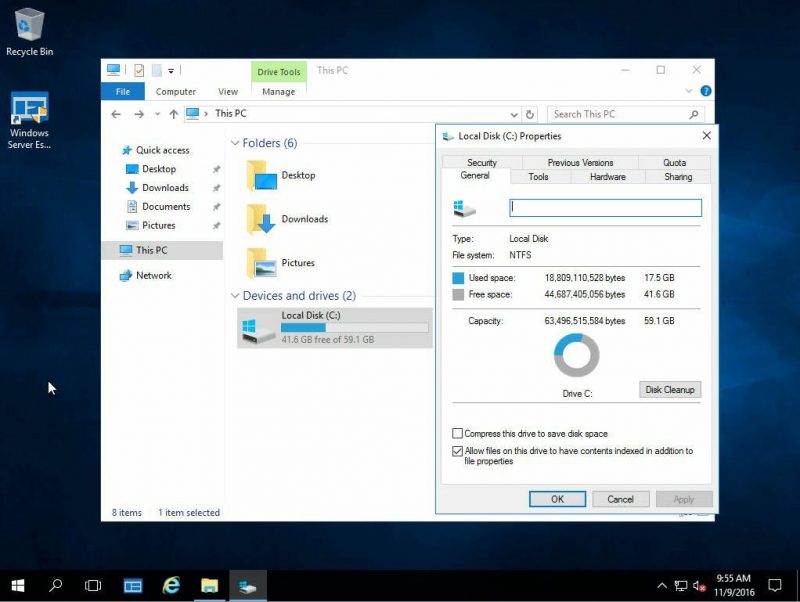
As you can see, our C: drive reported 17.5GB used before we set anything up so we would expect around 12GB free using a 32GB boot device after formatting.
Final Thoughts
Although 17.5GB is a large base OS footprint for anyone accustomed to Linux servers, the 64GB memory limit seems completely out of place. Even the low-end Windows 10 Home edition has a 128GB RAM limit. It is interesting that the MSDN article that is kept current with Memory Limits for different Windows versions does not even list Windows Server 2016 Essentials and the paltry 64GB limitation. We do hope Microsoft raises this limit to at least 128GB to keep pace with modern hardware.

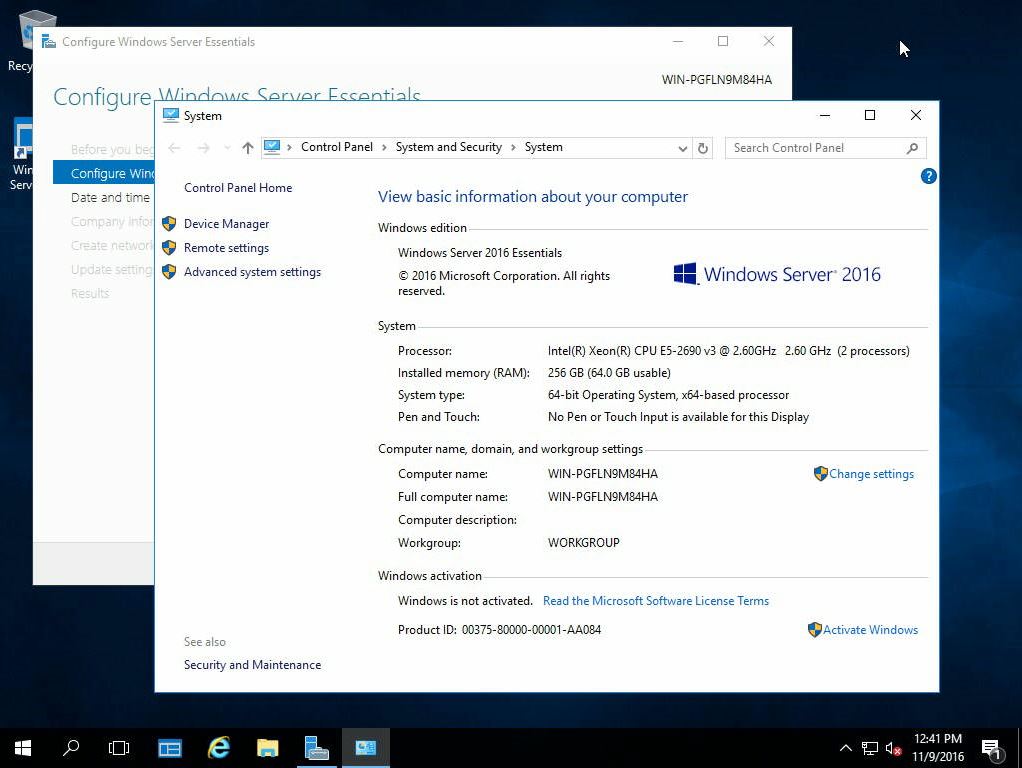
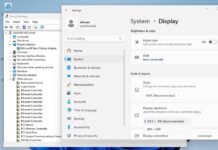
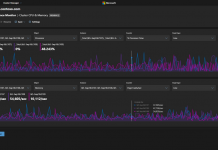
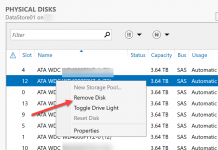
Since this OS cannot be used as a Hyper-V host (except to host itself), I’m not sure I see 64Gb max RAM as a big limitation. It’s hard to imagine the typical small business file sharing / client backup scenarios envisioned for this product exceeding this.
Thanks for this! Really helpful, as I too was struggling to find a spec sheet for Essentials 2016
I bought 2016 essentials to use as a modeling workstation because I read how it is much more efficient at handling memory and file access, but I had no idea that it was hobbled to only 64Gig of RAM. I run large 3-D finite element models and I need all the RAM I can get. I got taken. This is like Windows 10 Home Light. I cant believe the MS would make this a step backwards from Windows 10.
Tom Burke, this is a great example of how capitalists create scarcity to maximize profit. In industrial or agricultural economies, scarcity may naturally arise due to weather, or difficulty of manufacture, etc. But in the case of an operating system software family of products, the various grades are primarily there to create unmet needs and future upsell opportunities.
Perhaps the only way you can fight back is to adopt an open source platform. And yes, I realize there are many obstacles to going that route, but an artificial constraint like you are running up against is not one of them.
Hi Guys in 2022 is any patch or fix to use more than 64Gb Ram?