Recently I decided I wanted to reach documents and media stored on my WHS and NexentaStor-ZFS based NASes from my Apple iPad. I have flown about 100,000 miles this year so I am oftentimes far from my NAS. While WHS would provide a solution through its sleek web interface for downloading documents to the iPad, I looked at a few different solutions, and finally have find something that works very well.
The first major note is that I have my NASes on a private network that I need to VPN into to get to the machines. Here is the basic solution diagram of the solution I am using for this test:
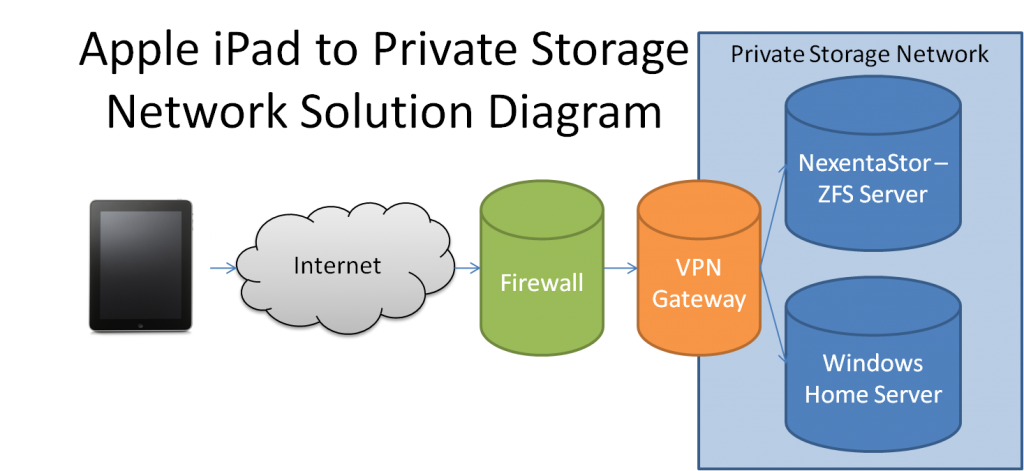
The first part of this equation is setting up a VPN to get in the network. This is a fairly simple affair on iOS 4.2 that will depend on what VPN configuration one uses.
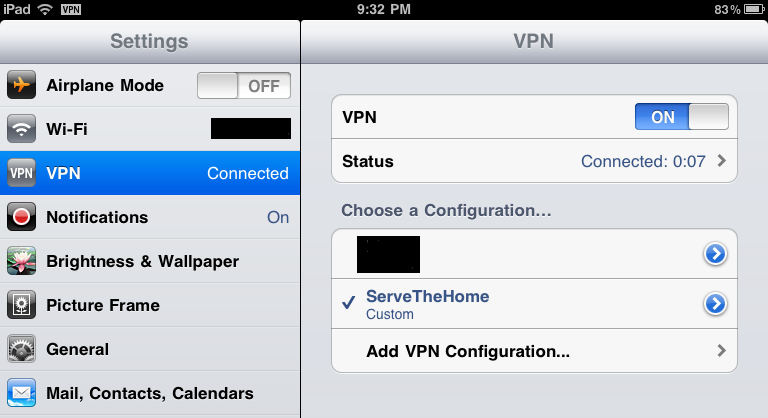
Beyond that, the next questions I needed to solve were:
- How does one connect to the NAS machines?
- How does one navigate to files (media or otherwise)?
- How does one transfer files to and from the iPad-NAS?
- How does one open remote documents without transferring them to the iPad?
The missing link was a $2.99 iPad application, FileBrowser. Frankly, this is one of the best $3 applications around for the iPad if one has a NAS for storing lots of data. The interface takes at most a few minutes to get used to (all buttons are not clearly labeled and the copy/ paste like function takes a minute to learn to use).
The first step (once connected to the VPN) is to connect to the server. This is fairly straightforward adding a server name or IP address and then login credentials (which one can save if they wish). Stratospherix has an online troubleshooter if one encounters issues, but most people will not need it.
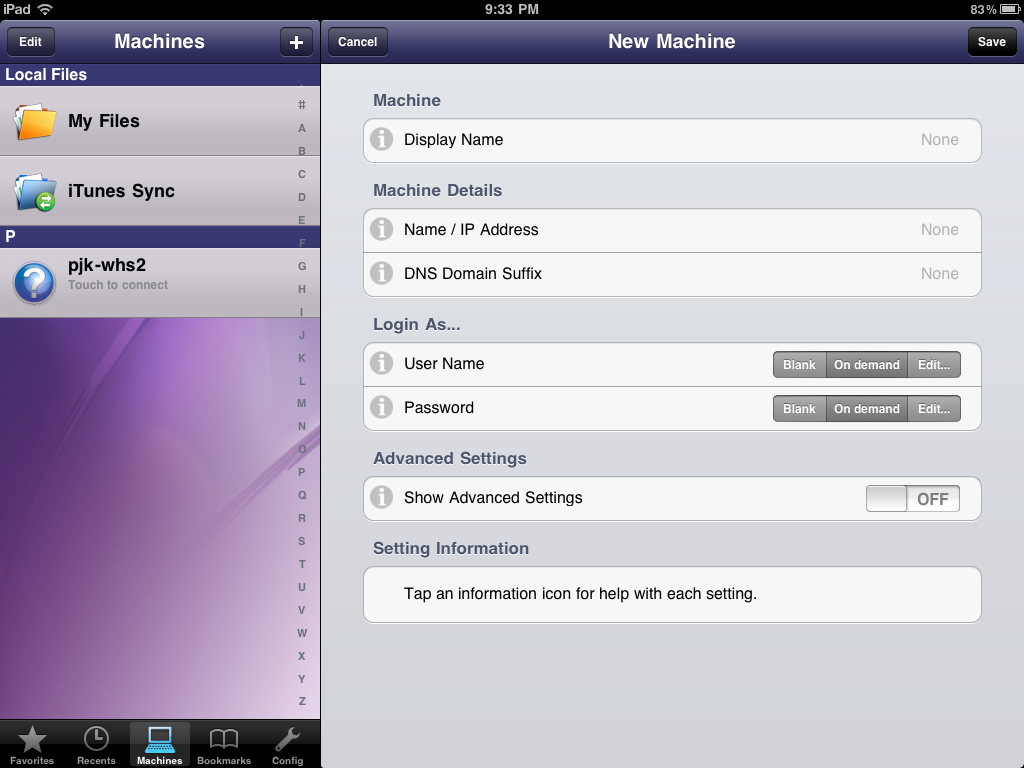
After the host is configured, the FileBrowser app works similarly to Windows Explorer or other GUI directory structure browsers.

One can copy or move multiple files at a time to and from NAS devices. Furthermore, one can open things like music to stream the music over the network (FileBrowser also syncs with iTunes), x264 encoded video to stream video over the network, and even open Microsoft Office files stored on NAS devices.
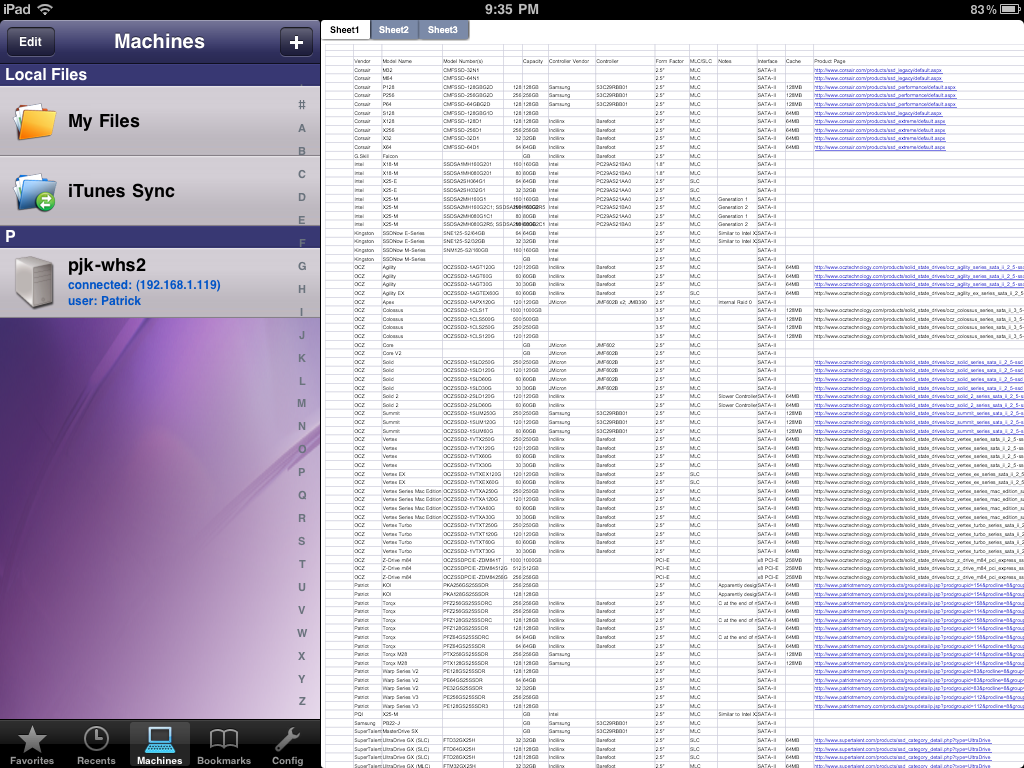
Overall, for a $2.99 app, FileBrowser has a great UI that NAS + iPad users can use to simplify network transfers. A bonus is that FileBrowser works well even when connected over the built-in iOS 4.2 VPN. With Apple charging $100 each time one desires twice the onboard NAND memory (16GB to 32GB and 32GB to 64GB), a lot of users will be able to do with one capacity lower iPad + FileBrowser integrated with their NAS which is more cost effective. For a traveling iPad 32GB WiFi user with a lot of NAS storage, this is a great value.

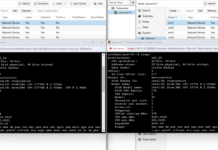

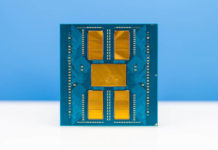
I was looking for an app like this for FreeNAS. cool
Hi…. I enjoyed this and am trying to do the exact same thing (just into the whs and maybe eventually a nas. I’m having issues setting up the vpn. Have you done any how to’s on this?
Thanks so much!
Joe
Joe, will probably do one of those guides at some point. Feel free to post in the forums and maybe someone has the process already written up (worth a shot.)