We have started using more Toshiba 3.5″ 7200rpm drives in the lab recently. They perform well and we have yet to have a failure nor a controller issue with the drives. Yet, the 5TB drives are getting expensive. A quick internal 3.5″ 5TB drive search on Amazon was yielding $179 and up (we exclude the “green” slow rpm low load cycle drives from our searches.) As a result, we were looking to find a less expensive source. For years we have turned to liberating internal drives from external enclosures, and today we are looking at the implications for 5TB drives.
Based on STH forum posts, we purchased several Toshiba Canvio 5TB External on Amazon for $135 USD each. Saving $44 per drive compared to internal versions is quite significant if they were indeed 7200rpm 128MB cache drives.

We opened the drives up which required a bit of prying and a screwdriver and saw a Toshiba MD04ACA500 drive. This is the same drive we were purchasing for $179.99 on a regular basis.

We tried the Toshiba warranty checker but the serial number was listed as invalid, so it is unlikely that we would get a replacement drive in the event of a failure. We previously covered using external drives in 2011 and analyzed whether warranties are worth the cost of getting in our piece: Internal or External Hard Drives: Are Warranties Worth the Cost? Here is a table comparing internal and external costs and when the savings would buy a 5TB “self warranty” drive at today’s prices.
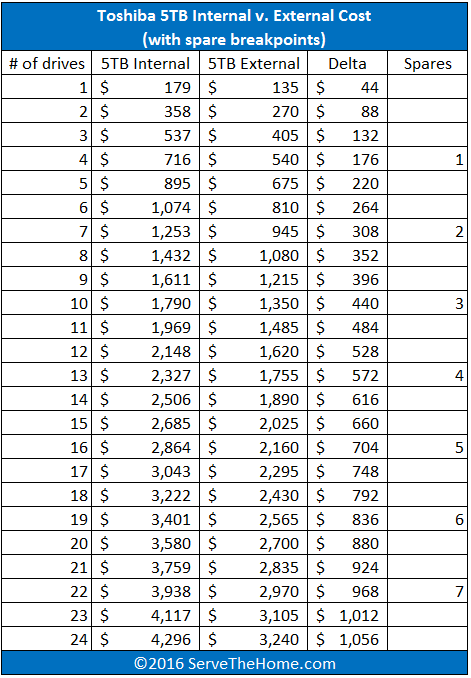
As one can see, around the third or fourth drive it starts making sense to look at the self-warranty option. That Internal or External drive piece linked above goes into a much fancier analysis and finds if the delta is only 20% or so, it still makes sense to buy external drives. Here we have a savings case closer to 25% so it clearly favors getting external drives for $135 v. $179 for internal drives. Of course, if you are purchasing 1-4 drives, having a warranty may make sense. On the other hand, as the number of drives increases, purchasing external drives can have a large impact on overall price but one will have to assume a 4-6% failure rate.
Liberating 5TB Toshiba Hard Drives
Using a screwdriver the process of removing drives takes only a few seconds. Years ago these enclosures used simple screws and could be re-assembled easily. If you just want to get it done quickly, you can open the Toshiba 5TB Canvio Desktop External Hard Drive (HDWC250XK3J1) enclosure very quickly. Here is a video we made of the process:
Afterwards it is four screws to get that drive out from the tray. The total process should take 30 seconds or so.
Conclusion
Largely due to consolidation in the industry, we have seen hard drive prices remain relatively stable over the past few years. Removing hard drives from external enclosures makes little sense if one is saving $5 or 10% from the process. On the other hand, if one can save over 20% the prospects of self-warrantying against drive failure become very economical.
One final, and very useful tip: before you start this process, you can run drive health tools/ burn in tools (e.g. bad blocks) on the drives while they are still in external enclosures. This allows you to verify the drive is good and does protect against some of the early failures hard drives are known to have. If the drive passes, and if you are relatively gentle with the liberation process, you likely have a good drive to start its life in your PC or NAS. These drives, for example, went into the MicroLab appliance we built with a Xeon D CPU, FreeNAS and quiet Noctua fans (see here.)





Hard Disk Sentinel (hdsentinel.com) is another very good tool to check the hard drive thoroughly (Surface, bad sectors, estimated life span, maximum temps ever measured etc), if doing drive check in bulk, even trial version would suffice.
Micro Center currently has the 5TB Toshiba X300 drives (2 year warranty) for $140 + shipping.
I would say that is worth the extra money.
These are the Toshiba generation drives based off of the ultra reliable HGST drives that everyone used to buy and places like Backblaze have crazy reliability figures for the 4TB models. Until I see more data on the X300 I’m sticking to tried and true.
Same way I got 2TB laptop drives for each of my wife and I’s Playstation 4s — $80 each from Amazon when on sale with free prime shipping. Sale price of bare drives was $109, occasionally $99, regular price $129. I filled one of the stripped enclosures (won’t be destroyed if you’re not careless) with an old 2.5″ drive so I still got an external USB 3.0 drive out of the deal, and I keep the USB cable and interface board from the other as a poor-man’s USB-to-SATA adapter. Used the displaced PS4 EOM drives for the wife’s RAID-1 volume in her PC. I say I came out way ahead all considered.
Sometimes the 2TB external drive donars dip as low as $75/ea, and I’m planning to pick up a few more next time they do.
Shhh! I did this exact thing on the exact same drives!
Protip is to price match Amazon at Staples and buy 10% off gift cards to Staples.
Are these drives good for RAID, NAS, ZFS, etc? Unsure if their firmware is crippled like many consumer drives….
We only have had about 16 in production. 10 new 6 running for 8 months and have not had issues thus far. Still not long enough to be certain but good thus far.
I just liberated two of these for my Synology NAS, and my only hesitation so far is that they are much louder than the WD Green 3TBs that I had been using.
They are 7200rpm drives so they are louder than the WD Red or other lower RPM drives.
The MD04ACA500 bare drive with a 2-year warranty currently sells on macsales.com for $148.99. You don’t have to remove it from a USB enclosure, and if it fails the warranty is valid.