Today we have our review of the D-Link DXS-1210-12TC Ethernet switch. The switch has a total of 12 ports but offers unique functionality since it is meant to be used with a mix of 10Gbase-T copper and SFP+ 10GbE networking. Using a lower port count part, D-Link is able to offer the switch at an attractive street price of around $1400 USD. We have seen a lot of interest in this particular switch in the STH forums so D-Link sent us a unit for evaluation. During our time with the unit we had it in our office lab, and both our Fremont and Sunnyvale California racks to see how it performed in a number of environments. After a few months working with the switch, we are ready to publish our review.
D-Link DXS-1210-12TC Overview
At its heart, the DXS-1210-12TC is a 1U rackmount switch that can be either mounted using ears or used in desktop mode. The front of the switch has the majority of the unit’s functionality present.

The first eight ports are 10Gbase-T ports but can also operate at lower 100Mbps and 1Gbps speeds. Next to these first eight ports are ports 9 and 10. These are SFP+ 10GbE ports.

D-Link goes the extra step to add combo ports. Ports 11 and 12 have interfaces for utilizing either copper Cat 6, 6A or 7 wiring or SFP+. This means the final port count can be 8x 10Gbase-T + 4x SFP+, 9x 10Gbase-T + 3x SFP+ or 10x 10GBase-T + 2x SFP+. This flexibility is excellent because it means even as gear changes there is some switch flexibility to accommodate changing media types.

On one side of the units rear we find a grounding point as well as a Kensington Lock slot.

The other side has the Power port. We ran the unit without issue both on 120V and 208V power in our Fremont, California and Sunnyvale, California test racks.

D-Link also includes a sticker with the units management MAC address information. Although it ruins the aesthetic of the machine, we often end up labeling the front of the unit with the information so that if it is needed in a standard depth rack, one does not need to get a flashlight and hope to see the sticker. From a looks standpoint, this is great placement by D-Link. From a practical standpoint it is not as good as the front but better than either the top, bottom or sides as some vendors use.
The unit is cooled by two side mounted fans. This means that there are no back-to-front or front-to-back airflow options. This type of compromise is normal for this class of switch.

The other side of the unit we see a large vent behind the rack ear mounting holes. Inside this vent we can see the internal power supply.

Inside the unit we can see two main circuit boards. One is the board for the internal power supply, the other is for the switching logic and interfaces.
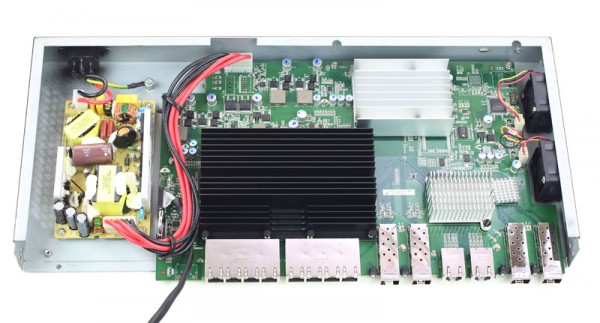
Overall the board is well laid out although we did question the orientation of one of the heatsinks which is not aligned with the airflow of the chassis fans. This did not cause a drop in performance or stability, but we were a bit surprised by this orientation.

The big physical feature with the DXS-1210-12TC is the 8 copper, 2SFP+ and 2 combo port configuration. That flexibility is almost required in today’s SMB infrastructure given the focus on both media types in that segment.
Web Management
The D-Link DSS-1210-12TC can be managed through either the console or can be managed through a web interface. The web interface is important in this class of switch because it is intended for the SMB segment. When logging on we referred to the manual for connecting to the default IP address of 10.90.90.90 and leaving the User Name and Password Fields blank. This did not work.
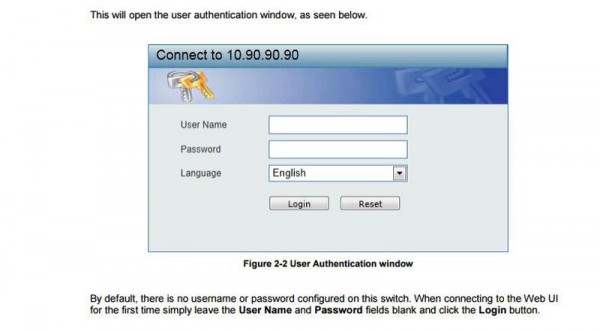
Instead the default username and password is: admin // admin. Luckily it was easy to guess as the manual had the wrong information.
As part of the initial installation one can setup IP information. For those that run management networks, one can use DHCP to assign an IP address.
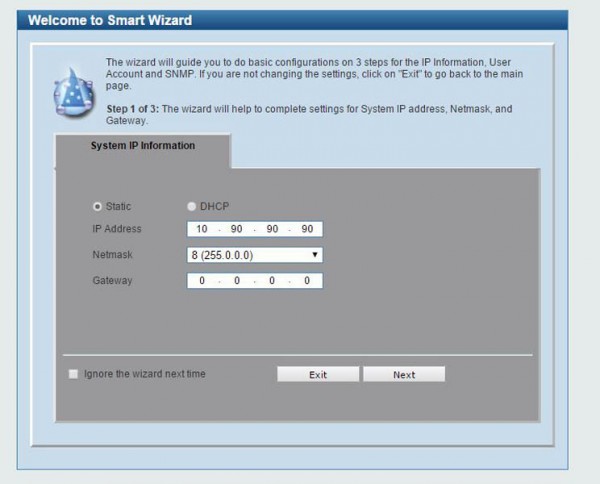
Once into the web management, the setup is fairly similar to other switches we have seen.
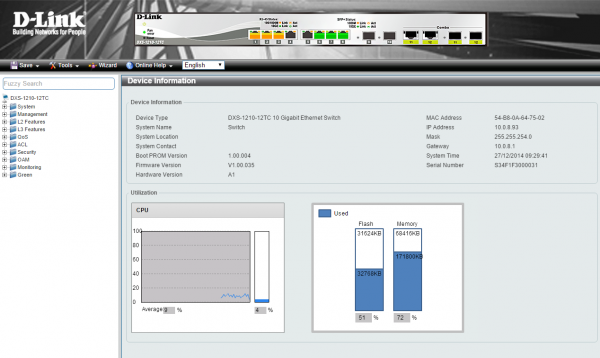
One nice feature is that there is a CPU and memory monitor on the management dashboard. We were a bit surprised to see even the memory usage at 72% while we were setting the unit up.
In some cases, the D-Link web interface even has Wizards to help through more complex configurations like this ACL Configuration Wizard.
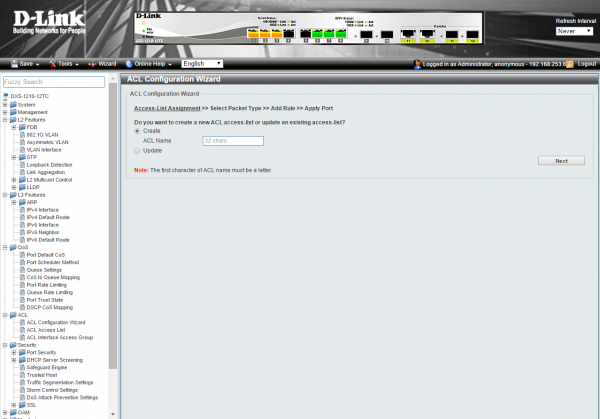
The D-Link web interface is similar to other units of this D-Link generation we have tested. We did notice several features we have seen in other switches missing so do read the spec sheet for a full feature set.
Test Configuration
For this test we needed to handle 120gbps. We hooked up the two SFP+ combo ports to our Quanta T3048-LY8 switch and the remaining ten 10Gbase-T ports to our Quanta T3048-LY9 and dual Intel Xeon E5-2698 V3 KVM hosts we were using for a small Openstack demo. Each of the Quanta switches have a (much) higher switching capacity and were linked to our 40GbE NVMe storage arrays. In one of our lab test racks, we were able to install the D-Link DGS-1210-12TC using rack ears. No rails were required.

D-Link DXS-1210-12TC Power Consumption, Thermals, Noise and Performance
We have a 24-port Dell PowerConnect 8132 in the Fremont, California datacenter and a 48-port 10Gbase-T (plus 6 port 40GbE) Quanta T3048-LY9 in our Sunnyvale, California datacenter. These are higher-end switches that use more than 100w at idle. In contrast, the D-Link DGS-1210-12TC idles at around 51-54w (with short 3M cables). Under moderate use (VMs and hypervisors) we let the switch sit in our Sunnyvale California facility for a few weeks attached to a ZFS storage node and a few KVM hypervisors and a samba datastore for a few Windows servers and our average was 56W on 208V datacenter power.
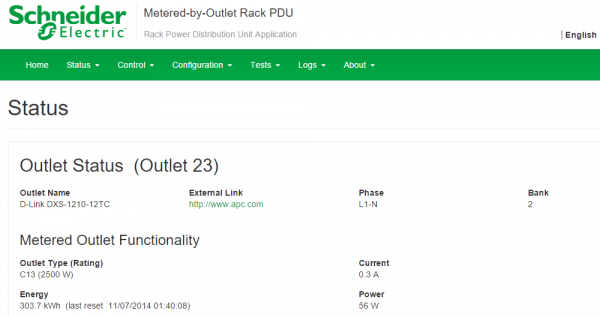
To measure noise output we used our Extech 407764 NIST calibrated sound meter. In the datacenter, this is of little concern however for home labs, noise can be a factor. We observed noise in the 55-61dba range. This is absolutely fine for a datacenter (and quite low on a relative basis.) Sub-60dba generally works well in an equipment closet. For next-to-desk use in a home lab or office environment the D-Link DXS-1210-12TC is simply too loud for home use unless one has a well isolated place to run the unit.
We used our FLIR thermal imager to view heat produced by the unit. As one can see, compared to the Intel Xeon D system running at about the same power envelope above, it is running relatively cool. We did check the side of the test rack and there was little impact of the exhaust fans there given the rack is pulling over 4kW at the time of measurement.
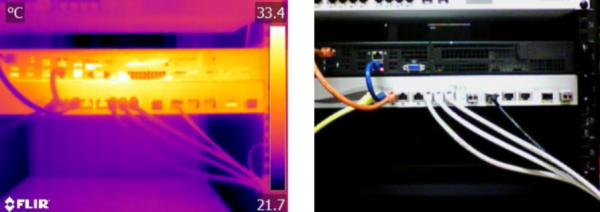
We performed our standard RAM disk to RAM disk testing across all ports on the switch. Backing up/ restoring data, patching machines and similar activities are the highest bandwidth operations that will likely be seen in a SMB setting so that is what we are trying to simulate.
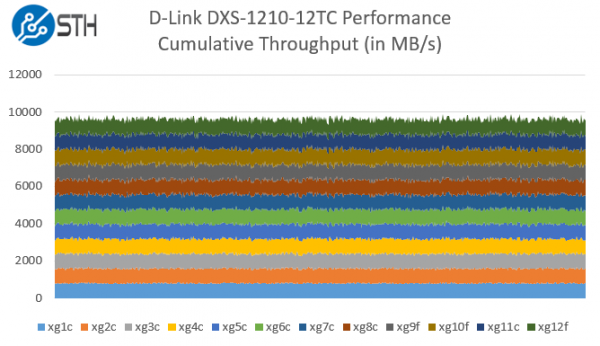
Performance wise we did see slightly better performance off of the SFP+ equipped ports and peaked at just under 10GB/s of cumulative transfers in our tests.
Conclusion
Overall the D-Link DXS-1210-12TC performed well in our tests. Having 10Gb connectivity with the flexibility to use either copper or SFP+ fiber is great. There are many switches, such as the D-Link DGS-1510-28X we previously reviewed which can benefit from a 10Gb SFP+ link and SFP+ DAC networking is very inexpensive and a lower power option. With more and more server and storage companies integrating 10Gbase-T or SFP+ 10GbE into their products, the D-Link DXS-1210-12TC offers more port flexibility than the Netgear XS712T we reviewed, even with the Netgear unit’s higher price. We would have liked to see more features included with this unit akin to what is on the DGS-1510-28X so that an administrator can use features like GVRP support across a portfolio of D-Link products. Then again, as one of the lowest cost 12 port 10GbE switches on the market even with its lifetime warranty, the DXS-1210-12TC will fulfill many networking needs.





Look – I know D-Link = budget and there are tradeoffs for that. But man… I wish they made a better looking everything. The back and sides are fine but the face plate and the web UI look really dated now.
I wonder if you can replace the fans with ones that are little more on the silent side?
You can and I did. I used Noctua NF-A4x10 FLX 40mm, 3700-4500rpm fans. Completely inaudible when there is no load but they start to spin up after 30-40gbps or so pushed through it. Still good enough for home if you’re not sleeping on it. Temperature is manageable even under load with slower fans but I didn’t stress-test it for weeks.
Keep in mind that DLink fan wires are wrong so you’ll have to swap them when you install “normal” fans.
Also, a lazy network engineer’s way to stress-test a switch. Add an additional vlan, put all ports in it, connect them between themselves and seed it with a broadcast frame from production LAN. Now you have a 240gbps broadcast storm.
as for the Noctua NF-A4x10 FLX 40mm, 3700-4500rpm fans is it the 5V or 12V versions that is requiered ? Can you explaib a little more what you mean by “D link cables are wrong” ? regards !
posting on a 2 year old review, in the hopes that twh will answer what he/she means with “D-link wiring are wrong”
i really, really want to change the fans – but this one post throws me off, haha.
“D-link wiring are wrong” means stock fans have switched + and GND wires on the fan header than is standard using by PC fan and MB producers. So only you have to do is switch this 2 wires on the connector.
I have bought DXS-1210-16TC this year and want to change the stock fans. I choose Noctua NF-A4-20 FLX because original ones were 20mm deep too and these fans are quiter than A4-10 FLX and has higher air flow and static presurre. This fans were working at booting but after that the switch has showed fan failure and few minutes after that stopped them. I have contacted Noctua support and They told me A4-20 FLX has almost 2V higher starting voltage over A4-10 FLX. So I changed them for A4-10 FLX which should be verified in this article to work.
This fans looks like They are working but after booting up the switch start blinking fan failure (instead lighting) but the fans are spinning. I see this article is from year 2016 so I found Dlink has first firmware from 2017 for A2 revision. So switch in this article has to be A1 revision. Does everyone know what is the difference between A1 and A2 revisions? Noctua has only 0,05A power consumption and stock one has 0,12A. So has A2 start to measure current and A1 dont or something else?
Thanks for the tip, it took me watching a youtube video to learn how to take out the fan wires to cross them over but as soon as I did that the Noctua fan worked straight away, and OIh what a difference they make in terms of noise, so silent, once again that tip was a God send.