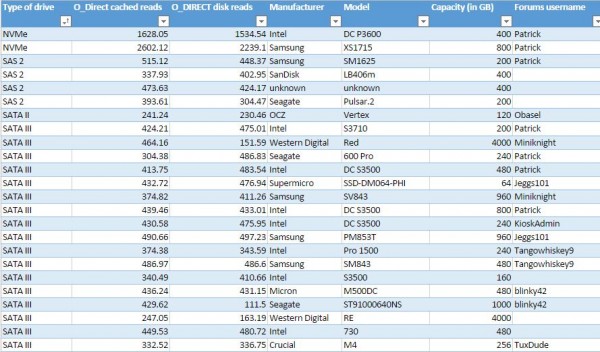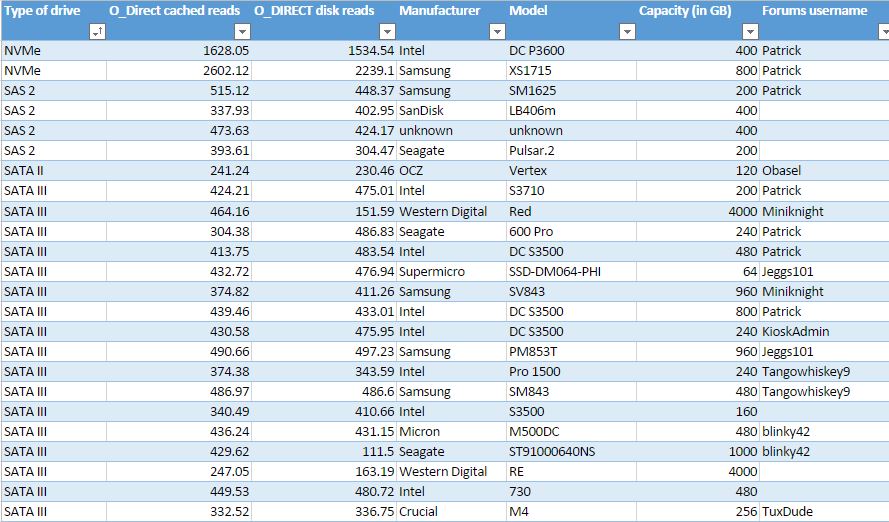Working to troubleshoot a very strange sysbench OLTP read speed that one of our Debian Jessie based Proxmox VE servers is showing. We have started to crowd source quick hdparm benchmarks from readers and are compiling a nice little data set. Here is the forums link with more information.
Intel’s suggestion is to use a quick hdparm read test to ensure your NVMe drive is working properly. We decided to create a small baseline so that folks have something to compare their results to. Our server was giving extremely strange OLTP sysbench results that would seem to indicate both our SATA SSDs and our Ceph storage are faster than our enterprise NVMe SSDs.
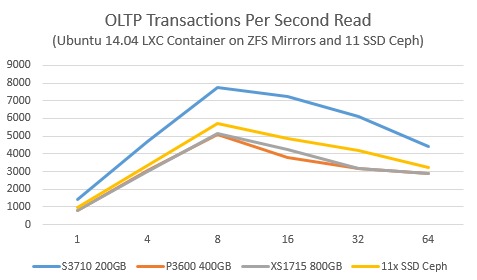
This result makes no sense and is what we are trying to troubleshoot.
Running the sanity check read test
hdparm is an almost ubiquitous utility for researching connected hard drives. The Intel NVMe driver (Linux) guide has a quick command to run to test both cached and non-cached disk reads. While this is by no means an extremely accurate benchmark, it does provide a bit of a sanity check.
How to run the sub- 1 minute read benchmark
- Figure out what your drive is called in /dev/ e.g. /dev/sda or /dev/nvme0n1
- Run this command (replace sdb with your device):
sudo hdparm -tT --direct /dev/sdc
Here is what it looks like testing three different drives in about 90 seconds using Ubuntu 15.04 server:
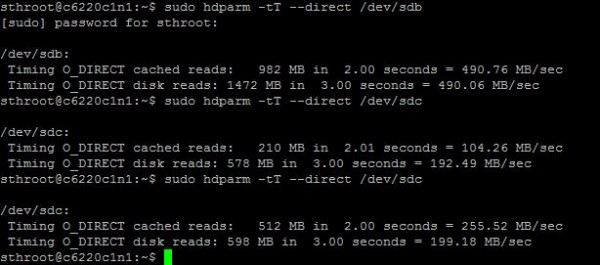
That is all there is to it. For those wondering, we were able to see 1.5-2.5GB/s speeds from the Intel DC P3600 and Samsung XS1715 NVMe drives so we were able to determine the issue is not the hardware using this test.
After you are done
Once you run the quick benchmark please add your results to: This Office365 form. Which should take no more than 30 seconds to fill out. You can just open the form again to add another drive’s results. We will publish some of the aggregated data next week. You can just open the form again to add another drive’s results. We already have over a dozen participants and several dozen unique drives that this has been run on. Feel free to run this on multiple drives.