Today we have our review of the Tripp Lite NSU-G24C2P08 PoE gigabit Ethernet switch and PDU combo. Much like the Tripp Lite NSU-G24C2 we reviewed previously, the Tripp Lite NSU-G24C2P08 combines a switch and a power distribution unit in the same short-depth 1U form factor. At a $375 street price it is an intriguing way to save space in compact rack installations.
Tripp Lite NSU-G24C2P08 Overview
The Tripp Lite NSU-G24C2P08 has a value proposition as being a Power over Ethernet (PoE) switch along with a 120V power distribution unit all in a short depth 1U form factor. Looking at the front of the unit we can see the unmanaged 24-port switch. Switch ports 1-8 are the PoE ports. Ports 9-22 are standard unmanaged gigabit Ethernet ports. Switch ports 23 and 24 can be used as either copper or 1Gb SFP Ethernet ports.

The eight PoE ports support up to 30W per port and a combined PoE budget of 120W. We hooked up a PoE splitter for a spare camera we had and were easily able to take both the network and power signals from the Tripp Lite unit and convert them to power and Ethernet for the camera.

The NSU-G24C2P08 has a lot more going on in the front left of the chassis than the NSU-G24C2. There are PoE indicator LEDs for ports 1-8 to show if power is being used. Link LEDs are above each Ethernet port. There is also an active fan vent next to the Tripp Lite logo. PoE switches are typically actively cooled so this was an expected addition.
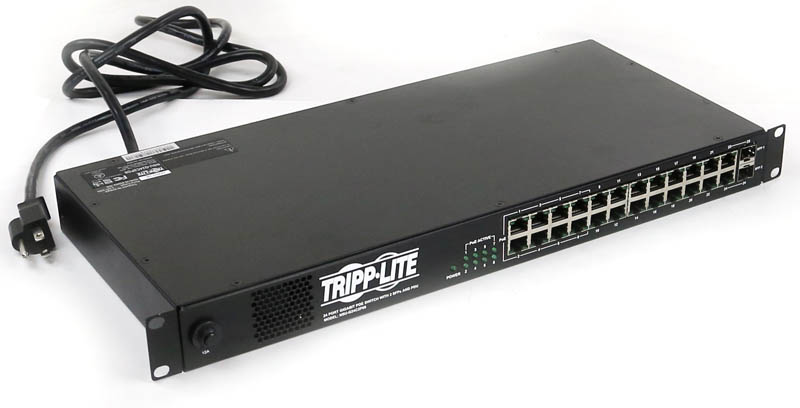
The rear of the unit is a basic 1.44kW 12A 120V Power Distribution Unit (PDU) with 12x NEMA 5-15R AC outlets. One can also see the standard input cord and the exhaust for the intake fan.

Inside the switch there is significantly more going on than with the non-PoE model. The two new PCBs are the PoE power PCB (top left of the below picture) and one that sits atop the main switch PCB.
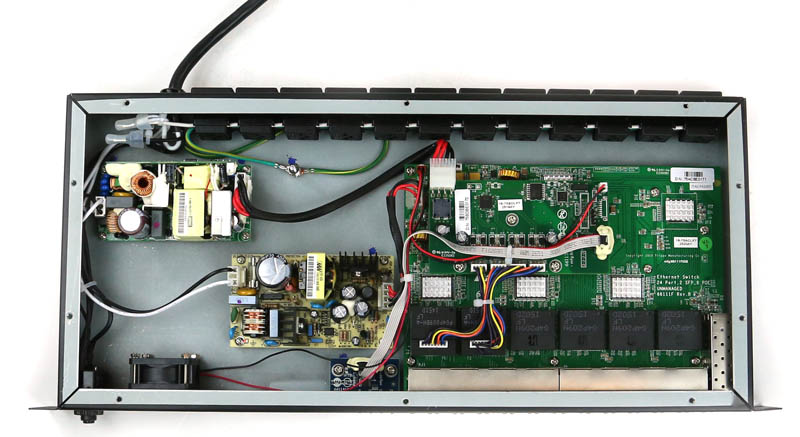
Here is a better angle of the PoE injector PCB that sits above the main switch chips in the chassis. One can see the power wiring from the top PCB to the first 8x gigabit Ethernet switch ports.

The net impact of the unit is that even more functionality can be provided in a single 1U chassis. We have been using the non-PoE version of this switch in the datacenter as an IPMI/ management LAN switch. The PoE version is great for offices where one has cameras or wireless access points that need to be powered via PoE.

Tripp Lite NSU-G24C2P08 Power Consumption and Noise
The non-PoE version of the switch idled at around 4.4w. We utilized our Extech 380803 TrueRMS power meter to check how much power the unit was pulling. Overall the idle power consumption was around 7.6 to 7.8w. We would expect a PoE switch even without providing power to devices to use more power than a non-PoE switch. In this case the delta seems to be about 3-3.5w which is reasonable compared to other devices on the market.
Unlike the non-PoE version, the NSU-G24C2P08 does have an active fan. This drives a portion of that 3-3.5w power delta. It also adds noise. We saw our NIST calibrated Extech sound meter hit 55dba at a 1m distance. That much noise is not a major issue in an equipment cabinet, but it would not make for a great desktop switch due to the noise.
What we would like to see
Sometimes it is hard to resist the urge to play product manager and think of what would be extremely useful for future revisions. We had some thoughts on how this could be improved:
- 10Gb SFP+ capabilities – the switch was practically limited in application by the lack of management features and higher-speed networking. While we could push gigabit speeds (~125MB/s) port-to-port, higher-speed networking would make the switch more useful. Especially as gear is transitioning to 10Gb
- Managed switch capabilities – having the ability to set port based vLAN tagging and link aggregation as examples would start to make this switch a replacement for many quarter and potentially full cabinet applications
- LED power consumption display for PoE and PDU data points – we are seeing more monitoring happen as IoT becomes a reality, next generations should generate necessary data
- Remotely managed PDU/ switch – When a PoE AP or camera freezes, the easiest way to reset the device is often using the PoE switch management features to power cycle the network port. That reduces the amount of time required to, for example, reset an AP that is in a ceiling tile
- Use a PWM fan to lower noise at low power consumption levels. It seems like the fan could run at significantly lower volumes when there are few or no PoE devices installed.
Certainly, all of these wish list items would add cost and complexity but the prospect of saving 1U of space combining switch and PDU is significant.
Conclusion
At a ~$375 street price, the NSU-G24C2P08 is a solid value for those looking for a basic PDU, unmanaged 24-port/ 8-port PoE switch. For space-constrained implementations it is an even better value. We would really like to see Tripp Lite add some management features. As an example, the ability to have a remotely switched power for standard devices and PoE devices would be awesome.
You can read more about PoE, PoE+, and PoE++ switches in our Key Differences of PoE vs PoE+ vs PoE++ Switches: A STH Guide piece.

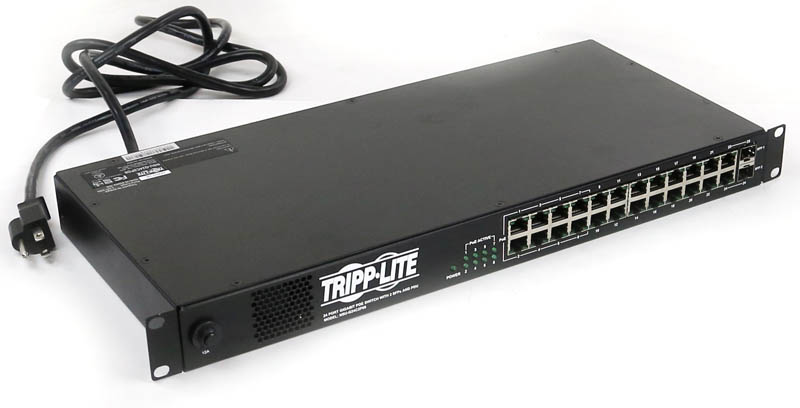



Seems like neither a great switch nor a great PDU! Why not mount a decent PDU in the rear of the rack and a good switch in the front?
Looks great!