Question: How does a OCZ Vertex 120GB compare to an 8 drive 15k RPM 2.5″ SAS Raid 5 array with a fast Adaptec 5805 controller?
Answer: It is slower… kind of… but both options have some great features!
So at this point, what can a lone Indilinx based OCZ Vertex do?
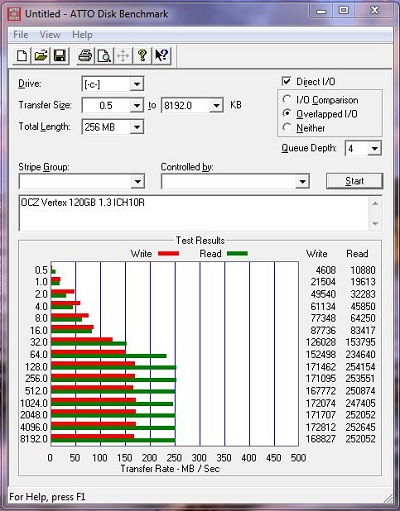
As one can tell, the OCZ Vertex gets handily destroyed in read/write performance versus the 15k SAS drives. It should be noted that the Seagate Savvios are the 15k.1 generation, and not the newest. With that said, it is hard to argue with those numbers.
Those numbers don’t tell the entire story though. SSD’s are known for their ultra fast access/seek times. This is prominent, for desktop users, during startup. Loading Windows 7 on the Savvio array, with no additional disk access, took 33 seconds. The same task took 29 seconds on the OCZ Vertex. Frankly, there was not that much of a difference. The Savvios have quick access times for platter drives, and the throughput is quite crazy.
Where one does notice the difference is in the total boot times. SAS drives in RAID are going to require a controller to boot. The Adaptec 5805 has to go through a boot process, then initialize the drives, before Windows 7 loads. The Vertex runs off of the Intel ICH10R and thus goes directly from POST to OS boot. This makes a very pronounced difference if one needs to boot into a motherboard BIOS for example and change a value. Each time the PC is rebooted, and before entering the BIOS screen, one needs to wait for the RAID card bios to load.
There are other advantages to the single OCZ Vertex versus the SAS array and these advantages are related. In testing using trusty Kill-a-watt monitors the OCZ Vertex was using a maximum of 7.8w of power. The Vertex made no noise, and generated little heat. On the other hand, the SAS array had 8 drives spinning at 15,000 rpm. This causes lots of noise, lots of vibration, and lots of heat! Further, using 4-in-1 backplanes added additional fans to cool the drives. These fans also generated noise and vibration. The Adaptec 5805 took up a PCIe slot, and generates a lot of heat itself. The total Raid 5 SAS setup used 59w at idle, and 92w running disk benchmarks!
Hardware costs are fairly similar between the 250GB vertex (about $725 these days) and the 256GB SAS array (36.7GB * (8 drives – 1 parity drive)) which all-in cost $700. The SAS array does have the advantage of having the ability to sustain a drive failure, however has 8x the chance to have a drive fail as a single drive so this is necessary.
Overall, SSD’s are going to overtake SAS drives. For now, high-end SAS arrays offer great performance, and at a competitive price. With SATA-3 and next generation SSD’s, there is little doubt that SSD’s are going to render arrays like the SAS array here less desirable, but that is still a future looking statement. Video editing with 700MB/s reads is amazing!


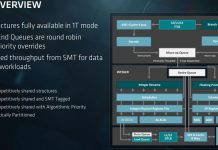

Refreshing to see someone doing some actually useful and groundbreaking benchmarks rather than “blue sky” stuff.
Apart from the wattage (the reason I am going for the SSD option myself) – and, er, size (try getting an 8-drive array in a micro-ATX case), you picked a great price-point comparison.
Excellent post!
We’d like to caution people on using SSD drives, especially the OCZ Vertex. The latest SSD drives are still not ready for production. Despite being in theory “more reliable” we’ve had too many die in under 12 months and are completely unrecoverable. We have gone back to normal hard drives as they can usually be recovered even after fires. The SSD’s can get a power surge that is so minor the rest of the computer still works fine and the SSD is dead and buried even with the best recovery experts.
That’s a good reason to use high quality power supplies. I’ve seen numerous types of drives fail due to poor power supplies. Also, the Vertex drives have had firmware issues. It seems like the V1.6 firmware drives are much better but V1.5 had major issues. Then again, with the SandForce drives being so inexpensive, they are becoming a better option.
I don’t see this as I direct comparison?
Why not just one 15k SAS drive vs one SSD of relative size on the same controller? Why the RAID5? That just doesn’t add up at all and skews this entire test in my eyes.
SSD will take over once the price per gig ratio is evened out and the reliability of SSD can be proven. SSD’s so far are VERY unreliable when compared to SAS and common SATA drives.
SSD shows good 4K performance — 64/46 Mb/s (Write/Read) compared to 103/106 Mb/s (Write/Read). Also you should notice that 4K is main factor for Windows based systems.
Thank you for a very informative review.
Satan, the kind of comparison you’re requesting is good when you’re limited by the number of drive bays available on a system. The comparison in the article is more oriented to systems where drive bays are plentiful and purchasing budget is the restriction
This comparison was done in 2009 and 2.5 years later prices of SSDs have declined much faster than prices of SAS drives, that is why it looks strange comparing 1 disk to 8 (maybe you could get 4 SAS pulls with a reasonable amount of warranty on them for the price of 1 new SSD)
Note that at current prices, operation costs start to get into play. Depending on usage patterns you could save $100+ a year in electricity costs, which would bring the SSD to be the least expensive solution.