AMD’s focus on low power and low cost CPUs and chipsets keep them at the forefront of home server builder’s minds when spec’ing a new build. After investigation of the Phenom II X4 955 Black Edition yielded great performance with lots of power consumption and the Sempron 140 EE offered solid power consumption figures but anemic performance, it is finally time to look at something in the middle. Today we will be reviewing the AMD Athlon II X2 260 Regor CPU which is a dual core AMD CPU with 2MB of L2 cache running at 3.2GHz. Adding twice the number of CPU cores and twice the cache of the Sempron 140 EE is sure to add performance and power consumption, but it has half of the cores of the Phenom II X4 955 BE and does not have a huge L3 cache using power.
To keep things consistent, I brought back the Corsair Dominator GT (DDR3 1600 C7) box used in the Sempron 140 review as the WHS enclosure for this review. Yes, this is a WHS in a cardboard box take II.
The Test Setup
Before we continue, let me note the test setup:
- CPU: Retail boxed AMD Athlon II X2 260 Regor 3.2GHz, 2MB L2 cache, 65w TDP (socket AM3)
- Motherboard: MSI K9N6PGM2-V2 AM3/AM2+/AM2 NVIDIA GeForce 6150SE Micro ATX (mATX)
- RAM: Corsair XMS2 DDR2 4GB
- Hard Drives: Patriot PS-100 32GB / Seagate Momentus 7200.2 200GB
- Enclosure: Corsair Dominator GT BOX (yes you heard right, a box)
- PSU: PicoPSU 150XT with 150w power supply
Here is a picture of what is inside the box, note this is going to look very familiar for those that read the Sempron 140 review except that the stock AMD cooler has a blue latching mechanism now:

Power Consumption
The Athlon II X2 260 Regor CPU is rated at 65w TDP and uses AMD Cool’n’Quiet to keep the idle power consumption low. How low? 34w (Kill-A-Watt watts) at idle in Windows 7 after everything has loaded:
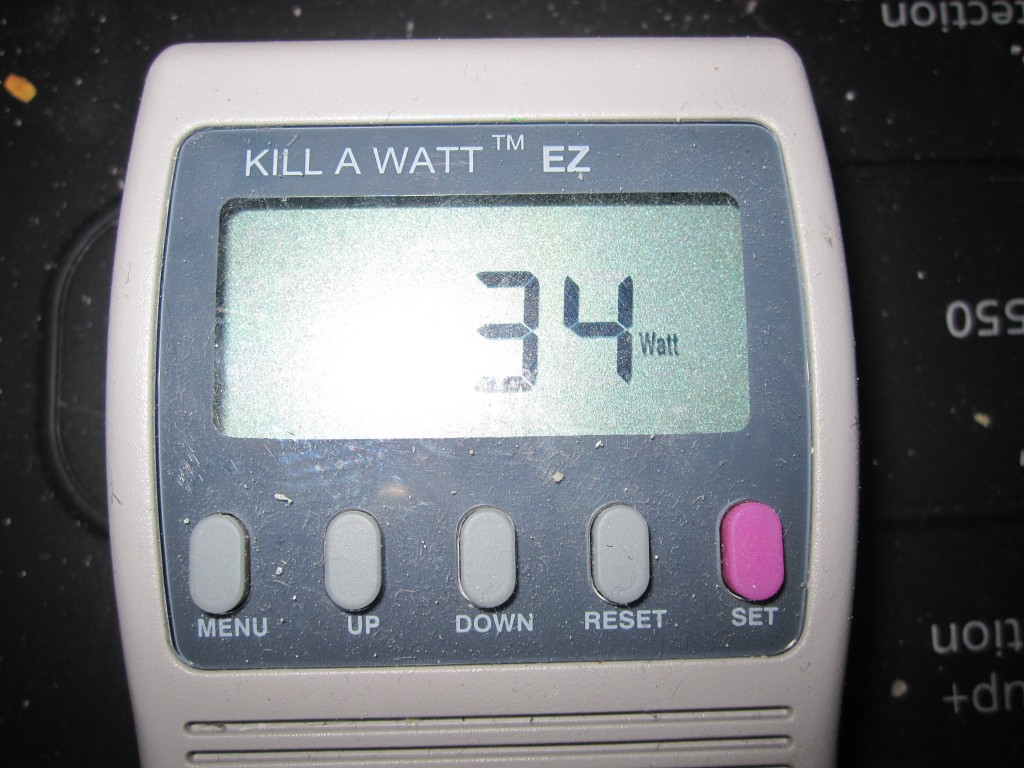
At 31w, it compares favorably to the Intel Atom N330/ NVIDIA ION system that also showed 31w (on the same Kill-A-Watt). For this test I did remove the Seagate hard drive so only the Patriot PS-100 was installed. The power consumption is a bit higher than the Intel Core i5-650 though. Here’s a picture of that for easy reference:
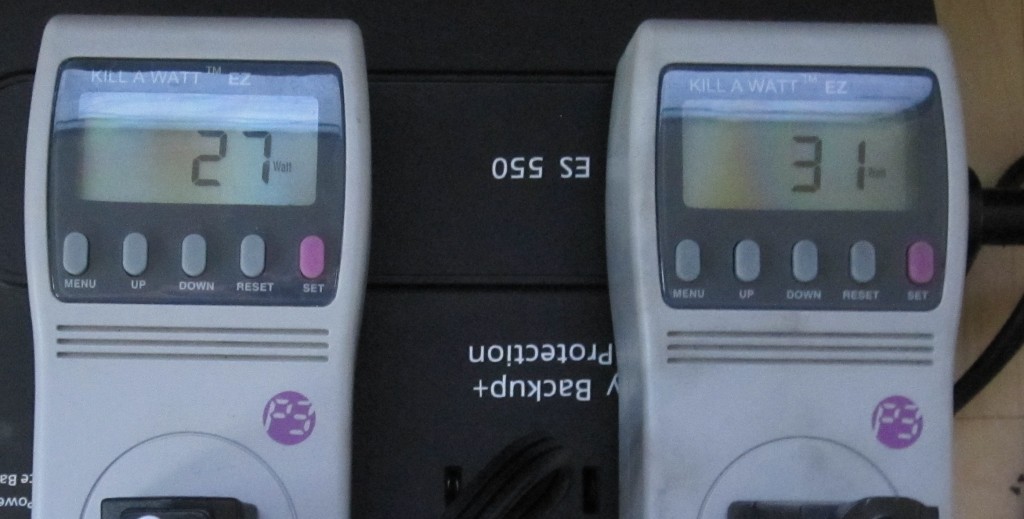
Windows Home Servers spend a lot of time at idle, so this is an important figure. On the max power draw, I saw 84w, only about 18-20w more than the Sempron 140. With the i5-650 I managed to hit 78w, and the Atom N330/ NVIDIA ION I have seen only 42w from when loaded. Again, most users should focus on the idle power consumption for home servers since the CPU utilization tends to be very low on WHS machines.
Performance
For performance, I replicated my Windows 7 Windows Experience Index (WEI) tests, and saw something unexpected. Just as a note, I completely expected the CPU WEI score to be about 5.5. I was pleasantly surprised that the actual results were much higher:
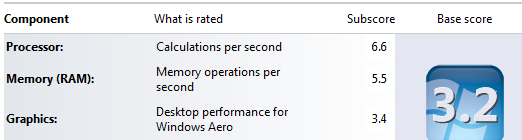
6.6 CPU Windows 7 WEI Score for a CPU that costs well under $100? That is a great value. Just as a comparison the WEI CPU score of the Intel Atom N330 was 3.3, the AMD Sempron 140 was 4.6, and the Intel Core i5-650 was 5.9.
6.6 CPU WEI Score is an important threshold for Vail users as it I mentioned on my WeGotServed Vail CPU article in July, as it is the target CPU score to be able to do real-time video transcoding in for Vail’s video streaming. On the other hand, the fact that the 3.2GHz dual core CPU did so well made me wonder whether this was comparable to Intel’s numbers on video transcoding. Luckily, I do x264 transcoding on WHS version 1, so I include Handbrake results in all of my CPU reviews.
My next favorite test is x264 encoding. Full disclosure would dictate that CPU video encoding tends to do better with multiple cores, so doing these tasks tend to favor more cores over slightly higher clock speeds. On the other hand, x264 encoding using handbrake is probably the most CPU intensive task I use my main WHS for (I transcode 1080 camcorder witness prep recordings to lower-resolution files so people can watch themselves on iPod touches and iPhones), and since many people keep video files on their WHS, I like to post these numbers. Here is the AMD Athlon II X2 260 Regor encoding a DVD quality source file to x264 (via Handbrake v.0.9.4) for the iPhone:
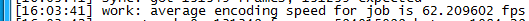
62 FPS is over twice real-time encoding so one can estimate that it will take approximately 30 minutes to encode 60 minutes of video. Just to give an idea of how this stacks up to some other popular home server CPUs:
In essence we have a big split between the WEI score, and the x264 encoding results. The x264 Handbrake encoding results really favor the Core i3, i5, and i7 architectures and the multi-core + Hyper Threading nature of the newer Intel chips. The power consumption for the Core i3 and i5 chips ended up being slightly higher during the encodes, but as one can see a Core i3-530 encodes video almost 50% faster than the Athlon II X2 260. I am still working on a good Silverlight transcoding/ streaming benchmark, but I think one can easily get the picture that the Athlon II X2 260 is going to be slower for transcoding under WHS V1.
Other Considerations
The Motherboard
I again used, the MSI K9N6PGM2-V2 AM3/AM2+/AM2 NVIDIA GeForce 6150SE Micro ATX (mATX) motherboard which is really not an ideal WHS board. It only has VGA output, and two SATA connectors (no eSATA). Another drawback is the NVIDIA gigabit network, which is one notch below the Realtek’s in performance. While expansion slots are available to add in a Supermicro HBA or a raid controller and Intel NICs, it really makes sense to get as much as you can integrated onboard. Why did I use this mainboard? It really comes down to the fact that I was at Fry’s and there was a $35 special for both the Sempron 140 and the MSI K9N6PGM2-V2. While the onboard nForce chipset may not be the fastest, nor have the lowest power consumption, the board is basically a bare minimum setup. It is still a mATX board, but it is not powering extra SATA ports and components, a second NIC, or even the circuitry to make a DVI or HDMI output work. Overall, I would say buy a more full featured AMD motherboard.
On that note, I have an 880G based Gigabyte board sitting on the test bench ready to be fired up. Expect a comparison soon with DDR3 memory to bring the AMD platform more in-line with the LGA-1156 Clarkdale test platforms. It is a bit more expensive than the MSI K9N6PGM2-V2, but from a performance and feature perspective, the change is welcome.
WHS DEMigrator.exe
As I noted in the Sempron 140 review, the DEMigrator.exe process in WHS was major trouble for the single core CPU. Much more so than on the Phenom II X4 CPU where there are ample numbers of fast cores to run secondary tasks while DEMigrator.exe is running. On the Athlon II X2 260 Regor CPU things like remote desktop were running considerably better than on the single core Sempron 140. As mentioned before, DEMigrator.exe is known for eating a single core’s CPU cycles while multi-core systems still have free resources to keep WHS systems usable. Running the Athlon II X2 260 Regor CPU and Sempron 140 back-to-back, really clearly shows that dual core CPUs are superior for WHS.
Virtualization Support
The Athlon II X2 260 Regor CPU does have hardware virtualization support, and thanks to the second core, the experience was much better than running a single core CPU. Again, running VMs one will not be able to load a Athlon II X2 260 Regor CPU with anywhere near the number of virtual machines that they can with e Phenom II X4, X6 or Intel Core i7, but it was usable with two VMs that are not overly taxing to the CPU.
Value
The Athlon II X2 260 Regor CPU excels in the value category. It is priced in the $75-80 range where it is a very strong competitor. A CPU plus decent socket AM3/ DDR3 based mATX motherboard can cost under $150 making it a good value for many people as it provides much more CPU power and expandability than an Intel Atom system, while consuming only a bit more power. One major consideration I tend to highlight for people is that one really needs to look at total system costs when saving money on a CPU/ motherboard combination. For a 20+ drive system with Intel NICs (a $2,500-$3,000 setup), saving $50-100 is going to be less of a priority versus getting the features one wants onboard is usually worth a price premium. On the other hand for 1-6 drive home servers, the Athlon II X2 260 makes a lot of sense. The 64-bit CPU with support for four DDR3 DIMMs means that the Athlon II X2 260 will be ready for Vail and would make a decent choice for a ZFS server where the Atom’s RAM limitation is too restricting.
Conclusion
Overall, the Athlon II X2 260 Regor provides excellent value for a CPU priced under $100. Performance is much improved over the Sempron 140 due to the second core (and corresponding extra 1MB of L2 cache) as well as the higher clock speeds. Power consumption is not up commensurately so adding approximately 10-30% more power consumption for more than twice the performance is usually a good trade-off. I will be taking a look at some AMD Athlon II X3 and X4 CPUs in the coming days, along with the Regor 250 chip just to fill out the value picture. Again, the big question with the AMD platform at this point is the extra server features like KVM-Over-IP, IPMI 2.0, and onboard Intel NICs that one cannot get on low cost AMD motherboards. Overall, the 260 Regor is a much better centerpiece than the 140 Sempron.
AMD’s focus on low power and low cost CPUs and chipsets keep them at the forefront of home server builder’s minds when spec’ing a new build. After investigation of the Phenom II X4 955 Black Edition yielded great performance with lots of power consumption and the Sempron 140 EE offered solid power consumption figures but anemic performance, it is finally time to look at something in the middle. Today we will be reviewing the AMD Athlon II X2 260 Regor CPU which is a dual core AMD CPU with 2MB of L2 cache running at 3.2GHz. Adding twice the number of CPU cores and twice the cache of the Sempron 140 EE is sure to add performance and power consumption, but it has half of the cores of the Phenom II X4 955 BE and does not have a huge L3 cache using power.
To keep things consistent, I brought back the Corsair Dominator GT (DDR3 1600 C7) box used in the Sempron 140 review as the WHS enclosure for this review. Yes, this is a WHS in a cardboard box again!![]()
The Test Setup
Before we continue, let me note the test setup:
- CPU: Retail boxed AMD Athlon II X2 260 Regor 3.2GHz, 2MB L2 cache, 65w TDP (socket AM3) Motherboard: MSI K9N6PGM2-V2 AM3/AM2+/AM2 NVIDIA GeForce 6150SE Micro ATX (mATX)
- RAM: Corsair XMS2 DDR2 4GB
- Hard Drives: Patriot PS-100 32GB / Seagate Momentus 7200.2 200GB
- Enclosure: Corsair Dominator GT BOX (yes you heard right, a box)
- PSU: PicoPSU 150XT with 150w power supply
Here is a picture of what is inside the box, note this is going to look very familiar for those that read the Sempron 140 review:
Power Consumption
The Athlon II X2 260 Regor CPU is rated at 65w TDP and uses AMD Cool’n’Quiet to keep the idle power consumption low. How low? 40w (Kill-A-Watt watts) at idle in Windows 7 after everything has loaded:
AMD Sempron 140 31w at Idle in Windows 7
At 31w, it compares favorably to the Intel Atom N330/ NVIDIA ION system that also showed 31w (on the same Kill-A-Watt). For this test I did remove the Seagate hard drive so only the Patriot PS-100 was installed. The power consumption is a bit higher than the Intel Core i5-650 though. Here’s a picture of that for easy reference:
Intel Core i5-650 v. Atom N330 and NVIDIA ION Power Consumption at Idle
Windows Home Servers spend a lot of time at idle, so this is an important figure. On the max power draw, I saw 67w. The i5-650 I managed to hit 78w, and the Atom N330/ NVIDIA ION I have seen only 42w from when loaded. Again, most users should focus on the idle power consumption for home servers since the CPU utilization tends to be very low on WHS machines.
Performance
For performance, I replicated my Windows 7 Windows Experience Index (WEI) tests, and saw something unexpected. Just as a note, I completely expected the CPU WEI score to be about 4.0. My hypothesis was off, by quite a bit:
AMD Sempron 140 2.7ghz Windows Experience Index (WEI)
That is pretty good. Just as a comparison the WEI CPU score of the N330 was 3.3 and the i5-650 was 5.9. At 4.6, the Sempron 140 running at 2.7ghz looks to be signficantly faster than the N330/ ION.
My next favorite test is x264 encoding. Full disclosure would dictate that CPU video encoding tends to do better with multiple cores, which would lead one to believe that the Sempron 140 is at a distinct disadvantage. On the other hand, x264 encoding using handbrake is probably the most CPU intensive task I use my main WHS for (I transcode 1080 camcorder witness prep recordings to lower-resolution files so people can watch themselves on iPod touches and iPhones), and since many people keep video files on their WHS, I like to post these numbers here’s a picture of the Sempron 140 encoding a DVD quality source file to x264 (via Handbrake v.0.9.4) for the iPhone:
AMD Sempron140 Handbrake x264 Encode for iPhone/ iPod Touch
By the end of the encode, the average fell to 28.71fps, but one can figure that the Sempron 140 does this type of encoding at just about real-time speed. To see how this CPU stack up here is the table from my i3-530 and i5-650 in the WHS review with the Sempron 140 added:
|
x264 Handbrake Encode |
|
|
CPU |
fps |
|
Atom N330/ION |
21fps |
|
Sempron 140 |
29fps |
|
Q6600 |
84fps |
|
i3-530 |
90fps |
|
i5-650 |
97fps |
In essence we have a big split between the WEI score, and the x264 encoding results. The x264 encoding results really favor the Core i3, i5, and i7 architectures and the multi-core + hyper threading nature of the newer Intel chips. The power consumption for the Core i3 and i5 chips ended up being slightly higher, but adding less than 30% additional power consumption when finishing an encoding task about three times as fast is a tradeoff anyone doing x264 encoding on their WHS should be willing to make, especially given the i3-530 and i5-650’s lower idle power consumption.
Other Considerations
The Motherboard
I again used, the MSI K9N6PGM2-V2 AM3/AM2+/AM2 NVIDIA GeForce 6150SE Micro ATX (mATX) motherboard which is really not an ideal WHS board. It only has VGA output, and two SATA connectors (no eSATA). Another drawback is the NVIDIA gigabit network, which is one notch below the Realtek’s in performance. While expansion slots are available to add in a Supermicro HBA or a raid controller and Intel NICs, it really makes sense to get as much as you can integrated onboard. Why did I use this mainboard? It really comes down to the fact that I was at Fry’s and there was a $35 special for both the Sempron 140 and the MSI K9N6PGM2-V2. While the onboard nForce chipset may not be the fastest, nor have the lowest power consumption, the board is basically a bare minimum setup. It is still a mATX board, but it is not powering extra SATA ports and components, a second NIC, or even the circuitry to make a DVI or HDMI output work. Overall, I would say buy a more full featured AMD motherboard.
On that note, I have an 880G based Gigabyte board sitting on the test bench ready to be fired up. Expect a comparison soon with DDR3.
WHS DEMigrator.exe
As I noted in the Sempron 140 review, the DEMigrator.exe process in WHS was major trouble for the single core CPU. Much more so than on the Phenom II X4 CPU where there are ample numbers of fast cores to run secondary tasks while DEMigrator.exe is running. On the Athlon II X2 260 Regor CPU things like remote desktop were running considerably better than on the single core Sempron 140. As mentioned before, DEMigrator.exe is known for eating a single core’s CPU cycles while multi-core systems still have free resources to keep WHS systems usable. Running the Athlon II X2 260 Regor CPU and Sempron 140 back-to-back, really clearly shows that dual core CPUs are superior for WHS.
Virtualization Support
The Athlon II X2 260 Regor CPU does have hardware virtualization support, and thanks to the second core, the experience was much better than running a single core CPU. Again, running VMs one will not be able to load a Athlon II X2 260 Regor CPU with anywhere near the number of virtual machines that they can with e Phenom II X4, X6 or Intel Core i7, but it was usable with two VMs that are not overly taxing to the CPU.
Value
The Athlon II X2 260 Regor CPU excels in the value category. It is priced in the $75-80 range where it is a very strong competi
AMD’s focus on low power and low cost CPUs and chipsets keep them at the forefront of home server builder’s minds when spec’ing a new build. After investigation of the Phenom II X4 955 Black Edition yielded great performance with lots of power consumption and the Sempron 140 EE offered solid power consumption figures but anemic performance, it is finally time to look at something in the middle. Today we will be reviewing the AMD Athlon II X2 260 Regor CPU which is a dual core AMD CPU with 2MB of L2 cache running at 3.2GHz. Adding twice the number of CPU cores and twice the cache of the Sempron 140 EE is sure to add performance and power consumption, but it has half of the cores of the Phenom II X4 955 BE and does not have a huge L3 cache using power.
To keep things consistent, I brought back the Corsair Dominator GT (DDR3 1600 C7) box used in the Sempron 140 review as the WHS enclosure for this review. Yes, this is a WHS in a cardboard box again!
The Test Setup
Before we continue, let me note the test setup:
- CPU: Retail boxed AMD Athlon II X2 260 Regor 3.2GHz, 2MB L2 cache, 65w TDP (socket AM3) Motherboard: MSI K9N6PGM2-V2 AM3/AM2+/AM2 NVIDIA GeForce 6150SE Micro ATX (mATX)
- RAM: Corsair XMS2 DDR2 4GB
- Hard Drives: Patriot PS-100 32GB / Seagate Momentus 7200.2 200GB
- Enclosure: Corsair Dominator GT BOX (yes you heard right, a box)
- PSU: PicoPSU 150XT with 150w power supply
Here is a picture of what is inside the box, note this is going to look very familiar for those that read the Sempron 140 review:
Power Consumption
The Athlon II X2 260 Regor CPU is rated at 65w TDP and uses AMD Cool’n’Quiet to keep the idle power consumption low. How low? 40w (Kill-A-Watt watts) at idle in Windows 7 after everything has loaded:
AMD Sempron 140 31w at Idle in Windows 7
At 31w, it compares favorably to the Intel Atom N330/ NVIDIA ION system that also showed 31w (on the same Kill-A-Watt). For this test I did remove the Seagate hard drive so only the Patriot PS-100 was installed. The power consumption is a bit higher than the Intel Core i5-650 though. Here’s a picture of that for easy reference:
Intel Core i5-650 v. Atom N330 and NVIDIA ION Power Consumption at Idle
Windows Home Servers spend a lot of time at idle, so this is an important figure. On the max power draw, I saw 67w. The i5-650 I managed to hit 78w, and the Atom N330/ NVIDIA ION I have seen only 42w from when loaded. Again, most users should focus on the idle power consumption for home servers since the CPU utilization tends to be very low on WHS machines.
Performance
For performance, I replicated my Windows 7 Windows Experience Index (WEI) tests, and saw something unexpected. Just as a note, I completely expected the CPU WEI score to be about 4.0. My hypothesis was off, by quite a bit:
AMD Sempron 140 2.7ghz Windows Experience Index (WEI)
That is pretty good. Just as a comparison the WEI CPU score of the N330 was 3.3 and the i5-650 was 5.9. At 4.6, the Sempron 140 running at 2.7ghz looks to be signficantly faster than the N330/ ION.
My next favorite test is x264 encoding. Full disclosure would dictate that CPU video encoding tends to do better with multiple cores, which would lead one to believe that the Sempron 140 is at a distinct disadvantage. On the other hand, x264 encoding using handbrake is probably the most CPU intensive task I use my main WHS for (I transcode 1080 camcorder witness prep recordings to lower-resolution files so people can watch themselves on iPod touches and iPhones), and since many people keep video files on their WHS, I like to post these numbers here’s a picture of the Sempron 140 encoding a DVD quality source file to x264 (via Handbrake v.0.9.4) for the iPhone:
AMD Sempron140 Handbrake x264 Encode for iPhone/ iPod Touch
By the end of the encode, the average fell to 28.71fps, but one can figure that the Sempron 140 does this type of encoding at just about real-time speed. To see how this CPU stack up here is the table from my i3-530 and i5-650 in the WHS review with the Sempron 140 added:
| x264 Handbrake Encode | |
| CPU | fps |
| Atom N330/ION | 21fps |
| Sempron 140 | 29fps |
| Q6600 | 84fps |
| i3-530 | 90fps |
| i5-650 | 97fps |
In essence we have a big split between the WEI score, and the x264 encoding results. The x264 encoding results really favor the Core i3, i5, and i7 architectures and the multi-core + hyper threading nature of the newer Intel chips. The power consumption for the Core i3 and i5 chips ended up being slightly higher, but adding less than 30% additional power consumption when finishing an encoding task about three times as fast is a tradeoff anyone doing x264 encoding on their WHS should be willing to make, especially given the i3-530 and i5-650’s lower idle power consumption.
Other Considerations
The Motherboard
I again used, the MSI K9N6PGM2-V2 AM3/AM2+/AM2 NVIDIA GeForce 6150SE Micro ATX (mATX) motherboard which is really not an ideal WHS board. It only has VGA output, and two SATA connectors (no eSATA). Another drawback is the NVIDIA gigabit network, which is one notch below the Realtek’s in performance. While expansion slots are available to add in a Supermicro HBA or a raid controller and Intel NICs, it really makes sense to get as much as you can integrated onboard. Why did I use this mainboard? It really comes down to the fact that I was at Fry’s and there was a $35 special for both the Sempron 140 and the MSI K9N6PGM2-V2. While the onboard nForce chipset may not be the fastest, nor have the lowest power consumption, the board is basically a bare minimum setup. It is still a mATX board, but it is not powering extra SATA ports and components, a second NIC, or even the circuitry to make a DVI or HDMI output work. Overall, I would say buy a more full featured AMD motherboard.
On that note, I have an 880G based Gigabyte board sitting on the test bench ready to be fired up. Expect a comparison soon with DDR3.
WHS DEMigrator.exe
As I noted in the Sempron 140 review, the DEMigrator.exe process in WHS was major trouble for the single core CPU. Much more so than on the Phenom II X4 CPU where there are ample numbers of fast cores to run secondary tasks while DEMigrator.exe is running. On the Athlon II X2 260 Regor CPU things like remote desktop were running considerably better than on the single core Sempron 140. As mentioned before, DEMigrator.exe is known for eating a single core’s CPU cycles while multi-core systems still have free resources to keep WHS systems usable. Running the Athlon II X2 260 Regor CPU and Sempron 140 back-to-back, really clearly shows that dual core CPUs are superior for WHS.
Virtualization Support
The Athlon II X2 260 Regor CPU does have hardware virtualization support, and thanks to the second core, the experience was much better than running a single core CPU. Again, running VMs one will not be able to load a Athlon II X2 260 Regor CPU with anywhere near the number of virtual machines that they can with e Phenom II X4, X6 or Intel Core i7, but it was usable with two VMs that are not overly taxing to the CPU.
Value
The Athlon II X2 260 Regor CPU excels in the value category. It is priced in the $75-80 range where it is a very strong competitor. A CPU plus decent socket AM3/ DDR3 based mATX motherboard can cost under $150 making it a good value for many people as it provides much more CPU power and expandability than an Intel Atom system, while consuming only a bit more power. One major consideration I tend to highlight for people is that one really needs to look at total system costs when saving money on a CPU/ motherboard combination. For a 20+ drive system with Intel NICs (a $2,500-$3,000 setup), saving $50-100 is going to be less of a priority versus getting the features one wants onboard is usually worth a price premium. On the other hand for 1-6 drive home servers, the Athlon II X2 260 makes a lot of sense. The 64-bit CPU with support for four DDR3 DIMMs means that the Athlon II X2 260 will be ready for Vail and would make a decent choice for a ZFS server where the Atom’s RAM limitation is too restricting.
tor. A CPU plus decent socket AM3/ DDR3 based mATX motherboard can cost under $150 making it a good value for many people as it provides much more CPU power and expandability than an Intel Atom system, while consuming only a bit more power. One major consideration I tend to highlight for people is that one really needs to look at total system costs when saving money on a CPU/ motherboard combination. For a 20+ drive system with Intel NICs (a $2,500-$3,000 setup), saving $50-100 is going to be less of a priority versus getting the features one wants onboard is usually worth a price premium. On the other hand for 1-6 drive home servers, the Athlon II X2 260 makes a lot of sense. The 64-bit CPU with support for four DDR3 DIMMs means that the Athlon II X2 260 will be ready for Vail and would make a decent choice for a ZFS server where the Atom’s RAM limitation is too restricting.









I would look forward to a low power Athlon x3/x4 review, it seems everyone wants to run these benchmarks on +600w PSU’s, and I am trying to figure out where the x3/x4 fit in for low power desktop/WHS chips. My new desktop chip is the Athlon II X3 445, and I haven’t been able to compare to the old one which was pulling 100+ at idle with a highly inefficient PSU.
Please add comparison to the 240e processor (45W TDP)
Brad: I just posted the Athlon II X4 640 review and will be reviewing the Athlon II X3 440 next, followed by a Athlon II X2 250 review to compare 3.0GHz chips.
Stan: Will see what I can do. I purchase all of the CPUs reviewed on the site myself so I end up having to be selective. That being said, if I have time I will review the X2 2xxe series.