Today we are reviewing a Tyan S7070 dual socket Intel Xeon E5 motherboard. We have only had a handful of Tyan motherboards in the lab for testing, from past experience they have been strong motherboards. We are looking forward to testing Tyan’s new S7070 motherboard as the company has streamlined their product portfolio over the past few years. The Tyan S7070 is targeting general server/workstation SKU’s and come in several flavors to meet different load out requirements.
Tyan S7070 Family SKUs
- S7070WGM2NR 2x GbE, 8x SAS
- S7070A2NR-B 2x GbE, 10x SATA
- S7070WA2NR 2x GbE, 8x SAS
- S7070GM2NR 2x GbE, 10x SATA
The motherboard we have today is the S7070-WGM2NR which comes with 3x Mini-SAS ports (and 2xGbE for network connectivity.
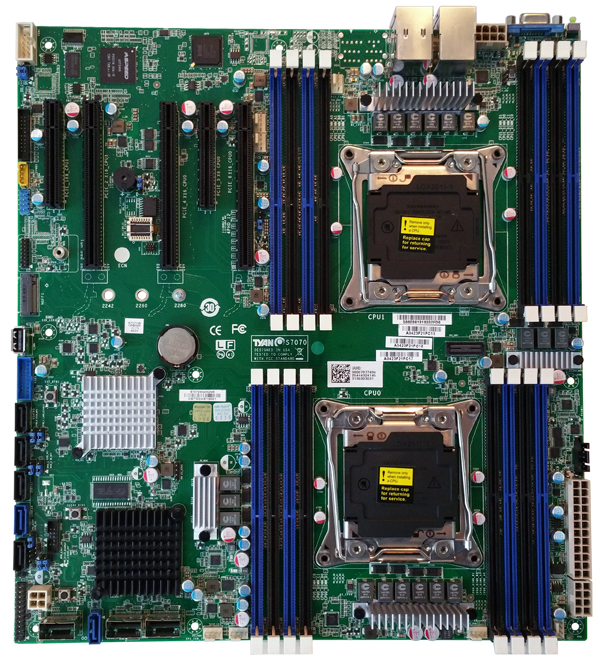
Tyan S7070-WGM2NR Specifications
- Processor: Intel Xeon processor E5-2600 v3 family (up to 160W TDP)
- Expansion Slots: 3x PCIe Gen 3 x16, 1x PCIe Gen 3 x8 slots
- Memory: 16x DDR4 DIMM Slots, up to 1,024GB ECC LRDIMM, 512GB ECC RDIMM
- SATA Ports: 6x SATA3 (6Gbps) ports
- Storage: 8x SAS 6G ports
- Network: 2x GbE ports – Intel i350-AM2
- I/O Ports: 2x USB 3.0, 2x USB 2.0 ports
The S7070 uses standard PCIe double-width slots with space for high-end GPU (or coprocessor module) solutions from Nvidia, Intel, and AMD.
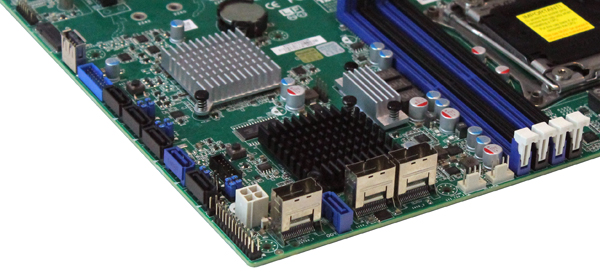
The S7070 includes expanded storage options and starts with the C612 Chipset that is located under the big aluminum heat sink and provides SATA port connectivity and also one of the Mini-SAS ports. Under the black heat sink is a LSI SAS2308 controller which connects through the other two ports. The two Blue SATA3.0 ports support SATA DOM (Device-on-Module) devices with latch power.
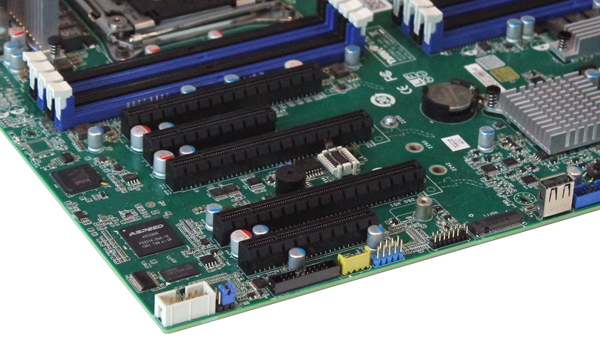
Here we are looking at the PCIe slot arrangement, in the case of the S7070, slot #1 is closest to the RAM slots. All slots but the number 2 slot are Gen 3.0 x16 which provides good bandwidth to expansion cards.
- (1) PCI-Express 3.0 x16 slot (CPU 0)
- (2) PCI Express 3.0 x8 slot (CPU 0 ODM/OEM)
- (3) PCI-Express 3.0 x16 slot (CPU0)
- (4) PCI-Express 3.0 x16 slot (CPU1)
- (5) PCI-Express 3.0 x8 slot (CPU1)

The back of the motherboard I/O connects are grouped close together with 2x USB 2.0 and 2x USB 3.0 outputs and Dual GbE ports. The port closest to the power connector also subs as a remote management port.
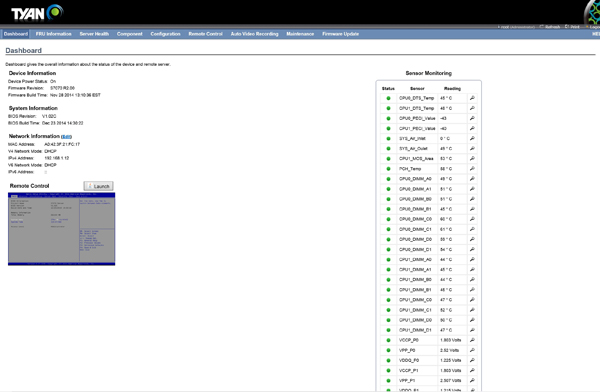
The remote management screen is very much like any other IPMI session that you would find on many server boards. Simply enter the remote management IP address into your browser and you will be asked to login.
- Username: root
- Password: superuser

The S7070 also has iKVM built in and this can be launched from the remote management window.
Test Configuration
For testing we will use our typical load out that we use for our motherboard tests.
- Processors: 2x Intel Xeon E5-2699 v3
- Memory: 16x 16GB Crucial DDR4 (256GB Total)
- Storage: 1x SanDisk X210 512GB SSD
- Operating Systems: Ubuntu 14.04 LTS and Windows Server 2012 R2
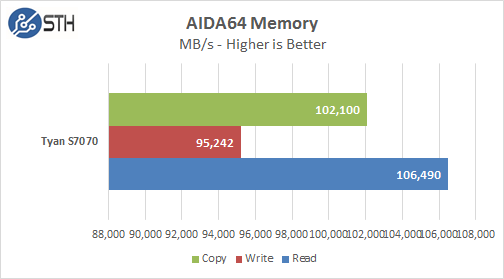
On the S7070 we have 8x DIMM slots per CPU which enables us to run at Quad Channel memory speeds of 1866MHz. The results of AIDA Memory test compare well with other boards in this line up
Memory Latency ranged at ~87ns and our average systems using 16x 16GB DIMM’s ranged about ~105ns so this ranks the S7070 at about the lowest Latency we have seen.

Our Stream test show results very close to other boards using the same memory configuration.

When time permits we like to run SPEC CPU2006 on our systems. This is a long test and can take up to four days to complete. We only use the base test runs with no special optimizations or add-ons. Single threaded runs benefit most from higher clock speeds. Multi-core runs measure the throughput of the system and more cores/threads have a greater effect of the results.
The dual E5-2699 v3 CPU’s we run on our tests are amazing processors with 36 cores / 72 threads running and can really punch up multi-threaded results.
Our test results show single threaded performance to be right about where they should be but multi-threaded results are lower. This shows a BIOS that is tuned for storage applications.

The full test results for our Linux-Bench run can be found here. Tyan S7070 Linux-Bench Results
Power Use
The average idle power use of the S7070 was ~102watts which is what we expect with a server board and the E5-2699 V3’s we use.
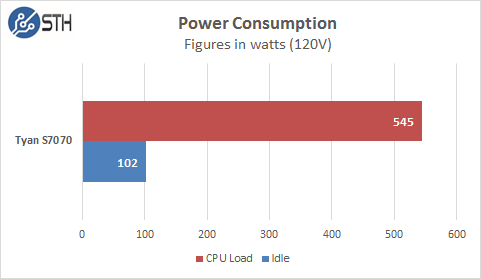
Maxing out the system under heavy AIDA64 Stress Test, we saw ~545watts pulled for the entire system, this is only for a barebones system and a fully loaded server would show higher results. System max power did drop to around ~510watts after our tests had started.
Conclusion
Tyan’s new S7070 motherboard is a strong board that excels in storage and PCIe options, all slots but one running at Gen 3.0 and x16 provide plenty of bandwidth for network expansion cards. With the built in LSI SAS2308 controller that can handle eight drives in RAID 0/1/1E/10 configurations it can power a healthy storage array. The Intel C612 chipset using the first Mini-SAS port can run RAID 0/1/10/5 and four drives.

The S7070 also showed very good Memory Latency which ranged at ~87ns which is quite a bit faster that other motherboards we have tested.
One of the strong points of the S7070 is its power use. Idle power use was as expected but under full loads power use dropped down about 35 watts which is not a lot but everything does add up. We thought they have a very good power design which will save the user money in the long run. Another side effect of lower power use was less heat output which also helps in cooling costs.

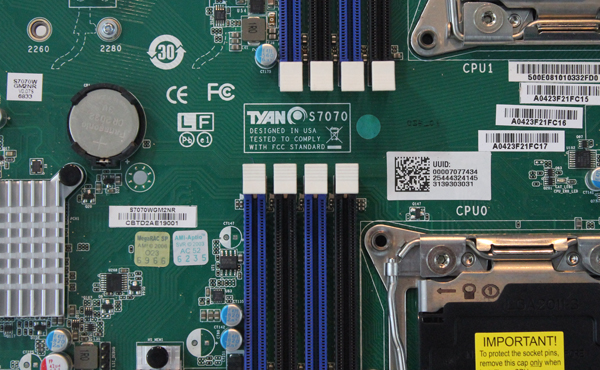



Hello ,
Do you have stock 2 units : Tyan S7070GM2NR :
MB7070 SKTR3(X2)(8+8)DDR4 DIMMS(10)SATA C612
What is the price ?
Arik