With the rise of Windows Home Server, VAIL, Aurora, the venerable Linux file servers (e.g. ones based on CentOS and Openfiler), and ZFS enabled OSes such as FreeBSD and OpenSolaris with their NAS derivatives (e.g. FreeNAS and EON ZFS Storage), users have a strong alternative to hardware RAID controllers. These operating systems have the ability to use raw disks and manage data redundancy without the use of RAID controllers.
For smaller installations, such as 2-6 drive configurations, onboard Intel ICH10 or ICH10R controllers are a best bet due to their compatibility and very low cost. When drive counts expand, so must the servers SATA port count. With traditional RAID controllers, a user is limited to including ports physically located on the storage controller. Therefore to connect fourteen drives a user typically needs a sixteen port or greater RAID card because hardware RAID arrays generally cannot span different controllers. Using a software RAID or RAID-like solution one is not limited by these barriers and can utilize ports on motherboards as well as on add-in controllers.

The Intel SASUC8I is an Intel branded version of the LSI SAS3081E-R eight port SAS/ SATA controller. Effectively identical in specifications, the Intel card differentiates itself in two areas. First, it has an Intel firmware that is geared towards Intel servers with features such as a firmware update tool that works exclusively with EFI servers. The other main advantage is that the street price of the Intel SASUC8I is approximately $50 lower than the LSI SAS3081E-R counterpart. Luckily, the Intel firmware can be flashed with a DOS based tool to the LSI IT firmware (removes RAID settings making this a JBOD controller) or IR firmware (retains the RAID 0/1/1E/10E functionality). Once flashed, the main difference remaining is the $50 lower price for the Intel based part.
OS Support
Both based on the venerable LSI 1068e controller, the Intel SASUC8I and LSI SAS3081E-R are very well supported by virtually every operating system. Common NAS operating systems such as Windows Server, OpenSolaris, FreeBSD, and Linux all support the LSI 1068e and therefore the controllers. The nice thing is that drivers are already included in most operating systems and I was pleasantly surprised that both OpenSolaris and FreeNAS 0.7.1 worked perfectly with the controller. OpenSolaris has good reason; many Sun servers shipped with LSI 1068e based controllers. Inclusion in the lightweight FreeNAS installation was a major bonus and really highlights the fact that this will be a controller that is supported for years to come.
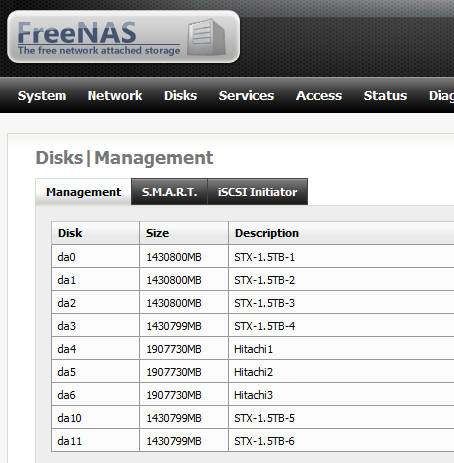
A main drawback of the LSI 1068e is that it is a PCIe 1.0 part. Some will like and others will take issue with the PCIe x8 connector, mostly based on motherboard slot availability. For those users with only a PCIe x1 or x4 slot available, the Intel SASUC8I and LSI SAS3081E-R may run into physical constraints. On the other hand, plenty of mITX motherboards support a PCIe x8 or x16 physical slot that can accept the Intel SASUC8I or LSI SAS3081E-R which makes it fairly versitile. In fact, the Intel SASUC8I and LSI SAS3081E-R are low profile cards so they can be used in half-height PCIe slots.
Perhaps the “killer” feature of the Intel SASUC8I and LSI SAS3081E-R could be the ability to use the controller with the low-cost HP SAS Expander (v2.02 tested). Effectively, one can connect one HP SAS Expander to one of the four-port connectors and another to the second four-port connector as the cards have two SFF-8087 mini-SAS ports. For approximately $240-340 per HP SAS Expander and $170 for the Intel SASUC8I and one has a $750-$950 solution capable of connecting well in excess of 60 drives. For reference $750 is approximately the street price of a quality Intel IOP348 based 12-port controller. Simply put, this combination is one of the best values for connecting masses of SATA disks to a system where raw performance is not an issue.

In testing, I consistently saw read and write speeds in excess of 400MB/s even over a HP SAS Expander using FreeNAS 0.7.1 connected to only one of the two SFF-8087 ports on the controller. Generally speaking, 400MB/s is enough to saturate the available external I/O bandwidth of most lower-end servers especially with the overhead involved with link aggregation.
Another really amazing feature of these cards is their MTBF numbers. The Intel SASUC8I’s MTBF is rated at 1,252,830 hours. Just for a point of reference, the Adaptec 5805 is rated at 873,402 hours.
The other major drawback of the LSI 1068e is that one does not get RAID 5/6 support or a battery backed write cache. As a result, higher-end hardware RAID features are absent from these controllers. From a practical perspective, if there is a need for running hardware RAID 6 for example, because you want one array with volumes passed to different operating systems (where using software RAID is more problematic), the Intel SASUC8I and LSI SAS3081E-R are probably not a best bet. If you are planning to use software RAID, the Intel SASUC8I and LSI SAS3081E-R combine compatibility with a very low price point.
Conclusion
Based on the venerable LSI 1068e chipset, both the Intel SASUC8I and LSI SAS3081E-R provide exceptional compatibility with relatively low prices. Although high-end RAID card features are absent from these cards, the low cost and ability to utilize the Intel SASUC8I and LSI SAS3081E-R with the HP SAS Expander make them a best bet for those looking to make 7+ drive home servers where onboard SATA ports are not sufficient.


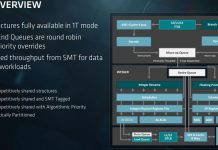

Have you got standby for disks attached to the SASUC8I working? I´ve been trying both with windows 2008 R2 and FreeNAS and neither seem to be able to put the disks to standby. I tried to reflash the SASUC8I to LSIs IT firmware but to no avail. A little of a bummer since I’ve planned to use it in my homeserver, and the disk certainly doesn’t need to be spinning all the time ..
I have not tried that yet but this particular setup basically has access all the time so it has not seen standby. If I get a chance to idle the machine I will give it a shot. The LSI 1068e is a very popular chip so it should be easy to search for similar issues.
Thanks for the review, I have the IBM SASUC8I card and flashed the IT firmware. I will be using 10 SATA drives, 8 on the IBM card and 2 on the motherboard provided SATA ports (ASRock Atom 330 NVIDIA ION chipset).
When I connect disks to both controllers, and boot into FreeNAS 7.2.(latest nightly build) the OS only sees the drives connected to the motherboard controller. When I review the boot logs, both of the controllers are recognized (LSI and NVIDIA).
If I CTRL-C into the LSI BIOS setup, I can see all the drives just fine.
Any ideas what might be wrong?
I the same problem as Nathan.
I am also running FreeNAS 7.2 and flashed the card to the IT firmaware 1.32.00.00 and BIOS 6.34.00.00. I also flashed it to the IR firmware and prior firmwares too, but the HDDs are not displayed by the OS although the controller is mapped as mpt0 by the mpt driver:
***********************
Apr 17 19:16:48 admin kernel: mpt0: port 0xde00-0xdeff mem 0xfbbfc000-0xfbbfffff,0xfbbe0000-0xfbbeffff irq 16 at device 0.0 on pci1
***********************
Because i could access and flash the card and the OS mounts it i am assuming that the card itself doesn’t recognize the HDDs.
I swapped the SFF8087 to SATA cables but it didn’t help.
Is it possible to see the attached drives in the controller BIOS? If yes, where is it because i havn’t seen it.
One addition:
If i used the IR Firmware i could not create any RAID arrays because if i clicked on one of the three RAID options it only displayed the help menu. Maybe the card is really broken.
Because of the angle brackets the dump of the boot logs was not displayed correctly, so here is the corrected one:
***********************
Apr 17 19:16:48 admin kernel: mpt0: (LSILogic SAS/SATA Adapter) port 0xde00-0xdeff mem 0xfbbfc000-0xfbbfffff,0xfbbe0000-0xfbbeffff irq 16 at device 0.0 on pci1
***********************
Nevermind, the cables i tested it with were all reverse breakouts, doh!
Hi everyone,
I’m not a server guy or anything. I just ran out of ports on my win7 MB. Can I use this LSI SAS3081E-R as a JBOD 8port sata card on windows7 (2 sas cables to 8 sata drives)?
thank you
@Andre
Yes, you could use it, but be aware this card/chipset supports disks up to 2TB, and those ports are all SATA2 speeds, which is perfectly fine for mechanical disks, not for SSDs perhaps.
Hi guys’
I’m not really a trained pro in this stuff, more of a tinkerer but I’m trying to build a NAS with an old Dell Poweredge SC-1420 and it only has 2 sata ports on the board so I definitely need to expand that. I’m planning on putting at least 5 8TB drives in it but I’m having a hard time trying to determine the max drive size supported by any of the raid cards I’ve looked at. Thank you Nemanja Stambolić for mentioning that this one only supports 2 TB drives. Any advice on what lower cost card would work for me would be greatly appreciated, I don’t need hardware raid just the ports, either sas/sata or sata natively on the card. I have 4X and 8X PCI express slots available on the board. Thanks for any advice anyone has.