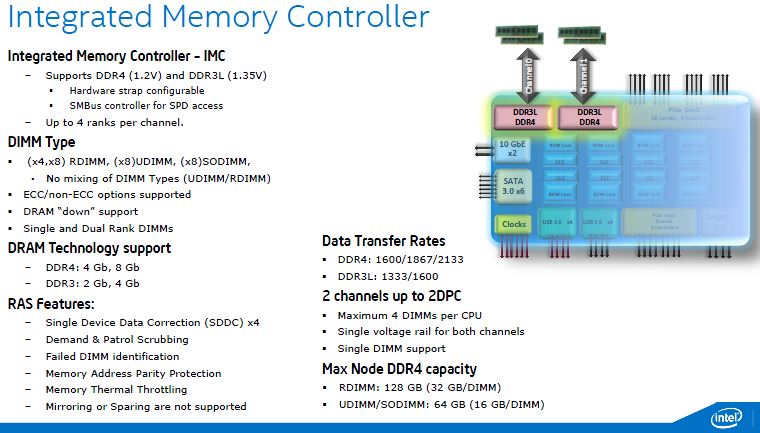The new family of Intel Xeon D processors is here and the question many are asking is what type of memory does Intel’s newest SoC support? The answer is that there is quite a variation. We decided to put together a quick reference guide for folks regarding what can be used and clear some confusion we heard with yesterday’s launch.
DDR3L or DDR4
The Intel Xeon D series can support DDR3L or DDR4 memory. At launch, DDR4 is just falling in price while DDR3L is still mainstream, especially in SODIMM form factors. Intel has the memory controllers onboard to support either type of memory. One will have to use only one type of memory and that is largely dictated by the motherboard vendor who can choose to accept either.
ECC or non-ECC
At the press briefing on the Intel Xeon D in February 2015, we were told that the Xeon D can support either ECC or non-ECC memory. It is likely that most purchasers will be looking to use ECC memory with the Intel Xeon D.
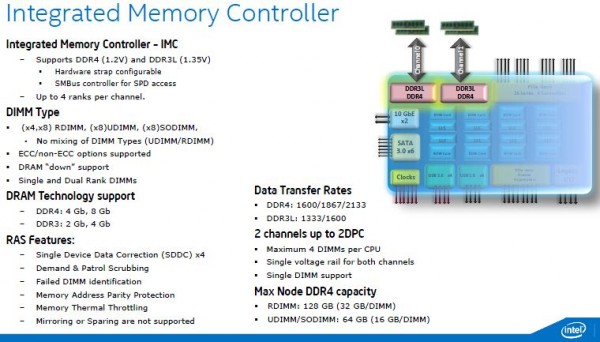
SODIMM, UDIMM or RDIMM
The Intel Xeon D can be configured to take many different types of memory. This can include SODIMMs for greater density due to their smaller footprint. Standard unbuffered DIMMs can be used for cost optimized deployments. Finally, RDIMMs can be used in higher end applications to get more memory density and other benefits.
Total Memory
The Intel Xeon D supports dual memory channels and up to two DIMMs per channel. That means one can use up to four DIMMs in a system. Using those figures one can have:
- SODIMM/ UDIMM: 4x 16GB = 64GB of RAM. 16GB UDIMM and SODIMMs are relatively rare, so for practical pricing purposes, most applications will be limited to 32GB.
- RDIMM: 4x 32GB = 128GB maximum RAM.
16GB RDIMMs tend to be less expensive than 16GB UDIMMs so if going to 64GB or higher, it is recommended to use RDIMMs.
Wrapping it up: Practical Xeon D-1500 series memory considerations
At this point, DDR4 has come down to pricing levels that are not too much higher than DDR3L. DDR4 modules use less power than DDR3L variants. DDR3L has a significant speed disadvantage to DDR4 with the Xeon D (1333/1600 DDR3L v. 1600/1867/2133 DDR4.) Most of the motherboards we have seen, either posted already on the main site or that we have previews of, are using DDR4 DIMM sots. Our recommendation is to look into DDR4 RDIMMs if your system is keyed for DDR4. That will allow for maximum capacity. If going 32GB upon initial system build, it is likely a good idea to use 2x 16GB DDR4 RDIMMs so that two more DIMMs can be added later.