Recently we had the opportunity to bring the Gigabyte GA-6PXSV4 into the lab. Gigabyte has been making an aggressive push into the server market over the past year and seems poised to do so with ever more vigilance over the next two years. The Gigabyte GA-6PXSV4 is a strong single socket offering that offers four Intel gigabit LAN ports and plenty of other expansion options.
Test Configuration
We built a typical test configuration to test the Xeon E5 UP processor. This was the same configuration we recently used for our Intel Xeon E5-1660 V2 review.
- CPU: Intel Xeon E5-1660 V2
- Motherboard: Gigabyte GA-6PXSV4
- Memory: 8x Samsung 16GB 1600MHz DDR3 ECC RDIMMs
- SSD: 2x Samsung 840 Pro 256GB 8x Crucial M500 240GB, 2x SanDisk Extreme II 240GB
- GPU: NVIDIA Quadro K4000
- Operating System: Ubuntu 14.04 LTS, Windows Server 2012 R2, VMware ESXi 5.5
Overall this is a simple setup but should give us a good idea regarding potential performance. We were able to use the Gigabyte board with our standard add-in card suite including the Mellanox ConnectX-2 and ConnectX-3 cards, Intel 10 gigabit LAN cards, LSI SAS/ RAID controllers and etc. We have also started to include Ubuntu 14.04 LTS in our test configurations because it is the appointed successor to Ubuntu 12.04 LTS.
Gigabyte GA-6PXSV4 Overview
The Gigabyte GA6PXSV4 comes in a standard ATX form factor. For a LGA2011 platform with 8 DIMMs and multiple PCIe slots this is a fairly compact motherboard. The motherboard supports up to 8GB UDIMMs or 32GB RDIMMs so it can take up to 64GB of unbuffered ECC memory or 256GB of registered ECC DIMMS.
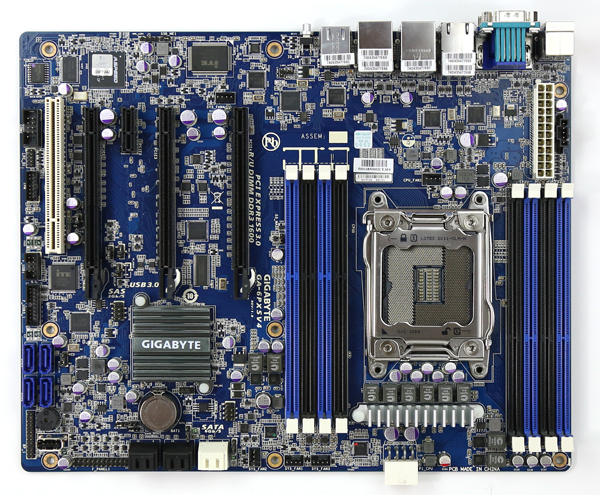
The CPU socket uses the narrow ILM heatsink format. As with any LGA2011 platform, one must ensure that they have the correct heatsink. Our Supermicro SNK-P0050AP4 heatsinks worked fine using their narrow ILM retention brackets.
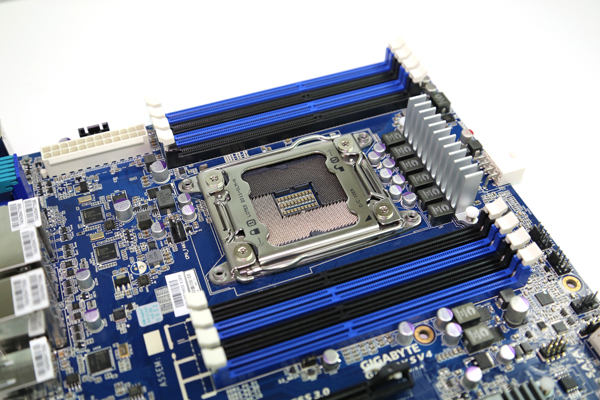
One area that the Gigabyte GA-6PXSV4 does well in is in terms of PCIe expansion slots. There are three PCIe x16 slots with one PCIe 3.0 x16 and two PCIe 3.0 x8 electrical layouts. One can also set a switch and change the configuration to dual PCIe x16 electrical slots. That means 32 of the 40 possible PCIe 3.0 lanes are exposed via expansion slots. Rounding out expansion possibilities are a PCIe 2.0 x1 slot and a legacy PCI slot.
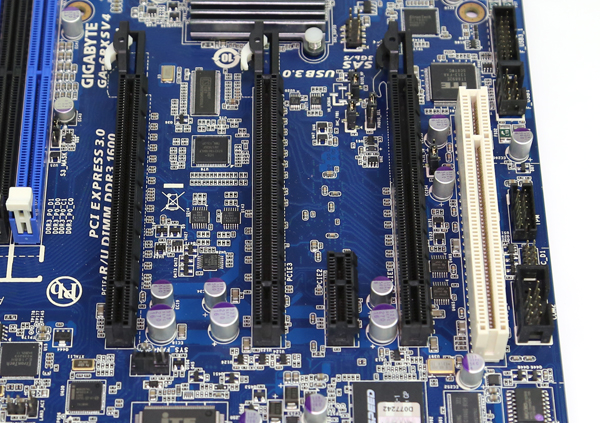
Thanks to the Intel C604 chipset there are 2x SATA III 6.0gbps ports, 4x SATA II 3.0gbps ports and 4x SAS 3.0gbps ports. This provides connectivity for up to 10 drives without needing to add an additional drive controller. In between all of these drive ports is an internal USB 2.0 Type-A connector that allows for USB keys to be installed inside the chassis. A great example of this is using a USB drive as a ESXi boot device. Gigabyte is also recognizing the trend towards using USB 3.0 front panels and therefore has a USB 3.0 front panel header onboard.

Moving to the rear I/O panel one can see a plethora of connectitions. There are two USB 2.0 ports along with a combo PS/2 mouse/ keyboard port. Legacy serial and VGA connections are also standard. One can see two areas that are less standard. First there are four USB 3.0 ports on the rear panel. Intel’s server platforms were slower to adopt USB 3.0 so this is a positive development. There are also five gigabit LAN ports. One is a 10/100 port used for web management (more on this shortly.) The other four ports are Intel 82574L based gigabit Ethernet ports.

The four Intel 82574L chips are spread out just behind the rear I/O panel. Some motherboards in these generations are using the more expensive Intel i350-t4 based controllers. The positive about the Intel 82574L is that the controllers were industry standard for at least five years and are just being replaced by the Intel i210 controllers. Being industry standard means that the controllers do enjoy broad out-of-the-box support in virtually every major operating system and hypervisor.
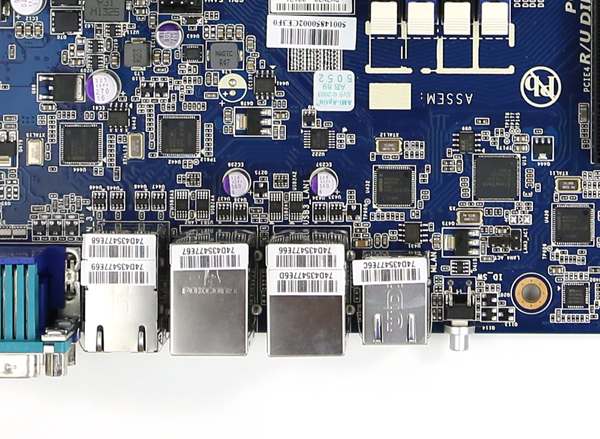
One excellent feature that Gigabyte’s server motherboards carry is Avocent MergePoint management software. One can see evidence of this on the Gigabyte GA-6PXSV4 by the sticker atop the ASPEED AST2300 controller.
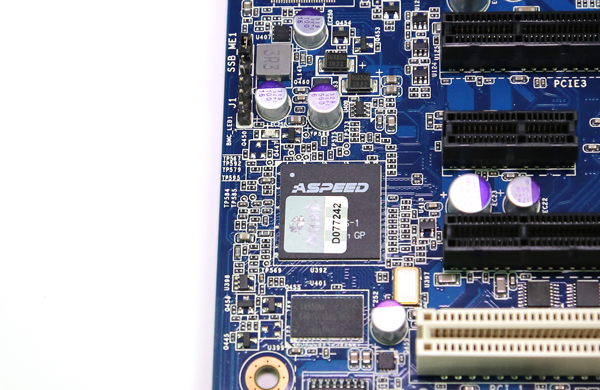
Gigabyte – Avocent IPMI Interface
Using this motherboard and testing it through VMware ESXi 5.5, Windows Server 2012 R2, Hyper-V Server 2012 R2, Ubuntu 13.10 and CentOS 6.5 required many operating system installations. We also needed to reboot the system many times during our card compatibility testing where we cycle through various cards such as Mellanox ConnectX-3 VPI 56gbps Infiniband/ 40GbE and LSI SAS 3008 controllers. The Avocent IPMI solution is simply great. After a few weeks of testing it was very stable and more responsive than a standard AMI MegaRAC solution common in the industry.
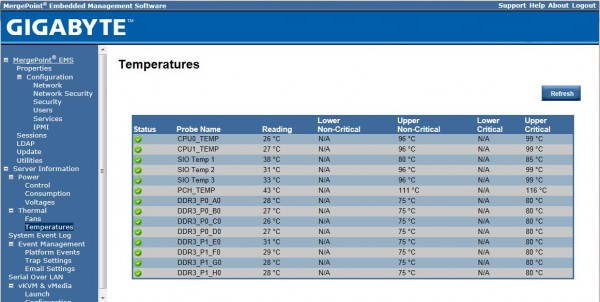
For those wondering, we did a full two part Gigabyte IPMI walk through (see Part 1 and Part 2). Key features include the ability to remotely mount multiple images over the network and iKVM features.
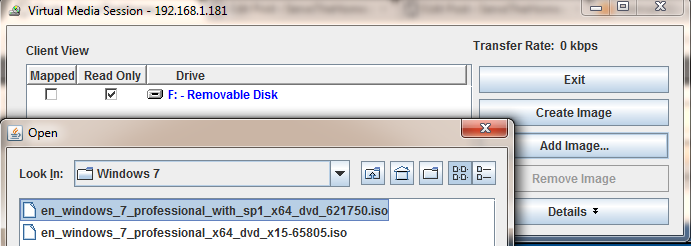
After spending some time with the Gigabyte-Avocent MergePoint solution it is certainly one of the better web interfaces out there remaining responsive during our testing.
Thermal Results
For the thermal imaging we used the Intel Xeon E5-1660 V2 processor and 64GB in four DIMMs. Since we were utilizing our standard 4U chassis test bed we added the heatsinks/ fans in front to rear configuration as if it were in a server-style cooling enclosure. To capture these images we utilize our FLIR Ex series professional thermal imaging camera and turn on FLIR’s MSX enhancements so we can see components outlined clearly. We put the system under 100% CPU load for a period of 24 hours to let “heat soak” set in prior to taking the images.
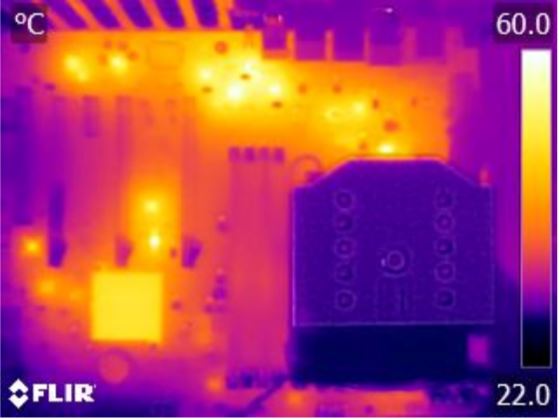
Overall the configuration stayed cool throughout the tests. Relative hotspots were some of the ICs on the motherboard but those all were running well within specs. Even the chipset is running relatively cool.
Conclusion
The Gigabyte GA-6PXSV4 is a solid platform for UP Intel Xeon E5 V1 and V2 (LGA2011) servers. Providing capacity for up to ten drives, 256GB of RAM and quad gigabit LAN ports makes the motherboard very versatile. The ability to utilize the excellent Avocent MergePoint software is a major benefit of the platform.

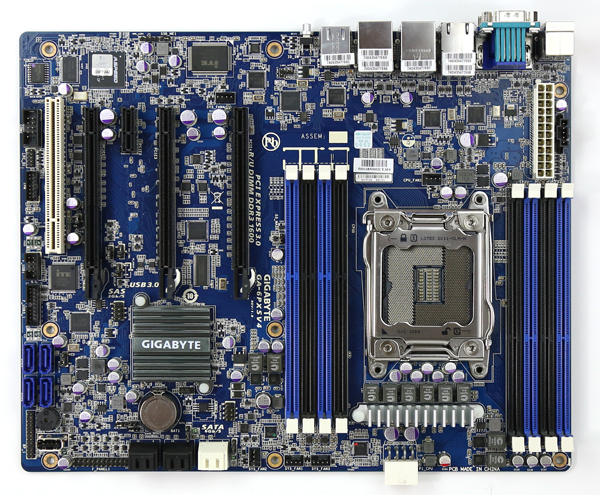



Great review.
I have been running this board for a few months without issue. I use ESXi 5.1u2 and can passthrough USB/SATA and nvidia quadro K6000 without issue. My spec for those who are keen on building their own vmware white box…
CPU: i7 3960x 6 cores @3.3ghz
MEM: 48GB Kingston KVR1333D3N9/8G x 6
CPU COOLER: NOCTUA NH-U12DX i4
That should get you started!