Power Consumption
On the power consumption side, we got a “Replacement AC Adapter” with 120W output. Generally these adapters have not been the most efficient.

Still, we saw around 14-16W idle and around 41-43W under load.

For the noise, you can check out the video in the power consumption and noise section where we demo it. Suffice it to say, since this has a fan, it is not a silent device.
Next, let us get to our key lessons learned.
Key Lessons Learned
The first key lesson learned really comes down to the CPU. Here is a good example of the Core i7 in the SFP+ box that we saw. If you look at the purple-pink-ish bars, you can see frequency jitter.
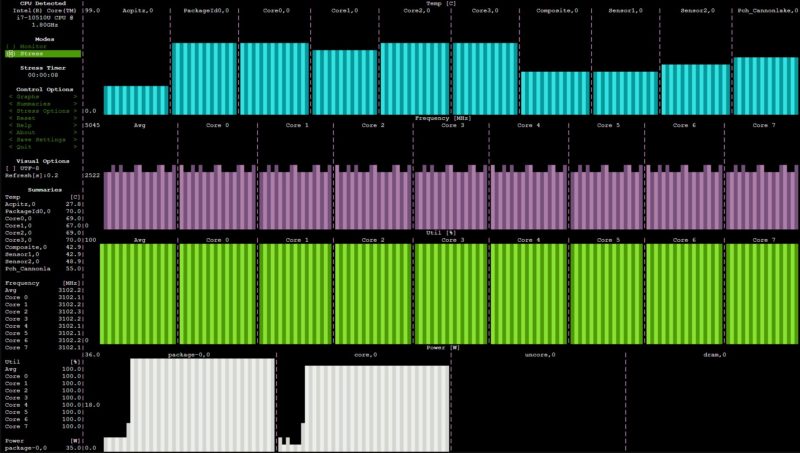
Looking at the Core i5 version, we see much more consistent speeds. In higher-end networking/telco-focused chips that Intel makes, they actually try to get this kind of behavior because a core transitioning to a different clock speed causes jitter. The Core i5 might actually be the better networking appliance part, and it is less expensive.
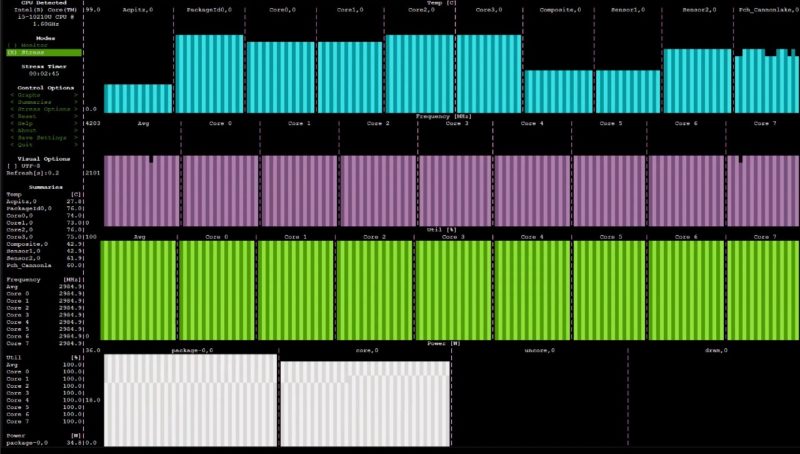
Again, as with the previous SFP+ one, it feels like the middle of this chassis should have 1-2 40mm fans to cool the center part of this system.
Final Words
Some folks just want a lot of ports, and that is really the point of a system like this. With eight 2.5GbE ports, this simply has more than some of the previous 6x 2.5GbE systems we have seen. Let us be clear, if you do not need those two extra ports, we would suggest other systems we have seen are better options.

At the same time, this little board was shocking. Using a PCIe switch instead of PCIe bifurcation was completely unexpected. It ended up adding more power and cost to the solution than using bifurcation. Sometimes we would see that for a readily available card, but this is a custom card designed to fit in this chassis and the NAS motherboard (with riser.) We see so many standardized parts, that an architecture like this feels fun.

Overall, this was a machine that we learned about the 10th Gen Intel Core i5 processor’s benefits on. It was an interesting build. At the same time, it is one that feels like it is a few fans away from being very good. If you really need an 8-port 2.5GbE NAS, then that makes sense. Otherwise, there are probably better options out there.
Again, check out the New 4x 2.5GbE and 2x 10GbE Intel Core Firewall and Virtualization Appliance piece for our thoughts on the SFP+ 10GbE version of this machine.
Where to Buy
We purchased units from AliExpress, but the team found a brand on Amazon with them. Generally, AliExpress’s brands like Topton are less expensive and pricing changes a lot. Here are affiliate links to both storefronts.
- AliExpress under Topton Core i5
- AliExpress under Topton Core i7
- Amazon under Moginsok Core i5
- Amazon under Moginsok Core i7
Note: We may earn a small commission if you purchase through these links. That is how we have the budget to purchase these units for reviews.




Recently a similar system that crashed with GeekBench 6 was reviewed. Since the crashes occur ar “different parts of the multi-threaded test” rather than always in the same place this is likely a hardware malfunction. Also, the hardware malfunction seems to result from the design as both the earlier and present units experienced the same instability.
My conclusion would be GeekBench 6 is more stressful than stress-ng and that the hardware is flawed.
Is it possible to underclock the i7 processor or memory to the point GeekBench 6 works?
New models with updated processor are avaible now. Considering how a core 10 series is doing, It would be interesting how a 12th or 13th gen would do.
But most importantly, this unit can have a LAN extension board, or a dual sfp+ extension board. Since the riser should be a PCIe2 4x, the maximum throughput of the riser should be of 2gbit/s per direction (correct me if I’m wrong and it is a newser PCIE version please, I don’t know for sure!). It means that should be almost ok to use both port for input/output in homes where the fiber arrive at 2.5gbit/s because it can do 4gbit/s in/out, because you lose 500mbit/s per direction. But what about using a 10gbit/s connection? Or all four 10gbit/s LAN ports?
It would be intresting a network test to see if this unit bottleneck!