8-Port 2.5GbE Intel Core Firewall and Virtualization Appliance Performance
We purchased this unit with the Intel Core i5-10210U, but we also had the Core i7 in the SFP+ version.
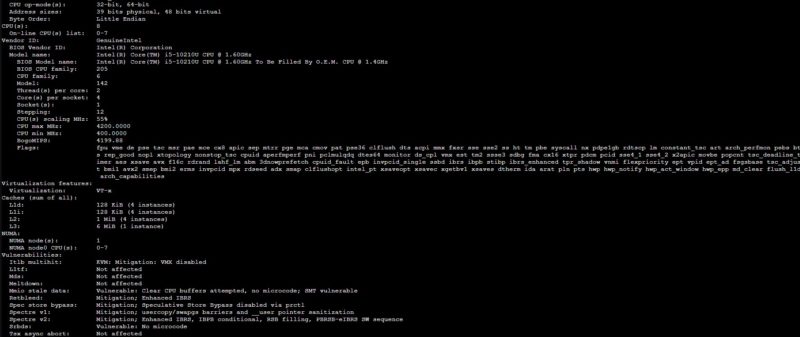
Since we had both CPU options, we are going to show them both here.
Python Linux 4.4.2 Kernel Compile Benchmark
This is one of the most requested benchmarks for STH over the past few years. The task was simple, we have a standard configuration file, the Linux 4.4.2 kernel from kernel.org, and make the standard auto-generated configuration utilizing every thread in the system. We are expressing results in terms of compiles per hour to make the results easier to read:
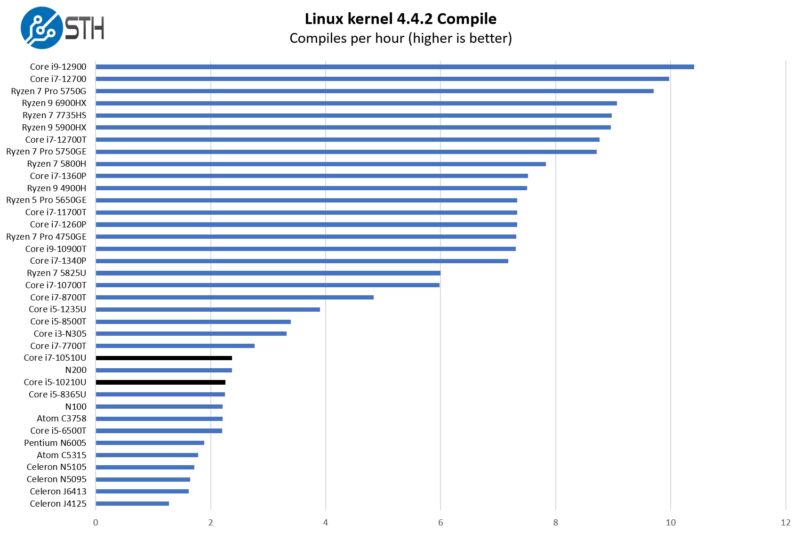
These are the same results we showed in the SFP+ version review. As a result, we are going to see very similar numbers between the Core i7 and Core i5 versions.
7-zip Compression Performance
7-zip is a widely used compression/ decompression program that works cross-platform. We started using the program during our early days with Windows testing. It is now part of Linux-Bench.
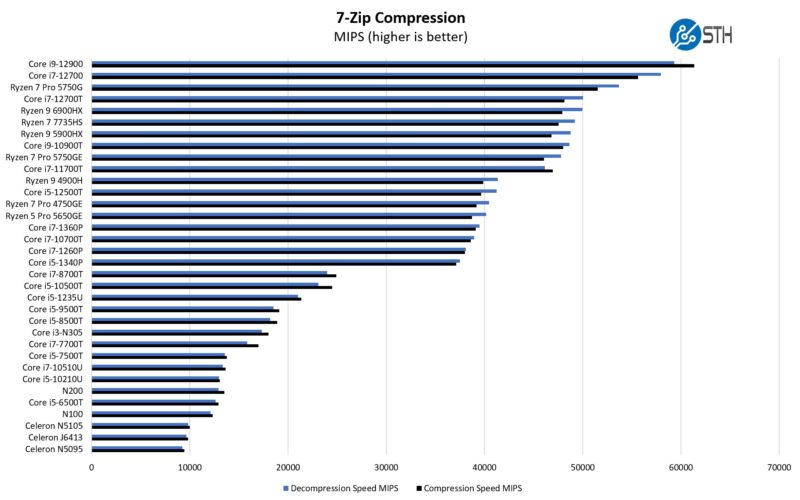
Even though these are 10th gen Intel Core i5 and i7 CPUs, newer processors like the all E-core Intel Core i3-N305 are very competitive in terms of performance.
OpenSSL Performance
OpenSSL is widely used to secure communications between servers. This is an important protocol in many server stacks. We first look at our sign tests:
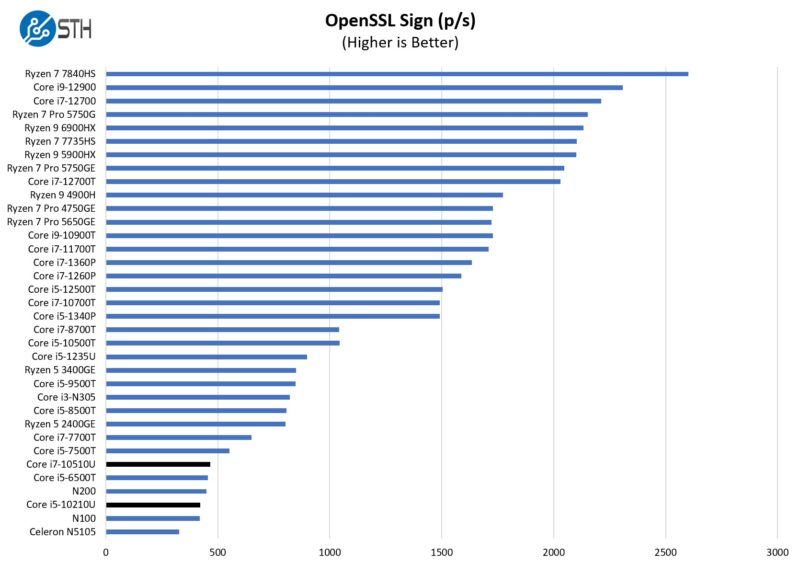
Here are the verify results:
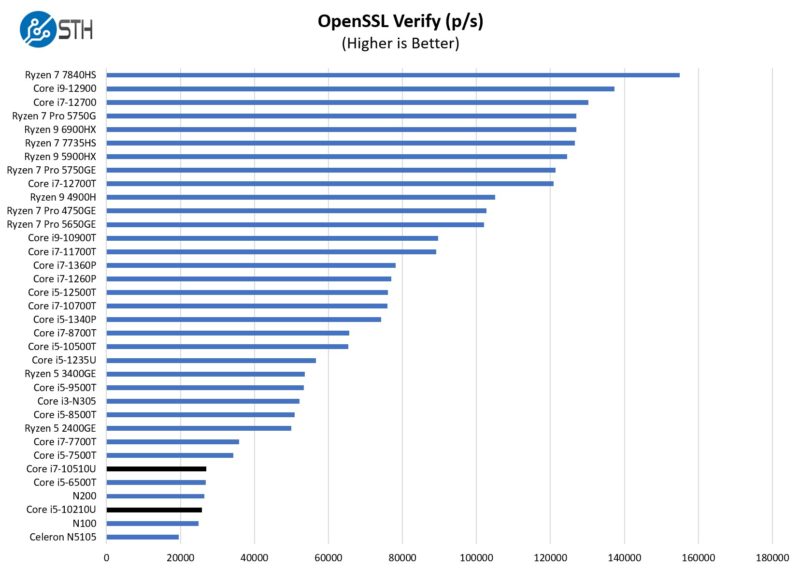
We would put this Core i5 closer to an Intel N200 in many use cases.
Intel Core i5-10210U and Intel Core i7-10510U Geekbench Results
On the Geekbench side, we can see how these have evolved. Here is a look at the Geekbench 5 results for the previous generation Intel Pentium Silver N6005 and the Intel N100:
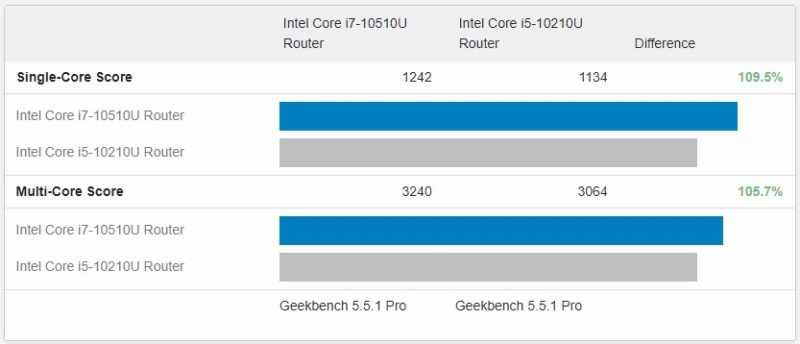
When we ran Geekbench 5, we saw very similar numbers for the Core i5 and Core i7 versions, with the Core i7 slightly ahead.
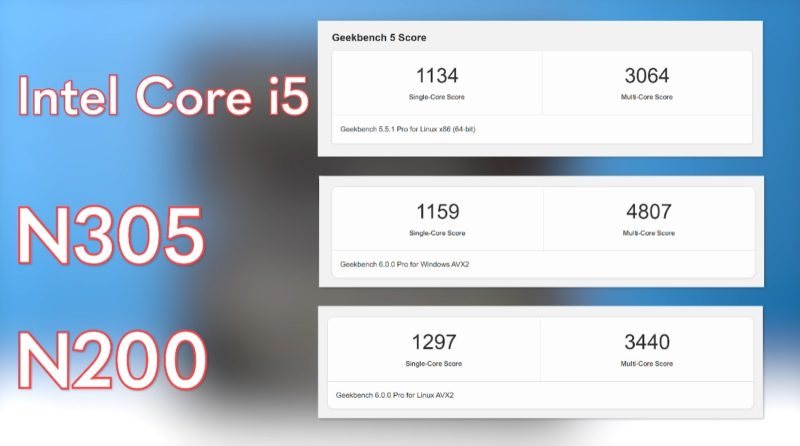
Just like with the Core i7 version, Geekbench 6 was a problem. At different parts of the multi-threaded test, the system would reboot.
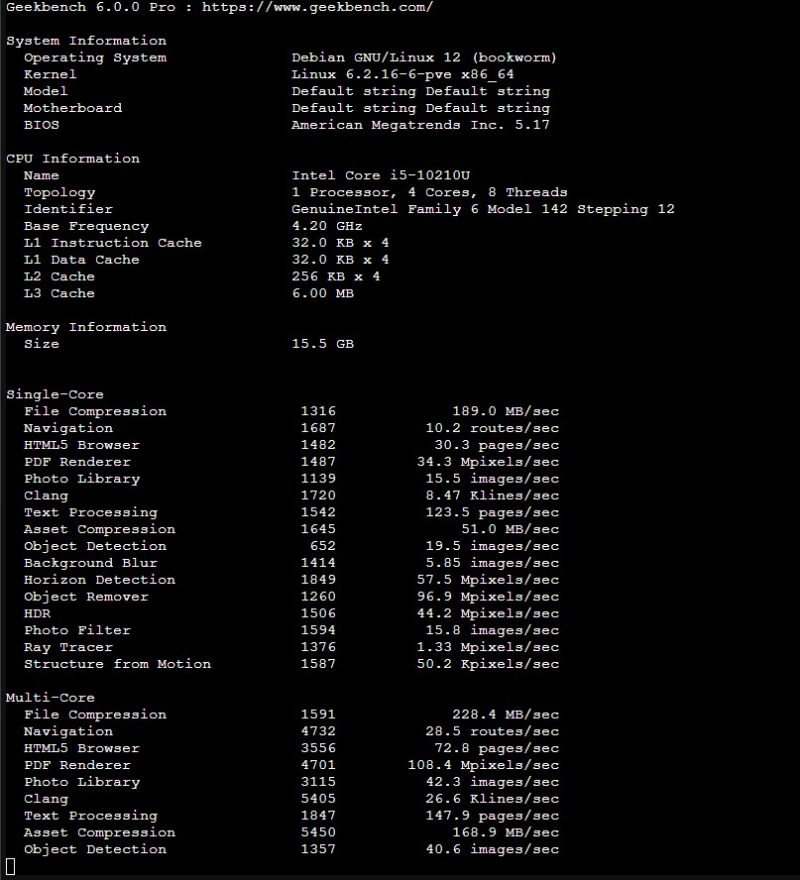
We still do not know why this happens only on Geekbench 6 and on different multi-threaded tests, but it does. We ran stress-ng on these for weeks without issue, so it does not seem to be a simple power issue. It was just a Geekbench quirk we saw.
Next, let us get to power consumption.




Recently a similar system that crashed with GeekBench 6 was reviewed. Since the crashes occur ar “different parts of the multi-threaded test” rather than always in the same place this is likely a hardware malfunction. Also, the hardware malfunction seems to result from the design as both the earlier and present units experienced the same instability.
My conclusion would be GeekBench 6 is more stressful than stress-ng and that the hardware is flawed.
Is it possible to underclock the i7 processor or memory to the point GeekBench 6 works?
New models with updated processor are avaible now. Considering how a core 10 series is doing, It would be interesting how a 12th or 13th gen would do.
But most importantly, this unit can have a LAN extension board, or a dual sfp+ extension board. Since the riser should be a PCIe2 4x, the maximum throughput of the riser should be of 2gbit/s per direction (correct me if I’m wrong and it is a newser PCIE version please, I don’t know for sure!). It means that should be almost ok to use both port for input/output in homes where the fiber arrive at 2.5gbit/s because it can do 4gbit/s in/out, because you lose 500mbit/s per direction. But what about using a 10gbit/s connection? Or all four 10gbit/s LAN ports?
It would be intresting a network test to see if this unit bottleneck!