8-Port Intel Core Firewall and Virtualization Appliance Internal Hardware Overview
Taking off the main chassis, we can see the eight ports arranged together on two different PCBs.
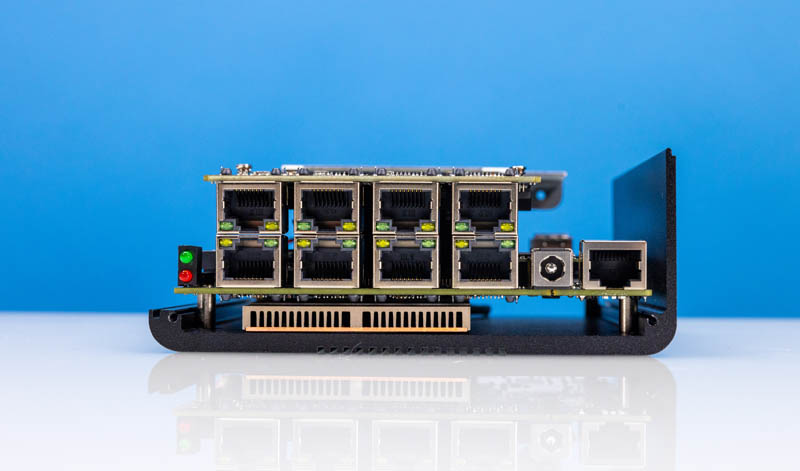
One big feature is the CPU heatsink that we can see on the bottom of the main motherboard. In the last review, we saw how this has thermal paste that helps interface the heatsink to the chassis.
The key in the system is the riser to give that second level of four 2.5GbE ports.
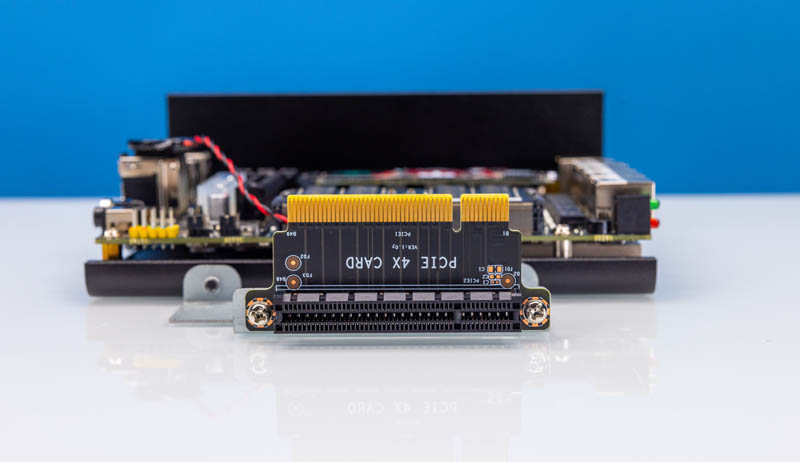
In that riser is a card with four Intel i226-V NICs onboard. What is strange about this is that this is a custom form factor where the ports are in-line with the connector.
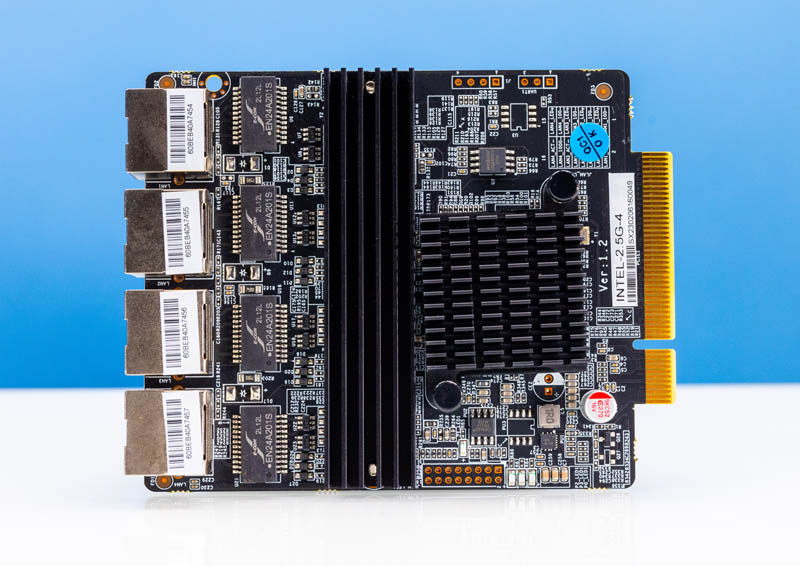
We had to see what was under those heatsinks. Here we can see the four Intel i226-V NICs as well as an ASMedia PCIe switch.
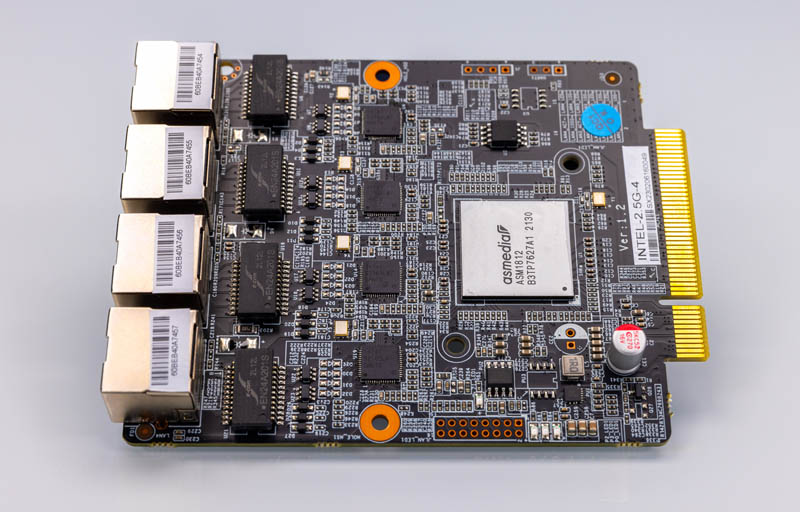
The ASMedia ASM1812 is a PCIe Gen2 switch. What is fascinating about this design is that this is a custom card with an extra component. It seems strange that this could have been done at a lower power and cost by just using PCIe bifurcation.

Here is the other side of the inside of the chassis with the riser and card installed.
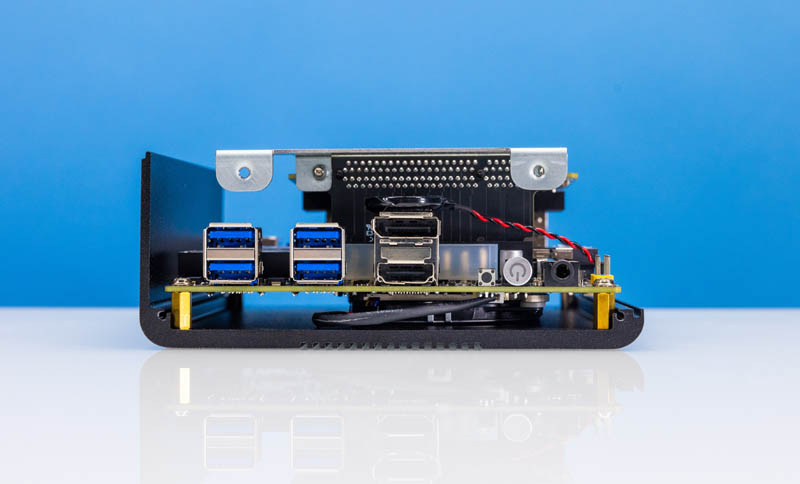
Taking the riser out we can see the barebones motherboard the CW-NAS-6. This is the same motherboard model number, despite having a different CPU, as the SFP+ system we reviewed earlier.
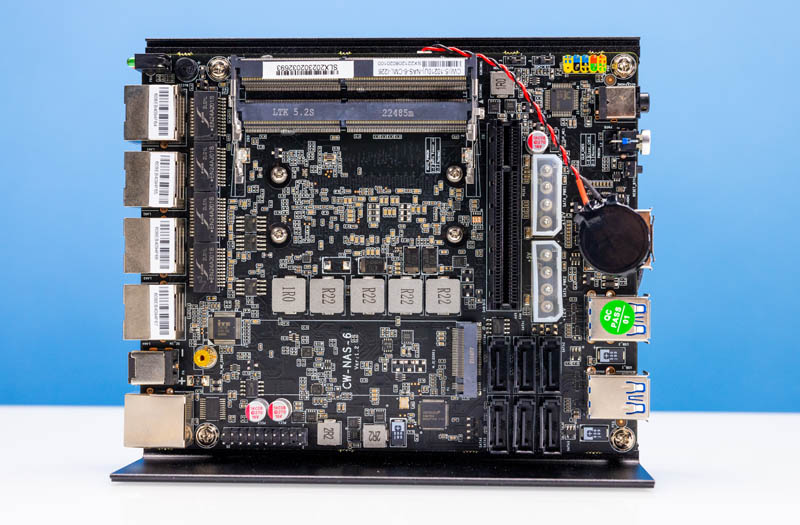
We ordered a configured unit, so we got a 256GB Fanxiang S500 Pro SSD and Yue Tiger 16GB DDR4-3200 SODIMM installed.
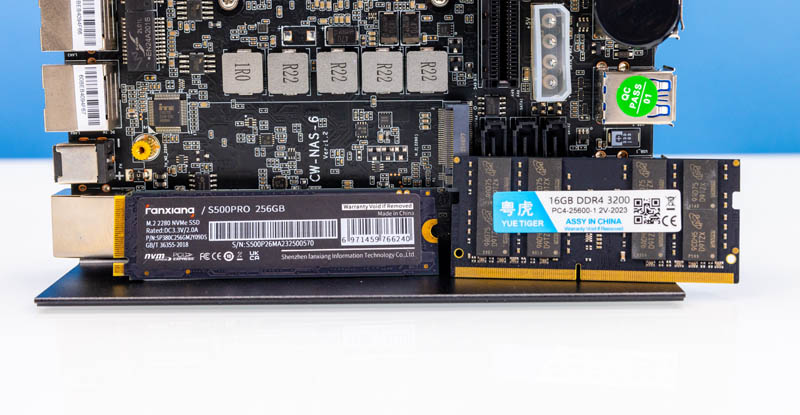
Here is what the configured unit looks like.
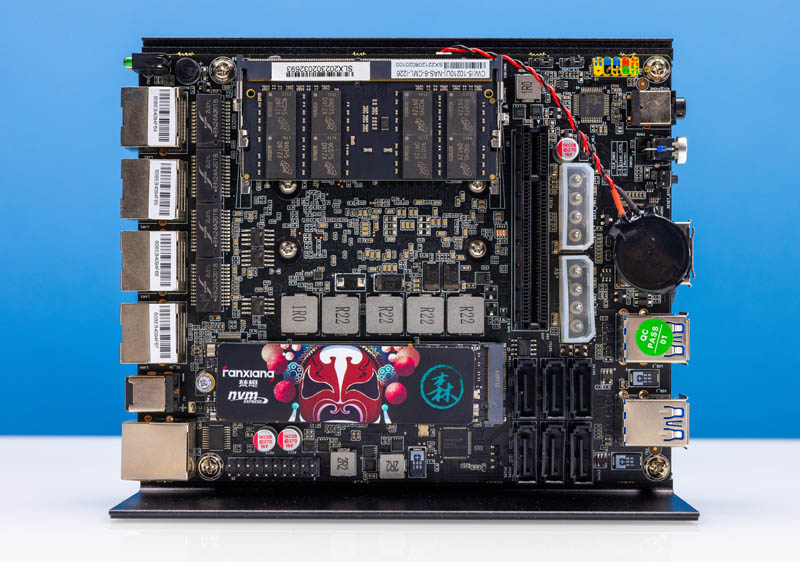
The other strange aspect of this motherboard is that it is the CW-NAS-6 motherboard clearly designed for a NAS with six SATA III ports onboard.
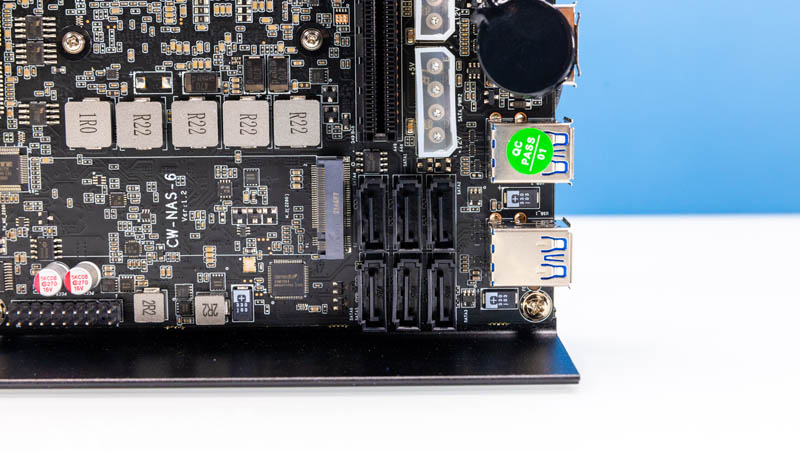
The PICe slot where the riser installs is in the middle of the motherboard seemingly for another application as well.
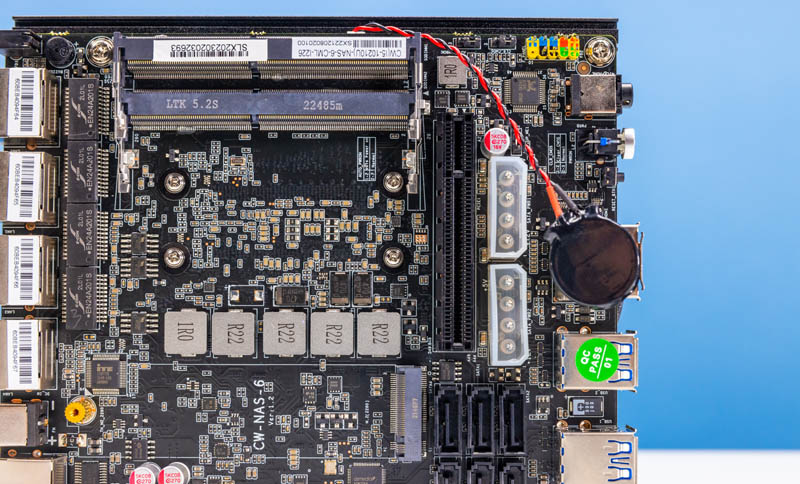
Next, let us get to the performance.




Recently a similar system that crashed with GeekBench 6 was reviewed. Since the crashes occur ar “different parts of the multi-threaded test” rather than always in the same place this is likely a hardware malfunction. Also, the hardware malfunction seems to result from the design as both the earlier and present units experienced the same instability.
My conclusion would be GeekBench 6 is more stressful than stress-ng and that the hardware is flawed.
Is it possible to underclock the i7 processor or memory to the point GeekBench 6 works?
New models with updated processor are avaible now. Considering how a core 10 series is doing, It would be interesting how a 12th or 13th gen would do.
But most importantly, this unit can have a LAN extension board, or a dual sfp+ extension board. Since the riser should be a PCIe2 4x, the maximum throughput of the riser should be of 2gbit/s per direction (correct me if I’m wrong and it is a newser PCIE version please, I don’t know for sure!). It means that should be almost ok to use both port for input/output in homes where the fiber arrive at 2.5gbit/s because it can do 4gbit/s in/out, because you lose 500mbit/s per direction. But what about using a 10gbit/s connection? Or all four 10gbit/s LAN ports?
It would be intresting a network test to see if this unit bottleneck!