Now that the Big WHS is stable, and I have a bit more storage capacity than I need, I decided that Windows Home Server running virtualized in a Hyper-V virtual machine is good, but I wanted to test out some of the free WHS alternatives. A quck listing of the NAS operating systems installed on the current box shows is:
- Microsoft Windows Server 2008 R2 hosting, using Hyper-V:
- Windows Home Server (My WHS VM)
- FreeNAS
- OpenFiler
- unRaid
- CentOS
- EON
- Ubuntu
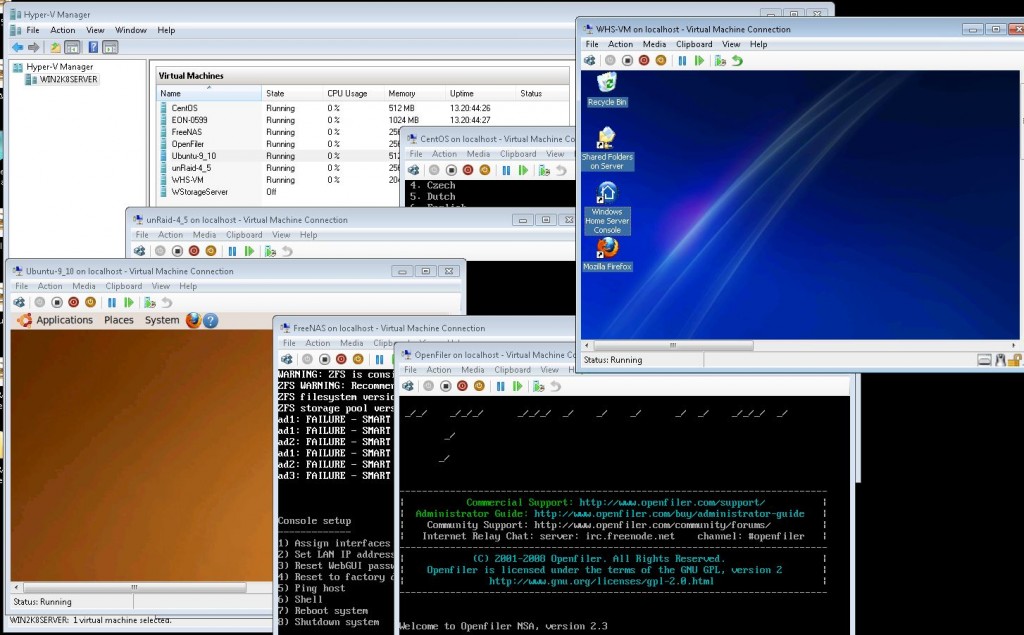
I will post some thoughts on each later this week. If anyone has any specific requests, please feel free to leave a comment below. Performance wise, I have the WHS virtual machine running over one of the Intel Pro/1000 PT Quad’s gigabit ports that is dedicated to that VM. Performance is quite good as I have ironed out many of the bugs that intially plagued the speed and have been seeing 101MB/s fairly consistently. Not perfect, but I am routing traffic through two Dell Gigabit switches so this is not a number found over 1 meter of Cat 6.
Just as some additional eye-candy, here is the FreeNAS home screen running from Hyper-V:
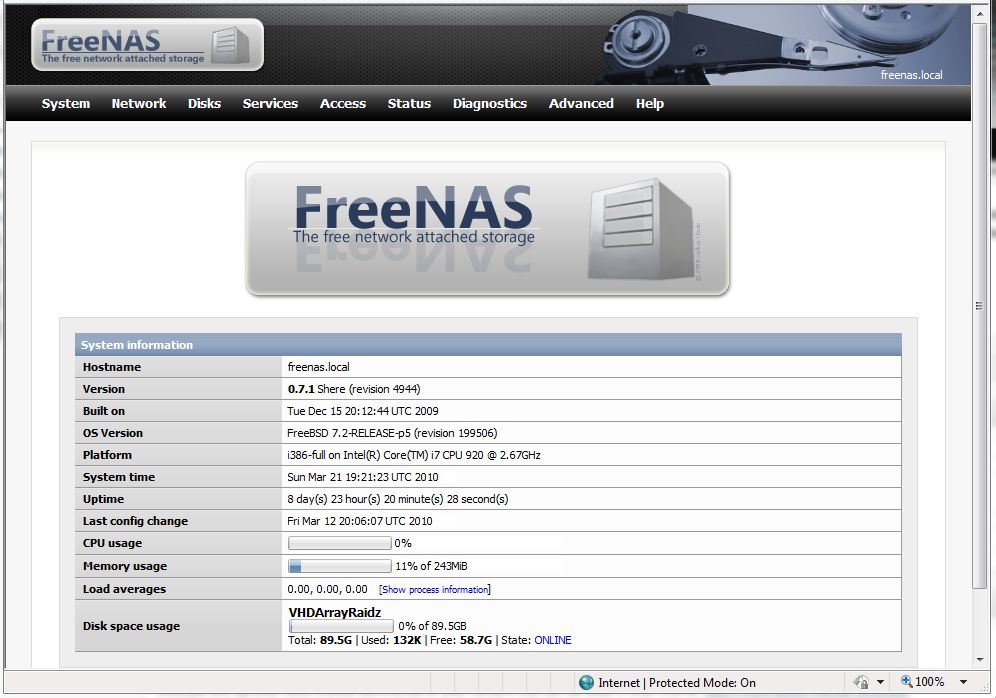
Note I did manage to make a RaidZ (software raid 5) array out of vhd’s which was a pretty nice find.
Next up the OpenFiler Hyper-V’s WebGUI:
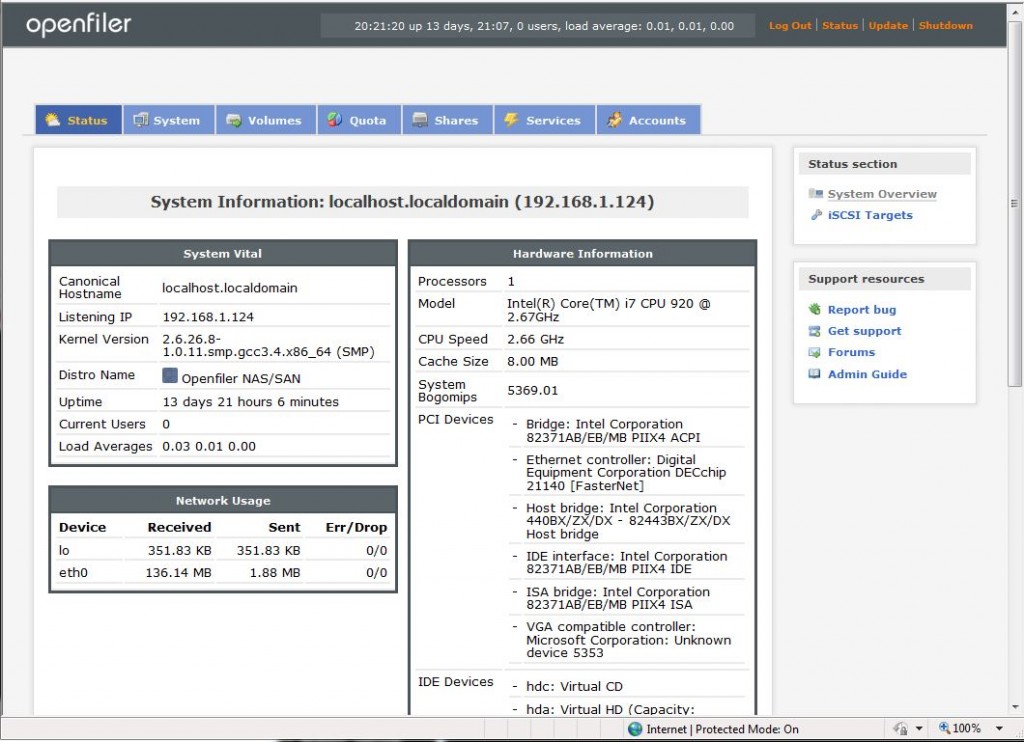
Stay tuned for fun with different NAS applications!




I’m pretty anxious to hear your thoughts on which one is the easier to use/seems most robust/etc
I would love to see some iscsi tests!
Will be working on this soon. Week has been working from 7am to 11pm so I am not getting a ton of time to work on this especially since these are not typical Hyper-V guest OSes and they take a bit longer to make operational.
what memory are you running on the sm board? thanks
I’m actually using my old 12GB of Patriot DDR3 1600 memory. I upgraded my main box to Corsair Dominator GT C7 1600 and had those left over. They worked fine.
Also I’m building (just got the parts) an extra server with a Supermicro X8SIL-F and probably an i3-530 + 8GB of RAM this weekend. It should be fun to be able to migrate Hyper-V VM’s.
I just got this board up and running with the onboard SAS in JBOD mode. I had to flash the LSI firmware and then dig around for the correct drivers, but it seems stable. The onboard SAS connects to a HP expander with reverse breakout cables, then to the backplane of a norco 4220. I have not figured out the IPMI yet.
The IPMI is pretty easy. You just need to connect to the IP address of that Realtek management NIC (it has DHCP on by default). Once you do that, it fires up in your web browser. From there you can do everything… see the virtual (java) monitor output, attach drives and etc.
Can you tell me what your hardware specs are for this server of yours? I was originally considering building an unRAID server when I learned about BackBlaze’s 45 HDD Extreme Media Server Pod. I would like to be able to virtualize unRAID & FreeNAS & possibly other VMs to play with. Any insight would be appreciated on how you got it all installed & able to play nice. thanks!
The test configuration is the Big WHS which you can see current specs for here.
I notice you have unRAID running. Is it possible with Hyper-V server to boot unRAID from usb drive?
Unfortunately unRaid does not play well with Hyper-V. I was just testing it out at that point and the overall effort went poorly.
Thus better to run two separate machines. Thanks Patrick for the reply! I love your story’s about all the hardware.
hey patrick,
great site you have here. and very good setup too.
there’s so many OS around, which one would you recommend for a 8hdd file server at home?
and what mobo+card to go around with that setup?
patrickberry: Thanks for the kind words. It really depends what you want to do with the server. If you just want a simple file server, something like FreeNAS is really great. If you want integrated windows client backups, deduplication, and the ability to do things like media encoding, WHS is pretty much the best there is at the moment. I am probably going to be doing more OS reviews in the near future but Nexenta is becoming a favorite.
As far as motherboards/ cards, I would personally go with something with IPMI 2.0 and KVM-over-IP. It is really a must-have feature especially since the price premium is only a few dollars. Something like a Supermicro X8SIL-F with an Intel SASUC8I will provide up to 14 SATA ports and work with every OS. If you don’t go with a FreeNAS setup (which is FreeBSD based) then looking at a Supermicro X8SI6-F is a strong option which has the newer LSI SAS 2008 controller built-in. Both of those I have reviewed already and will be looking at an Asus model this weekend that is similar to both of those that may also prove to be a solid choice.
You missed:
ZFS with Solaris Kernel using a GNU Linux Userspace
http://www.illumos.org/ or http://www.nexentastor.org/