The Micron 9400 Pro 32TB-class SSD is transformational for this generation of servers and storage. PCIe Gen4 servers have been around since 2019, and over the last quarter, we have started to see PCIe Gen5 servers from Intel’s “Sapphire Rapids”, to AMD’s EPYC “Genoa”. This new generation of servers brings with it the ability to realistically include the CPU cores, memory, networking, and accelerators to consolidate at ratios of 2:1 to 4:1 over 5-year-old servers. With such a transformative era of servers and storage platforms, the Micron 9400 Pro seeks to introduce more performance and more capacity to aid in next-generation architectures.
As a quick disclosure and teaser, Micron sent us these drives and supported this piece. The company requested that we test these drives on a variety of different platforms. We did this with 17 different architectures, including the newest AMD, Intel, and Marvell (Arm DPU) PCIe Gen5 platforms. Since we have to pay someone in the data center to take drives out and put them into new machines once a day for over two weeks, Micron supported that effort. As with everything on STH, Micron did not get to preview this article, and it was done editorially independently.
As a quick update, we added a video version of this review about a week after it went live. You can find that video here:
There was a lot of interest in the web version of this article, so we decided why not make a video version as well. As always, check it out in its own tab, browser, or app for the best viewing experience.
Micron 9400 Pro 32TB Overview
We wanted to start this review with a recap of the specs. First, we are calling this a 32TB NVMe SSD. While there is NAND to support a 32TB capacity, the drive itself is actually a 30.72TB NVMe SSD. Overprovisioning is common in the data center SSD industry. While we are looking at the 32TB-class 2.5″ U.3 15mm drive, that is just one capacity point that the company offers. Micron sent us its flagship.

Micron’s positioning for the 9400 series is as a high-performance drive for cloud and enterprise servers. These are drives meant for single PCIe x4 hosts, not dual-ported applications. These drives also utilize Micron’s 176-Layer TLC NAND. There are many drives in the market utilizing QLC trading performance for better cost per TB of capacity. That is not the market Micron seeks here. Instead, these are designed to be the highest-performing PCIe Gen4 x4 NVMe drives on the market.
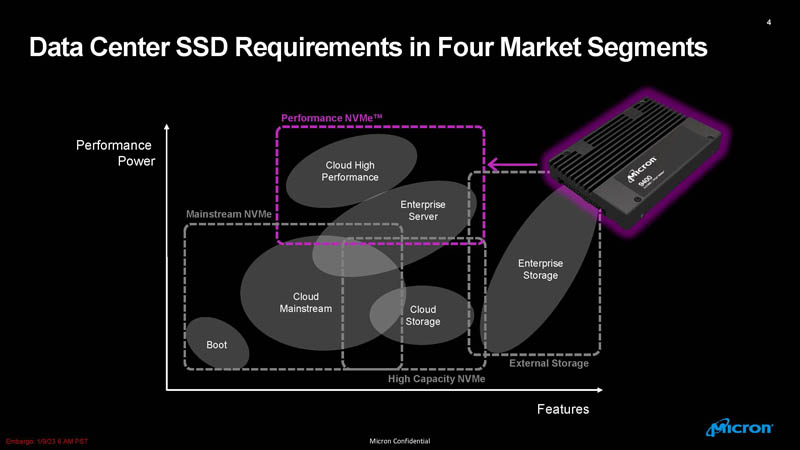
A few months ago we covered the Micron 7400 Pro and Micron 7450 series SSDs. Those are designed more for the mainstream market while the Micron 9400 series is above the Micron 7400/ 7450 series.
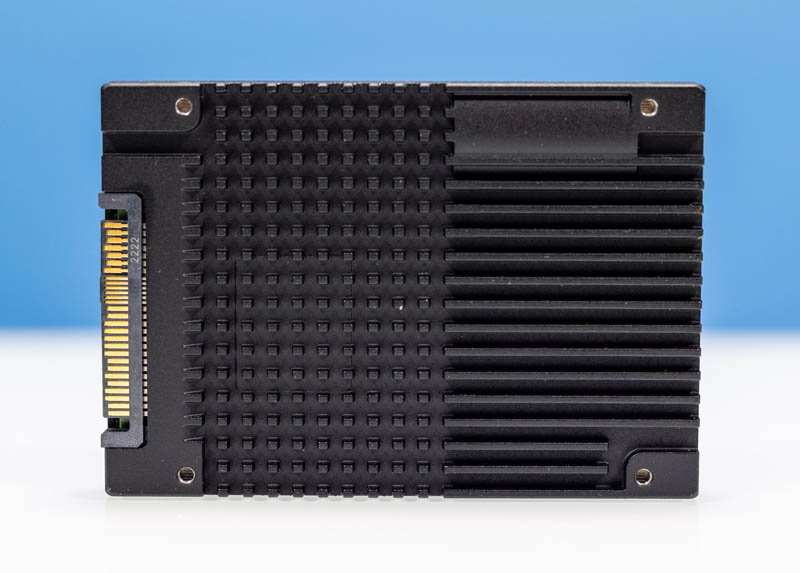
As drive capacities have grown, appetites for 7+ DWPD drives have shrunk. Writing 30.72TB to a drive consistently every day is considerably more than most SSDs will experience in the field. That is almost 1PB/ month of endurance.

We know that folks are very sensitive to endurance ratings. Years ago, when we did our Used enterprise SSDs: Dissecting our production SSD population, we found even smaller capacity SSDs were running much lower than their rated endurance. As an excerpt from that piece:
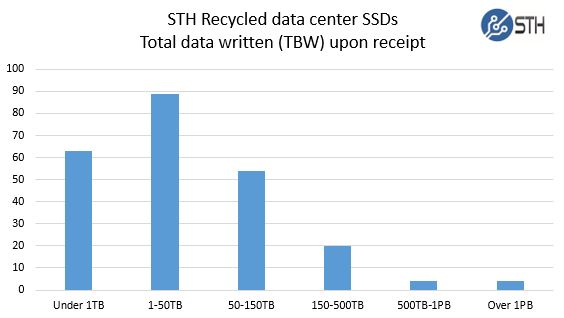
These were much smaller SSDs, but we are now talking SSDs with tens of PBs of write endurance, even with 1 DWPD, so it has become a smaller issue these days. If one does need more write endurance, the Micron 9400 Max would be Micron’s solution at 3 DWPD.

Micron has the 9400 MAX series that offers even more performance but at the cost of some capacity. Instead of getting 30.72TB at the top-end after over-provisioning with the 9400 Pro, one gets 25.6TB using the 9400 MAX series. That extra spare area is not just about the 2.5x increase in endurance figures (since the 3 DWPD is off of a smaller base capacity.) Instead, the MAX series is a higher-performance series than even what we are looking at today.

This year, we expect the market to still be mostly 2.5″ U.2 and U.3 drives in this segment, but in the future PCIe Gen5 generation we expect more EDSFF. Still, for this generation of servers, we expect 2.5″ to be dominant as primary server storage in enterprise servers.
Let us now transition to performance.





Is Dell using these drives? It’d be nice to get 4 drives instead of 8 or 16 so it increases airflow. That’s something we’ve noticed on our R750 racks that if you use fewer larger drives and give the server more breathing space they run at lower power. That’s not all from the drives either.
I’m enjoying the format of STH’s SSD reviews. It’s refreshing to read the why not just see a barrage of illegible charts that fill the airwaves since Anandtech stopped doing reviews.
That multi uarch testing is FIRE! I’m going to print that out and show our team as we’re using many of those in our infra
I enjoyed seeing the tests for the different platforms. As the Power 9 was released in 2017, it’s interesting how it holds up as a legacy system. My understanding is that IBM’s current Power10 offering targets workloads where large RAM and fast storage play a role. I’m particular, the S1022 scaleout systems might be an good point of comparison.
At the other end of the spectrum, I wonder which legacy hardware does not benefit significantly from the faster drive. For example, would a V100 GPU server with Xeon E5 v3 processors benefit at all from this drive?
Micron 9400 en Fuego!
30TB over PCIe 4.0 should take around 1h. So, a 7 DWPD drive in this class would have to be writing at full speed for ~7h per day to hit the limit. I’m sure workloads like this exist, but they’d have to be rare. You probably wouldn’t have time for many reads, so they’d be write-only, and you probably couldn’t have any sort of diurnal use patterns, or you’d be at 100% and backlogged for most of the day with terrible latency. So, either a giant batch system with >7h/day of writes, or something with massive write performance but either no concern about latency, or the ability to drop traffic when under load. Packet sniffing, maybe?
Given the low use numbers on most eBay SSDs that I’ve seen, you’d need a pretty special use case to need more than 1 DWPD with drives this big.
That’s 1 hr to fill 30tb using sequential writes which are faster. The specs for DWPD are 4K random since those are what kill drives. If all sequential SSD have much higher endurance. So the 1hr number used is too conservative
How does one practically deploy these 30TB drives in a server with some level of redundancy? Raid 1/5/10? VROC?
@Scott: “You probably wouldn’t have time for many reads”
I am not sure what you mean. PCIe is full duplex and you can transfer data at max speeds in both directions simultaneously. As long as the device can sustain it, that is. I would assume reading is a much cheaper operation than writing so in device with many flash chips (like this one) that provide enough parallelism you should be able to do plenty of reads even during write-heavy workloads.
@Flav you would most likely deploy these drives in a set using a form of Copy-On-Write (ZFS) or storing multiple copies with an object file system or simply as ephemeral storage. At this capacity RAID doesn’t always make sense anymore as rebuild times become prohibitively long.
This is a superior read. TY STH
Great read. I’ve managed to get my hands on an 11TB Micron 9200 ECO, which I’m using in my desktop and while it’s an amazing drive, it gets really toasty and needs a fan blowing air directly at it, which makes sense, as the datasheet specifically requires a continuous airflow along the drive.
What I’d like to say with all that is that I think it would be really useful if you could include some power consumption figures for all of these tests, as the idle power is generally not published on the datasheets, all we get is a TDP figure, which is about as accurate as the TDP published for a CPU. If you used an U.2 to SFF-8639 cable, you could measure the current along the 2-3 voltage rails, which I think would be fairly simple to do.
Blah blah blah. How much are these mofo’s gonna cost? Looking forward to these drives being the norm for the consumer market at a lie price to be honest. Then we can have a good laugh at the price we used to have to pussy fit a 1tb ssd, like in the early 90’s with 750mg hdd’s costing £150+.
In general STH should have more focus on power consumption!
The are astonishingly affordable for what they are. $4,400 on CDW.com. Going to be loading the boat on these things.
How are you connecting the 9400 U.3 drives? i just bought a 7450 U.3 cant get it to work with a PCIe 3.0 x4 U.2 card, nor with m.2 to u.2 cable, both work fine with Intel 4610 or Micron 9300 but not with 7450, just looking for a PCIe card or an adapter to test the 7450.
Typo: Micron, not Mircon on two sites!!!
I had to fill about 50 obnoxious CAPTCHAS to post my previous post. I was just about to give up. You may be losing valuable messages!!!