Recently I had a user that wanted to compare 32GB USB 3.0 flash drives in terms of performance. These are not the huge premium 64GB + drives because first off he did not need anything that big, and at 64GB SATA III SSDs are often less expensive and much faster. His goal was to find a fast enough USB 3.0 drive for use as installation media, much like we saw with the recent Windows 8 USB installation guide. Another common use case on this site is to use a USB drive as a Linux or VMware ESXi boot device. A few people have discussed this in the past few months in terms of Windows To Go using Windows 8 Enterprise whereby Windows 8 can be run from a USB device. I decided to buy three 32GB USB 3.0 flash drives from Amazon and compare performance. Needless to say, there were some major variations!
Meet the Three 32GB USB 3.0 Flash Drives
For those wondering how I set criteria, I decided to pick drives that as of the date of purchase sold for $25-$30. Going over $1/ GB of NAND is crazy when SSDs are running around at about $0.50/GB these days. Plus a SSD will use higher quality NAND and controller than USB 3.0 drives so I decided to add this cap.
I first decided to try the Corsair Flash Voyager 32GB USB 3.0 flash drive. At $27.99 on Amazon it was squarely at the middle of the price range. I have been using the Corsair Flash Voyager series since the USB 2.0 days. The rubberized exterior makes the drives rugged but also keeps them from leaving one’s pockets. The other two drives used plastic coverings that are prone from “sports car” loss. That is when you sit in the low seat of a sports car then find that your pockets are emptied of their contents. A 32GB USB 3.0 flash drive can hold a lot of data that is a bummer to lose in transit. Performance specs were quoted at 80MB/s read and 40MB/s write. The drive comes with a 5 year warranty which is fairly good.
The second drive was a Lexar JumpDrive S73 32GB USB 3.0 flash drive. This one sold for $29.99 so it was at the upper edge of the price range. Unlike the other two flash drives the Lexar Jump Drive S73 32GB USB 3.0 flash drive has a retractable USB connector. For those prone to losing caps, this can be a major selling point. Performance specs are quoted at 45MB/s read and 20MB/s write with a three year warranty.
The third drive is a Silicon Power Blaze B10 32GB USB 3.0 flash drive. This is at the lower end of the price range at $25.99 on Amazon. The key feature here is that the drive has a Silicon Power widget with some useful features like folder backup and synchronization. The Blaze B10 quotes only read speeds at 70MB/s, so my initial thought was that this would be a drive similar in performance to the Corsair Flash Voyager. Warranty is specified as a lifetime warranty so that is the best of the bunch.
USB Drive Test Configuration
I decided to use the storage test bed platform for the USB drive testing. The plus side here is that this uses the widely used ASMedia USB 3.0 controller. Microsoft has a native USB 3.0 driver in Windows 8. For testing, this is the driver that will be used because most users will use the default and not go through optimization steps for a flash drive.
- CPU(s): Intel Core i7-3930K
- Motherboard: ASUS P9X79 WS
- Memory: 32GB (8x 4GB) G.Skill Ripjaws X DDR3 1600
- Drives: Corsair Force3 120GB, OCZ Vertex 3 120GB
- Power Supply: Corsair AX850 850w 80 Plus Gold
32GB USB 3.0 Flash Drive Performance
We are using an abbreviated test suite for the 32GB USB 3.0 flash drive performance testing. We will be using Anvil’s Storage Utilities, ATTO and HD Tune Pro. Overall this should give us a good indication regarding the performance of the drives.
ATTO Benchmark
The ATTO Benchmark shows some fairly strong performance, I will note that the value of the ATTO benchmark is really to show the best-case scenario. ATTO is known to write highly compressible data to drives, which inflates speeds of controllers that compress data like SandForce does prior to writing on a given solid state drive.
First let’s look at the Corsair Flash Voyager 32GB USB 3.0 drive’s results
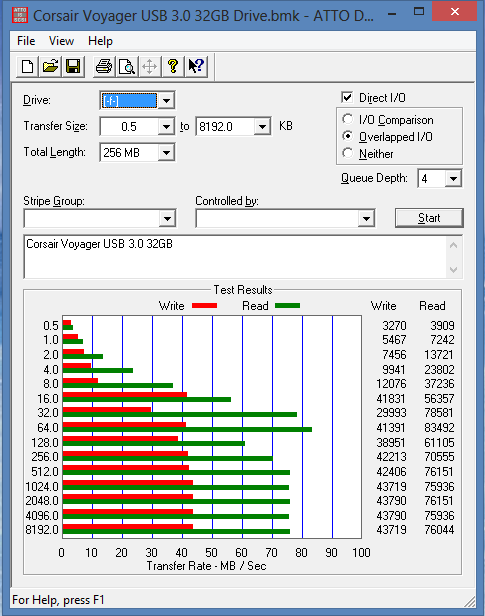
Performance for the Corsair Flash Voyager 32GB USB 3.0 flash drive exceeded specifications for write speeds which is great to see. Read speeds did briefly touch 80MB/s which is better than specified, but speeds stayed in the 70-80MB/s range at larger block sizes. This represents relatively balanced performance for a USB 3.0 flash drive.
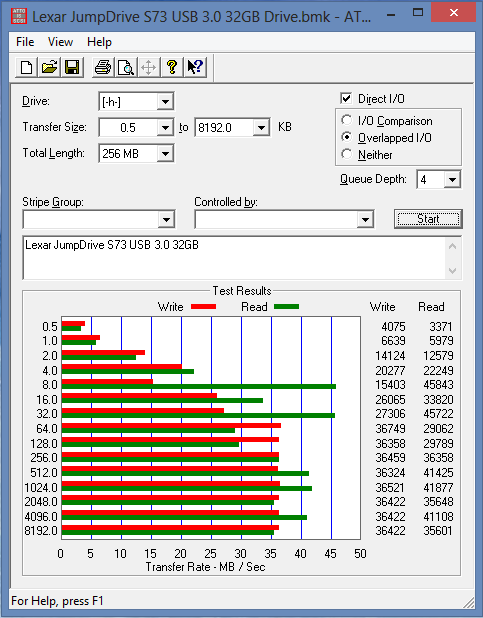
The Lexar JumpDrive S73 32GB USB 3.0 flash drive produced some interesting numbers. Write speeds capped at around 36.5MB/s and read speeds varied quite a bit at larget block sizes from 29MB/s to 45MB/s. Given the original specs, seeing the 36MB/s results was a surprise.
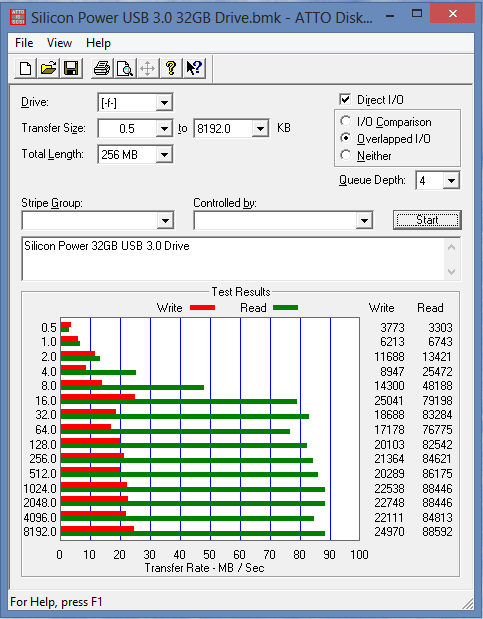
Overall, the Silicon Power B10 32GB USB 3.0 flash drive shows better than specified read performance but delivers not the best write performance. It is clearly shows heavy read optimization. Let’s see if the pattern continues in other benchmarks.
HD Tune Pro
HD Tune and its Pro version have been longstanding disk drive benchmarks. I started including the basic benchmark in reviews since I do test a mix of hard drives and solid state drives.
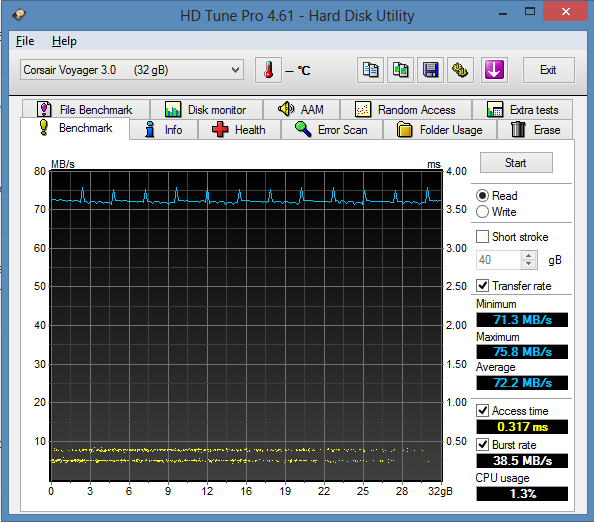
Corsair’s HD Tune Pro read speeds are fairly consistent but slightly lower than ATTO and the 80MB/s spec sheet. Given, 80MB/s is usually quoted in one benchmark so this can be expected of a different workload. One thing to notice here is the access time. As we will soon see, less than half of the other two drives in this roundup.
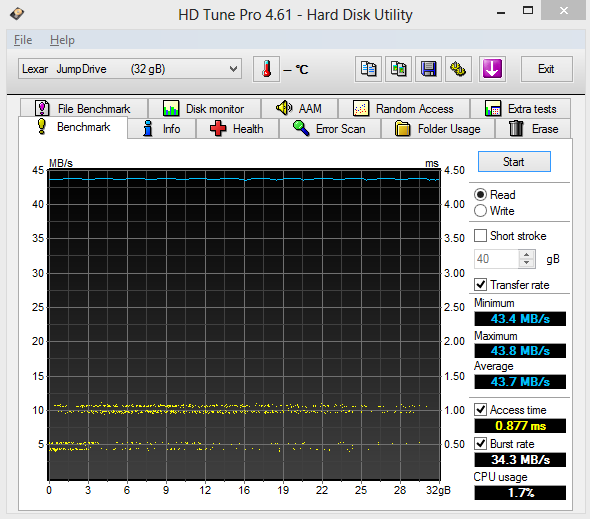
Lexar’s read performance is very flat as the min/ max/ average in HD Tune Pro is all within 0.3MB/s. This is a solid result, but behind the other two drives in terms of raw throughput. Access time is the highest with the Lexar JumpDrive S73.
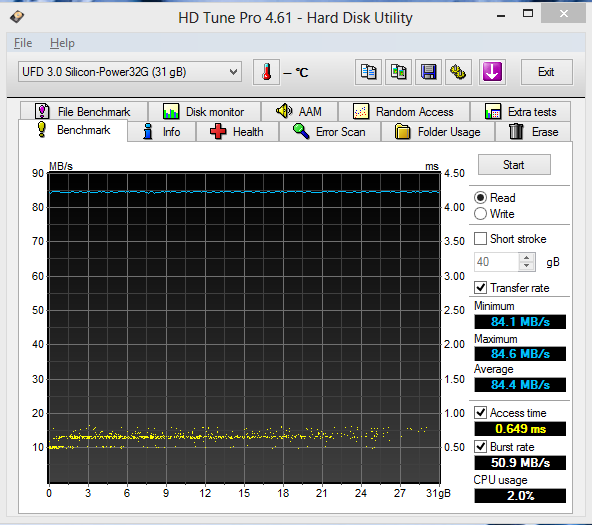
Silicon Power’s read optimized flash drive performs well here with a consistent showing (0.5MB/s min/ max variation.) Access time is about twice that of Corsair’s drive, but the raw read speed is great.
Anvil’s Storage Utilities
Anvil is quickly becoming one of the new de-facto benchmarks for hard drives and solid state drives as it allows a lot of customization. This benchmark has been added to the ServeTheHome test suite due to user demand.

Anvil’s Storage Utilities scores a victory for the Corsair Flash Voyager 32GB USB 3.0 drive. Also, the drive has the best 4K read performance by a wide margin, which is very important if you want to load an operating system from a flash drive. 4K write performance was lower than other drives though. Still total score wise the Corsair Flash Voyager 32GB USB 3.0 drive scores a victory.

On the other end of the spectrum is the Lexar JumpDrive S73 32GB USB 3.0 drive. Class leading 4K 4 and 16 queue depth IOPS. Read speeds are a bit lower than the other flash drives which weighs on the overall score.

Again we see heavy read optimization with the Silicon Power B10 32GB USB 3.0 flash drive. The drive features very fast sequential read speeds which buoy the overall score against write performance. Some users optimize on sequential transfers so this does make sense in many use cases.
Conclusion

Each drive performed much better than the USB 2.0 flash drive generation we have been accustomed to for some time. The Silicon Power drive does come with a downloadable software utilities suite and the longest warranty of the bunch. Silicon Power’s Blaze B10 also delivered an upside surprise of having better read speeds than the spec sheet would lead you to believe. Lexar’s JumpDrive S73 has a unique retractable USB cover. That is a great feature for those that misplace caps. Overall, I think the clear winner in this roundup is the Corsair Flash Voyager 32GB USB 3.0 drive. Read speeds are close to the Silicon Power B10 flash drive and exceed it in the 4K space. Write speeds are best of breed in terms of sequential speeds. Pricing and warranty are in the middle of the group. The rubberized exterior is a small something extra, but is something I do prefer.




Always wondered speed differences. Good to see sometimes more than claimed.