Western Digital today announced two new drives in their 3.5″ Green series with capacities of 2.5TB and 3TB. This is a major milestone for the storage industry as Windows XP 32-bit variants (still a widely used operating systems and the basis for Windows Home Server (WHS) V1) is unable to utilize drives larger than 2.19TB as primary boot drives. Also, Western Digital will reportedly be shipping the 2.5TB and 3TB drives with HBAs with AHCI enabled.
It should be noted that for a 64-bit system to boot from a GPT drive one would need to have a UEFI enabled motherboard (there are quite a few Intel boards using UEFI at the moment. Frankly, in the PC space, major UEFI support is well overdue so I see this as a welcome step in pushing more motherboard manufacturers to support UEFI over legacy BIOS.
For home servers based on WHS V1 that cannot use GPT formatting for storage pool drives, this is not the most exciting announcement as 2TB is a practical limit for MBR drives. For those running Vail/ Aurora or other server platforms that can utilize larger than 2.2TB GPT drives, these drives present a much better value than they may seem. This is because while the cost per GB is relatively high due to being a new product, port/ connection costs can easily run $40-60 when including enclosures, cables, controllers and etc for larger drives.
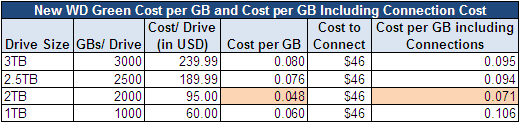
See the January 2010 port cost article for how the $46 figure for drive connection cost used above was derived. Note the above is for large storage systems where one needs significantly more than six onboard SATA ports. I will probably update that article in the near future but it is a good starting point. One can see that the 2.5TB and 3TB drives look very expensive on a straight cost per GB perspective, which is very relevant for systems with less than 6-8 drives. 2TB drives including the 2TB WD Green are often on sale for well under $100 making them the current cost per GB leader both on a drive only basis and when port costs of large systems are included.
Availability at launch seems limited, but channels suggest availability in the next 10 days with pricing around MSRP: $189 for the 2.5TB drive and $239 for the 3TB drives. Odds are 2011 will see a fairly significant decline in 3TB costs, so it is likely that the 2TB drive’s current pricing advantage will be erased entirely. Once electricity costs are factored in 3TB drives make sense over 2TB drives assuming the cost per GB goes down. As it stands, the payback period for the decreased drive power draw from using fewer drives is longer than the useful life I use for drives (three years). This will of course change over time.
For those wary of green drives, the hardier and faster 7,200rpm models (Blue and Black series drives) are expected to follow shortly, and I have been told by a few sources that volume shipping for manufacturers of 3TB drives will begin in January 2011.
| New WD Green Cost per GB and Cost per GB Including Connection Cost | |||||
| Drive Size | GBs/ Drive | Cost/ Drive | Cost per GB | Cost to Connect | Cost per GB including Connections |
| 3TB | 3000 | 239.99 | 0.080 | $46 | 0.09533 |
| 2.5TB | 2500 | 189.99 | 0.076 | $46 | 0.094396 |
| 2TB | 2000 | 95 | 0.048 | $46 | 0.0705 |
| 1TB | 1000 | 55 | 0.055 | $46 | 0.101 |



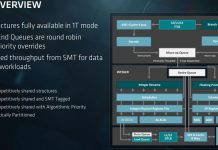
When you say that WHS 1 cannot use GPT formatting for storage pool drives, that implies that it can still use GPT partitions for other things, right? The reason for my question is because I did just that with a Hitachi 3TB sata drive set up in a external enclosure and connected to the e-sata port on my HP EX 495 MediaSmart server. I just can’t recall if after it recognized the drive, I had the option of adding it as a back-up or as part of the storage pool. It did become a back-up drive for WHS 1 server as this was it’s intended use. I had to download software from Paragon that added GUID partition tables, but I seem to remember it didn’t install properly and that the GPT capability was in WHS 1 when you right click on the drive letter in disk management.