These days, IPMI 2.0 with KVM-over-IP functionality is virtually a requirement on server boards unless one is using an external KVM-over-IP unit plus an IP switched power distribution unit. Being able to remotely administer not just the operating system, as one can with tools like SSH/ Telnet, VNC and Remote Desktop clients is a huge advantage when things go awry. With the new onboard management features, one can power cycle a machine, change BIOS settings, change RAID controller firmware settings, flash cards using DOS based utilities, and recover from operating system kernel crashes where the OS fails to boot, all without having to physically be near a server. Last year, I needed to access some critical data on a server that experienced a Linux kernel panic and was able to remotely reboot and fix the machine, located in California, while on a business trip in Amsterdam. Being able to perform these tasks is generally well worth the $30-50 vendors charge for the functionality. This article will focus on Tyan’s onboard WebGUI allowing one to perform similar functions remotely.
Test Configuration
The Tyan S5512WGM2NR platform is based on the new Sandy Bridge Xeon E3’s corresponding C204 chip set and includes the WebGUI features. This allows Tyan to provide an integrated UP storage design with all necessary features onboard.
- CPU: Intel Xeon E3-1280
- Motherboard: Tyan S5512WGM2NR
- Memory: 8GB ECC 1333MHz CL9 DDR3 (4x2GB)
- OS Drive: OCZ Agility 2 120GB
- Additional NICs: Intel Gigabit CT PCIe x1 network adapter
- Enclosure: Norco RPC-4224
- Power Supply: Seasonic X650 (650w Gold level power supply)
I used the dedicated management NIC on the Tyan S5512 board to access the WebGUI. Best practice is to connect this NIC to a dedicated management network (or VLAN) that has a firewall and that one can access only using a VPN.
Tyan’s WebGUI a Tour
The first step in using the remote management interface is logging in. One simply needs to be on the appropriate network and connect to the IP address of the management NIC and enter credentials when prompted. The default login username is root and password is superuser on Tyan implementations.
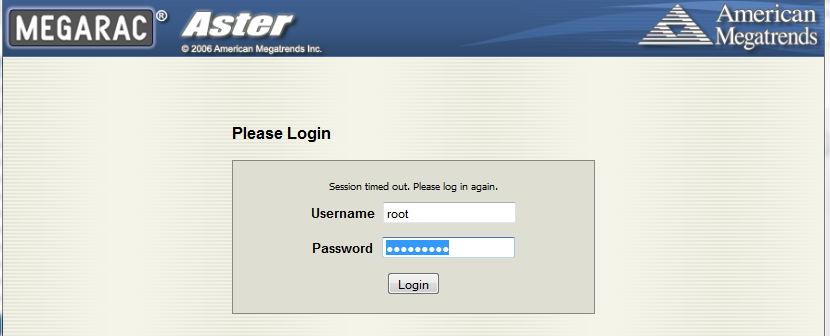
One can see that Tyan’s implementation is the American Megatrends (AMI) MegaRAC interface. One will note the similarities to Supermicro’s implementation throughout this piece even though Supermicro’s implementation does not display the MegaRAC branding so prominently. After successful login one is greeted with the standard System Information page which has very basic information around things like firmware revisions. The next menu is the Server Health menu.
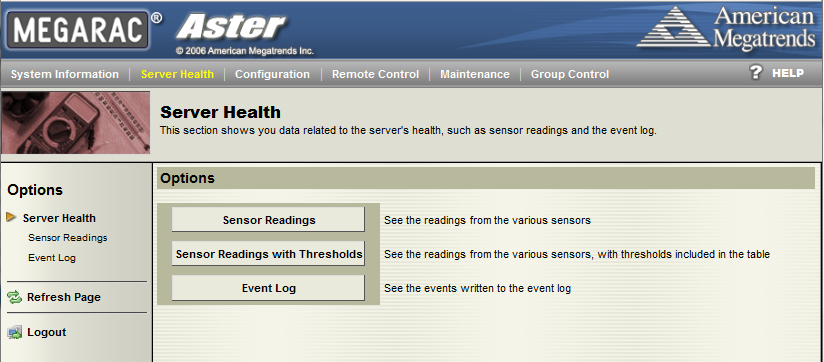
This menu allows one to review the Event Log and sensor readings along with associated thresholds. The Event Log had very little information for me (the board has been running 24×7 for about two weeks now) so here is the Sensor Readings with Thresholds screen.
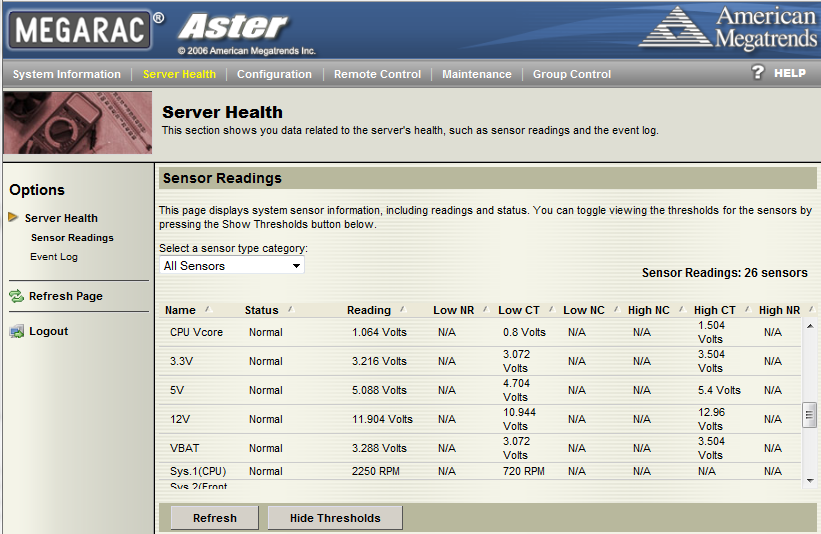
One can see that it is possible to look at sensor information for things like temperatures, voltages and fan speeds along with various associated thresholds. Moving on to the Configuration menu one is presented with several options around alerts and management network configurations.
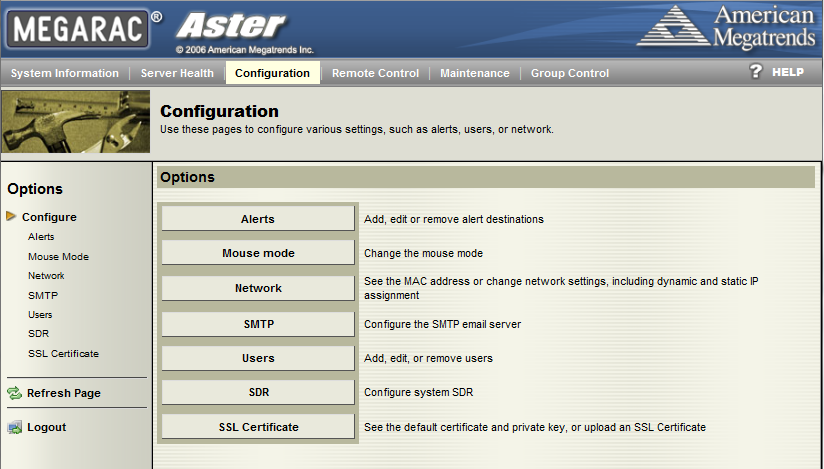
Using these features one can do tasks like assign a static IP address, setup a SMTP server, and add users to the management interface. Probably the most used feature here will be the Alerts option.

One can view and setup alerts using this interface. Probably the most used management interface menu will be the Remote Control menu. Here one can access Console Redirection, Power Control and Other Control functions which will be described, in turn, below.
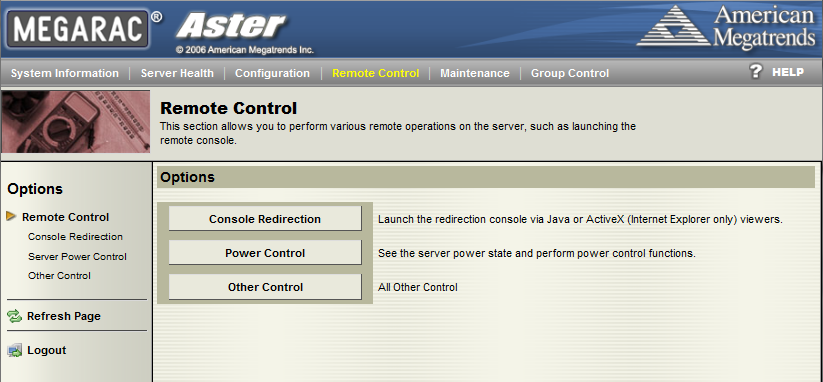
Using the JAVA based Console Redirection feature one has access to KVM-over-IP features that allow one to use local keyboards and mice to control the server as if the local units were plugged directly into the server. Another feature is the ability to remotely mount ISO images, local CDROM drives, USB drives and floppies. Using these two key capabilities, one can remotely manage systems as if they were sitting at a local terminal, and do things such as configure BIOS options and install an operating system without ever plugging in an optical drive, keyboard, mouse or monitor into the system.
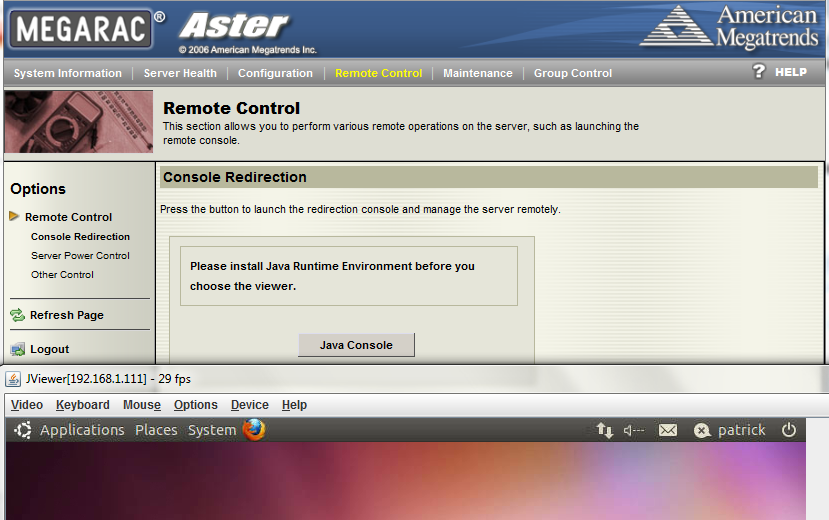
Power Control is another key feature that allows one to do things such as power on/ off a system and reset a system remotely. During instances where a server has hard locked, this functionality can mean much faster recovery times. Along with the Console Redirect feature, the Power Control functionality is perhaps one of the two key differentiators of systems equipped with remote management capabilities and those without.
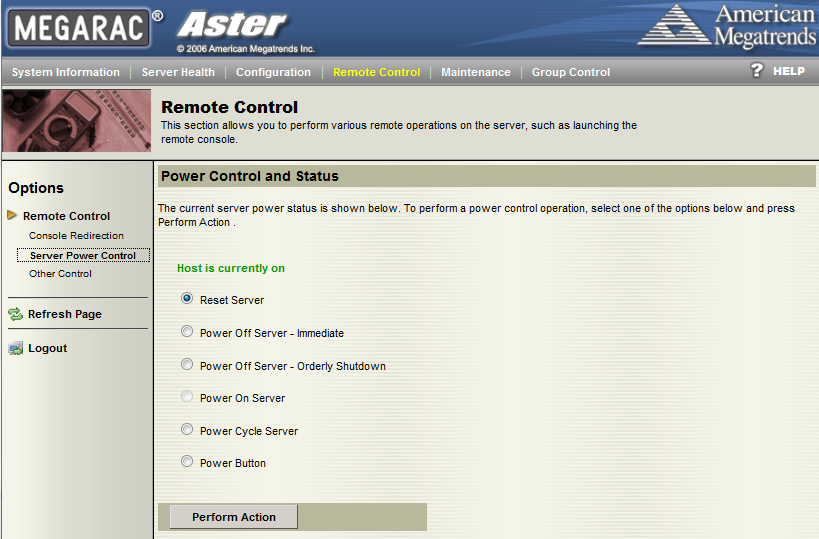
Other Control has a few features but one of the most interesting is the Clear CMOS feature. As one can imagine, there are cases where a CMOS clear is in order to a hardware change or something of the like. In these situations, the Clear CMOS button can be powerful along with the other Remote Control functionality.
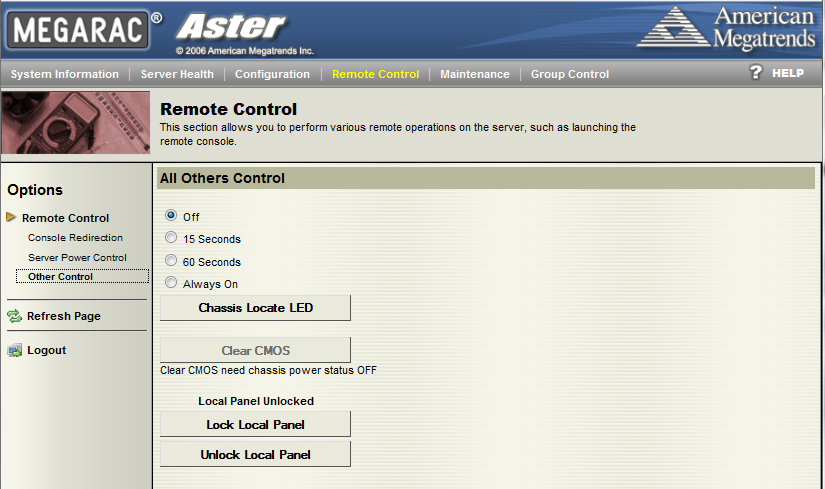 The Maintenance menu has vital features such as those for being able to remotely flash both the BMC firmware but also the BIOS. When a flash is required, being able to use this functionality is very useful.
The Maintenance menu has vital features such as those for being able to remotely flash both the BMC firmware but also the BIOS. When a flash is required, being able to use this functionality is very useful.
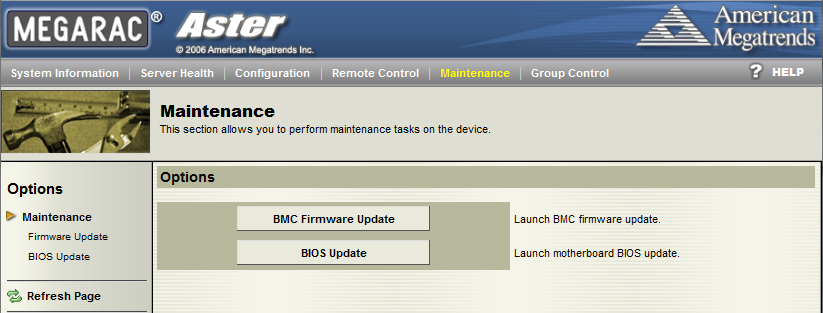
Since servers are often deployed in environments where there are multiple machines running, there is a feature in Group Control to administer multiple machines at the same time. This simplifies the alternative process of manually checking each server’s BMC individually.
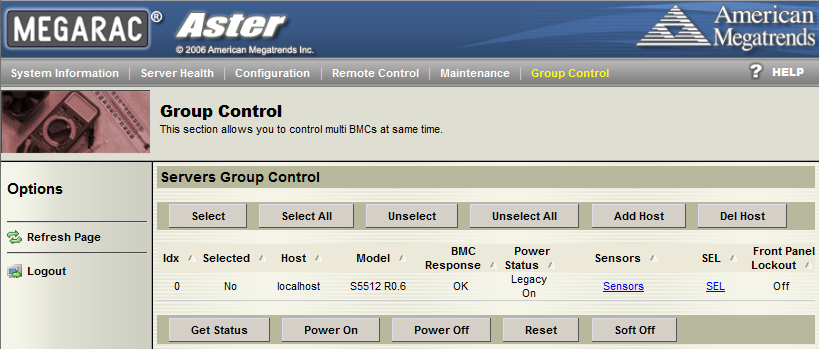
That is it for the tour. On to the conclusion.
Conclusion
Overall, the Tyan WebGUI management is based on an industry standard platform that provides a lot of value over boards without remote management capabilities. I highly recommend that users purchase boards with these remote monitoring and management capabilities in the first instance because having to replace a motherboard to get the feature later will likely involve a lot of effort.
Feel free to discuss this topic in the ServeTheHome.com Forums!




That looks just like supermicro’s interface but with TYAN branding
Thank you very much, Patrick !
I was waiting it since you’ve announced it as a future article :) !
Where can I download that tool? I have downloaded IPMI tool for s8230 however after extracting the zip file, I see only a s82300102.i06 !!!
How can I open that file?
You just need a web browser and a PC on the same network as the IPMI NIC. Then browse to the IP address of the IPMI NIC and you will be greeted with the login page.
I have only one ip address which I set for IPMI in bios and the web server in linux. Problem is when I enter http:// A.B.C.D/ I see the homepage which I set in the apachie. Is there any way to distinguish them? which port should I use?