For the past few SSD generations, Samsung has delivered quality solid state drives. Community recommendations around the Samsung 830 SSD have been very positive due to their solid all around performance and reliable firmware. When the Samsung 840 Pro SSD was announced, it promised better performance which was something the outgoing 830 SSD had room for improvement on. The Samsung 840 Pro SSD is the higher performance variant of the 840 line, with the lower performance and lower cost TLC version. Today, one of our avid STH users, John4200 submitted benchmarks of a shipping Samsung 840 Pro SSD. Note, this is not a press evaluation version.
Test Configuration
The test configuration used a Sandy Bridge test bed here with the Cougar Point SATA 6.0gbps controller is perhaps one of the best 6.0gbps SATA controllers.
- CPU: Intel Core i5-2400
- Motherboard: Intel DH67GD
- Memory: 8GB 1600MHz CL9 DDR3
As with any modern SSD, set the controller to AHCI mode or RAID mode for best performance. Also, installing the Intel RST 10.xx series drivers over the default Windows 7 drivers showed a nice performance gain.
I do think that I will begin using the Intel Z77 chipset in the near future but wanted to provide a baseline using the H67 for the solid state drive reviews.
Samsung 840 Pro SSD 256GB Benchmarks
It is important, especially with SSDs not to take a single test result at face value. One should look at a few different tests to get an idea of how the drives perform in different scenarios. To this end, AS SSD benchmark, CrystalDiskMark, ATTO, HD Tune Pro and Anvil’s Storage Utilities all show different facets of performance.
AS SSD Benchmark
AS SSD is a solid benchmark that does not write compressible data to drives. The result is perhaps one of the best workstation SSD benchmarks available today.
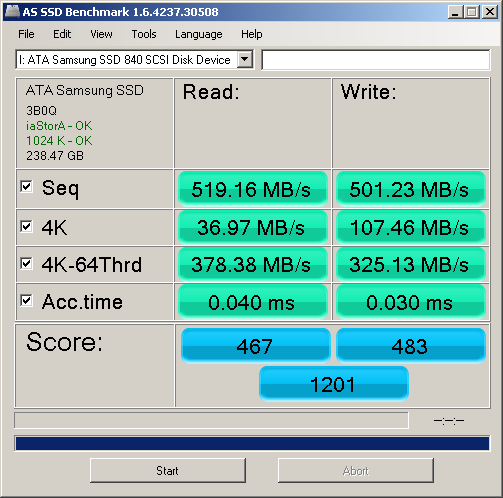
Here the Samsung 840 Pro SSD provides high sequential and high random speeds. Overall, excellent performance better than most drives across the board.
CrystalDiskMark
CrystalDiskMark is another benchmark which gives non-compressible read/write numbers. This is in contrast to the ATTO Benchmark used by LSI/ Sandforce and its partners when they market a given solid state drive.
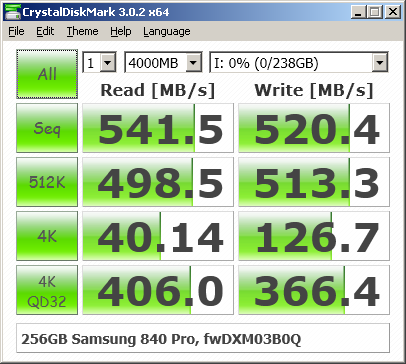
The Samsung 840 Pro SSD delivers exceptional peformance here. Interestingly, the 4K write speeds approach gigabit Ethernet speeds.
ATTO Benchmark
The ATTO Benchmark shows some fairly strong performance, I will note that the value of the ATTO benchmark is really to show the best-case scenario. ATTO is known to write highly compressible data to drives, which inflates speeds of controllers that compress data like LSI/ SandForce does prior to writing on a given solid state drive.
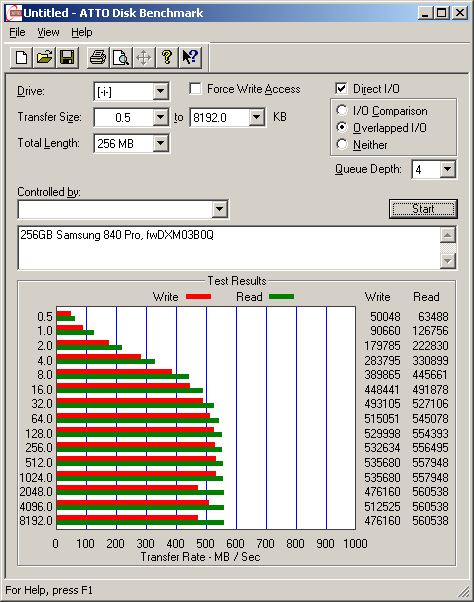
ATTO is not the best benchmark, but we can see both read and write speeds approach the SATA III interface limits. The Samsung 840 Pro SSD basically makes a SandForce compressible data advantage here moot.
Anvil’s Storage Utilities
Anvil is quickly becoming one of the new de-facto benchmarks for hard drives and solid state drives as it allows a lot of customization. This benchmark has been added to the ServeTheHome test suite due to user demand.
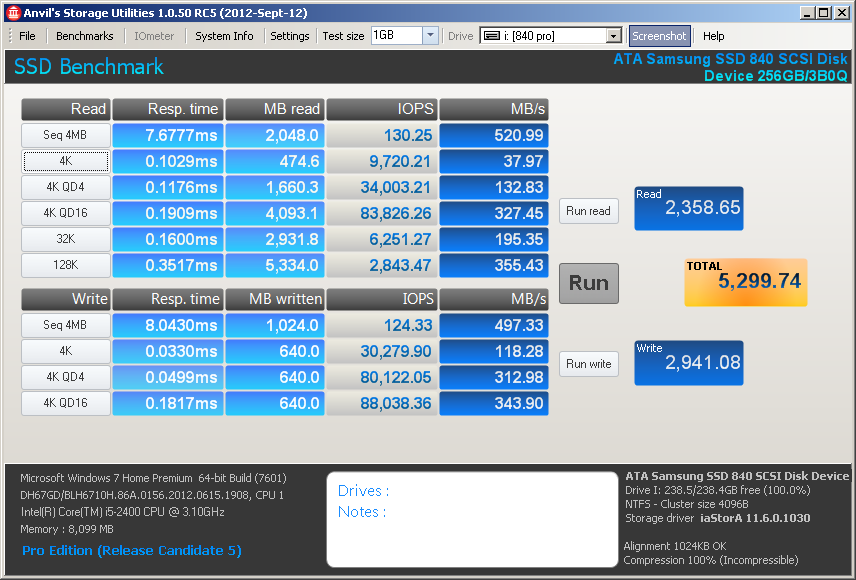
High numbers across the board compared to previous generation SSDs. Also the Samsung 840 Pro SSD shows a strong improvement versus the older Samsung 830 SSD. With that being said, with initial pricing, there is a case to be made for getting two Samsung 830’s for twice the capacity and additional performance.
Conclusion
First off, thanks to John4200 on getting the community some real world numbers. The Samsung 840 Pro SSD shows a lot of promise. Performance is extremely good but the aspect that will make or break this drive is firmware stability. Some other vendors have experienced significant hiccups. For the early enthusiast segment, that was fine as it was a tradeoff for living on the cutting edge. Nowadays, 256GB SSDs can be found for around $0.50 per GB. At that price point, and even premium price points like we see with the current Samsung 840 Pro SSD line, SSDs are going mainstream. For the mainstream market, firmware instability simply does not cut it. If Samsung can achieve a good balance with the TLC based 840 SSD and the Samsung 840 Pro SSD between price and performance while maintaining stability, it has another winner.



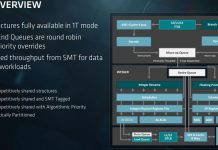
Looking forward to the Samsung SM1625 vs Intel DC S3700 benchmark.
Good show. How has reliabilty been? Seen some bad things on these.
The major issue for with SSD drive “reviews” (one that is never covered in the millions of web pages dedicated to them) is reliability of data during hard power cycles, outages, sketchy sleep/hibernate events, etc. I’m not interested in a fast drive that corrupts itself when the plug is pulled because there’s not enough time to write the cache to the disk. With good mechanical disks power outages are caught by the circuitry and enough “power” is captured from the spinning platters to do an emergeny flush of the cache to stable storage. With SSD’s a capacitor seems to be *required* unless you don’t mind data loss. Try copying a few dozen binary data files (mp3s etc), then waiting a minute or two and pulling the plug. If your disk survives without total filesystem corruption and you manage to get up and running again take a look at your files. In my case – regardless of OS (Linux, OSX XP Windows 7) or BIOS OS specific async/sync settings for the drive I usually loose 30-40% of the files to corruption. If I issue a “sync to disk” before pulling the plug (in Linux OSX … there’s no such built in utility in Windows but they can be found) that number goes down but the problem never goes away completely.