I wanted to take a few minutes to share my thoughts about using a Microsoft Surface using Windows RT as a PC over a two month period. This is an update to my previous piece around my initial impressions, now with significant experience behind me. Overall, the experience was mixed. Other reviewers seem to be highly in one camp or another. Some are polarized to the notion that Windows RT is an abomination. The other camp firmly believes that Windows RT is difficult to use. After about two months of using the device, I think it works at minimum well but it is not great. Let’s delve into why.
Microsoft Surface with Windows RT – Office 2013 RT Experience
Overall, Office 2013 was pretty good. Excel did great even with some decent sized spreadsheets with pivot tables and many tabs of data visualization graphs. Given, on that particular spreadsheet doing pricing and margin analysis using ERP data the Microsoft Surface RT was not going fast. It was a fairly complex Excel model though. For a power Excel user, the Microsoft Surface RT is not going to cut it speed wise. On the other hand, for most basic tasks, such as doing some basic accounting, data presentation and etc, Windows RT is fine.
One huge limitation of the Office 2013 RT experience is VBA macros. In the section below there are the limitations from Microsoft’s FAQ. I will summarize a few I experienced. First, VBA macros. Organizations have for many years used the stripped down visual basic found in Microsoft Excel to create very powerful tools. I have seen Fortune 10 companies use highly customized Excel VBA workbooks to do some amazing, and important business functions with VBA macros. VBA macros can also be used to do simple things such as quickly standardize datasets. Not having this capability makes Windows RT devices, like the Microsoft Surface not usable as a primary computing device for users, unless there is a great VDI implementation available.
Another major block is the send as an e-mail attachment feature. Users of Lotus Notes (who do not have a Windows RT application anyway) are always jealous of this feature. It allows an instant e-mail to be generated from an Office document to a selected Outlook user.
On that subject, there is no Microsoft Outlook. Instead, one must use the standard Windows RT mail app. For basic e-mail it is fine, however booking a conference room using Outlook is something you cannot do in Windows RT on the Microsoft Surface.
Equation Editor was not around while I was in school, so building equations often was a time consuming process. While not a deal breaker, students in some majors will have an advantage if they have this feature.
[toggle_box title=”Office Home & Student 2013 RT Limitations from Microsoft” width=”Width of toggle box”]What Office Home & Student 2013 features are unavailable in Office Home & Student 2013 RT?
- Macros, Add-Ins, Forms, and Custom Programs (Word, Excel, PowerPoint)In other versions of Office you or a software developer can use tools such as Visual Basic for Applications (VBA) to write and run macros and other custom programs in Office. VBA is not available for the applications in Office Home & Student 2013 RT.To use macros, add-ins, forms with custom code, or other custom programs in Office documents, you need a version of Office other than Office Home & Student 2013 RT on a computer or tablet not powered by Windows RT. Other versions of Office cannot be installed on Windows RT devices. For example, Office Home & Student 2013 and Office Professional 2013 support these features but cannot be installed on Windows RT devices.If you already use macros, add-ins, InfoPath forms with custom programs, or other custom programs in your PC or Mac version of Office, you will not be able to use them in Office Home & Student 2013 RT.
- Send Email Features (Word, Excel, PowerPoint, OneNote)Your Windows RT tablet does not support Outlook or other desktop email applications such as Mozilla Thunderbird or Opera. Due to this, certain email features available for Office documents in other Office versions are not supported in Office Home & Student 2013 RT:
- “Send as … (attachment)” features in the Office Backstage view
- Word mail merge features related to email
- Sending email links to share slides using the PowerPoint Broadcast Slide Show button on the Slide Show tab
- OneNote email share options and email-related options in the Tools/Options menu
- Many email-related buttons in the Office Ribbon and Quick Assist Toolbar
Instead, you can open your Windows RT email app or use another email app that may be available from the Windows Store, manually create an email message and attach your document to it.
- Equation Editor 3.0 (Word, Excel, PowerPoint)Office Home & Student 2013 RT does not support editing equations written with Equation Editor, which was used in older versions of Office. You’ll still be able to view equations written with Equation Editor, but you cannot edit them. An improved feature to make it easier to write and edit equations was introduced in Office 2007 and is included in Office Home & Student 2013 RT. You can find it in the Insert toolbar under Symbols.
[/toggle_box]
So the question then is how can the Microsoft Surface still provide a “pretty good” experience? Simple, for what it does, it works really well. I use both Microsoft PowerPoint, Word, Excel and Google Docs versions of the same. Even with the limitations of the Windows RT implementation, it is still much better than the competition. Office 2013 introduced some great new features such as better tools for building properly spaced PowerPoint presentations, a wizard that does a fairly good job of predicting what type of graph one will want and etc. While not as powerful as the full version, the included version works well.
Finally, the ability to save documents either locally or to SkyDrive is great. Microsoft’s web-based Excel, Word and PowerPoint are capable enough that one can do basic viewing and editing from any web browser.
Microsoft Surface RT Camera and Photos
The front facing camera is good enough for Skype or Google+ Hangouts. I had one video conference call with a client 45 miles away that I was able to do easily via Skype. With that being said, the rear camera is not so good. I took a picture of just over 3.2TB of SSDs without homes and it came out awful. Lighting makes a big difference, but I was using the same three large (4 bulbs each) light boxes and three spot lamps that I use in normal product shots. Taking pictures and video with tablets often seems like a better idea than it is in practice. Holding up a large tablet to take video looks awkward and after a year plus with the feature on my iPad I have still never used the feature.
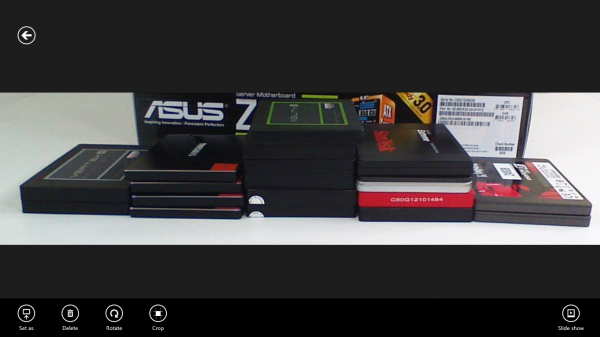
Now here is the odd thing. You take a picture which is saved to your camera roll. You now want to edit and share. The camera app lets you crop, but that’s it. Options are changing how low of a resolution you want, which camera (front or rear), microphone, timer and video. Yikes! iOS and Android have a huge advantage here. My next thought was I needed to use the photo app. Options there are Set As, Delete, Rotate, Crop and Slide Show. Next, how do you share it? That part is fairly easy using the right swipe and share. Still… with the low camera quality this is not going to be a high use feature. Too bad. I could see a ton of folks using their device to snap ebay photo shots if the camera and editing capabilities were that of smartphones. The Microsoft Surface RT needs a 6MP to 8MP camera at a minimum. OEMs can easily improve here adding a better photo editing application and a high quality smartphone camera to the rear.
Likely a strong leader in third party camera applications will emerge for Windows RT devices, but I did hope for more. Then again, on the desktop side Microsoft is not a leader in image editing so maybe this makes sense.
One other media related area, and something in Windows 8’s new modern UI is the lack of file names. Sometimes this can be hard. For example, which movie would you want to watch?
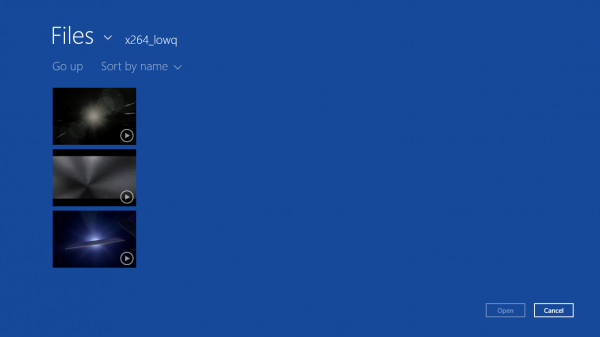
Features here are close, and basic, but could use a bit of help.
Microsoft Surface RT Battery Life
Real world usage in my average 12 hour work day was low enough to stay unplugged all day. I present a lot and spend a lot of time on conference calls where I am not actively using my PC. I do not play games or watch video at work, save the occasional YouTube howto. As a United Airlines 1k frequent flyer, I fly 100,000 miles/ year or more. Thus far I have taken 5-6 hour flights across the US from the Silicon Valley, short flights ranging in the 1-1.5 hour range. The Microsoft Surface can endure these trips without issue. I tend to mix watching a movie or two with doing work or writing STH posts while flying. Split screen does not work overly well for watching a movie and editing documents due to the resolution limitations of the Microsoft Surface RT.
Recently I took both the Microsoft Surface and my Apple Macbook Air on a trip to Sydney Australia from San Francisco CA USA. The flight is approximately 13.5 hours one way and 14.5 hours the other way with some time spent in the United (SFO) international lounge and Air New Zealand (Sydney) lounge on either end. I am of the belief that even on longer flights like this, one does not need 14 hours of battery life as travelling that far without sleep is a recipe for jet lag. The Microsoft Surface has no issue with flights like these.
Windows RT App Store
The industry recognized two key facts with the Windows RT Store. First, upon launch it was sparse. I fully agree with comments that the Microsoft Store scheme is confusing. For example, why not just make XBOX Store the destination for all games? Why are there so few ways to sort applications? I am one of those people who has no issues spending money on software, even if I am not sure I will use it. For example, my Steam library has many games in it of which I have probably launched less than 25%. OK, I am not a gamer. Productivity applications I will pay for though with my favorite app being SwiftKey3.
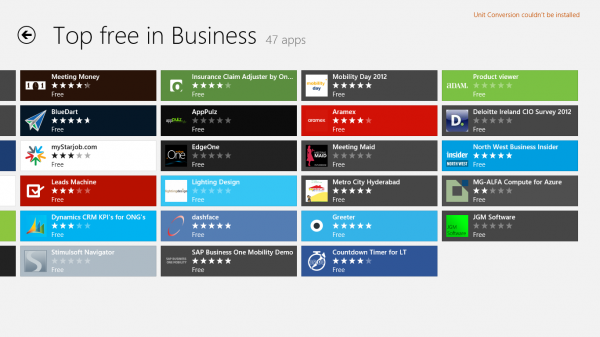
Over two months later and I still have very few applications on my Microsoft Surface. For example, I wanted to put Putty on the Microsoft Surface but had to use a workaround. I wanted to put Intuit Quicken on the Microsoft Surface but am using a similar workaround. This is very frustrating. I understand that there needs to be a balance here between integrity and getting content out there. Still, something seems awry and I still find it hard to find new applications I might want.
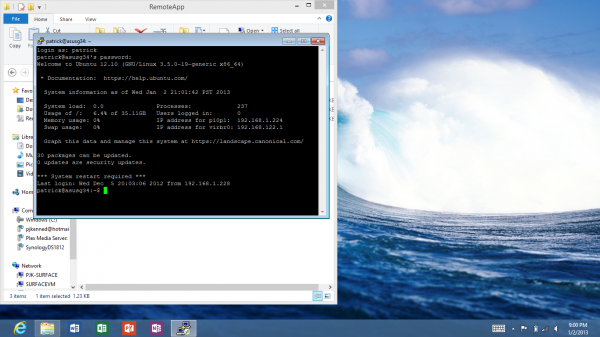
Just to administer servers using simple Windows Tools and JAVA based tools like IPMIview, I had to make a Hyper-V administration VM.
Overall Impressions
[pullquote_right]The more I use the Microsoft Surface the more I am thinking this is the perfect device for the chronologically advanced generations…[/pullquote_right]One aspect that needs to be highlighted is the fact that the hardware Microsoft has is awesome! The integrated kickstand puts the Microsoft Surface almost exactly at the right height/ angle to work perfectly comfortably to type in even Economy seats on airplanes. Adding the Touch cover makes it so that you can fold the cover under the stand and make an even larger base for the Microsoft Surface. After having used the Microsoft Surface for two months, I gave my iPad away. With that said, I have also been eyeing Intel Atom based units for the power consumption and ability to use full Windows 8 products.

One of the most annoying things is that Adobe Flash works on some but not all sites. Internet Explorer 10 does run into Internet roadblocks unless you use compatibility mode. Some things, like the web version of WebEx just did not like the new Windows RT platform at all. This is not great when you need are trying to make a meeting.
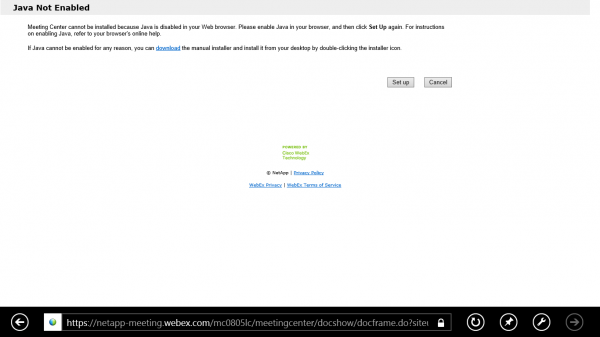
I have also been awaiting the Microsoft Surface Pro that will go on sale at the end of January 2013 as a possible replacement but am a bit concerned over the weight and battery life. All of that is well and good, but let’s face it, I am somewhat of a “power user.” I run a technology site and do consulting work for many of the largest tech companies in the world. For someone like my mother, she would be fine with the Microsoft Surface. The more I use the Microsoft Surface the more I am thinking this is the perfect device for the chronologically advanced generations that understand Windows but want to be cool and have a touch tablet. For a few hundred dollars, I do not regret the purchase. It was the device that made me realize that this is the point of Windows 8 and Windows RT.





Great article. I didn’t think the surface was that bad. Any Atom tablets in your future?
You know the Surface sucks when an author who is on a mission to promote it ends up bashing it using half the article.
Thanks for the balanced approach and look at this.
I find Surface RT sadly lacking in real world working apps or software. Even software and hardware That Microsoft has that I expected Microsoft to support on RR that works on Windows 8 laptops. Windows Phone 7.5, notably I can’t read my Windows Phone but can read my wife’s Android phone and transfer files and photos to and from it. Zune doesn’t work on RT. Windows Photo Gallery, Movie Maker do not work on RT. Streets and Trips and the GPS device do not work on RT.
Microsoft scored a touchdown with the Surface hardware, usb ports, Bluetooth, memory.
I bought the 64gb version put in a 64gb micro sd and a 128 gb flash drive. But fumbled the ball on Apps and software. I can’t deposit a check to my bank like my wife’s Android phone, I can’t connect to OnStar to unlock the doors like my wife’s Android phone, Since ET simulates GPS location through wireless, you can’t use the tablet to follow your track, or take GPS photos, I can send my Nikon DSLR wireless pictures to IPad, Iphone, Android phone. And if I get my picture or video transferred to Surface RT there are no tools to edit the picture other than crop or email.
Microsoft has wasted a lot of money on the crappy keyboard cover that you can’t really type on instead of a Bluetooth keyboard.
I am afraid that Surface RT is doomed like Zune players. Microsoft would have been better off to have made the Surface RT an Xbox Tablet.
The Surface Pro is the real deal but don’t spend. Money on the keyboard cover, spend $29 on a Bluetooth keyboard.
Our sales force is on Windows RT and we use Salesforce.com
Surface RT works fine for them and they love it. Can do quotes, word and Excel templates on the RT and all day battery life.