First off, I am writing this post on a 32GB Microsoft Surface. Windows RT thus far has been very interesting. I wanted to do a short series of pieces on some of my impressions over time. This is going to be my fist such post. As publishing does lag my experiences, my quick impression is that Microsoft is on the correct path.
Purchasing the Surface
I purchased my Microsoft Surface at the Palo Alto, California store, right next to the always busy, and smaller Apple Store. Surprisingly, this was only my second visit to a Microsoft store, the first one being in Austin, Texas of all places. Overall store impressions were good. I liked how there were products from multiple partners. Even with Microsoft’s Surface, the ASUS VivoTab RT got a lot of floor space.
Picking a keyboard was difficult. I type a ton in a given week. Laptops, tablets, smartphones I type a lot. After reading reviews, I knew that the Microsoft Surface must be purchased with a keyboard. The $499 starting price is a nice thought, but realistically, the Microsoft Surface needs a keyboard and mouse! Microsoft offers both the Touch keyboard and the Type keyboard. They double as covers. The Type was clearly the better Microsoft Surface keyboard. The Touch was lighter and came in colors. I went for the Cayenne (blue) touch keyboard. Not sure if that is because I like blue or I am considering replacing the Cayman S with a Cayenne S.
Let me say this, if Microsoft buys the rights to the ASUS dock keyboard, I’m buying that in a second. For those that are unaware, ASUS sells a Type style keyboard that offers more than cover functionality. Instead, it offers a keyboard with an external battery. Simply awesome! Currently ASUS bundles the dock with the VivoTab RT. For $599 it is worth a serious thought. The ASUS VivoTab RT also has better cameras, NFC and etc. It was a really close decision and realistically, the ASUS unit is probably a better value than the Microsoft Surface.
Overall, the Microsoft buying experience was good. I do think those clunky touch screen POS machines need to be replaced ASAP by Surface devices. The first unit did not read a single card. The second unit was fairly fast but the barcode reader took awhile to work. What would be really cool is if Microsoft had a NFC reader in the Microsoft Surface RT to scan items and tagged boxes appropriately. Instead the sales representative had to scan multiple barcodes holding the POS tablet in an odd position. I felt awkward for the gentleman.
Up and Running
I skipped unboxing. The only really notable thing there was that there are only maybe three or four adhesive strips holding everything together. Microsoft did an awesome job and they were more like tabs with an easy to lift portion. No resorting to scissors or fingernail v. tape scraping.
Setup took a long time to install. We watched the same two swipe gesture demos maybe four or five times. Oh well, you do it once (hopefully) then are done.
So here’s the cool thing, once you see the UI formerly known as Metro on the Microsoft Surface RT you are in business. That is not so much meant as the colloquialism as it is meant as a fact. You can access Microsoft Word, Excel, PowerPoint and OneNote immediately. I am not a huge OneNote user, but I live in Excel, PowerPoint and to a lesser extent Word. The Microsoft Surface RT has these pre-installed which is really cool. Unlike the Apple iPad, there is no compromise here. You can install Power Pivot and do big data Excel Analytics on your tablet, as you would with a PC. OK, so I would steer clear of big Monte Carlo models on the tablet, but this is awesome.
Taking second here, Office is the #1 reason I purchased a Windows RT device. For “lightweight” travelling I have an Apple iPad 2 and a MacBook Air (2011 model.) The MacBook was a cool form factor for Office, but it was not as good at media playing as the iPad. The iPad was great for media consumption, but even with third party apps and an external keyboard was not a content creation workhorse. The Microsoft Surface RT basically takes these two devices and turns them into one. Office content creation, with a keyboard cover, in a tablet form factor.
Windows Store
I am typing this less than a week after launch. Microsoft needs to do better at this. I have zero doubt that there will be tons of apps for the Windows store shortly. Let’s face it, there is a massive installed base. If the Microsoft store had 1 million entries, I have no clue how you would find anything. Better search, filtering, and sorting are a must.
Internet Explorer
Overall, Internet Explorer seems better than iPad Safari. It feels like a real browser. Pages render like it is a desktop not a mobile browser. I have thus far seen only one oddity where a specific ebay portal will allow the entry of a Username but not a Password. I checked on the desktop and this works fine. I logged into other sites and no issues.
Here’s the cool thing. You can use touch, like a tablet. You can use a mouse or track pad for delicate things. One other cool feature is that you can use the “tab” key and such to navigate pages. Microsoft designed the three input experience and it is pretty cool when you start learning it.
Amazon Prime Instant Video out of the box fails at Connecting. You need to update Flash for ARM to get this working.
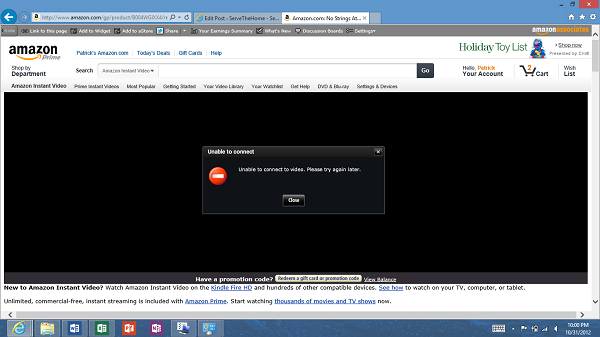
Oh, and I do want Google Chrome RT on the Microsoft Surface RT. Microsoft did a great job integrating with Live account services, but on my desktop, I use Chrome, gmail, and Google messenger.
Performance
This is the downside of the Microsoft Surface RT. Performance is better than the old Netbook era by far. Still, opening applications, there is a noticeable lag. Switching tabs, there is a lag.
One of the things that I was unhappy about was video performance. I have a bunch of x264 (low quality) encodes I ran for the second generation iPod Touch. The Microsoft Surface chokes on them.
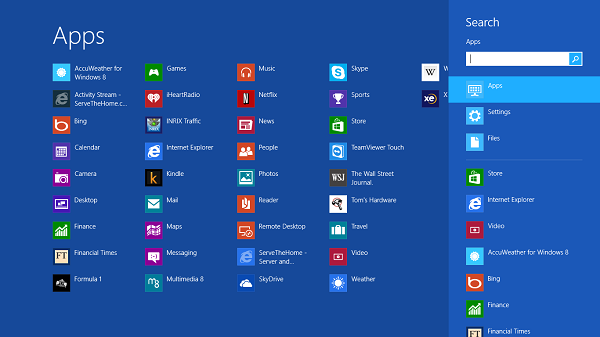
That is a big part of the Windows experience. One expects with the Microsoft Windows RT can play anything. It feels like a desktop or modern tablet so one expects the power to be there. Users are trained that if there are issues like playback, oftentimes a codec or another player can be installed easily. That is not the case with Windows RT yet.
Miscellaneous Thoughts
Before closing this, I think Microsoft is leading something big. There is going to be little reason for a tablet and a lower end notebook in 18 months. The Microsoft Surface RT is a device that can be a desktop replacement. I fully expect that a week after launch we are not at the peak of Windows 8 development. There is a huge ecosystem that is grinding away right now to get Windows Store offerings up to parity. Once the application side is there, the Microsoft Surface RT is going to be a very strong competitor, especially if Office continues to be included.




Thanks for the real usage review, will look forward to the next one…. And do let us know about any droppages! Does it survive…
How is the camera? How complete is office? Can you stream other sites?
Please more on this.
Are you going to compare to the ASUS VivoTab RT or their other Windows 8 ones?
I think you have the right idea here. Quick – to the point not tons of rehashed junk.
Want to see compared to either Dell XPS 10 or VivoTab Atom.
Why cant more covers come like the Microsoft Surface?
Show us the new Win8 or WinRT in business apps. How do you tie these into infrastructure. That’s what we care about. And more than just Microsoft Surface. Not everyone wants Windows RT.
@Patrick Kennedy – I haven’t had any problems playing 1080p MP4 files on my SurfaceRT. I’ve used both an external USB 2.0 hard drive (powered by the SurfaceRT’s USB port no less!) as well as a 5ghz WiFi connection (2.4ghz Wifi caused stuttering). The HDMI output works well if you set it to use the external display only. When it was set to clone the display, the HDMI output was poorly scaled and had an extremely low framerate. Once the SurfaceRT display is disabled, the output of the HDMI will be the TV’s native res (1080p in my case) and looks beautiful, video plays back at full speed.
@Gregor – The cameras are 720p webcams – snapshots look like frame grabs from a video. They are, however, very fast/responsive; better than any webcam I’ve used. As for video quality, I fired up a Skype video chat between an iPad2 and SurfaceRT, one device in each hand (same lighting conditions, etc). The camera on the SurfaceRT produced much better quality than iPad2. Video clips recorded to disk seemed on par with an inexpensive flip cam.
Hi Dave, thanks for the feedback. Do you happen to have the bitrate and etc. of the mp4’s? Curious to see what you are using so I can investigate further.
Update Flash for ARM? What does that mean, and how do you do it? Thanks.