The Intel Xeon E3-1270 is essentially the same as Intel’s Core i7-2600 series CPU with the omission of integrated GPU capabilities, which cuts 15w from the chip’s TDP and adds support for unbuffered ECC DIMMs. Intel also offers the Xeon E3-1275, which includes the integrated GPU and consequently adds 15w to the TDP of the part. Recently ServeTheHome has looked at virtually all of the no-GPU Xeon E3 including the Xeon E3-1220, Xeon E3-1230, Xeon E3-1240 and Xeon E3-1280. Like the other Xeon E3-1200 CPUs, the E3-1270 has an 80w TDP, AES-NI, ECC support, VT-x and VT-d support and a host of other desirable features for the server market.
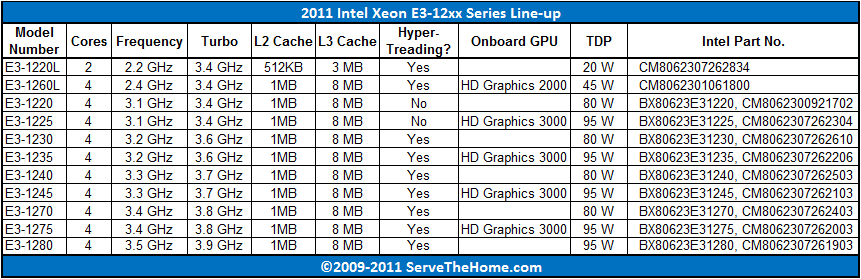
Today I am going to do an abbreviated review because the Xeon E3-1270 is so similar in performance to the Core i7-2600 and Core i7-2600K previously reviewed and the other Xeon E3 parts.
Test Configuration
I am keeping the test configuration constant for the reviews. This configuration represents a solid base platform without added storage drives. For power consumption purposes, a user’s choice of drives will have a much bigger impact on overall power consumption when one has 16-24 drives than the entire base system listed below.
- CPU: Intel Xeon E3-1270
- Motherboard: Tyan S5512WGM2NR
- Memory: 8GB 1333MHz CL9 DDR3 (4x2GB)
- OS Drive: OCZ Agility 2 120GB
- Additional NICs: Intel Gigabit CT PCIe x1 network adapter
- Enclosure: Norco RPC-4224
- Power Supply: Seasonic X650 (650w Gold level power supply) PicoPSU 150XT with 150w power supply
Overall, this is a fairly solid base platform.
Performance Tests
I have started to use my expanded benchmark suite and am continuing to use this on the plethora of new CPU reviews that I will be doing in the coming weeks. This includes Cinebench R11.5 which is a great multi-threaded benchmark, 7-Zip compression benchmarks, and TrueCrypt encryption benchmarks. For comparison’s sake, I also ran the Lynnfield Xeon X3440 and X3460 through the same battery of tests along with the Core i7-2600K, Core i5-2500K, Xeon E3-1220, Xeon E3-1230 and Xeon E3-1280. I am skipping gaming benchmarks because that is really unnecessary on a server CPU. My personal i7-2600K runs stable at 5.0ghz and was about half the cost of the Xeon E3-1280, so it is hard to justify using a Xeon for gaming at this point since there is little overclocking potential in the new series of Xeon chips. That is a big departure from the Xeon W35xx W36xx and X34xx series CPUs that were similar to their Core i7 counterparts in terms of FSB overclocking.
Windows Experience Index
Personally, I think that Microsoft’s built-in relative performance indicator, the Windows Experience Index (WEI) does not do enough to stress and stratify CPUs, especially at the upper-end. With that being said, a lot of readers ask for WEI scores so I have learned to oblige.
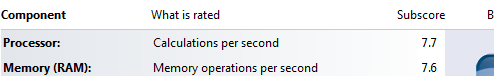
Here the Xeon E3-1270’s WEI score is the same as the Core i7-2600K.
Cinebench R11.5
I have been using Cinebench benchmarks for years but have held off using them on ServeTheHome.com because the primary focus of the site until the past few months has been predominantly storage servers. With the expansion of the site’s scope, Cinebench has been added to the test suite because it does represent a valuable benchmark of multi-threaded performance. I have had quite a few readers contact me about this type of performance for things like servers that are Adobe CS5 compute nodes and similar applications. Cinebench R11.5 is something that anyone can run on their Windows machines to get a relative idea of performance.
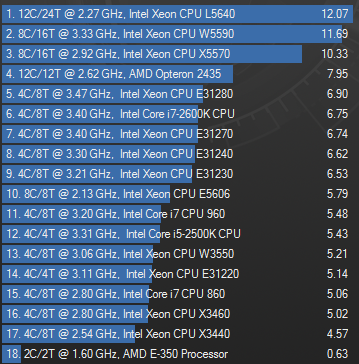
Cinebench responds very well to Hyper-Threading, unlike other tests like Handbrake x264 encoding. The Intel Xeon E3-1270’s performance lands between the Xeon E3-1240 and Xeon E3-1280 as one would expect by the clock speed and alongside the Core i7-2600K. Odds are the differences between the Core i7-2600K and the E3-1270 are due to the use of ECC memory with the E3 versus non-ECC memory with the i7.
7-Zip Compression Benchmark
7-Zip is an immensely popular compression application with an easy to use benchmark.
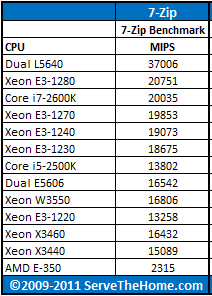
In 7-Zip, the Xeon E3-1270 shows expected behavior of performance similar to the i7-2600K and between the E3-1240 and E3-1280. Practically speaking, one looking at a Core i7-2600 (non-K) should strongly consider the E3-1270 or E3-1275 because the performance looks the same, pricing is similar, but there is ECC support. 7-Zip reinforces this trend. One really can see the difference between the Hyper-Threaded and non-Hyper-Threaded parts. In general, if budget allows, I would strongly suggest a Hyper-Threaded part.
TrueCrypt Encryption Benchmarks
With Intel’s focus on its AES-NI features TrueCrypt can look a bit skewed. Unlike some dubious drivers over the years that were optimized for benchmarks over real world application, Intel’s AES-NI feature does encompass the addition of specialized hardware. This specialized hardware has many practical uses and is becoming more supported. For example, users of Solaris 11 can utilize the AES-NI features to see much higher throughput on encrypted volumes. Without further waiting, here is the Intel Xeon E3-1270 TrueCrypt benchmark run:
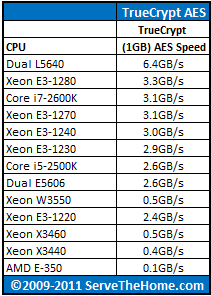
Again one can see performance bounded between the Xeon E3-1240 and E3-1280. One can see that the new E3-1270’s has become a leader in performance across the board, which is a positive development for a new cutting edge chip. As for the AES performance, the above speaks volumes. Sandy Bridge benefits from higher clock speeds and hardware instructions, and Hyper-Threading only extends the lead. Over the next few weeks some offerings from AMD will be reviewed so we can investigate if high core counts can overcome specialized hardware.
Handbrake 0.9.5 x264 Encoding Benchmarks
As was noted in the Sandy Bridge Reviews, I am moving from DVD quality to Blu-Ray quality encoding with Handbrake this year. During the transition period, I will still have both sets of numbers, however CPUs reviewed previously may not get re-tested for the newer HD test.
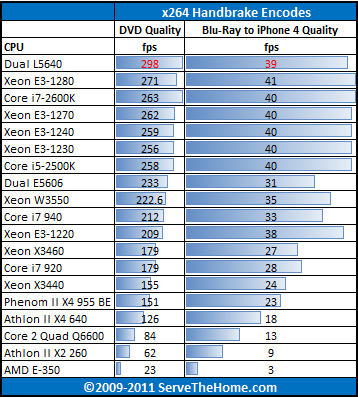
Media encoding performance on the Xeon E3 series outpaces Lynnfield and Bloomfield CPUs, just falling shy of the more expensive desktop Core i7-2600K. Handbrake is known to not take advantage of Hyper-Threading as well as other applications so there is a smaller E3-1220 to E3-1230 performance gain than has been seen in other benchmarks. One can see with the Dual L5640 numbers that the benchmark is also single thread speed bound and is not scaling well beyond 4-6 cores. The Dual L5640’s were able to achieve a similar level of performance using less than 15% CPU utilization.
Power Consumption
Probably the most exciting point of the Xeon E3-1200 series CPUs, including the Xeon E3-1270 is the power consumption. Here one can see that the power consumption is lower than the previous generation Xeon X3440 and X3460 parts.
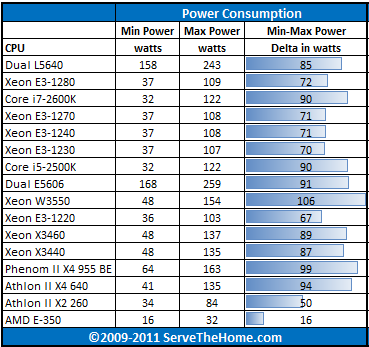
One again can see the advantages of 80w CPUs. One other factor here is that 32nm 80w CPUs generate less heat than older 45nm counterparts and therefore one needs less fan power to cool them. This differential can be in the 1-2w range depending on the fan used. Right now, the Sandy Bridge platform in a useful configuration is pulling approximately 27w per core and 13.5w per thread. Manufacturers typically quote single digit watts per core figures when looking at CPUs only. On a platform scale, this shows off the advantages of a 32nm architecture very well.
Just as an aside, I have actually been able to run the Folding@Home CPU client utilizing the Xeon E3-1270 at 100% for extended periods using a PicoPSU 150XT. That is a pretty awesome accomplishment for this level of performance.
Conclusion
One can look at the Intel Xeon E3-1270 as the server equivalent of the Core i7-2600. The i7-2600 has an integrated GPU, like the E3-1275, but in a C202 or C204 motherboard the integrated GPU is not needed. One gains ECC support with the E3-1270 and E3-1275. Interestingly enough, unlike the Intel X3400 series, the E3’s second highest speed processors are less than $100 more than the lower-end E3-1220 and E3-1225. Intel’s new pricing strategy brings ECC support to a level where the CPUs are almost in pricing parity with their desktop counterparts. With the new UP server parts not supporting registered memory, the difference between desktop and UP server part has, for the most part, diminished. Overall I think one needs to look strongly at exactly how much performance one needs and justify upwards from the Xeon E3-1220 and Xeon E3-1230.
Feel free to discuss this article on the new ServeTheHome.com Forums!




I have a question regarding compatibility. I want to build a home PC mainly to run a solid modeling program. Will the Xeon E3-1240 work with an ASUS mATX board (P8P67-M Pro) with the P67 chipset, with 8 gig of non-ECC memory (Corsair XMS3)?
The motherboard has the UEFI bios. I think read somewhere on your site that you had tested the E3-1200 with this bios (before the C202, 204 & 206 were released) and it worked.
Will the Xeon E3-1240 work with an Intel motherboard using the P67 chipset?
Thank you,
Paul
Paul, I did use the Xeon E3-1220, E3-1230 and E3-1280 in a H67 motherboard (the ASUS P8H67-M EVO) without issue. I never got to try a P67 based board though. My sense is that there is a very good chance it will work given what I have seen but I cannot say for sure.
Great site btw, the info from the reviews is exactly what I’m after.
Looks like a great performer. Is there a review of the E3-1260L planned by any chance? The lower TDP is what’s got me most interested.
Hi,
would also be interested in tests of the L CPUs. The 20 Watt seems promising for a small (home) file server. Could also be fine for Esxi and 2 VMs.
Cheers
Otto
Your personal 2600K which you say is stable at 5 GHz. Mind sharing what hardware you have? IE: Cooler, ram, motherboard? I’m interested in building one specifically for the use of running a chess analyzing engine called Rybka, 24×7. If you can recommend a faster setup for not much extra then I’d also be interesting in hearing that…or a dual cpu setup even if it’s much faster than a single 2600K cpu.