In the last year or so, Intel has pushed the industry towards new network controllers. Virtually every Haswell-based Intel Xeon E3-1200 V3 motherboard is now using the Intel i210 gigabit Ethernet network adapter. Previous generation motherboards have been using the Intel 82574L network controller for the past 4-5 years. The advantage of the older generation 82574L is that the controller works out of the box with most operating systems as well as with VMware ESXi. The newer generation Intel i210 gigabit Ethernet controllers are new enough that they do not work easily with every operating system. Here is how to get the Intel i210 and i350 ethernet adapters working with VMware ESXi 5.0 or 5.1. When installing VMware ESXi 5.1 one will have their installation halt with a screen saying that there are “No Network Adapters”. The screen prevents ESXi 5.x from being installed and can be very frustrating to users. Here is an example screenshot:

To fix this, the easiest method is to modify the installation ISO. The popular tool to do this is called ESXi-Customizer which allows a user to add drivers to a VMware ESXi ISO file. Download the latest version as well as the ESXi 5.x ISO image and the latest Intel gigabit Ethernet drivers for VMware ESXi 5.x here.
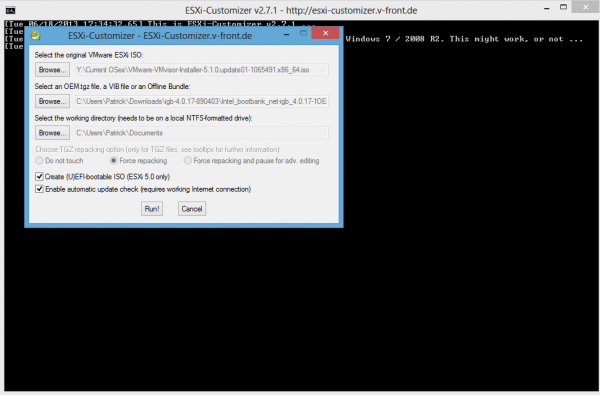
Once everything is extracted, open the ESXi-Customizer folder and run the ESXi-Customizer.cmd from a Windows desktop. As can be seen in the screenshot above, one needs three inputs:
- A path to the original VMware ESXi ISO that you want to modify
- A path to the Intel i210 and Intel i350 driver VIB file that is in the driver ZIP (extract everything and point to the VIB file)
- A path where you want the new ISO to be created (this can be default
After those parameters are set, one will get a warning message saying that a new Intel net-igb VIB will be inserted into the new ISO. Click yes to proceed.
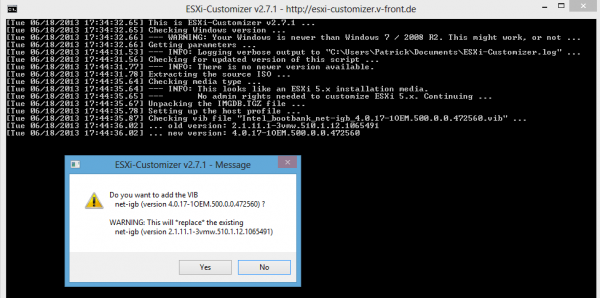
If all goes well, you should see a confirmation that the ESXi ISO was completed with the new net-igb driver pack.
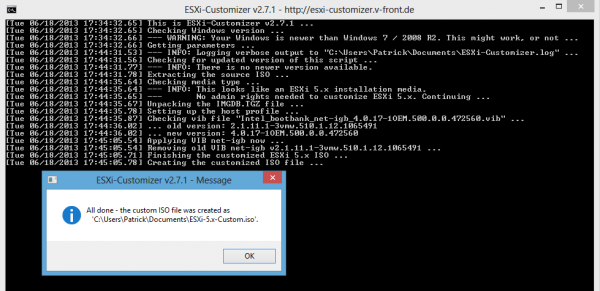
Loading the new ISO onto the new server with Intel i210 gigabit Ethernet adapters yields a great result, no network adapter missing error!
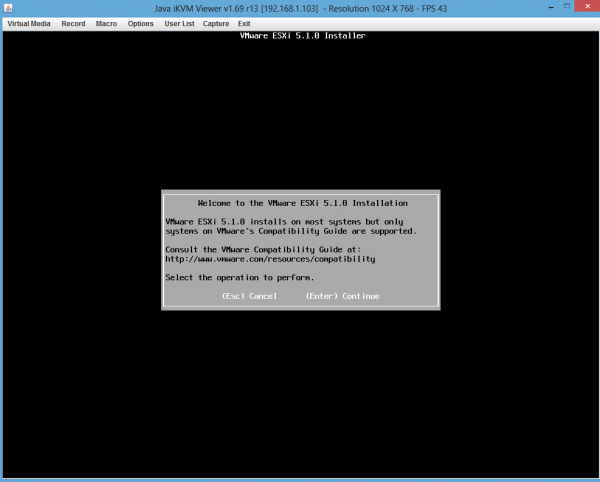
This is the same process for both the Intel i210 as well as the Intel i350 gigabit Ethernet controllers. As was mentioned in the forums, it is a shame VMware did not include these drivers in the ESXi 5.1 release.
The guide above works both with controllers embedded on the motherboard, like the Supermicro X10SL7-F as well as with the standalone Intel i210 and i350 adapters.

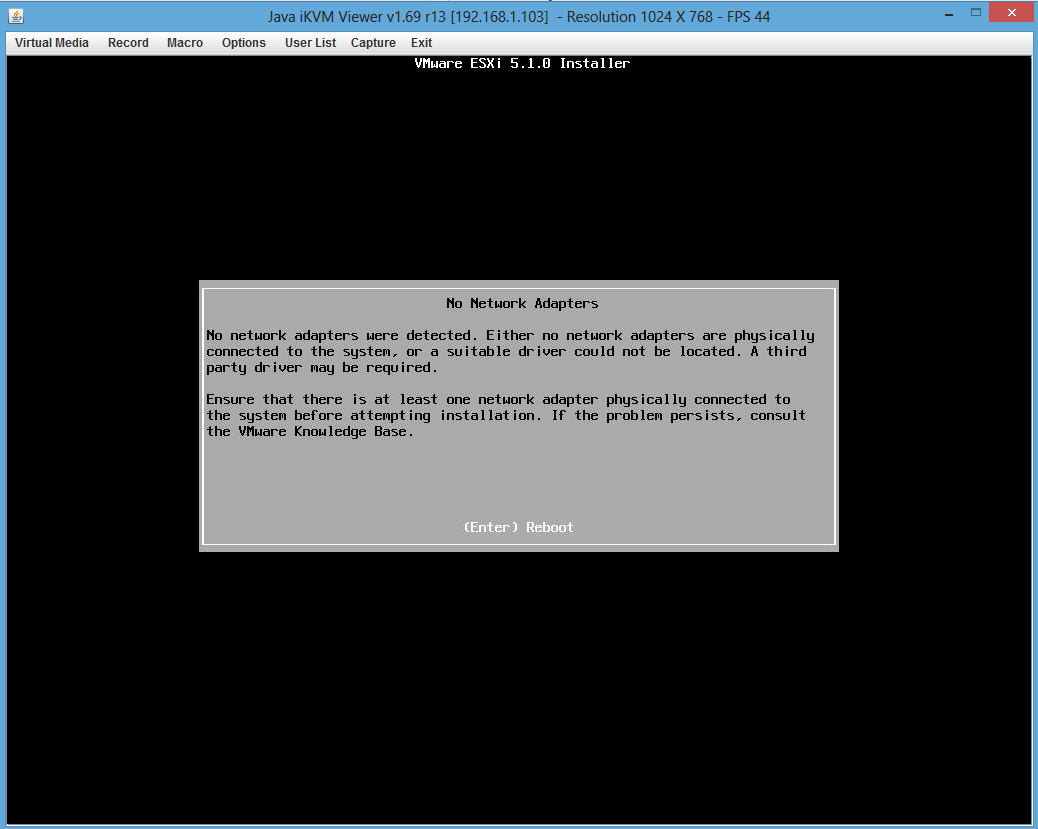
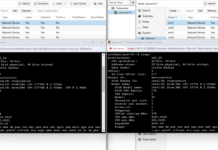

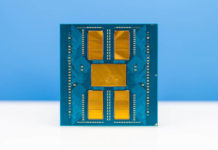
Great tip. This method works when I combine Mellanox ConnectX 2 VPI drivers to the ISO.
Anyone try this with the x10SBA from Supermicro?