We have been working with the Supermicro A1SAi-2750F based on the Intel “Avoton” C2750 processor for the past few days. At this point, we are performing a standard set of compatibility testing. Even though VMware ESXi 5.5 was recently released, it does not support the Intel i354 4-port gigabit Ethernet adapter out of the box. This is unfortunate, but par for the course with VMware compatibility.
Whereas previous Atom iterations had limited potential as a virtual machine platform due to a low memory total limitation as well as the processor limitation, Avoton and Rangeley change this significantly. Along with a 32GB memory limit and 8 out-of-order execution cores, the new Intel C2000 platforms are more interesting as a virtualization platform. Add to this the fact that Intel has added features such as AES-NI acceleration, and a 4-port Intel i354 gigabit Ethernet controller into the Avoton/ Rangeley platform and it makes a case as a very interesting virtualization platform.
Since the Intel i354 network adapter is not supported out-of-box we have to do a similar procedure loading Intel drivers for VMware ESXi as we have done in the past. Previously, we utilized the method for the newer Intel i210 and i350 adapters with VMware ESXi. For the Intel i354 network adapter, we need to use a similar procedure.
Here is the default loading screen on a Supermicro A1SAi-2750F. Luckily, the Supermicro Avoton platform is generally supported using the built-in drivers.
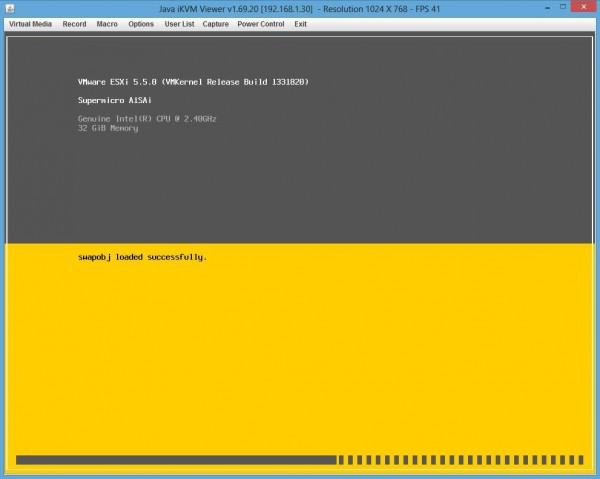
Once it comes time to load the default network adapters, the Intel Avoton platform’s i354 network adapter is not recognized by VMware ESXi. This results in the dreaded “No Network Adapters” warning. At this point, the only option is to reboot. The key is that upon reboot, one needs to modify the ESXi 5.5 installation ISO.
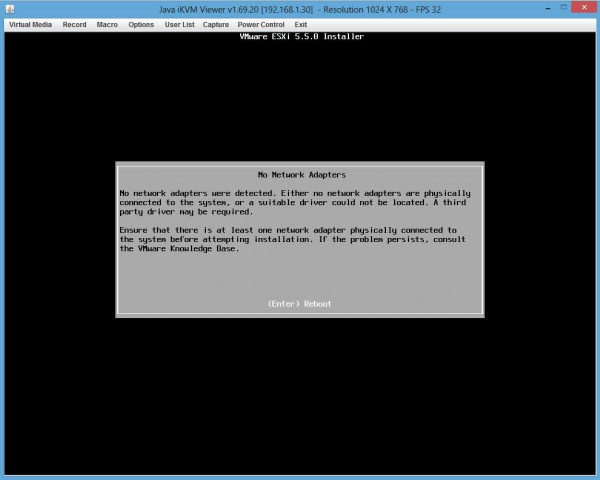
To modify the installation ISO, the first thing we need is drivers. These can be found on the VMware download site. For this example we are using the VMware 5.5.0.1 drivers. There will likely be newer versions subsequent to this article, but a base search would be for “igb 5.0.5.1 driver package” which worked in this example.
At this point, one needs to get ESXi Customizer as we mentioned in the i210 and i350 piece. One can get it here. Upon running the ESXi Customizer tool, one can simply select the VMware ESXi 5.5 ISO for the first line. For the second line one needs to tell the tool where the new igb drivers are that support the i354 network adapter. One tip here is to extract the drivers then point to the VIB file. The OEM .tgz file did not work in our installation. After that one can point to a working directory and let the tool run.
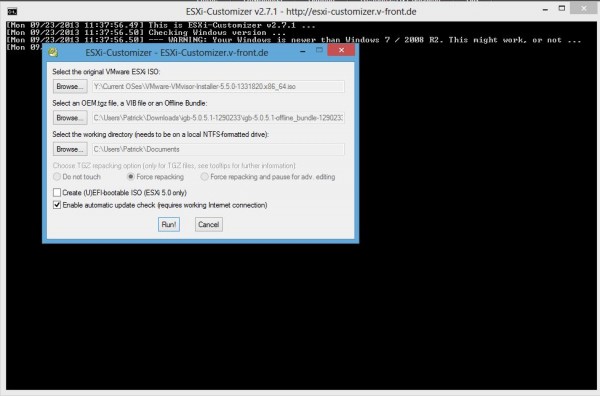
The resulting ISO can be burned to a CD, or easier may be using the onboard IPMI capability to remotely mount the ISO. Once this is complete, the ESXi 5.5 installer will pass the “No Network Adapters” warning and instead allow one to choose an installation drive.
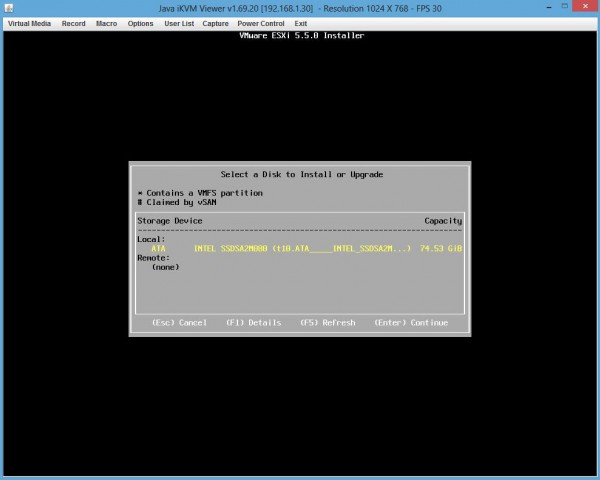
At this point, one can continue their installation as normal. As one can see, the four Intel i354 gigabit NICs are active but DirectPath I/O is not enabled on the Intel C2000 platform.
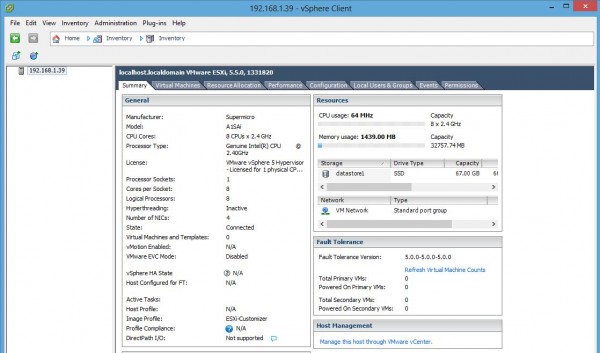
Hopefully this quick guide helps folks get past this issue. The new Intel Avoton platform is one that fairly inexpensively integrates a decent processor, 32GB of memory (the same as the Intel Xeon E3 series) and a 4-port Intel i354 network controller onto a small package.

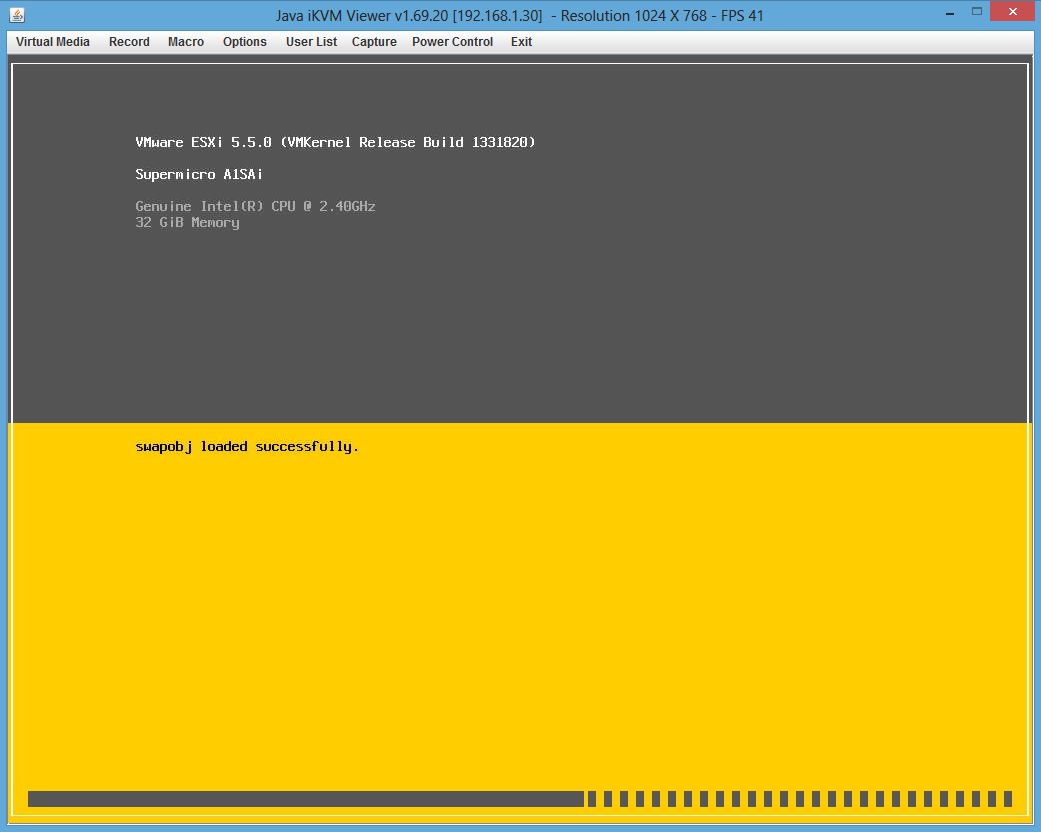
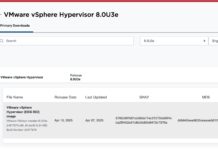


Best guide I have seen so far. Now I just need to get boards. Thanks for making this.
Looks like there is an ISO with these drivers up on the VMWARE site “ESXi 5.5.0 Driver Rollup 1 (Includes VMware Tools)”
Third-Party Drivers Added or Updated in the VMware ESXi 5.5.0 Driver Rollup 1:
Intel_bootbank_net-igb_5.0.5.1-1OEM.550.0.0.1198611 Build 1290233
Unfortunately not part of the free VMware vSphere Hypervisor 5.5. :(
Great article. :)
Still, I can’t get my A1SRi-2758F to boot on the USB stick with ESXi/Hypervisor 5.5. I’ve tired the original standard ISO and a custimized according to above. Different USB sticks and still it won’t boot.
Have tried with Ubuntu 13.10 though and it boots fine on the same sticks.
Do I really have to get hold of a SATA DVD to get around this?
I am using a customized ESXi 5.5 which includes igb 5.0.5.1 driver package as per instructions above, however i am still getting the same “No netwerk adapters were detected”, i also tried ESXi 5.1 and the same issue is there as-well.
Any suggestions?
For others who have the same issue. just find and use the 5.5 Rollup ISO. that worked for me.
Hi,
Any information on performance and results for this type of boards when trying to use it for any of these potential uses:
1.- vCloud environment in a cluster (2 or more boards) to deliver test labs to users.
2.- Multiple VM’s running per board.
3.- VDI.
Do we have a source or somewhere to get numbers: CPU, RAM usage, IOPS, maximum number of VMs.
Is it suitable to build a 3-node or 4-node cluster at home to run proper VM labs?
Is the board good enough to run nested ESX VMs inside the host ESX?
Any info, links, contacts would help me to decide if I go for a proper cluster of C2750/C2758.
Cheers,
/JE
Hi there – check the forums on this one. We have a number of people using these in clusters and as VM hosts. I am actually using a C2550 based solution (4 core) at home using Hyper-V to host a pfsense appliance and a MAAS server.
Hello, I have a question to make about this ESXI 5.5 Setup:
Its possible to buy this mainboard hardware Supermicro A1SAi-2750F with 16GB RAM and 120GB SSD setup ESXI 5.5 to practice to an VCP 5.5 test exam, low budget whitbox for passing a Vmware Exam?
Please do advice the best solution! I have a low budget !
Thanks
Any chance you can so a post on the magical combination of BIOS settings required to boot ESXi on this hardware? I am getting MD5 checksum errors when decompressing the boot image.