Intel’s Q67 chipset is mainly targeted at the corporate desktop and the ASUS P8Q67-M DO/CSM is no exception. With a Q67 based board and appropriate Sandy Bridge Core CPU, one is able to bring remote management to the desktop. Intel’s vPro/ AMT technology allows a remote administrator to log into a machine and perform troubleshooting tasks, including the ability to change BIOS settings. This is very similar to the IPMI 2.0 implementations with KVM-over-IP that remains very popular on the server side but using a much different implementation. Intel’s technology utilizes the onboard GMA 2000/3000 graphics and onboard NIC to provide management features. This review is going to focus on the P8Q67-M DO/CSM and a future review will look at the Intel management piece.
Test Configuration
Since the ASUS P8Q67-M DO/CSM is similar to the ASUS P8H67-M EVO reviewed previously, I wanted to use a similar test setup for this review.
- CPU: Intel Core i5-2500K
- Motherboard: ASUS P8Q67-M DO/CSM
- Memory: 8GB 1600MHz CL9 DDR3 (4x2GB)
- OS Drive: OCZ Agility 2 120GB
- Additional NICs: Intel Gigabit CT PCIe x1 network adapter
- Enclosure: Supermicro SC731i-300B
- Power Supply: Supermicro 300w (included in the SC731i-300B)
Many corporate desktops will opt for 4GB of RAM, but given the pervasiveness of 64-bit operating systems, the price of memory, and the expected 3+ year life cycle of corporate desktops, I decided to opt for 8GB of RAM. Two 4GB DIMMs can be purchased for $80 or less at this point so one can do this without breaking the bank and leaving room for future expansion.
Board Layout
Utilizing a standard mATX form factor allows the ASUS P8Q67-M DO/CSM to fit into smaller cases. Recently in the corporate world cubicle sizes have shrunk even at many fast growing companies as a cost saving measure during the recession. Smaller cases are important in corporate environments to keep the PC’s footprint smaller in reduced-size work spaces.
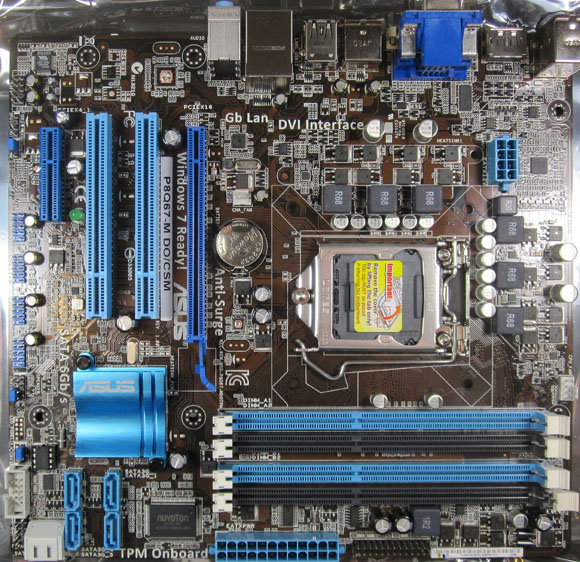
One thing I would have like to have seen on the board is the use of all solid capacitors (it does use some). With the CSM (as will be described later) warranty, a failure’s impact can be mitigated, but in the corporate world PCs are expected to last years and fluid filled capacitors are one possible point of failure over the long run. One will also see the now familiar DDR3 DIMM slots that ASUS uses with one fixed post and one lever post to secure the DIMM.
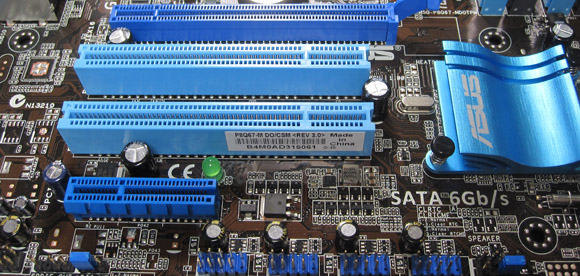
The board’s expansion slots have two legacy PCI slots flanked by a PCIe x16 slot and a PCIe x4 slot that is open ended. As one can see from the above screen shot, the PCIe x4 slot has room for much longer cards as there is no real obstruction when using a longer card.
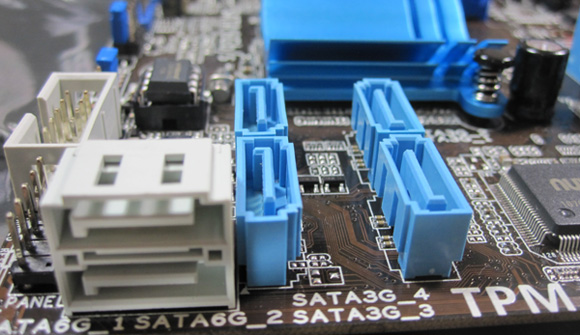
The SATA port configuration is very interesting. The two white ports in the above picture that are parallel to the PCB’s surface are SATA 6.0gbps ports while the four blue ports are SATA 3.0gbps ports at right angles to the PCB. Usually manufacturers either utilize all parallel or perpendicular ports but not a mix. It is an interesting choice but on most corporate workstations, drives will not be hindered by 3.0gbps performance making it convenient for smaller cases to have both options.
Overall the board is well laid out for its environment and although the CPU’s heatsink mount points are close to the DDR3 DIMM slots, the Intel pushpin stock fan fits fine and cools adequately for anything one might try on this motherboard.
Features
One of the biggest selling points for the ASUS P8Q67-M DO/CSM is the Intel vPro technology and the associated remote management features.
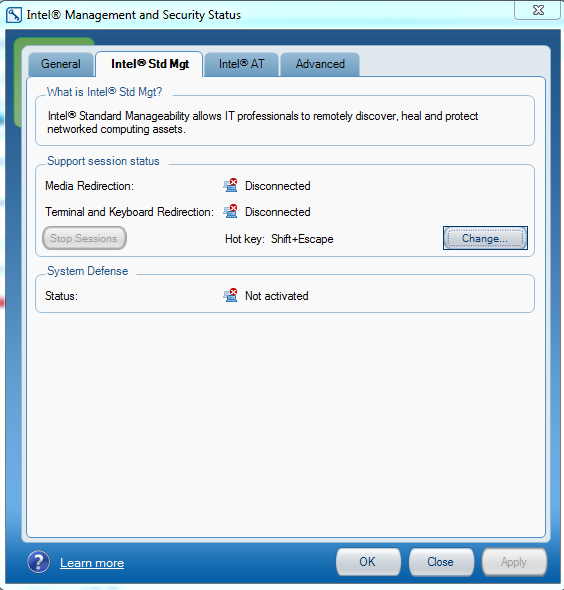
The Intel vPro designation means that there are some enhanced remote management and security features associated with the Q67 chipset. As one can see in the above screen capture, two major features are like many IPMI 2.0/ KVM-over-IP feautres with both KVM and remote media mounting features being available over the network as part of Intel’s Standard Manageability features. This is easily the biggest selling point of the P8Q67-M over the P8H67-M series motherboards.

One area that deserves attention is the rear I/O backplane. One can find six of the fourteen USB ports on the rear backplane as well as legacy PS/2 keyboard and mouse ports. Three audio jacks provide basic sound but one can couple these with front panel connections for eight channel audio, unlikely to be necessary in a corporate environment. The Intel NIC found on the Q67 platform is important for providing out of band management features. One very interesting note is that the board provides VGA, DVI, and DisplayPort video outputs, not HDMI. Luckily there are plenty of converters to HDMI available but it is interesting that the board does not have a HDMI output given its relative prominence in displays over the past few years.
ASUS’ Corporate Stable Model (CSM)
For those wondering what “CSM” stands for, it signifies a warranty class that may be interesting to many people. From the ASUS website:
The ASUS Corporate Stable Model Program provides businesses, healthcare facilities and academic institutions with hassle free solutions that help minimize downtime and keep organizations up and running. CSM eligible products come with a guaranteed one year shelf life and advance cross-shipping for defective products, which helps support a longer product lifespan, reduces the time IT department invests in learning and mastering products, and provides for quick troubleshooting of issues. All ASUS CSM motherboards come with a three year warranty.
Advanced cross-shipping is something that a lot of businesses look for since a semi-functioning board is often “good enough” for a few days while a replacement arrives.
Software
Probably the most interesting piece of software is the UEFI interface that ASUS provides. For those accustomed to standard BIOS that have been used for decades, the ability to use a mouse is welcome. I did find though that using a mouse was almost necessary as navigating by keyboard was not as slick as old AMI, Phoenix, and Award BIOS implementations. The UEFI interface provides a simple mode (called EZ mode) that shows things like boot order, and lets a user change profiles between a power saving profile, balanced profile, and performance profile.
Beyond the UEFI interface, ASUS provides a suite of software including AISuite II, AICharger+, and ASUS Fan Xpert. Plenty of details can be found on ASUS’s site, but the highlights from this software are the abilities to:
- Monitor system information from fan speeds, temperatures, voltages, clock speeds and etc. and set alerts.
- Overclock the CPU if desired either manually or using a CPU auto tuning feature. The base clock can be increased too by a small amount as 100MHz to 103MHz base clocks are generally obtainable from a 100MHz base. One cannot change the multiplier with K series CPUs on the Q67 chipset much like the Intel H67 chipset.
- Set the EPU power saving profiles and features. The EPU is a feature of ASUS motherboards meant to intelligently reduce power consumption.
- Set and test fan speeds using Fan Xpert. This can be useful if one wants to set thresholds and test them for quieter idle fan speeds ramping up as the workload increases.
- Enable fast charging (up to 3x faster claimed) using AICharger+
Overall I found these utilities to be fairly useful and given Sandy Bridge’s performance, and the fairly low CPU requirements of the utilities, they are worth keeping around.
Conclusion
Overall, if an administrator is looking to procure several desktops for a work environment, boards such as the ASUS P8Q67-M DO/CSM make a lot of sense from an administration standpoint. Although from a functionality perspective (aside from the management technology) the H67 based boards offer similar functionality at a lower price point, the Q67 will be more appealing to business customers. Between the remote management and the advance replacement, the Q67 CSM model makes a lot of sense for businesses.




Does anyone know if this board supports Intel VT-d technology?
Yes, this board supports VT-d
Mark,
Have you gotten it working? I purchased one because all the docs (and asus support) say it should work. However, it does not work.
It does support vt_d. make sure you see the correct cpu and plug something in pcieX16 slot