Recently we have been working with smaller form factor machines to provide low power physical nodes to network infrastructures. Today we are taking a look at the Zotac ZBOX-BI320-U-W2. As a member of the ZBOX family, we knew this would be a compact and low power platform. For $219 at Amazon we got the entire Zotac ZBOX-BI320-U-W2. This version is particularly interesting as it has 2GB of RAM, a 64GB SSD and Windows 8.1 with Bing pre-installed. Overall, this box is not just an awesome lightweight PC, but it can also double as a nice network appliance. It should be mentioned that this is the “Premium” ZBOX-BI320-U as it comes with RAM, a 64GB SSD and Windows. There is a barebones version that costs under $115 without those three features. That would make an excellent Linux machine.
Zotac ZBOX-BI320-U-W2 Overview
Looking at the front of the chassis we have a decent set of I/O. There is a power button along with standard LEDs. There is a front stereo headphone jack with a microphone jack, perfect for a Google Hangouts or Skype headset. The memory card reader is a 6-in-1 (SD/SDHC/MS/MSPro/xD/MMC) unit. I particularly found this handy when I was in the lab and wanted to quickly pull images from my camera while the WiFi network was being updated. There is also a USB 2.0 port which can be used for keyboard/ mouse connectivity.

There is another USB 2.0 port atop the unit, but we are going to save bandwidth and just let you know it is there.
Moving to the rear of the unit we have video out via a standard DVI port and HDMI port. The DVI port is single-link only which works well. The single-link limitation does mean it cannot drive the inexpensive/ large 27″+ high-resolution monitors. We did try that and it did not work. The HDMI port is perfect for connecting to a TV however. Zotac even includes a S/PDIF audio out connector.

Rounding out the rear I/O panel we have four USB 3.0 ports and a gigabit Ethernet port. This is sufficient connectivity for this unit. One also can see the power port at the rear of the unit. Unlike some of the Intel NUC offerings, Zotac does provide the full power linkage which is nice.
Zotac ZBOX-BI320-U-W2 Internals
Inside the Zotac ZBOX-BI320-U-W2 we see something that looks relatively compact. At first glance, the setup may look mundane but as we found out, it is far from that. One can easily see the Crucial 2GB SODIMM. Zotac uses low power DDR3L 1600MHz. Frankly, the company could have included slightly less expensive DDR3 1333 but the low power 1600MHz RAM was a nice touch. The great part is that the 2GB SODIMM can be added to via a second SODIMM slot.
Adding RAM one can hit:
- 4GB for about $21 using a second 2GB SODIMM
- 6GB for about $40 one can add another DDR3L 1600MHz 4GB SODIMM
- 10GB for about $74 using an 8GB SODIMM (or double that and replace the 2GB SODIMM for up to 16GB total)
Unlike other barebones and embedded competitors, RAM is both included and easily upgradable.

The other awesome feature is int he bottom center of that picture. There is a 2.5″ tool-less drive bay inside the enclosure. One can simply unscrew the retention bracket, screw in a 2.5″ drive. We used both a 160GB Intel S3500 and a Western Digital RED 1TB drive in the bay without an issue. More on this later. The key is that there is a 64GB OS SSD already installed. This is twice the capacity of the popular ECS LIVA 32GB.
One word on fan noise, it is very minimal with our test unit. This is not really meant to be a platform for 100% 24×7 CPU usage. There was more than one occasion during testing that the unit was unplugged because it was so quiet we mistook it for being turned off.
Windows 8.1 with Bing
Microsoft has seen Chromebooks start to grow in popularity and has started to offer Windows for low end platforms essentially as a free product so long as Bing is the primary search provider when the system ships. Want to install Google Chrome after? No problem. The plus side is that you get essentially a $90 retail OS for free.
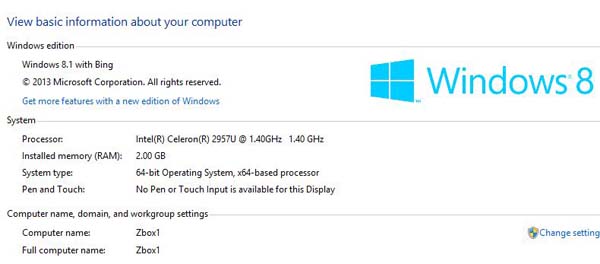
The 64-bit Windows 8.1 installation does hog memory. For a simple web browsing platform, maybe a video streaming platform or a similar device this works great. For those managing server farms, it also has no issues running HP iLO via a web browser, Supermicro IPMIview, LSI MegaRAID storage manager, Putty and other tools.
Overall, one can easily choose to run Linux or even dual boot this system. It is nice to know there is a licensed copy of Windows available though.
Why the ZBOX-BI320 hardware is interesting
Moving onto the hardware side, we already showed the physical layout and the expandable SODIMM and internal 2.5″ SATA bay. Rounding out the hardware part, we can see it does use a standard Realtek Gigabit Ethernet solution. While we prefer Intel NICs, in reality it makes no sense to add $1.50+ to the BOM for such a low cost platform. The FORESEE 64GB SSD is in no way a speedy solution. It does allow the ZBOX to boot relatively quickly and at least has more space than many of the low cost 32GB competitors. A 64GB SSD even on the low end is around $50 so this does add most of the premium over the barebones version.
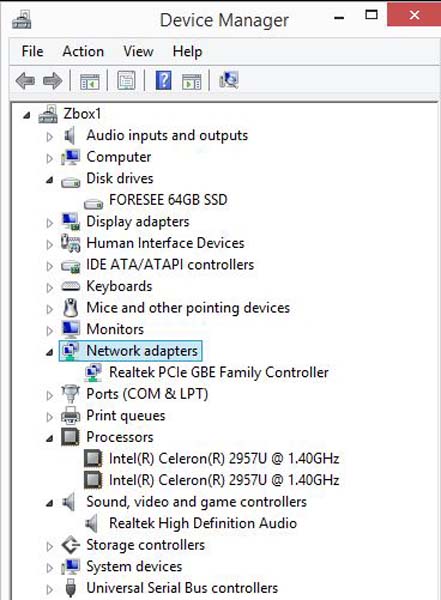
Processor wise there is a dual core Intel Celeron 2957U that runs at 1.4GHz. TDP is a paltry 15w and we could not get total power consumption for the stock configuration over 13.1w with idle in the 5.4 to 5.8w range. Here is the great bit: it is not Bay Trail and instead is a Haswell part. That means even with only two cores, no Hyper Threading and low clock speeds, it does have a robust execution engine. It also means that Intel VT-x is available. For those wondering, you can run a hypervisor on this box.
Performance
For performance figures, the official Linux-Bench run can be accessed by going to http://linux-bench.com/parser.html and using 42141410655242 as the ID number. While much slower than the high-end servers we test, for this class of device, and importantly a low cost node, the performance is acceptable. Cinebench 11.5 CPU tests came in at 1.21 which means one is not going to want to do a lot of high-end UI work. Compared to older-generation platforms like the AMD E-350 this is significantly faster at lower power consumption. We are not going to spend too much time/ space on performance since it is basically in-line with a 5.5w idle device in 2014. The Linux-Bench results do provide a good level of detail though.
The unintended, but extremely cool use case
About the same time we started testing this unit, we also were testing a few technologies in the server lab, such as Eucalyptus. With such a low idle power consumption figure, it happily joined, and in some cases bested our Intel NUCs we were using in terms of efficiency. We tried a simple test: going Linux. We dual booted Ubuntu and were able to join the node and 2.5″ disk to a GlusterFS share. We were also able to use the storage when we used CentOS for Eucalyptus as distributed cloud storage.
We also put the aforementioned 2.5″ SSD and HD each in the unit to see what would happen. Windows 8.1 has built-in distributed sharing so we were able to create shares on the disks and turn the ZBOX with Windows 8.1 into a low cost NAS unit. The cost is not much more than a standalone single drive NAS and one has the onboard SSD for the OS and ability to run Windows 8.1 programs.
The takeaway here is that even though Zotac likely did not intend for this to become a NAS platform, it actually works extremely well for that task.
Conclusion
Overall the Zotac ZBOX-BI320-U-W2 is excellent. If one wants Windows it is a clear choice since it essentially makes the 64GB SSD and 2GB of RAM “free”. While the base specs are not jaw dropping, and the performance is not what one would call “fast” it does have plenty of power to be a simple browsing/ streaming workstation, admin terminal or even a network appliance. For those looking to do a Linux-only build, the $115 ZBOX-BI310-U is likely a better value. On the other hand, there is a very small premium for Windows on this machine after the SSD and RAM are taken into account. It has taken significant self-restraint not to purchase a second unit.





What does “Unlike some of the Intel NUC offerings, Zotac does provide the full power linkage which is nice” mean?
Specifically the “full power linkage”.
Patrick, does the board support either USB or PCI-E modes in addition to mSATA on the mini PCI-E slot?
Tom – A great example is that when I purchased a few of my Intel NUCs for the Eucalyptus cloud, I had to purchase the 3-prong to the wall power cable like this Belkin 6ft / 3 Prong Notebook Power Cord
Inexpensive but it still required the extra step since Intel did not provide that last part to the wall.
Hi KalG – I did not have a chance to test that. If I have time, I will give it a try the next time the machine goes down for a reboot.
mini pci-e slot?
looking at the board it appears to be straight 2.5″ sata outline and all
After reading your article I find myself having trouble not ordering one!
for $200 buck it would be a fun toy… and end up next to all the other fun toys collecting dust !
I was referring to the slot the preinstalled SSD came in. I assume, at this price point, that it would be mini PCI-E rather than M2. The 2.5″ SATA slot you mention is for a second drive.
Nice low power node which has,like vincent pampanin mentioned,quite a big ‘me wants it’ appeal to it.
Completely off-topic, but could you perhaps give XBMC(Kodi) or OpenElec a whirl, perhaps this little box has some htpc potential.
For use as a desktop, how would this stack up to a Q6600 in a P45? My system is getting a little long in the tooth and I’m wanting to replace it with a lower power configuration. Is the SATA interface 6.0 Gb/s? I’m using a SATA III drive in my system but it, of course, only operates at SATA II speeds.
From the spec’s of the BI 320’s webpage:
Storage
Hard Drive 64GB mSATA SSD 2.5“ drive bay SATA 6.0 Gb/s compatible
Optical Drive N/A
Memory Card Reader 6-in-1 (SD/SDHC/MS/MSPro/xD/MMC)
But keep in mind, the bay is 2,5″ only and it would take a SSD to reach the SATA 6 Gb/s limit.
Full spec’s at:
http://www.zotac.com/products/mini-pcs/zbox-b-series/product/zbox-b-series/detail/zbox-bi320-plus-windows-81-with-bing/sort/starttime/order/DESC/amount/10/section/specifications.html
S-F I would suggest significantly lower power but likely slower.
If you want to give it a try, just burn a Ubuntu 14.04 LiveCD and run Linux-Bench. It would take about an hour but you can then compare your system directly to this using the ID provided here.
That is odd? I have Haswell NUC here (i3 model) which came with all the cables needed.
Hard to imagine Intel would ship everything except that part.
Thanks guys.
I think this is a little too involved for the comments section so I’ll probably start a forum thread.
LOL Patrick, why censor my comment? This piece of single-lan is for noobs who don’t know where to shop. How much is Zotac paying you
Why is this $200+ and why does it still have a fan?
Compare to this:
$100, 300grams, 14cm x 10cm x 3cm, 7.5w, fanless quad core J1900 HTPC
item.taobao.com/item.htm?id=41246050824
gd3.alicdn.com/imgextra/i3/186209729/TB2WXdZapXXXXakXpXXXXXXXXXX-186209729.jpg
gd1.alicdn.com/bao/uploaded/i1/TB1eVMPGXXXXXX.XXXXXXXXXXXX_!!0-item_pic.jpg
Warning (I voided my Warranty so you don’t have to) the non-Windows barebones version of the BI320 does *not* include the same mSATA connector on the back of the motherboard, just bare solder pads for it (and bare solder pads for a short mini PCIE slot as well). If you were thinking of setting up a dual drive Linux system, you might as well get the Windows version, which is currently $180 at the egg, vs the bare version at $120 (although it was recently on shell shocker for 90, which is how I got it) Even though I consider 2GB DDR3 to be worthless since I have so many from upgrading friends’ laptops, it’s worth it for me to not have to try surface mount soldering.