The Supermicro X10SLQ is a new generation of Q87 Haswell LGA1150 motherboard that supports Intel vPro. With the introduction of Intel’s 2013 single socket Core lineup, we also have a refresh in chip sets. The Q series chip sets have historically been for businesses looking to add remote management capabilities to their systems. We have reviewed several Q67 and Q77 motherboards. I also penned a pieces on Tom’s Hardware on vPro both in 2011 and 2012. With the speed of modern processors, one can now save a few dollars purchasing chips such as the Intel Core i7-4770 and gain both remote management and VT-d support using platforms such as the Supermicro X10SLQ. In this review we will focus on some of the differences between the new Intel Q87 based Supermicro X10SLQ and older generation motherboards.
Supermicro X10SLQ Review Configuration
To test the Supermicro X10SLQ we built a fairly high-end desktop that could be used either as a workstation or the basis for a server.
- Processor: Intel Core i7-4770
- Motherboard: Supermicro X10SLQ
- Memory: Kingston 16GB DDR3 1600MHz (non-ECC)
- SSD: Samsung 840 Pro 256GB SSD
- Operating System: Windows 8 Enterprise
This should be representative of most typical configurations.
Supermicro X10SLQ Overview
Looking at the Supermicro X10SLQ we see a very familiar mATX style layout. DIMM slots are oriented in a “top to bottom” manner which accomodates workstation cases that typically have exhaust fans atop the chassis. PCIe expansion slots, as we will see, are spread out in the mATX configuration to give a lot of room. Also we note as a Q87 motherboard, the onboard Intel HD graphics can be utilized, unlike Intel’s server oriented C222 and C224 chipsets.
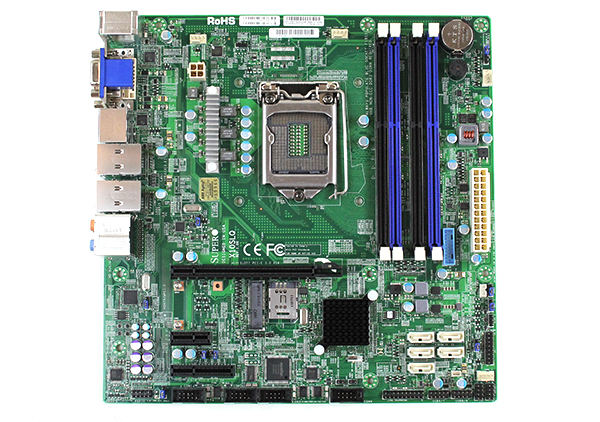
One thing to highlight here is the CPU socket. Supermicro targets the X10SLQ at the business segment. For that segment, users are more likely to use vPro enabled processors, such as the Intel Core i7-4770 versus the K series variants which are not. Since in the business user segment, most vendors are focused more on stability and cost rather than motherboard aesthetics, power delivery to processors is typically functional in nature. One can see that with Haswell, the area around the processor is much cleaner due to Intel’s focus on moving much of the power delivery on-die. This helps lower Haswell’s power consumption and is a key innovation in the new Lynx Point chipset series as found on the Supermicro X10SLQ.

Moving to the expansion slots, we something that is a clear point of differentiation. Supermicro utilizes a PCIe 3.0 x16 slot on the motherboard. Commonly this slot would be used for a discrete GPU if desired. The Supermicro X10SLQ also includes a PCIe 2.0 x1 and x4 slot combination commonly used for devices such as additional network adapters, video capture cards and etc.
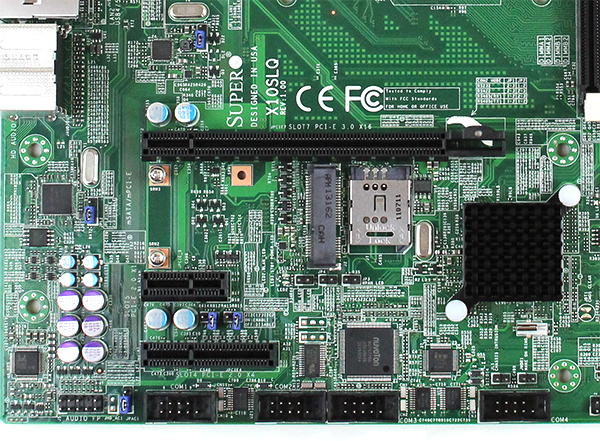
One of the most unique features is the inclusion of a mini PCIe slot with mSATA support. This is great for those looking to use add-in wireless cards or storage options. mSATA drives help keep overall profiles low and the addition of this slot allows a bevy of laptop components to be utilized on the Supermicro X10SLQ platform. Another key aspect here is that one can still utilize this slot alongside a PCIe x16 dual slot card since it is mounted parallel to the motherboard.
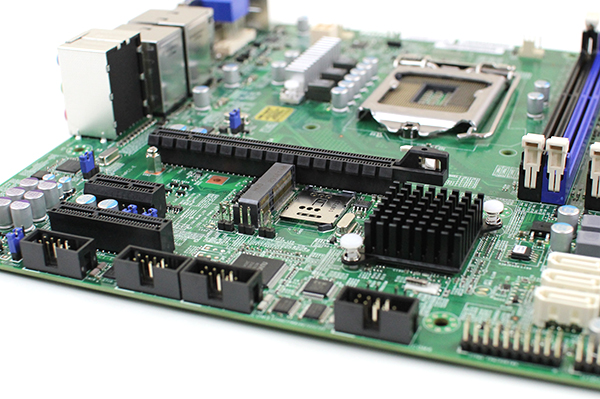
On the SATA front, since there is one mSATA port utilized in conjunction with the micro PCIe slot, there are a total of five SATA 6.0gbps 7-pin connectors on the motherboard. Supermciro also has a SATA DOM (disk on module) power connector for those business applications where SATA DOMs are commonly deployed. One can also see that Supermicro includes a USB 3.0 front panel connector on the X10SLQ which is important in today’s workstation chassis.
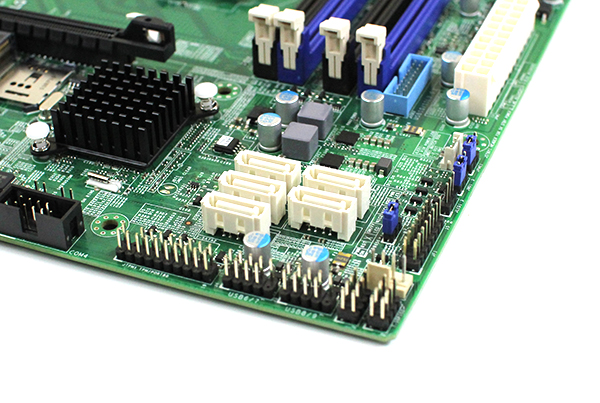
Moving to the rear panel Supermicro has a mix of new and legacy. First we see a PS/2 keyboard/ mouse combo port atop two of four USB 2.0 ports. These ports together provide much of the legacy support one needs to connect peripherals. In terms of video outputs from the on-processor package video out, the Supermicro X10SLQ has one VGA port, one DVI port, one HDMI port and a full-size Displayport connector. For many desktop applications, this is more than ample. There are two blue USB 3.0 ports in the rear of the X10SLQ. 7.1 audio is provided via Realtek ALC888S.

A cool feature of the Supermicro X10SLQ is dual Intel gigabit networking. Supermicro utilizes the platform’s Intel i217LM and an extra Intel i210AT controller. Dual gigabit Ethernet is an important feature for an increasing number of applications. Intel’s gigabit controllers are widely viewed as some of the best in the industry and are a premium feature.
Intel Q87 and vPro
With the new generation of Intel Q87 chipsets we also have a new version of Intel AMT and vPro. This generation sees Intel AMT v9.0. For those wondering, I wrote an article on Tom’s Hardware explaining vPro and AMT technology. STH will have a similar piece in the near future. The key here is that the Intel Q87 chipset gives the Supermicro X10SLQ the ability to be remotely managed. This is a business oriented version of remote management, somewhat similar to having IPMI 2.0 on server platforms.
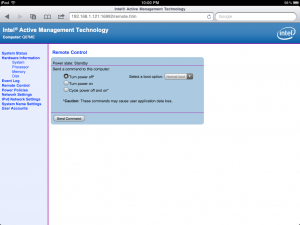
More to come on this front but it is a key reason to pick a Q87 based motherboard. For a more in-depth view of the different Lynx Point chipsets see the Intel Z87 Q87 Q85 H87 and B85 PCH differences article.
Conclusion
Overall the Supermicro X10SLQ is a strong business oriented motherboard. Paired with a vPro enabled processor, such as the Intel Core i7-4770 one will have a very competent business platform that can be managed remotely. For applications where overclocking is not required, the X10SLQ provides many of the premium features one would want at a reasonable ~$180 price point.

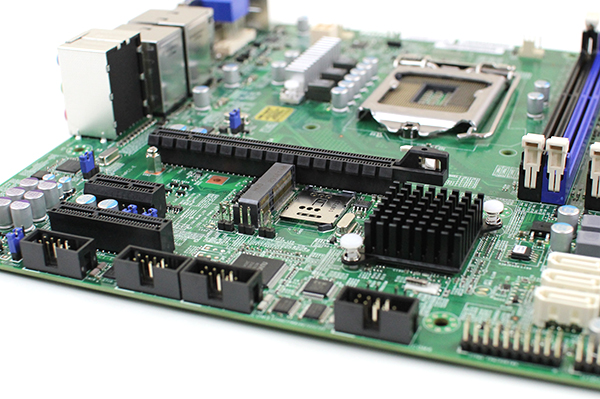



Only thing I would change in this review is that it is not a bad platform outside of business too. For example, save money on a non-k part and still great performance.
If only Intel put the fast GPUs on its chips so we could just buy this board and not have to get a GPU for modest gaming.
That is a SIM card tray next to the minicard slot, just in case you want to add a mobile broadband WWAN card to your desktop…weird.
First time I’ve ever seen one on a board that wasn’t from a laptop or tablet, not counting some engineering test pcbs. (the minicard format dedicates a few pins to talk to SIM cards)
Do you happen to know if Supermicro offers any compatible rack mount chassis for this board? Their website only states compatible workstation cases and I know most of their rack mount chassis have a fixed back panel i/o.