The NVIDIA Quadro K4000 is a workstation class graphics card with a simple focus: provide a low power, and relatively lower cost professional graphics solution. Of course, for relatively lower cost, the cards sell for around $800 new which is on the lower end of the professional graphics card side of the spectrum. As most professional users will attest to these cards are not meant for gaming. Instead NVIDIA pairs its GPU technology with “professional” graphics drivers. These drivers provide support for many expensive applications and unlock enhanced capabilities such as Adobe Premiere Pro’s Mercury Engine.
For those unfamiliar with the market, and see the pricing as much higher than desktop parts, there is an important component that should be addressed. Drivers. NVIDIA has an extra layer of QA for its Quadro professional drivers and tests them with specific applications such as SolidWorks, AutoCAD, Siemens NX, Adobe Creative Cloud products and a host of other applications. The key here is that the extra QA resources help ensure that work is completed accurately and work time is not lost due to driver errors. Furthermore, and something we specifically use, some applications can take advantage of NVIDIA CUDA technology to accelerate functions such as the Blur Gallery and new Smart Sharpen in Photoshop CC. These have major real-world performance implications.
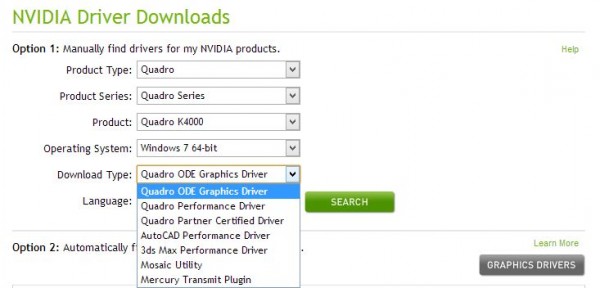
In terms of where the card falls in NVIDIA’s current product portfolio, the NVIDIA Quadro K6000 and K5000 cards are considered the two options above the K4000 in the product hierarchy. The K2000 and the K600 / Quadro 410 are considered the entry level cards. NVIDIA’s Keplar architecture found on the Quadro K4000 was a major improvement over previous generations in terms of power consumption making the K4000 a 80w maximum power part.
The NVIDIA Quadro K4000 card is branded by NVIDIA itself. Unlike desktop parts, professional series graphics cards and Tesla accelerators are commonly sold directly under the NVIDIA label. One can see that the cooler is a single slot active cooling unit that exhausts to the rear. Practically speaking the single slot design means that this card can be used in virtually any workstation that has a PCIe x16 slot free. For those looking for a passively cooled rack mount solution there are other options available.

Moving to the display output side we can see the NVIDIA Quadro K4000’s three primary outputs. There are two full DisplayPort connectors as well as a single DVI-I connector. For many users the two DisplayPort out ports are going to be key. They can drive high-resolution professional graphics.

A significant note here is that our previous AMD HD6970 GPU failed to consistently power dual HP ZR30W professional 30″ IPS displays under Windows 8, consistently dropping the second display to sub 2560×1600 resolution. The only fix was to reboot the system which can be difficult with multiple applications open for the workflow. The issue occurred across multiple driver versions and across video out ports.
After swapping the test bed to the K4000 we saw completely different behavior. Even after monitors were put into standby to conserve power, the issue plaguing the consumer AMD solution was quickly fixed.
Moving to the top of the card, we see that the single slot cooling solution vents to the rear of the chassis. The above picture clearly shows that there is not much vent space dedicated on the rear I/O panel due to the display outputs. To remedy this the NVIDIA Quadro K4000 has vents along the top of the card and just above the rear I/O panel. Given the maximum dissipation of 80w this solution works well so long as there is sufficient airflow around the card. Most workstation manufacturers take this into account when designing chassis airflow. In our testing cooling was not an issue.

For a quick comparison of the NVIDIA Quadro K4000 to NVIDIA’s current lineup, you can toggle the specs below.
[toggle_box title=”Click for NVIDIA Quadro Spec Comparison” width=”Width of toggle box”]
| Quadro K6000 | Quadro K5000 | Quadro K4000 | Quadro K2000/D | Quadro K600 | Quadro 410 | |
| NVIDIA CUDA Cores | 2880 | 1536 | 768 | 384 | 192 | 192 |
| Memory Size (GB) | 12 | 4 | 3 | 2 | 1 | 0.5 |
| Memory Interface (bits) | 384 | 256 | 192 | 128 | 128 | 64 |
| Memory Bandwidth (GB/s) | 288 | 173 | 134 | 64 | 29 | 14 |
| Max Power Consumption (w) | 225 | 122 | 80 | 51 | 41 | 37 |
| Number of slots | 2 | 2 | 1 | 1 | 1 | 1 |
| Max Simultaneous Displays | 4 | 4 | 4 | 4 | 2 | 2 |
| Display Connectors | DVI-I | DVI-I | DVI-I | DVI-I | DVI-I | DVI-I |
| DVI-D | DVI-D | |||||
| DP | DP | DP | DP | DP | DP | |
| DP | DP | DP | DP | |||
| 3pin Stereo | 3pin Stereo | 3pin Stereo | ||||
| ECC | Yes | Yes | No | No | No | No |
| OpenGL | 4.3 | 4.3 | 4.3 | 4.3 | 4.3 | 4.3 |
| Shader Model | 5 | 5 | 5 | 5 | 5 | 5 |
| DirectX | 11 | 11 | 11 | 11 | 11 | 11 |
| NVIDIA 3D Vision®Pro | Yes | Yes | Yes | Yes | Yes | Yes |
| NVIDIA® Mosaic Technology | Yes | Yes | Yes | Yes | Yes | Yes |
| Quadro Sync | Yes | Yes | No | No | No | No |
| NVIDIA SLI Support | Yes | Yes | No | No | No | No |
[/toggle_box]
Testing the Configuration
We built a fairly processor heavy test configuration that is also rack mount ready to test the card. Although this is a fairly high-end configuration that would cost well over $8,000 excluding the Quadro K4000 or software, it is more in-line with the segment of the market that the Quadro cards are marketed for.
- CPUs: 2x Intel Xeon E5-2690 CPUs
- GPU: 1x NVIDIA Quadro K4000
- Memory: 256GB (16x Samsung 16GB 1600MHz DDR3 ECC RDIMMs)
- Motherboard: ASUS Z9PE-D8 WS
- SSDs: 2x Samsung 840 Pro 256GB 4x SanDisk Extreme II 240GB
- Operating System: Ubuntu 12.04 LTS and Windows Server 2012
- Power Supply: Corsair AX850 850w 80 Plus Gold
- Chassis: Norco RPC-4220
- Cooling: 2x CoolerMaster Hyper 212 EVOs
Unfortunately our E5-2687W processors were tied up in a long-term test, but this is certainly a very high-end workstation platform.
Testing the NVIDIA Quadro Accelerated Mercury Playback Engine
We did a simple encoding of some video. Upon installing the card and Quadro driver, Adobe Premiere Pro CC automatically detected the setup and swapped over CPU only mode to CUDA acceleration.
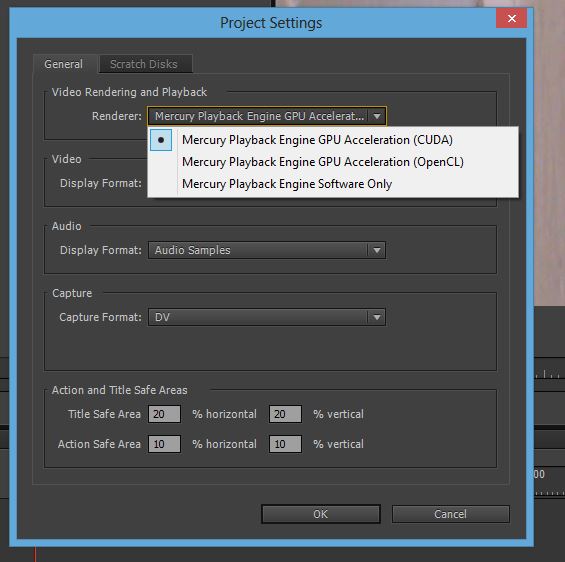
We did a quick test to see what the export performance would be. Luckily, one of our Hollywood readers is a video producer so we were able to get a sample workflow shot both in 4K HD and traditional 1080 resolution. The net result was a noticiable impact of GPU acceleration with Adobe Premiere Pro CC.
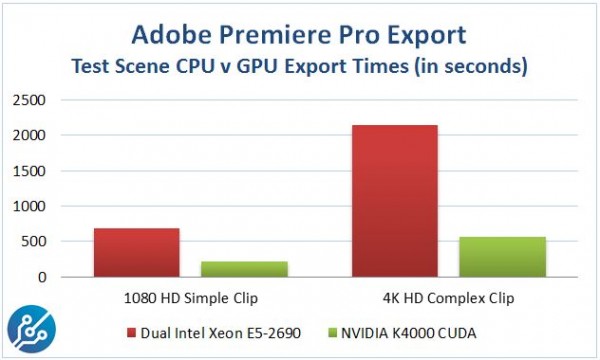
There is a clear benefit to having GPU acceleration. One point of note is that not all applications are going to see the same level of impact but this is certainly one example where going GPU can help.
A word on power consumption
Since the NVIDIA Quadro K4000 has around a quarter of the compute power and memory of a Quadro K6000 it is clearly a lower power option. Based on the GK104 architecture, like the more expensive Quadro cards, the K4000 simply has less of the chip active. A major benefit here is that the power required is significantly less than higher-end options. The card only requires a single 6-pin PCIe power connector and a single-slot cooler. This results in some fairly decent power consumption figures.

As one can see, Kepler is a fairly power efficient GPU, even paired with 3GB of GDDR5 memory. A note here is that the specified maximum power consumption is 80w, likely due to the 28nm process and 768 CUDA cores running at just over 800MHz. Less heat generated in turn requires less power spent to cool components which also helps. Great results overall. Key here is that acceleration of specific applications can happen much more effectively with a 80w $800 GPU rather than a second 130w TDP $2,000 CPU.
Conclusion
After spending some time with the NVIDIA Quadro K4000 there is one thing clear: it will be hard running a content creation workstation with anything other than a professional graphics card. We experienced zero errors in Adobe CC applications. Additionally, there are certainly features such as the Mercury Playback Engine that the Quadro K4000 makes an enormous impact on in terms of performance. It would not take many renders worth of labor cost to offset the Quadro K4000‘s asking price.
The bottom line is this: the NVIDIA Quadro K4000 allows professional workstation users to access drivers that work with their applications with extra QA testing and regular driver fixes being released. The additional benefit, is for those users where the professional cards can unlock acceleration on professional applications. The K4000 is certainly not marketed as a desktop part, and it is priced accordingly.





Nice review. You actually got the entire point of the Quadro K4000 – “entry level” into accelerating specific applications plus driver/ application support. When a game crashes due to GPU drivers it is not that big of a deal. When a simulation spanning 6 hours fails, your project timeline gets impacted.
I didn’t realize how little power these consumed until I read this review.
You guys are doing professional GPUs now? Any plans to look at VDI Tesla cards or the bigger Quadro cards?
Great development. Looking forward to expansion here.
We were looking at these for our lab. Might give one a try. CUDA is a steep learning curve
Great writeup. Did you try using big monitors with the card? What about gaming? Is this totally anemic in performance or better than integrated AMD or Intel video?
Great article! Any performance comparison against the K5000 or K6000 coming?
I also have a very important question!
I am about to buy the quadro by the end of this week so I need your advice for which is better ..
Nvidia Quadro K4000 OR Nvidia Quadro 5000?
And if you advice to get the 5000 which version shall I buy ..because in Amazon.com I found many versions of this card
Example:
1- http://www.amazon.com/PNY-DisplayPort-Profesional-Graphics-VCQ5000-PB/dp/B003X26T7K/ref=pd_sim_sbs_e_3
2- http://www.amazon.com/nVidia-Quadro-5000-Graphics-DisplayPort/dp/B0072LC4LS/ref=sr_1_3?s=electronics&ie=UTF8&qid=1389411091&sr=1-3&keywords=nvidia+quadro+5000
—————————————–