The ICY DOCK MB996SP-6SB is certainly a nice addition to many servers and workstations. It is a hot-swap cage with one purpose: fit six 2.5″ drives into a 5.25″ expansion bay. The hot swap cage brings a few features we would expect with ICY DOCK products: the use of metal as a primary material and a highly configurable fan setup. The net of this is that ICY DOCK MB996SP-6SB is a solid option for those looking to house six 2.5″ drives in a compact space. An added benefit is that the drives are in a hot-swap mobile rack which can be great for sharing drives or quickly replacing drives when the time comes.
ICY DOCK MB996SP-6SB Test Platform
For our test platform we utilized a dual Intel Xeon E5 setup. Although our standard is using a LSI SAS 2008 controller for compatability and speed testing, this motherboard allows us to test the SAS 2008 HBA, a SAS 2208 RAID and onboard Intel ports.
- CPUs: 2x Intel Xeon E5-2690 CPUs
- Motherboard: Supermicro X9DRH-7TF
- Memory: 16x Samsung 16GB 1600MHz DDR3 ECC RDIMM
- SAS Controller: IBM ServeRAID M1015
- SSDs: 3x Samsung 840 Pro 256GB 3x SanDisk Extreme II 240GB
- Operating System: Ubuntu 12.04 LTS and Windows Server 2012
Overall this ended up being a nice test platform and is certainly a fairly high-end server platform. The $90 or so for the ICY DOCK MB996SP-6SB is a relatively low overall cost in this type of system.
The ICY DOCK ToughArmor MB996SP-6SB
The Icy Dock ToughArmor MB99SP-6SB feels solid. It is primarily made of metal. The goal is to be a sturdy 6-in-1 chassis and one can feel the build quality when handling the unit. For the approximately $90 this unit runs at retail, the unit feels sturdy and is of relatively compact proportions that should fit into most cases with ease.

Each drive tray affixes to the 2.5″ drive using the bottom mounting points. When a drive is not installed, there is a blank that helps keep pressure in the chassis. This is a nice touch that less expensive enclosures often omit in the interest of cost savings. Another benefit here is that the blanks use the same screws as are used to secure drives so it is a good way to keep track of screws when a bay is unused. The tray is made of metal which gives it a solid feeling. One thing that would be a nice feature for a future revision is door locks. Locks prevent hot swap drives from being accidentally removed.
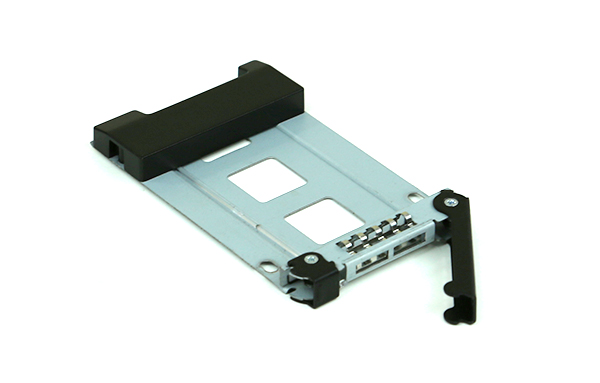
Inside the unit, one can see the BCB along with LED status lights clearly. There are several cutouts in the PCB that allow for air to pass through to the rear of the chassis. Each connector is designed for SATA power and SATA data connections. One other nice feature of the chassis is the use of metal throughout. For example, the rails that the drive trays slide on are metal. That is good for longevity.
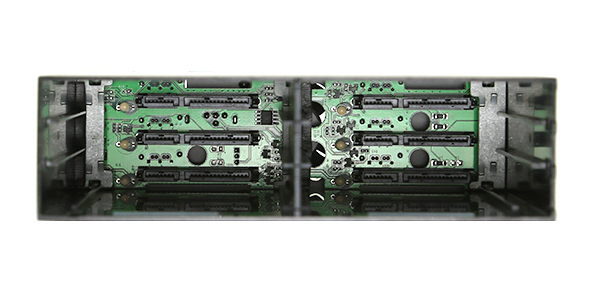
The rear of the chassis is well laid out. There are six 7-pin SATA connectors on the rear of the chassis. Each connector is clearly labeled and aligns with how the drives are oriented. There are a few inexpensive off-brand models out there that this is not the case with. Power is provided by 4-pin Molex connectors. Since Molex has not been the standard for hard drives in many years, ICY DOCK does include SATA power to 4-pin Molex power conversion cables for each power input.

Also on the rear of the unit we have a 40mm fan. Icy Dock did a great job sourcing a fan that is relatively quiet, especially in the “L” setting. In the high setting, it is audible in our test workstation. Of course, the off setting is the quietest but it is suggested that unless one is using very cool SSDs, it should at least be in the low setting. One other note here is that ICY DOCK does make it very easy to replace the fan. One can simply unscrew the old fan and replace it. Some hot swap enclosures have a complex process to accomplish the same thing. Overall, this is a leading design practice.
A word on ICY DOCK MB996SP-6SB performance
One question we are constantly asked is in terms of performance of hot swap bays. We do test every enclosure with the maximum number of solid state drives an enclosure can hold (or 3.5″ drives for that form factor.) This, like other ICY DOCK units we have tested is within a 1.5% testing margin using our mix of 3x Samsung 840 Pro 256GB 3x SanDisk Extreme II 240GB. We run the tests individually on each drive connected through a LSI 2008 SAS controller just to see how the enclosures react.
Conclusion
Overall the ICY DOCK MB996SP-6SB is a very strong contender. It is not the first 6-in-1 hot swap cage we have looked at. Previously, we looked at the ThermalTake MAX-1562. As a comparison, the ICY DOCK MB996SP-6SB ToughArmor uses more metal components and has a quieter cooling system. The fan is easy to replace which was not the case with the ThermalTake unit. The ICY DOCK unit costs about $90 on Amazon so it does carry a slight premium. With six solid state drives that likely cost upwards of $700 the $15 premium on the enclosure seems worth it for the sturdier design.





Molex is now owned by Koch Industries: http://finance.yahoo.com/news/koch-industries-buy-molex-7-121843403.html
“We run the tests individually on each drive connected through a LSI 2008 SAS controller just to see how the enclosures react.”
I actually found out running the consumer oriented SSD benchmarks (AS-SSD, atto, CrystalDIskMark) that those LSI 2008
HBA’s (IT firmware) hold back the performance somewhat. So I usually plug the SSD’s in the ICH/AMD AHCI ports.
Have you tested the 8 bay one? I have had alot of annoying grief with using it. It has some nice qualities but can be a pain and expensive.