The Icy Dock MB973SP-2B is a hot swap tray-less backplane that adds a great feature for workstations, USB 3.0. Hot swap SATA backplanes such as the Icy Dock MB973SP-2B are very common to make swapping hard drives in and out easy on a user. They are especially easy for tasks such as swapping drives in to image, backup drives and etc. Most of these devices require one to secure drives into a drive tray (or caddy / sled) prior to inserting a drive in the enclosure. Tray-less designs like that of the Icy Dock MB973SP-2B allow users to simply insert a bare hard drive. Overall swap times take a minute or two less. Let’s take a look at what the Icy Dock MB973SP-2B offers.
Test Configuration
For this test we will use our recent AMD workstation platform.
- CPU: AMD FX-8350
- Motherboard: ASUS M5A99FX Pro R2.0
- Memory: 32GB 4x Kingston 8GB
- GPU: XFX ATI Radeon 7950 3GB
- OS Drive: OCZ Vertex 4 256GB
- Enclosure: Norco RPC-470
- Hot-swap chassis: Icy Dock MB973SP-2B
- Hard drives: 3x 3TB Seagate 7,200 RPM drives (ST3000DM001), 3x 3TB Western Digital Red Drives (WD30EFRX)
- Power Supply: Corsair AX750 750w 80Plus Gold PSU
- OS: Windows 8 Pro 64-bit, Ubuntu 12.04 Server
Overall a fairly standard configuration for custom-storage applications.
The Icy Dock MB973SP-2B
Looking at the front of the Icy Dock MB973SP-2B one can see a few unique features. Specifically on the left side there are a number of features not found on other hot swap enclosures. First, there are power switches, one for each drive. This is a great feature for users looking to make “cold” backups. One can power down drives individually. On the front panel one can see two blue USB ports. This is a great way to retrofit an older chassis with hot swap drives and front USB ports. The front panel also has a fan control switch which can be set depending on the noise level tolerances and cooling needs of the environment.

In the rear of the Icy Dock MB973SP-2B has dual 4-pin Molex power connectors. This is fairly standard on three drive hot swap enclosures. Icy Dock also provides Molex to SATA power adapters so the unit can be powered by either type of common power supply connector. Three SATA 7-pin connectors are on the opposite side. These 7-pin connectors correlate to the position of each drive on the front of the unit. The 80mm fan is a 2-pin unit. What is really interesting is that Icy Dock uses an easily removable fan power connector and easy to access screws. This allows a user to change out the fan easily for another 80mm unit.

The unit also has a cable to connect the dual USB 3.0 ports on the front panel to the motherboard. The cable has a fixed length. This is something to keep in mind for cable routing purposes so one just needs to be aware of this. Most motherboards have the USB 3.0 front panel connector on the front of the motherboard which makes cable routing very easy and cable lengths a non-event.

Inside the chassis are three power and SATA connectors. In between these on the PCB backplane holes are cut to allow for airflow. The Icy Dock MB973SP-2B does not have the largest cooling holes but adequate for the Western Digital Red drives. Along with drive slow is a metal arm for each drive. These spring loaded metal arms push hard drives out of the chassis when drive doors are open.
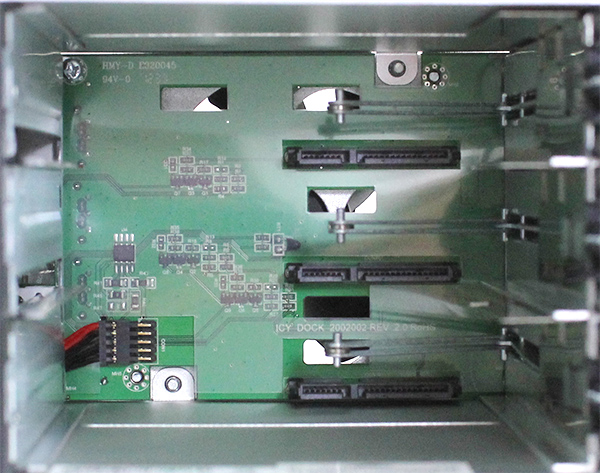
Each drive is secured into each drive slot by a front door and spring. The door is secured only by a latch that can be accessed through the recess in the middle of each door. One major note here is that the drive doors do not have locks on them. These locks generally prevent the accidental removal of a drive. In trayless hot swap enclosures, one needs to be very aware of what they are doing as dislodging the wrong door usually means a drive is ejected from the chassis. Still for many users the ease of tray-less hot swap

In terms of performance, the Icy Dock MB973SP-2B fared well in our testing. Even under load, the Icy Dock MB973SP-2B performed well.
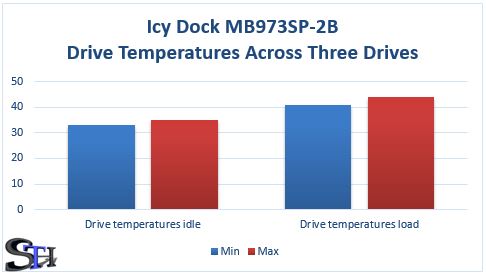
Conclusion
Overall the Icy Dock MB973SP-2B performed well. Tray-less hot swap enclosures certainly have some advantages, particularly for those of us who swap many drives daily and deal with different types of drive sleds. The Icy Dock MB973SP-2B makes swapping out 3.5″ drives for imaging or to keep as “cold” spares very easy. One consideration will be price. The Icy Dock MB973SP-2B is priced at a bit of a premium at around $100. This is in-line with other hot swap enclosures. By providing two USB 3.0 front panel connectors, a removable fan with fan controller, and individual on/ off switches on the drives, Icy Dock is differentiating itself in the marketplace with the MB973SP-2B.





I see the need for the lock and the price comments. Icy Dock has a 4 bay version that you might want to look at. Only a few dollars more than the 3 bay.
three wide in a case is probably too expensive since that would be $315. Might as well just get a server chassis. For one or two in a workstation that would make sense.
Trays suck. Trayless is good!
What about testing the speed of a HDD using the dock and without? I had a icy dock couple of years before and I noticed that the dock degraded the quality of the sata connection and slowed down speeds. Eventually, I kept getting errors which I tracked to the SATA electronics within the dock itself. There should be some way to measure the noise introduced by SATA electronics within docks.