The ASUS Q87M-E/CSM is a motherboard specifically targeted at business workstations. Based on Intel’s Q87 platform, the ASUS Q87M-E/CSM has a feature set aligned to corporate working environments, as well as many home users. With a street price of around $129.99 at the time of this writing, the motherboard also is targeted at a more price sensitive segment of the market. The motherboard has many of the basic features that most users will want. At the same time, it benefits from being part of the ASUS lineup with their UEFI BIOS, Fan Xpert2 fan speed optimization and iNetwork control QoS technology. In addition, being a Q87 motherboard, ASUS supports Intel vPro technology on the Q87M-E/CSM.
ASUS Q87M-E/CSM Review Configuration
To test the ASUS Q87M-E/CSM we used a similar configuration as to what we used with the Supermicro X10SLQ review earlier this year. We built a fairly high-end desktop that could be used either as a workstation or the basis for a server.
- Processor: Intel Core i7-4770
- Motherboard: ASUS Q87M-E/CSM
- Memory: Kingston 16GB DDR3 1600MHz (non-ECC)
- SSD: Samsung 840 Pro 256GB SSD
- Operating System: Windows 8 Enterprise, Windows 7 Enterprise
This should be representative of most typical configurations for this segment. While the ASUS Q87M-E/CSM does support AMD Crossfire technology, most systems built around this motherboard will utilized the on-die graphics engine. That same on-die solution allows for vPro remote management functions to be available to the system.
The ASUS Q87M-E/CSM
Taking a look at the ASUS Q87M-E/CSM we can see a very clean micro ATX layout. The 9.6″ x 9.6″ form factor is extremely important in today’s business desktops as smaller motherboards lead to smaller overall form factors and less desktop footprint. With a number of companies re-configuring employee work spaces for higher density, smaller desktops make sense. The Q87 chipset is Intel’s high-end business desktop chipset. It allows for remote management of computers. For an overview of what vPro can do, feel free to see a piece I wrote on Tom’s Hardware.
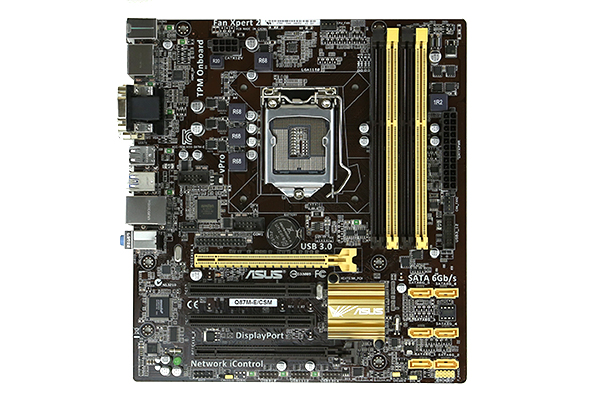
The motherboard features dual PCIe x16 physical slots. The first is a PCIe 3.0 x16 electrical slot which can be used for GPUs. The second is a PCIe 2.0 x4 electrical slot that can be used either for a GPU or for other expansion cards. In addition, ASUS provides two legacy PCI expansion slots between the cards. For the vast majority of use cases this motherboard will find itself used for, onboard components will provide all of the necessary functionality.
The CPU socket area is very clean. Since Intel moved many of the power delivery components on-die with Haswell, the area around the processor socket can remain relatively uncluttered. As part of the ASUS 5x protection we can see both the ASUS DIGI+ VRM – 4 Phase digital power design as well as the higher-quality 5K-Hour solid capacitors used in the design. Four DIMM slots also provide up to 32GB of DDR3 DRAM to the LGA1150 processor.
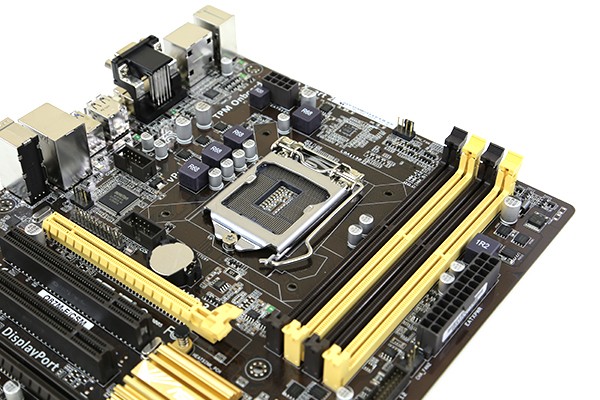
ASUS includes six internal 7-pin SATA connectors. Each run at a speed of 6gbps. ASUS specifically spaces these out for easy in-case access and also so as not to interfere with expansion cards.
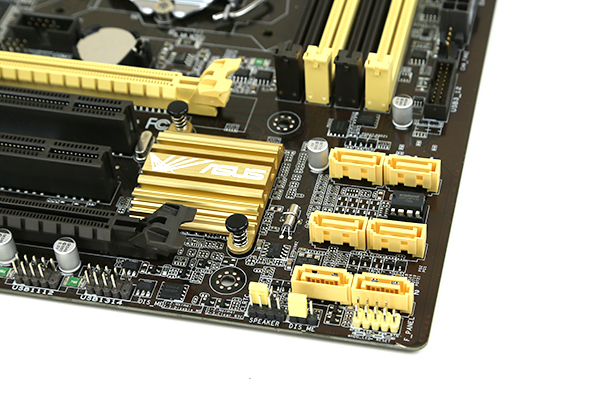
The rear I/O panel is stainless steel. There are a myriad of monitor options including a DVI-D port, DisplayPort, HDMI port and a 15-pin D-Sub port. Practically speaking this allows a business desktop user to connect multiple monitors. It also allows a user to utilize a monitor of every major available connection interface without the use of an adapter. That is a great design point.
For the network, ASUS utilizes the platform’s Intel I217LM network controller that provides both a solid controller but also the ability to utilize vPro features of the Q87 platform. Audio is handled by a Realtek ALC887-VD CODEC and I/O is provided by three audio jacks. There are a total of four USB 2.0 ports and two USB 3.0 ports on the rear panel for peripherals. The rear I/O panel also has legacy PS/2 keyboard and mouse connectors. Overall a comprehensive set of connections.
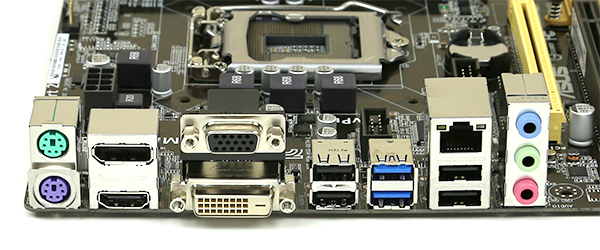
Given the market segment of this motherboard, business desktops, the motherboard certainly has all of the necessary features. The vast majority of installations can add a retail boxed Intel vPro enabled CPU, such as the Core i7-4770 (non-K), memory, drive, a small form factor chassis and a power supply and have an extremely capable and easy to manage system.
Intel Q87 and vPro
With the new generation of Intel Q87 chipsets we also have a new version of Intel AMT and vPro. This generation sees Intel AMT v9.0. For those wondering, I wrote an article on Tom’s Hardware explaining vPro and AMT technology. STH will have a similar piece in the near future. The key here is that the Intel Q87 chipset gives the ASUS Q87M-E/CSM the ability to be remotely managed. This is a business oriented version of remote management, somewhat similar to having IPMI 2.0 on server platforms. For example, desktops can be remotely logged into with vPro using RealVNC VNC Viewer Plus and remotely managed.
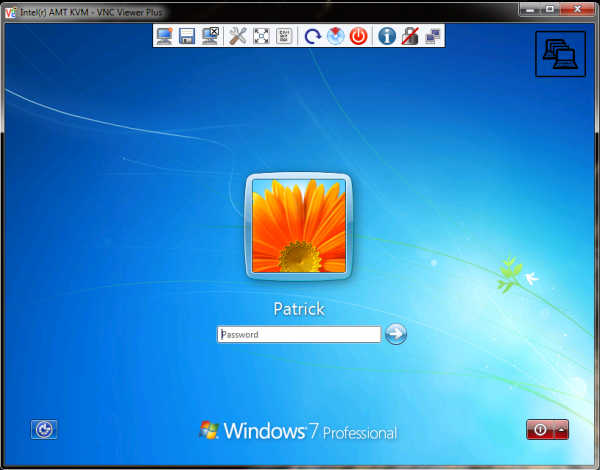
A key feature here is that vPro technology can power cycle machines remotely. Furthermore, the vPro remote desktop features are part of Intel’s management engine, not a piece of software running in the OS layer. As a result, one can use the remote desktop to fix startup issues and BIOS settings as examples. That is functionality programs like LogMeIn and TeamViewer cannot handle currently. The caveat here is that one needs the appropriate RealVNC license for remote desktop unlike many server IPMI 2.0 interfaces.
USB 3.0 and UASP
ASUS has been touting the benefits of an optimized USB interface called USB Attached SCSI Protocol or UASP for some time now and I think it is mature to the point that it is worth a serious look. I did a piece entitled USB 3.0 UASP Mode – Performance Benefit or Marketing Gimmick? recently and figured I would share the benchmark results there, as well as how one would turn the UASP mode on. Here is a quick example using AS SSD of the difference between standard USB 3.0 mode and UASP mode.
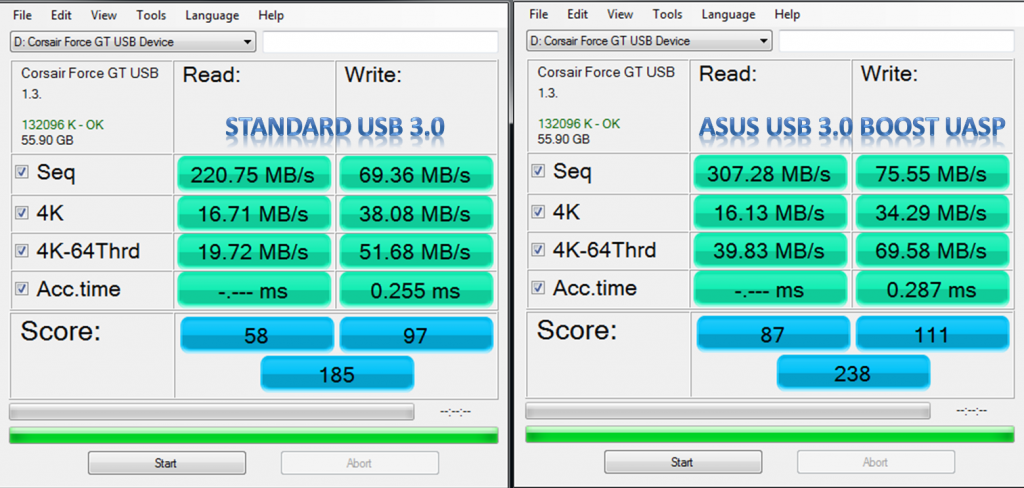
Conclusion
Overall, the ASUS Q87M-E/CSM is a solid motherboard for business desktops. The ability to remotely manage desktops using vPro technology is a great feature that helps keep IT support costs down. This same principle can be utilized in the home market and remote vPro can be utilized to assist friends and family members remotely. For example, it can be used to remotely log into “GrandmasPC” and help fix issues that can occur.

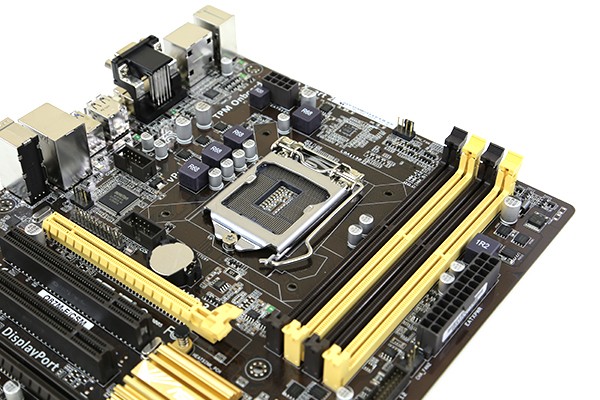



Too bad RealVNC licenses you need are expensive.
I like using vPro. I do wish bay trail machines had vpro and you could use with core i3. Most business users don’t need an i7.
Oh – and great looking motherboard. I like the yellow and black (Georgia Tech fan)
At some point I think ASUS should just make ALL business related desktop boards in mini ITX form factors.
Small is good for offices as you mention. With all of the onboard stuff these days, something like this Q87M CSM will not see an add on card 99% of the time. Just cut it to 1 PCIE slot already
Hi there, thanks for the review. At the end you highlight features of vPro by stating:
“This same principle can be utilized in the home market and remote vPro can be utilized to assist friends and family members remotely. For example, it can be used to remotely log into “GrandmasPC” and help fix issues that can occur.”
But how is this different from what I can do with remote assistance/desktop on any modern windows pc?
John, remote desktop via Windows requires the OS to boot first. vPro can be used prior to OS boot for BIOS or OS startup troubleshooting. You can even install an OS remotely via vPro and the RealVNC application.
I bought this motherboard for my home office computer. I needed a motherboard with expansion slots as I will be adding a NVidia card for rendering graphics possibly two depending on the need, this was one of the only Q87 motherboards to have the expandable options. There is definitely a need for this form factor still in my option.
I was wondering what the power consumption of this board is (mostly idle). With more and more people using a laptop or a tablet/smartphone many people are switching to NAS or server setups at home. Haswell is an ideal plattform to create a low consumption NAS/Server setup (as far as I have read with an Intel H87 you can do 10-12W idle). Sadly nobody tests the Q87 mainboards as these have the benefit to be able to be remotely administrated. This board with an Intel I5, an LSI 8 Port Controller and 2-4 WD red with freenas could be a solution to set up somewhere in your closet and to remotely manage if need be while able to serve all your needs at home (vdr, streaming and converting and NAS).
Maybe you could considere to test the powerconsumption of your testmainboards also?
I bought it exactly for the reasons you described, clean and easy to work with, the best price point for efficiency, high performance and future upgradability. I love the smaller footprint and didn’t feel I compromised on anything… I started out with this board and an i5 CPU, 8GB RAM, and with the box it was just over $500. It runs like a dream (although I suggest keeping conservative settings at the beginning til you figure out all its settings… I love the hot swappable sata ports.
I am now running 16GB, and an SSD for the OS, I never felt the need to upgrade the audio, or video, since I don’t play games (shock!) But I do run two 23″ acer monitors and it can handle as much internet, YouTube, DVD movies, Windows Live eMail Client, Media Player and Skype as I can throw at it, all concurrently and not even break a sweat, (5-25% CPU) It’s pretty much instantaneous with the 120GB Samsung SSD (10 second boot up) and I run an internal 1TB HDD, and an external 2TB Green HDD. I might consider a 2GB Fanless video adapter, but there is no rush… as I haven’t seen any limits to the current Integrated Intel adapter.
If only we had this 20 years ago… lol… haven’t got to the vPro utilities, but if I buy a second computer I may give this to my mother and that would be the perfect setup… :D One question, though, are you saying this only works for i7 CPUs? and is that for the server or does it have to be for the client too?