Today we are looking at the AMD side of things, specifically with an AM3+ motherboard from ASUS. The ASUS M5A99FX Pro R2.0 is an ATX socket AM3+ motherboard with lots of bells and whistles. AMD’s desktop platforms, above the very low power segment, are segmented into two main socket types, socket AM3/ AM3+ and the FM2 socket. A major difference is that the FM2 is aimed squarely at the lower cost segment where dedicated GPUs are unlikely to be utilized because the chips support onboard graphics. Conversely, the socket AM3+ chips do not have onboard GPUs and therefore will normally be used with external graphics. The ASUS M5A99FX Pro R2.0 is therefore built to take some ASUS exclusive features and apply them to the socket AM3+ segment. Let’s take a look at what the ASUS M5A99FX Pro R2.0 has to offer.
ASUS M5A99FX Pro R2.0 Test Configuration
For this test we will use a typical workstation configuration.
- CPU: AMD FX-8350
- Motherboard: ASUS M5A99FX Pro R2.0
- Memory: 32GB 4x Kingston 8GB
- GPU: XFX ATI Radeon 7950 3GB
- OS Drive: OCZ Vertex 4 256GB
- Enclosure: Norco RPC-4224
- Power Supply: Corsair AX750 750w 80Plus Gold PSU
- OS: Windows 8 Pro 64-bit, Ubuntu 12.04 Server
Overall a fairly standard configuration for the board.
ASUS M5A99FX Pro R2.0 Overview
The ASUS M5A99FX Pro R2.0 is a standard ATX size motherboard. That means that it works in virtually every mid and full tower chassis, as well as in most server chassis in the event you ever wanted to re-purpose the motherboard a few years down the line. The overall color scheme and layout is what we have grown accustomed to with current generation ASUS motherboards.
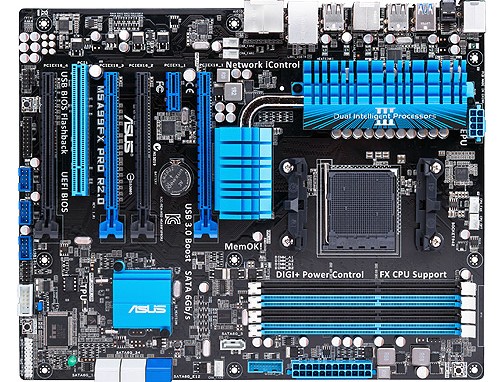
The CPU area is flanked by large VRM heatsinks that are tapered to allow for the fitment of large heatsinks in the CPU socket area. These cool a digital 6 + 2 phase CPU power delivery mechanism and a dual phase memory power delivery system. Overall the area around the CPU should easily fit most heatsinks and closed loop watercooling setups. As one can see on the quick spec summary below, the board supports not just non-ECC unbuffered DIMMs but also ECC DIMMs.
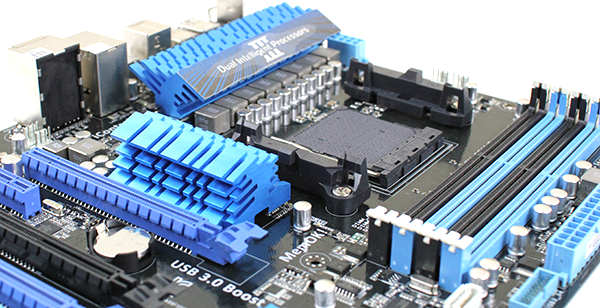
In terms of expansion, the ASUS M5A99FX Pro R2.0 has four PCIe 2.0 x16 physical slots (2x x16 electrical and 2x x4 electrical), one PCIe x1 slot and a legacy PCI slot. ASUS spaces the PCIe slots so that three of them can easily be used for dual expansion slot GPUs.
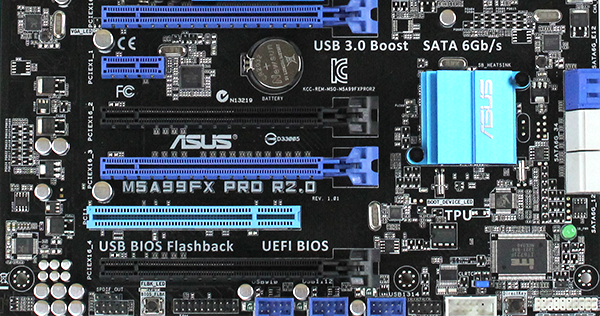
For drive connectivity, ASUS provides seven internal SATA ports. From the onboard AMD SB 950 there are five internal SATA III 6.0gbps ports. An ASMedia SATA controller to provide 2x SATA III 6.0gbps ports on the ASUS M5A99FX Pro R2.0. The motherboard has a total of eight SATA III 6.0gbps ports which provides room to addd more storage than most users will need. One can also see the USB 3.0 front panel connector at the front edge of the ASUS M5A99FX Pro R2.0.
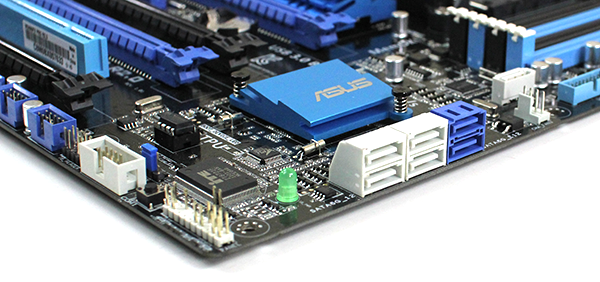
Moving to the rear I/O panel, one can see a bevy of external ports on the ASUS M5A99FX Pro R2.0. First there are seperate PS/2 keyboard and mouse ports. Audio interface is provided by the ALC892 CODEC supporting the optical S/PDIF out as well as the six audio jacks. The 6.0gbps eSATA port from the AMD south bridge SB950 was previously mentioned. Along with that there are eight USB 2.0 ports and two USB 3.0 ports. One can also find a standard gigabit Ethernet port using a Realtek 8111F controller.

ASUS highlights the audio capabilities of the board with the following features:
- Absolute Pitch 192kHz/ 24-bit True BD Lossless Sound
- Blu-ray audio layer Content Protection
- DTS Ultra PC II
- DTS Connect
- ASUS Noise Filter
Overall, there is a lot packed on the ASUS M5A99FX Pro R2.0 that currently retails for under $140 USD.
[tabgroup][tab title=”Windows 8 Exclusive Features on the ASUS M5A99FX Pro R2.0″]
ASUS has added several Windows 8 Exclusive features on the ASUS M5A99FX Pro R2.0 motherboard.
Instant OS Login
ASUS has released new hardware and software designs to shorten system boot-up time to 2-seconds* for a smoother user experience that removes annoying delays under Windows 8, and even previous versions of Windows. Faster system boot and restart means Windows starts quicker and higher efficiency – No more waiting around.
ASUS has tools to allow a user to boot directly to BIOS which saves a lot of time by not having to time a keystroke to enter BIOS. This is something previously offered on some high-end server motherboards.
Multi-start up Options
Thanks to ASUS Windows 8 hardware optimization, ASUS Boot Setting provides better flexibility in customizing your PCs start up process. You can enter the BIOS directly with one click through a user-friendly interface, and quickly select your preferred system boot up method: either get to the OS in seconds or opt for regular boot up. Whatever your choice, settings are saved and persistent, with no need to choose every time you power on.
[/tab][tab title=”ASUS M5A99FX Pro R2.0 Motherboard Quick Specifications”]
| CPU | AMD AM3+ FX/Phenom II/Athlon II/Sempron 100 Series Processors Supports AM3+ 32 nm CPU Supports CPU up to 8 cores and up to 140w Supports AMD Cool ‘n’ Quiet Technology |
| Chipset | AMD 990FX/SB950 |
| Memory | 4 x DIMM, Max. 32GB, DDR3 2133(O.C.)/1866/1600/1333/1066 MHz ECC, Non-ECC, Un-buffered Memory *Refer to www.asus.com for the memory QVL (Qualified Vendors Lists). |
| Expansion Slots | 2x PCIe 2.0 x16 (dual x16) 2x PCIe 2.0 x16 (x4 mode, black) 1x PCIe 2.0 x1 1x PCI |
| Multi-GPU support | Supports NVIDIA® Quad-GPU SLI™ Technology Supports AMD Quad-GPU CrossFireX™ Technology |
| Storage | via AMD SB950 controller: 5x SATA 6Gb/s port(s) 1x eSATA port(s) via ASMedia PCIe SATA controller: 2x SATA 6Gb/s port(s) |
| LAN | Realtek 8111F Gigabit LAN |
| USB | via ASMedia USB 3.0 controller (UASP enabled): 4x USB 3.0 port(s) (2 at back panel, blue, 2 at mid-board) via AMD SB950 controller: 14 x USB 2.0 port(s) (8 at back panel, black, 6 at mid-board) |
| Form Factor | ATX Form Factor, 12″ x 9.6″ (30.5 x 24.5cm) |
[/tab][tab title=”ASUS UASP and USB 3.0″]
USB 3.0 and UASP
ASUS has been touting the benefits of an optimized USB interface called USB Attached SCSI Protocol or UASP for some time now and I think it is mature to the point that it is worth a serious look. I did a piece entitled USB 3.0 UASP Mode – Performance Benefit or Marketing Gimmick? recently and figured I would share the benchmark results there, as well as how one would turn the UASP mode on. Here is a quick example using AS SSD of the difference between standard USB 3.0 mode and UASP mode.

One can see that there is clearly a determinable difference in performance using UASP and I recommend it if one can purchase the necessary hardware for it.[/tab][/tabgroup]
Software Features
ASUS has been working on several software features to really stand out among motherboard makers. Probably the most interesting piece of software is the UEFI interface that ASUS provides. For those accustomed to standard BIOS that have been used for decades, the ability to use a mouse is welcome. I did find though that using a mouse was almost necessary as navigating by keyboard was not as slick as old AMI, Phoenix, and Award BIOS implementations. The UEFI interface provides a simple mode (called EZ mode) that shows things like boot order, and lets a user change profiles between a power saving profile, balanced profile, and performance profile.
Beyond the UEFI interface, ASUS provides a suite of software including AISuite II and ASUS Fan Xpert. Plenty of details can be found on ASUS’s site, but the highlights from this software are the abilities to:
- Monitor system information from fan speeds, temperatures, voltages, clock speeds and etc. and set alerts. This is often an overlooked feature but ASUS puts a lot of functionality into their Probe tool.
- Set the EPU power saving profiles and features. The EPU is a feature of ASUS motherboards meant to intelligently reduce power consumption.
- Set and test fan speeds using Fan Xpert+. This can be useful if one wants to set thresholds and test them for quieter idle fan speeds ramping up as the workload increases.
- Use Network iControl to prioritize network traffic (great feature when multitasking.)
- BIOS utilities such as USB BIOS Flashback to recover BIOS and ASUS EZ Flash 2 to speed up flashing of new BIOS versions
- Network iControl to provide QoS services
I think the big features in this generation of the motherboard are the new fast boot options. They make a big difference combined with SSDs.
Conclusion
Overall the ASUS M5A99FX is an excellent motherboard for the price and application. The motherboard was rock solid stable during testing. ASUS is also bringing to the table many of the features such as its UEFI BIOS interface and ASUS Fan Xpert. Those extras in a $140 motherboard do make a big impact because they are features that ASUS provides with the motherboard so one does not have to hunt for a utility to make them work. Using ASUS EZ Flash 2 makes using a board like the ASUS M5A99FX Pro R2.0 a very simple affair.

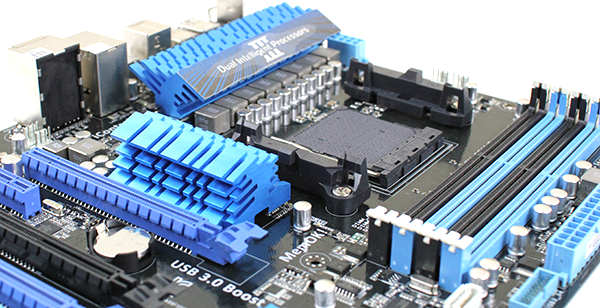



Did you test if this board also supports the new Opteron 33XX?
NOOB? for FreeNAS server build:
I want to upgrade my FreeNAS build using a consumer CPU (e.g. Sempron 145) and using ECC ram. ASUS says that this MOBO will support ECC. Will the Sempron 145 be compatible or do I need a server CPU? I am more interested in data security than in speed.
Thanks in advance.