In our last piece we highlighted the ThecusOS web management and getting our Thecus N7510 up and running. After some time we were able to put the Thecus N7510 through our benchmark suite. The 7-bay NAS unit features an Atom processor, dual gigabit Ethernet connections and HDMI out capabilities for about $660 (see Amazon pricing.) That compares favorably to many of the 6 bay and 8 bay units on the market today from a price perspective. As an added bonus, Thecus even allows the N7510 to “have a little fun” by keeping some of the Atom’s multimedia features active.
The Thecus N7510
Our Thecus N7510 review unit came double boxed with protective plastic and padded liners. Once released from packaging one sees a 320 x 210 x 270 (mm) chassis. The brushed metal face certainly differentiates its appearance from lower cost plastic enclosures. Likewise the prominent LCD placement is a great feature.

This brushed metal is only on the units face though. All relevant indicators are on the front of the chassis so the other lines are clean.

Opening the metal door and one can see seven hot swap drive spots. The great part here is that there is a door in front of the drives and locking drive tray latches. This is important because in office settings, one does not want to have drives bumped and moved out of arrays or even stolen with vital business data.
One other great feature is the dual USB 3.0 ports found in the front of the chassis. This makes using high-speed USB 3.0 flash drives or hard drives either for backup or data loading. There is no need to get behind the chassis for attaching these external devices.

With the drive trays removed, one can see that Thecus does use a PCB backplane that has cutouts significant enough in size to allow for ample airflow.

The rear of the chassis has two large fans. There are two gigabit Ethernet ports which is standard for this class of device. Where Thecus has major differentiation is in the fact it has VGA output, HDMI output along with audio outputs. The important part here is that one can use this in a home or office setting to drive media output using these ports. In a home segment, being able to play audio or video directly from the NAS unit is excellent.

One can see the expansion slot. We were unable to get this working with x1 cards that we tried. This was expected and Thecus’ higher-end units do have 10GbE add-in card options.
Thecus N7510 Management
We did a guide earlier on getting the unit up and running using the Thecus ThecusOS web management interface. The overall UI is responsive and for those that are used to enterprise web-based applications the interface will be intuitive.
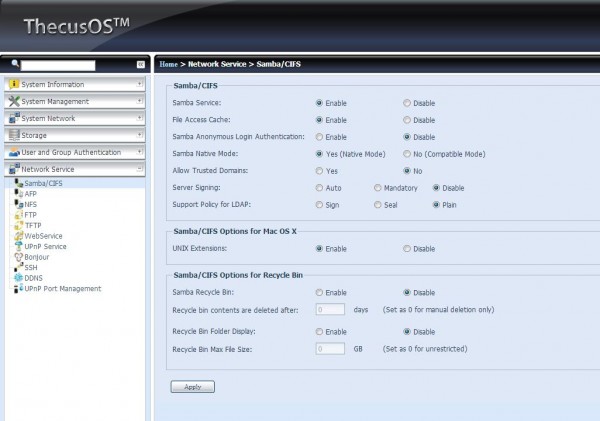
One very interesting thing that Thecus opens up to end users is the ability to SSH into the machine for a remote, text based interface. The underlying OS seems to be Red Hat based so it will be familiar to many folks.
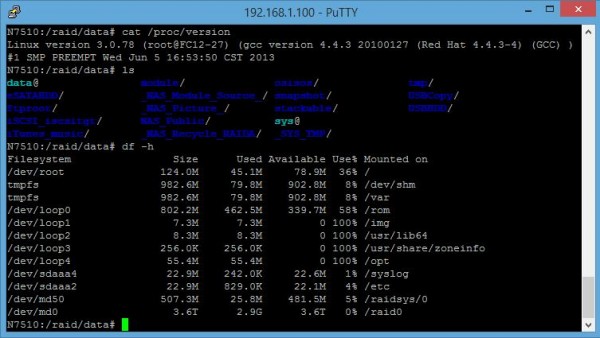
Here is a very interesting point. Using the terminal, we can see that the unit is using mdadm RAID. As one can see here, there is a 4- drive mdadm RAID 6 array on the unit.
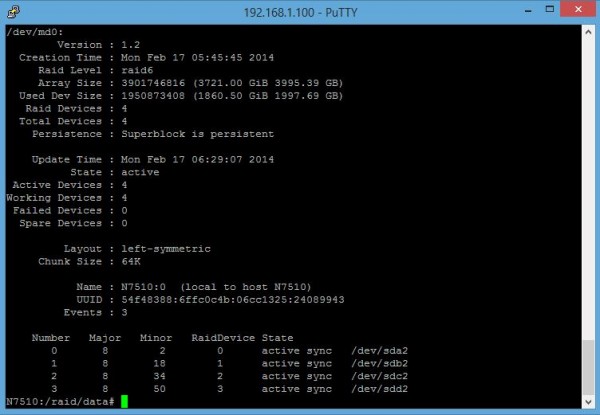
The key here is that the SSH shell is available, but one does not necessarily need to ever use it. Most work will be done directly in the web GUI.
Thecus N7510 Specifications
Thecus has a few key differentiation points in terms of hardware specifications aside form the audio/ video outputs. First, Thecus has 2GB of RAM where many competitive systems are still using 1GB of RAM.
Thecus also utilizes dual Intel 82574L gigabit NICs. Many other solutions use the much less expensive Realtek solutions. The Intel 82574L is one of the most popular server NICs over the past six or so years. It is nice to see a NAS company take networking seriously.
Click for Thecus N7510 Specs
Test Configuration
We hooked the Thecus N7510 up to our main Quanta LB4M 48 port gigabit switch with dual SFP+ based 10 gigabit Ethernet connections. The switch is certainly more geared towards cloud datacenters but it does have plenty of bandwidth.
- Thecus N7510 7-bay NAS
- HD Configurations: 7x Western Digital Red 3TB, 7x Hitachi 7200rpm 2TB
- SSD Configurations: 4x Samsung 840 Pro 256G and 3x Crucial M500 480GB
- Quanta LB4M 48 port gigabit switch
- Test servers: dual Intel Xeon E5-2690, 128GB DDR3 1600MHz, Intel 82599 SFP+ dual port 10GbE adatper and onboard i350-t4, 2x Dell C6100 4-node dual processor (X5650 or L5520) systems with 2x 1GbE each.
We setup our test server using Windows Server 2012 R2 Standard and did utilize the awesome NIC teaming feature in Windows Server 2012 and newer. That effectively gave us 24gbps to the switch to test against dual 1 gigabit Ethernet links.
Test Results
Benchmarks are awesome, but for the Thecus N7510 we decided to take two different routes to test. The first was standard file sharing with a single client and IOMeter. This is fairly standard testing. The second is with multiple clients, namely 9x dual CPU servers each with two gigabit connections to the Quanta LB4M and the main server with dual 10GbE connections. Suffice to say, we easily had enough bandwidth to saturate the dual 1GbE links of the Thecus N7510. One network was the “storage” network and the other network was the main network that the rest of the lab was on. All of the nodes were setup in this fashion, much as one would do with OpenStack, OnApp, Eucalyptus or other cloud offerings. (Yes you would generally segment into additional networks but there is usually a private and public LAN/ VLAN setup involved.) These are really meant mainly for file storage so we tested IOMeter across the nodes. Single speeds were on the public side. Dual gigabit speeds were on the private side. Most reviews thus far of the Thecus N7510 only utilized one bonded network so we thought that it might be interesting to up the ante a bit since we had easily about 20x the traffic generation capacity on both sides.
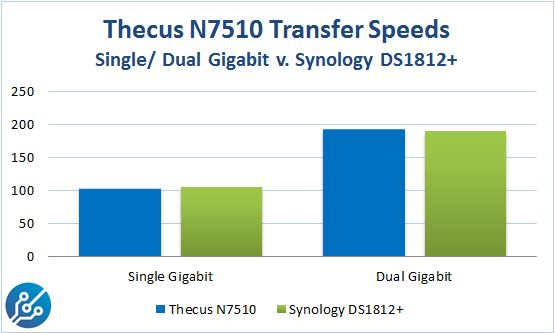
One can see, fairly good performance from the Thecus unit. With 7x relatively slow 3TB drives this is a good result. Well tuned higher-end solutions can deliver up to around 120-125MB/s on each gigabit link. For this test configuration, good enough.
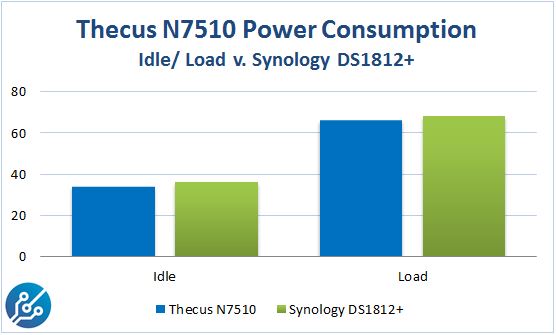
In terms of power consumption, the Thecus unit fared fairly well, even loaded with seven disks. Atom processors do tend to utilize very little power so this was expected. One major note here is that we would expect a 7-bay unit to have lower power consumption than an 8-bay unit simply due to there being one less disk in the system.
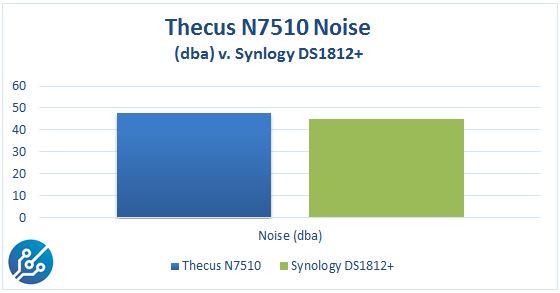
The Thecus N7510 is not completely silent from a foot away. The above was taken in a 34dba ambient environment at 18 inches from the front of the unit using our NIST calibrated Extech sound meter. There is certainly an audible fan noise that one needs to contend with. As one can see, this is not very loud, but it is present. In an office, if the unit is in a corner, background noise will likely cover it up easily. Still, it is something to be mindful of if one wants a completely noise free solution.
Conclusion
Overall the Thecus N7510 performed well. Setup was straightforward in the web interface. We spent more time screwing in 7 hard drives into their trays than we did on configuration of the machine. That is how this class of NAS should be. iSCSI worked fine and connected directly to our ESXi lab. Shares were immediately available in the Windows workgroup. Performance was in-line with expectations. The Thecus N7510 sells for around $710 on Amazon which is relatively inexpensive. A Synology 5-bay DS1513+ costs around $780 on Amazon, and that is with two fewer disk spots. A QNAP TS-569, also a 5 bay unit costs almost $850.
The Thecus web interface does require slightly more knowledge to setup which is a small trade-off. One also gets SSH access which is nice for advanced users. Unlike much of its competition, the front panel LCD is great for key stats like finding the unit’s IP address. At the end of the day, for semi-technical users, the Thecus N7510 has high quality internal components, and solid performance all at a price lower than many 5-bay competitors. That makes it a solid value.





It is cheap but I want rangeley