The Supermicro 5017A-EF is going to be a server that you hear a lot about over the next few months. Its predecessors, based on the Intel Atom D510 and D525 were extremely popular platforms for low power appliances such as low end dedicated web servers, pfsense appliances, proxy server and low power NAS applications. The new Supermicro 5017A-EF uses the Intel Centerton SoC, specifically the Intel Atom S1260 and promises to lower power consumption. Let’s take a look at what makes up the Supermicro 5017A-EF.
Test Configuration
Supermicro originally sent this test unit with a 1TB Western Digital RE4 drive and 2GB of memory. To make a generation-on-generation comparison, we outfit the test system with 8GB of RAM and a SSD. We did grab a few numbers with the 1TB WD RE4 also as this is a typical configuration.
- 1U Barebones: Supermicro SYS-5017A-EF
- Included motherboard: Supermicro X9SBAA-F
- Included CPU: Intel Atom S1260 “Centerton” SoC
- Memory: 8GB Kingston Low-Power ECC 1333MHz DDR3L SODIMM
- Hard Drive/ SSD: WD RE4 1TB or Samsung 840 Pro 256GB
Hopefully this will represent a typical configuration as deployed.
The Supermicro SYS-5017A-EF
The front of the Supermicro SYS-5017A-EF is rather unassuming. There is ample ventailation and standard power/ reset buttons and LEDs.

Inside the Supermicro 5017A-EF is a X9SBAA-F motherboard. With the Intel Atom S1260 Centerton SoC, the mITX motherboard is still packed with components.
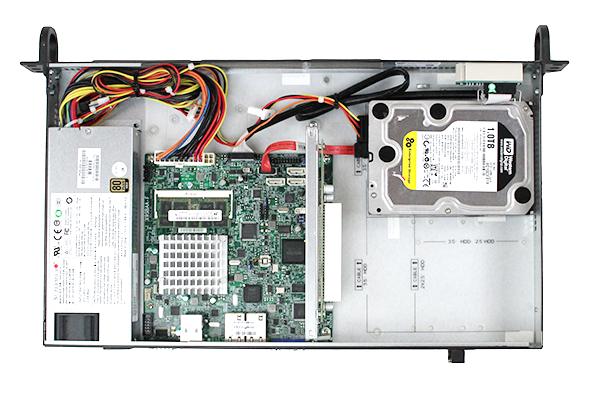
Another new feature with the Supermicro X9SBAA-F is a single SODIMM slot. Since this is an Intel Atom S1260 Centerton SoC, it supports an ECC SODIMM. Supermicro provided a 2GB Micron unit however we added a 8GB Kingston Low power ECC SODIMM to maintain parity with our 8GB Intel Atom D525 version. Here we see three benefits: ECC, a single SODIMM and lower power SODIMMs. The last two add another dimension of lower power versus just the Intel Atom S1260 Centerton SoC.

Supermicro decided to use a Marvell 88SE9230 6.0gbps SATA III controller capable of supporting the four SATA ports onboard. While some may be wondering why an ICH9R was not used like last generation, here is an interesting fact: The ICH9R has a 4.3w TDP while the Marvell 88SE9230 consumes ~1w. Another interesting point is that that controller supports Marvell HyperDuo which is an automated SSD + HD storage tiering solution. More on this in a future piece.
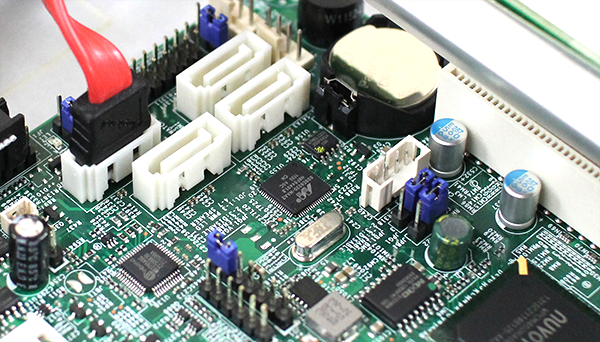
The Supermicro 5017A-EF has one feature that is significantly ahead of its predecessor, it includes a new Intel i350-AM2 dual port network controller (2.8w TDP). This change has more ECC than the previous generation’s dual Intel 82574L controllers (0.727w TDP each) and new features like on-chip QoS.
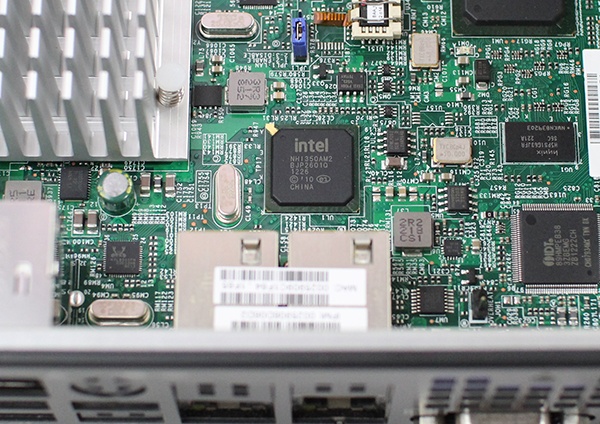
Another major improvement is that the Supermicro 5017A-EF now has a dedicated IPMI port. This allows one to have the Supermicro 5017A-EF management port on a separate physical network.

Expansion is handled via a legacy PCI slot. With the riser, the chassis supports a full height PCI card. Our sense is that this slot will go largely unused at this point. On the other hand an Intel Pro/1000 GT does add another gigabit port to the mix if needed.

In terms of storage, the Supermicro 5017A-EF has spots for dual 3.5” storage and our review sample came with a 1TB WD RE4 drive. Drives are secured by their bottom mounting points. Likewise, there are mounting points for 2.5” drives including SSDs.

The power supply for the unit is a 200w 80+ Gold unit. The PSU can easily power the Intel Atom S1260 as well as a PCI expansion card and two 7,200rpm 3.5” drives. The Gold rating is a major new feature as it will increase efficiency over previous versions. Here are the power consumption figures. Let’s say they are so good, the measurements were taken multiple times.
Power consumption of the unit is awesome. For our power testing we use an Extech 380803 True RMS power analyzer. The Extech is a really nice unit that even records usage over time.With the original Western Digital RE4 1TB drive, we saw some significantly higher power spikes during the spin-up of the 7,200rpm 3.5” drive. In fact, the drive spin up takes more power than the SSD based system at 100% CPU load.
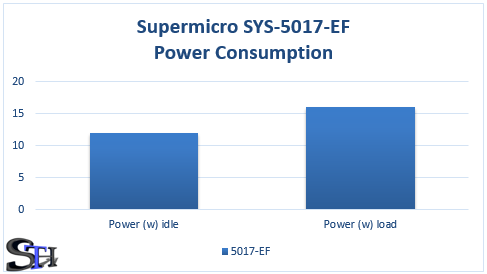
With the SSD, we had awesome power consumption characteristics. Since the SYS_5017A-EF has a dedicated IPMI port, the experience is similar to other Supermicro servers that use the American Megatrends MegaRAC management solution.
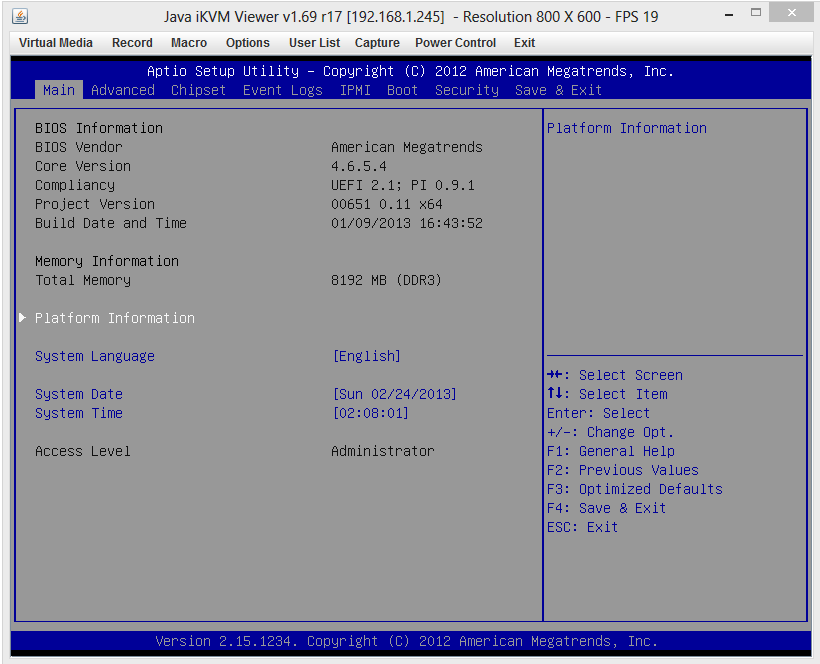
We highly recommend Supermicro “F” servers that indicate onboard IPMI as this does make management much easier.
Conclusion
Overall, the Supermicro 5017A-EF appears to be a winner in the segment. Power consumption is awesome! We are going to deep dive into the included Supermicro X9SBAA-F, the Intel Atom S1260 Centerton SoC and setting up appliances with this system in the near future. Overall, the new Supermicro/ Intel platform is a substantial improvement over the previous generation Intel Atom D525 part. At $474 MSRP for a single unit, and given the power consumption profile of the server, this is certainly something that is well suited to a network appliance, low cost and low power file sharing appliance or simple web/ mail server.

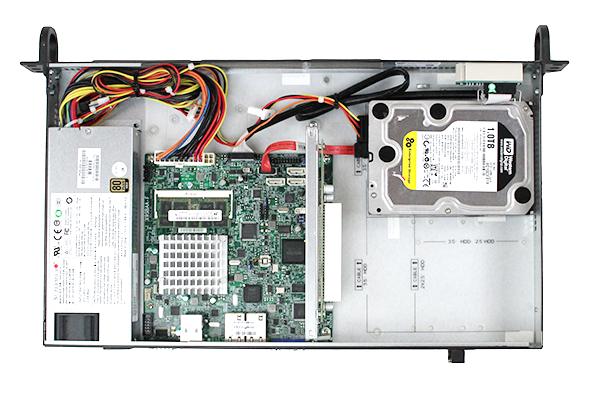



Thinks you are first one with these. Intel and Supermicro did great job. We use the D525 as low power CIFS but this look better.
If anyone has found some simple benchmarks for the S1200 series CPUs, it would be great to see them. Interested in a low power ZFS NAS application.
I could see using one or two of these as VPN gateways into our management network. That power consumption plus the fact you can run Linux and/or Windows on it and store disk images on it.
Ben – Expect that in the next week or two.
This box could be much more than just a firewall if SM would just utilize the pci-e x8 on chip.
Awesome, thanks! At this point I don’t have especially high hopes for this over the last gen D525 after reading some initial thoughts from other sources. But, we could be surprised by the actual data.
That is definitely a great point, not having access to PCI-e sas/sata controllers is going to put a limitation on using these in a NAS situation. Perhaps supermicro will have a different mobo config with a couple PCI-e slots.
Love the IPMI port and wish there were more Ethernet ports for firewall and other services.
Good review!
I estimate there is max 2 PCI-e lanes free with the Supermicro config. The Atom S1200 PCI-e can be configured as 2x2x2x2x, 2x2x4x, 4x4x, or 8x.
2x or 4x to Intel i350-AM2 (The i350 is a 4x PCI-e IC)
2x(IC is 1x but using 2x because of SoC limitation) to Renesas uPD720201
2x to Marvell 88SE9230
A board with an LSI2008 and network would be interesting.
Good find, though doesn’t really help SM much, at this price one can get a G2020, some cheap motherboard and ram, together with 16 PCI-e lanes, 4 ram slots, CPU graphics.
You don’t need ECC for firewalls so what is the point getting the Atom that is probably something like 1/3 of the performance of the G2020, just to save a few bucks per month by saving 15w?
Supermicro is getting there but this isn’t it, Broadwell isn’t that far away.
Any thoughts on how this (5017a-EF) compares to the 5017a-EP?
Looks to be virtually the same, except N2800 Atom versus S1260. No ECC support is an obvious comparison… but I’m interested in overall system power consumption and price.
The 5017A-EP is pretty different if you look at the specs. Different SATA, uses dual 82574L’s, only a 1.86GHz Atom, no IPMI, and has a different GPU with HDMI output options. I think that one is more HTPC oriented whereas the 5017A-EF is for a server appliance.
How quiet is it?
Very quiet. Only the PSU fan and this PSU fan is more quiet than the previous version’s.
Power consumption chart has wrong title in image? Also values in numbers would be awesome. Have you tried power consumption with pico-psu?
I just wish this had 6 sata ports or pci-e expansion :(
12-16w. Haven’t tried the PicoPSU because I’m currently working on another project with the system :-)
9230 has 4 x SATA III (6Gb/s), not 3.0gbs…
“Supermicro decided to use a Marvell 88SE9230 3.0gbps SATA II controller capable of supporting the four SATA ports onboard”
Stronger CPU/NIC/SATA are the main features distinguishing -EF from -EP.
EF is better suitable for Entry Level Servers and/or high C/P NAS, with a more balanced Mother Board (X9BAA) architecture.
S1260 is quire different from (superior…) N2800, i350 gives better performance over 574L especially on virtualization (if used), while SE9230 offloads RAID computing from CPU…
Great catch thanks Richard.
Hi
What kind of CPU temperatures can one expect on this board (X9SBAA-F)?
I’ve just bought it myself. From BIOS I can see that the temperature in my system quickly climb to 80 deg Celsius (after cold boot). This does not seem normal to me.
isn’t the atom spec’d for 90-95C max operation? seems ok
Yes it is.
But can this kind of temperature be normal when just idling in the BIOS “Hardware
Health Configuration”?
If anyone else has this board I would like to hear what temperatures your systems idle at in BIOS.
Temperatures are same for me.
Thanks for checking!
Is anyone using Windows Server 2012 on this? For some reason I’m getting high CPU usage by SYSTEM process when copying/moving files. I’m interested if anyone is experiencing this. I’m also interested what drivers you use. Feel free to email me at tomuxaz [AT] gmail [DOT] com;
Hi Thomas,
I have tried to get Windows 2012 to run on this but so far, it’s a bust. It installs fine but it bluescreens constantly. I have 2 units and they both do it.
My Supermicro dealer has been unable to resolve this.
Rodney – here’s a quick trick – install it on another machine, then transfer the dive if you have that issue. I have seen that happen on Xeon E3 and E5 platforms as well as AMD platforms since the Windows 2012 release.
Hi Rodney,
what kind of BSODs are those? I getting ones as well (IRQL_NOT_LESS_OR_EQUAL, MEMORY_MANAGEMENT, BSOD_BAD_POOL_HEADER), but I though it’s because of faulty memory module (Memtest reports errors).
There’s really no point to this product. It’s too expensive. You can get a 5017C-LF with an i3-2120T for less, and its like 5 times faster
It’s expensive for what it is, but ECC is extremely nice to have (IMO), the i350 NICs are nice (VT-c/VMDq is supported by Linux KVM: http://vmstudy.blogspot.com/2010/04/network-speed-test-iperf-in-kvm-virtio.html), and the CPU is quite adequate for a home/micro-server. The real draw here is the low power usage, adequate performance, and bonus ability to run without fans.
I now have one of these (added the same 8GB DIMM as in the review). It runs Proxmox and FreeNAS (using virtio drivers in KVM), a local Linux instance, etc. Performance is totally adequate, but Atom-like. IPMI works great.
The power supply fan does not seem to do much to cool the CPU, and my stock PSU sounded like a dying hard disk within a week. I replaced it with a fanless 120W Flex-ATX PSU which was 5mm wider than the stock PSU and it fit well enough. There’s less than 1mm of space between the side of the new PSU and the ITX board instead of ~5mm, but at least I can see light between them so there is a gap.
Can get CPU temp up to 95C using Linux “stress” utility, which sometimes trips the IPMI sensors from green to amber (starts at 95C), but system maxes out at 94/95C and does not get hotter. Has been stable running at this temperature for extended periods. Usual temperature is 80-85C (with Speedstep enabled and ~20% CPU usage). Saw exactly the same temperatures with both PSUs. At these temperatures case the case does not feel hot to the touch, so I am done messing with it.
I am getting the same problem. Has this issue been resolved for windows server 2012 my computer keeps restarting itself.
Does Astaro/Sophos UTM and Untangle’s new and up and coming version 10 work on this plateform with it’s new Linux Kernel? Can people post if they get any of these two UTMs running cleanly.
I have 2 Supermicro s1260 servers. 1 of them has been fine all along with W2008R2SP1. I tried W2012 on the 2nd unit. After 30 or so days, I just can’t make it stable, it keeps on rebooting. My dealer replaced the whole unitt witth the same results. So I downgraded to win2008r2sp1 and i guess it’s happy now.
Both units run RAID1 SSD with the integrated Marvell controller.
Same for me! Both Windows Server 2012 and Windows Server 2012 R2 crash a lot showing IRQL_NOT_LESS_OR_EQUAL. I installed a program named WhoCrashed and it reports that it is very unlikely a hardware error and that it is most likely a driver issue.
It seems that Supermicro needs to test a Windows Server 2012 (R2) configuration immediately, because you can’t expect buyers to use an old OS like Windows Server 2008 R2 or older while Windows Server 2012 is released more than a year ago.
I sent an email to support@supermicro.com about this problem. I hope it helps!
I returned the board and got a new one. I installed Windows Server 2012 R2 (Server 2012 and Server 2012 R2 are both supported).
After a few hours it crashed again. So the other board wasn’t broken! I installed Linux on it (Centos 6.5) and it is stable for more than 10 days now.
Conclusion: Don’t use it for Windows Server 2012 (R2), even if SuperMicro supports it!
Same problem with both 2012 and r2. Have swapped drives, memory, purchased second board. Not stable whatsoever.
I’m using the same board with a 80W PicoPSU in an even smaller case (MC500 from Logic Supply) with one SSD system disk and 2 2.5″ 1TB WD REDs for data and 8GB ECC RAM…
As for the noise – I NTC-throttled the included 50mm case fan (below 2000rpm@idle; around 2700rpm@max heat) – only audible when close up.
This setup uses about 15W-17W under normal conditions (family home server: mail, file, proxy, multi media on SMP Debian, CPU governor set to “ondemand”).
During the initial configuration phase (stability and thermal hardening) I ran mprime in torture mode and it did not surpass the 22W mark (simple wattmeter on the on the 230V socket, all disks powered up).
My goal was a SoHo solution running 24/7 at below 20W – this one nailed it ;-)