Today we are looking at the HP ProLiant DL180 G6 which is a dual Intel Xeon 5500 and 5600 series platform. Recently we looked at a second hand bargain for a SMB and home virtualization lab, the Dell C6100 XS23-TY3 which has become very popular. The HP ProLiantDL180 G6 is another low cost option. One of the most interesting aspects to the unit is that versions can be purchased for a few hundred dollars that can hold up to 14x 3.5″ hard drives in 2U of space for well under $600 including a HP P410 SAS controller and an onboard SAS expander.
The HP ProLiant DL180 G6 Overview
The HP ProLiant DL180 G6 is a lower-end HP server but it does pack some great features. First off, the servers can be found on ebay for about $550 with dual Intel Xeon L5630 processors (themselves worth around $200 each.) Often those do not come with drive sleds but these can be purchased for under $5 each. One other key aspect is that the server is a 2U server that can handle 14x 3.5″ hard drives. Note, the front of the chassis only has 12 drives (more on that later.)
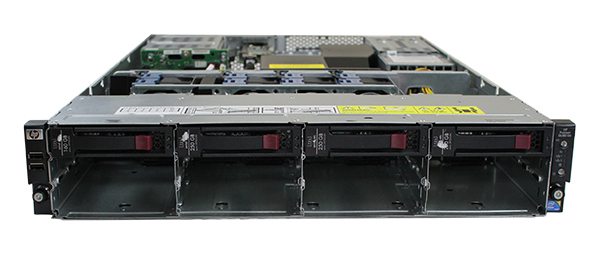
Inside the HP ProLiant DL180 G6 one can see a host of higher-end features. The eight mid-plane fans are in a redundant configuration with one in front of the other. As one can see, there are four fans cooling the CPUs and memory that are hidden under an airflow duct. One other thing to note is that on the hot swap SAS/ SATA PCB there is a silver heatsink. This is a SAS expander chip which allows all 14 drive bays in the server to be driven from one SFF-8087 port. Note, the HP DL180 G6 is a 3.0gbps SAS server.
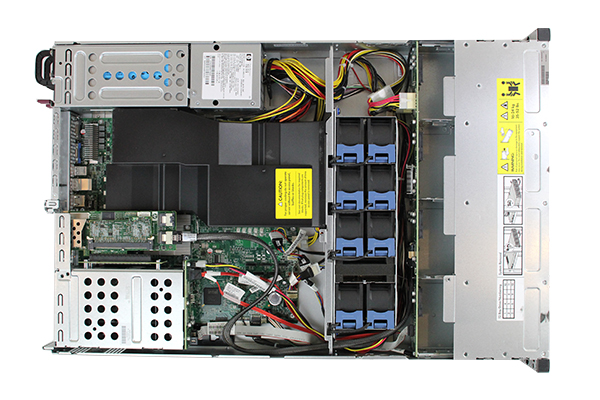
Inside the HP ProLiant DL180 G6 we can see two large copper and aluminum passive heatsinks over the dual LGA1366 Intel Xeon sockets. Each processor has six slots which can accept DDR3 UDIMMs or RDIMMs. Another interesting aspect is that the server came with a HP P410 RAID card. This connected with a SFF-8087 cable to the SAS expander in front. The SAS expander then has two 7-pin SATA/ SAS cables that attach to the rear drive hot swap PCB. This is important as one can easily connect the motherboard’s SATA connectors to the rear drives which may be advantageous for a virtualization platform.
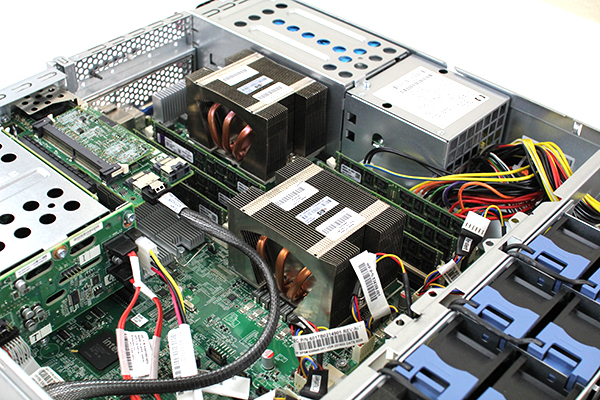
Getting to 14x 3.5″ drives in a 2U chassis is impossible using only front facing storage. The HP ProLiant DL180 G6 utilizes two 3.5″ hot swap drives to the rear of the chassis. Underneath these is a large PCIe connector which in other models can accommodate a multi-slot PCIe riser. The HP DL180 G6 is a close cousin of some HP Lefthand storage controllers.

Speaking of high end features, the HP ProLiant DL180 G6 also has redundant 460w power supplies. Lower cost 1U servers like the Dell PowerEdge C1100 are single-PSU servers. One can also see dual Gigabit NICs and on this model a management port supporting Lights-Out 100 management. This is not to be confused with integrated Lights Out management or iLO used on today’s servers.

Another interesting feature in the above picture is that the server came with a tool to open virtually every screw on the chassis. If this is lost, expect to use a metric 10 size star shaped bit.
Conclusion
Overall, the HP DL180 G6 is a very interesting proposition for a small business or home virtualization lab. If one does not need the 32nm Intel Xeon L5630 processors ($200 on ebay) that come with many systems, replacing them with sub-$35 Intel Xeon L5520 CPUs can make this a very inexpensive storage platform. One of the most difficult aspects of the entire server setup is simply getting into Lights Out 100 management. Other than that, the sub-$600 prices that these are selling with, combined with the fact that they are coming with HP P410 RAID controllers (generally 256MB cache) and a SAS expander, make them a very interesting storage chassis. Some folks are already contemplating turning them into inexpensive iSCSI or CIFS enclosures for their Hyper-V or VMware ESXi labs.

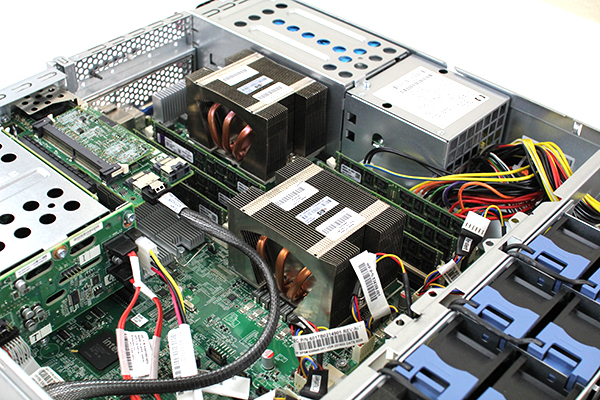



Does the expander support 3Gbit SATA or just 1.5? Also, I note that this box was designed to cool up to 190 watts of Xeon CPU plus a pile of 15,000 RPM drives. With 7200 RPM drives and a single L5630 or L5520 drawing just 40 or 60 watts, I bet you could run with far fewer (or slower) fans, quieting the chassis quite a bit and further reducing power consumption.
The Dell FS12-NV7 is a good alternative, although it only holds 12 drives and has no redundant power supply it offers a dual lower power six core, an equivalent or better dell perc controller (6i if I remember correctly) and uses DDR3 too. I think these boxes have been used in combination with the XS23-TY3. Compared to this it’s cheaper, starting at 400USD.
Got a DL180 G6 running Nexenta for storage at work. It’s a very nice server, apart from the P410 which was instantly removed. It’s very loud indeed, but not the loudest in that server room.
Nice alternative. What I like is that it has the extra PCI slots. I’m not as keen on the DL180 with the 2 extra drive bays, as the RAID controller takes up the only PCIe slot, meaning that all access has to be through 2x1GbE (ISCSI or something). Sure would be nice to put an additional card in there, 10GbE, FC, IB, something. I note on some of the listings for hte FS12-NV7 that they come with the PERC6/i but indicate “max 8 drives” suggesting that there is no expander on the backplane? How does one drive the extra 4 bays then? It is cheaper, but the CPU’s aren’t worth as much and if everything else is L55xx/L56xx CPU…… still I like it. Always good to find oddball stuff :)
This is purely guestimation but either they didn’t use more than 8 disks for data with hardware raid (leaving 4 for os) and glue the nodes together using some clustered fs. Or they we were using 12 disks with software raid (onboard sata) and then glued it together in a large pool.
The fact that the box has no real level of redundancy makes me believe that the approach was keep-hardware-simple-stupid and employ smart software for redundancy.
I’m hoping to pick one or two up soon to figure out for myself, I was planning to on doing ZFS/IB with SSD volumes.
Shame these arn’t realisitic to ship over to the UK, starting prices over here are upwards of £800 from what I can find :(
Anyone run into difficulties getting the HP P410 Smart Array controller working with vmware direct path i/o? None of my guests will boot with the controller in pass-through mode.
The DL180 G6 is very affordable and a high capacity storage server. It is easy to set up and very energy efficient by delivering the highest efficiency in the industry.
This HP ProLiant DL180 G6 has a very affordable price that anyone can afford. Aside from this, it is also very efficient in energy and very easy to set up in your computer. Thanks for sharing this article!
After read this review, I also bought one of this HP Dl180 G6 for my VM Lab (iSCSI SAN)
The P410 performance real not bad after it upgrade to latest Firmware (6.0B, yes not the official 2.x FW version, you much go hp.com support page and just enter “P410” to download the latest 6.0B FW for it).
And I also take photo with it. Who have interest on my photograpy take on this are welcome to my blog
Great Storage Server for anyone who look for over 10TB with cheap price.
I found out (the hard way) that the expander chip in mine didn’t work with my favorite choice for replacing the P410 (an LSI 9280-4i4e), so I’m wondering if anyone else has been able to work around that issue? I generally love the design, but I’d really rather NOT be tied to HP for the RAID controller if possible – unfortunately, all of the front 12 drives are tied to it via the backplane, so no direct access to the drives as far as I could see so far.
Is there some hacked firmware for the expander chip to get it to play nice with others (not HP?)?
Thanks Allen for the update, I was hoping to use this with an LSI card but that may not be possible. Just a note, I have a ml350g5, and I know that you can set the default raid controller in the BIOS, have you tried that?
BTW Patrick Kennedy, are you certain that the expander for this expander chipset supports 3G spec only for SAS and SATA? I know for a fact that the P410 supports 6G SAS and 3G SATA, is this what you meant (http://h20564.www2.hpe.com/hpsc/doc/public/display?docId=emr_na-c01677092)? If this backplane is locked at 3G for both SAS and SATA, well that stinks as this is also the backplane used in P4500 se1200 g2 server, which i was also considering. If you can provide any links, that would be greatly appreciated!
Can I install whatever udimms in this server, or do I need hp specific memory?